-
Hey, guest user. Hope you're enjoying NeoGAF! Have you considered registering for an account? Come join us and add your take to the daily discourse.
You are using an out of date browser. It may not display this or other websites correctly.
You should upgrade or use an alternative browser.
You should upgrade or use an alternative browser.
Dolphin - Emulating Wii and Gamecube Games
- Thread starter Stallion Free
- Start date
Metalmurphy
Member
IMACOMPUTA said:What's the eye fix for SMG?
And is there a fix for the music? If i can't get music to work i'd rather just play on my wii.. :/
There's no music fix, but there is a patched sound plugin that makes the music last much longer before it breaks. You can get it here:
http://forums.dolphin-emu.com/thread-8385-page-1.html
lostinblue
Banned
^ Pssst, if you're gonna try to run Ikaruga... It runs so much better on any Dreamcast Emulator, virtually any PC can do it too... at full speed 
Stallion Free
Cock Encumbered
Jads should have an Endless Ocean guide up by the end of the day and Nabs and I hope to have a Super Mario Galaxy 2 guide up in the next couple days. I might have some screens up later tonight.

Background
Dive into tropical waters and discover an underwater paradise that has to be seen to be believed. Endless Ocean puts you in the role of a
diver exploring a tranquil sea teeming with marine life and stunning seascapes. More of an experience than a game, Endless Ocean offers
you the freedom to explore underwater locations by taking a relaxing swim among the inhabitants of the sea or searching for unusual fish
to photograph and record in your journal.
- Region: PAL
- Completion: 100%
- Default FPS: 30
- Average FPS: 30
- Resolution: 1080p
- Widescreen: Yes
- Dolphin Version: 2.0 Official, 64 Bit
Issues
There is one tiny little "bug" that is quite annoying. The draw distance is small so sometimes fish or vegetation will just pop in out of
nowhere. Nothing major though.
- Sound may crackle during vocal songs, for example hayley's prayer, using non-vocal songs semi fixes it.
- Anything involving SD-cards, loading and saving to SD for pictures and MP3s doesn't work. Online is also not working.
- I had one crash during my playtrough, which occurred in Mermaid Grotto.
Settings
Config / Basic Settings
- Enable Dual Core: Yes
- Enable Idle Skipping: Yes
- Framelimit: Auto
- Use FPS For Limiting: No
- HLE the IPL: Yes
- CPU Emulator Engine: JIT Recompiler
- Lock Threads to Cores: No
- DSPLLE on Thread: No
- Confirm on Stop: No
- Use Panic Handlers: No
- V-Sync: Yes
- Widescreen Hack: No
- Aspect Ratio: Auto
- Anti-Alias Mode: 4X SSAA
- Enable CPU->EFB Access: No
- Safe Texture Cache: None
- Force Bi/Trilinear: No
- Enable 16x Anisotropy Filtering: Yes
- Enable Hires Texture Loading: No
- EFB Scaled Copy: Yes
- Disable Fog: No
- Enable EFB Copy: To Texture
- Enable XFB: No
- Use Native Mips: Yes
- Overlay FPS Counter: No
- Enable Hotkey: No
- Enable Wireframe: No
- Enable Real XFB: No
- Enable HLE Audio: Yes
- Enable DTK Music: Yes
- Enable Audio Throttle: No
- Audio Backend: Dsound
Screenshots



flintstryker
Banned
I am thinking of getting a AMD Athlon II X4 620 Propus 2.6GHz, how do you guys think i will fair with this emulator.
flintstryker said:I am thinking of getting a AMD Athlon II X4 620 Propus 2.6GHz, how do you guys think i will fair with this emulator.
Aim higher, much higher, the 920 Struggles in a lot of games, so the 620 won't fair much better. Look at an 955+ OEM which you can get pretty cheap.
Metalmurphy
Member
Anyone had any problems with some sound effects being played too fast? I think it started happening after I used StallionFree config, but I can't pint point what option is actually causing it.
SundaySounds
Banned
Holy hell, Stallion. Well done.
Stallion Free
Cock Encumbered
No, I don't want stuff from other forums in here. It's lame stealing peoples pics and reposting them other places.besiktas1 said:Found some very pretty SMG2 pics on another forum, is it cool to post them now/here?
Stallion Free said:No, I don't want stuff from other forums in here. It's lame stealing peoples pics and reposting them other places.
Thanks for the new SVN you posted a page back, huge performance gains in some games, Muramasa now gets 120fps near constant, menus running 40+fps, game running 90-100 constant. Output @ 1080p.

Background
My Life as a King is a downloadable Final Fantasy Crystal Chronicles game for WiiWare, but it doesn't play like your typical Final Fantasy
RPG. Instead of adventuring out into the countryside, slaying monsters, and exploring dungeons, players remain in the safe confines of
their castle while they send their subjects out to do the dirty work. If you pick the right citizens for the job they'll bring back money and
materials you can use to build up your kingdom. My Life as a King is a management/city-building game rather than an RPG.
- Region: PAL
- Completion: 100%
- Default FPS: 25
- Average FPS: Depends on the scene
- Resolution: 1080P
- Widescreen: Yes
- Dolphin Version: 5468, 64-bit
Issues
There are no graphical issues with this game. However, it sometimes runs slow when a lot of stuff is happening on screen. This is
especially noticeable on the city overview and during some cutscenes.
- Sound crackles a lot under the default settings. Using the OpenAL audio backend seems to fix the crackling.
- Buying DLC obviously doesn't work. It is however possible to dump your DLC + save game from your own Wii. Installing DLC is
pretty easy, right click on the DLC on the Dolphin main screen then select "Install to System Menu."
Settings
Config / Basic Settings
- Enable Dual Core: Yes
- Enable Idle Skipping: Yes
- Framelimit: Auto
- Use FPS For Limiting: No
- HLE the IPL: Yes
- CPU Emulator Engine: JIT Recompiler
- Lock Threads to Cores: No
- DSPLLE on Thread: No
- Confirm on Stop: No
- Use Panic Handlers: No
- V-Sync: Yes
- Widescreen Hack: No
- Aspect Ratio: Auto
- Anti-Alias Mode: 4x SSAA
- Enable CPU->EFB Access: No
- Safe Texture Cache: None
- Force Bi/Trilinear: No
- Enable 16x Anisotropy Filtering: Yes
- Enable Hires Texture Loading: No
- EFB Scaled Copy: Yes
- Disable Fog: No
- Enable EFB Copy: To Texture
- Enable XFB: No
- Use Native Mips: Yes
- Overlay FPS Counter: No
- Enable Hotkey: No
- Enable Wireframe: No
- Enable Real XFB: No
- Enable HLE Audio: Yes
- Enable DTK Music: Yes
- Enable Audio Throttle: No
- Audio Backend: OpenAL
Screenshots



Metalmurphy
Member
Metalmurphy said:What does this do?
GCMPathes = 0
Noticed is enabled on mine.
Metalmurphy said:Anyone had any problems with some sound effects being played too fast? I think it started happening after I used StallionFree config, but I can't pint point what option is actually causing it.
Anyone?
Metalmurphy said:Anyone?
It's for setting custom ISO paths in 'Config -> Paths', setting it to 0 will disabling setting custom paths. Have you tried playing around with audio throttle? In theory setting it to on should sync the sound.
Oh hey that's practically my dad's rig! Someone help this guy out so I know how I can run it :lolCryptiK said:I'm wondering what FPS I would pull in Super Mario Galaxy with this system:
q6600(Has to remain at stock speed) 2.4 GHZ
4GB RAM
9800GTX
Win7 64Bit
what res and settings would I be getting? I wanna do at least 720p so could someone please help me out thanks
(I remember in the old thread that the processor speed was a bit below average and some OCing could help it into the proper fps.)
Metalmurphy
Member
JADS said:It's for setting custom ISO paths in 'Config -> Paths', setting it to 0 will disabling setting custom paths. Have you tried playing around with audio throttle? In theory setting it to on should sync the sound.
Thanks. And yeah I tried that. Starting to think it's actually a bug with the revision I'm using and not the config it self.
Anyone has anything for No more heroes 2 ? After playing the ports, I am very interested in the 2nd one. Ripping the game to play on PC might be the reason for me to buy a Wii.
edit: Uhh, ok, watched the 720p footage on Youtube and it looks pretty fine, but there are occasional stuttering here an there. Still fine.
edit: Uhh, ok, watched the 720p footage on Youtube and it looks pretty fine, but there are occasional stuttering here an there. Still fine.
Stallion Free
Cock Encumbered
maskrider said:Anyone has anything for No more heroes 2 ? After playing the ports, I am very interested in the 2nd one. Ripping the game to play on PC might be the reason for me to buy a Wii.
edit: Uhh, ok, watched the 720p footage on Youtube and it looks pretty fine, but there are occasional stuttering here an there. Still fine.
There is some audio de-sync in cutscenes, at least there was last time I tried it.
Stallion Free said:There is some audio de-sync in cutscenes, at least there was last time I tried it.
The 360 version of NMH also has de-sync, if for just that I'll accept it as it is.
CryptiK said:I'm wondering what FPS I would pull in Super Mario Galaxy with this system:
q6600(Has to remain at stock speed) 2.4 GHZ
4GB RAM
9800GTX
Win7 64Bit
what res and settings would I be getting? I wanna do at least 720p so could someone please help me out thanks
I would advise to overclock the processor. You're not going to do much at 2.4 Ghz in the three year old Q6600, specially since SMG relies on the CPU a lot.
nolookjones
Member
JRW said:
its too bad there is a sound issue...otherwise looks like the game runs fine...
Does the wireless sensor bar have anything to do with bluetooth? I just ripped my SMG1 and am trying to play it, I setup my wireless sensor bar in front of my screen like I would on my TV and turned it on. I paired up my wiimote with the emu and that works fine but I can't get the pointer to work.
Any advice?
Any advice?
EGM92 said:Does the wireless sensor bar have anything to do with bluetooth? I just ripped my SMG1 and am trying to play it, I setup my wireless sensor bar in front of my screen like I would on my TV and turned it on. I paired up my wiimote with the emu and that works fine but I can't get the pointer to work.
Any advice?
pointer doesnt work with my smg either, i see it on screen
but i cant grab starbits. using official wii bar
JRW
Member
(referring to youtube video) The eggshell on back of the boss isnt suppose to be pure white, there's a lot of detail when playing on actual Wii, also framerate fluctuates a bit vs. the constant 60fps on Wii, not sure what other discrepancies there is.nolookjones said:its too bad there is a sound issue...otherwise looks like the game runs fine...
I just played a level in SMG2 called Beat Block galaxy where the music plays a big part of the level, certain platforms disappear when a certain part of the music plays, pretty fun level actually.
Stallion Free
Cock Encumbered
The wireless sensor bar has nothing to do with bluetooth, if you are having issues with it, trying giving yourself some distance from it. My wiimote gets kind of janky unless I am 3 feet away or more from the sensor bar and up close, it won't even show the cursor. If you can't make grab stars in SMG, make sure you have CPU to EFB Access enabled.
Templar Wizard
Member
how about a good Metroid Triology set up guys? i am still knocking about and just cant get it perfect.
Yoboman
Member
Keep in mind you obviously lose framerate when using fraps video at the same timeJRW said:(referring to youtube video) The eggshell on back of the boss isnt suppose to be pure white, there's a lot of detail when playing on actual Wii, also framerate fluctuates a bit vs. the constant 60fps on Wii, not sure what other discrepancies there is.
I just played a level in SMG2 called Beat Block galaxy where the music plays a big part of the level, certain platforms disappear when a certain part of the music plays, pretty fun level actually.
Templar Wizard said:how about a good Metroid Triology set up guys? i am still knocking about and just cant get it perfect.
Metroid Prime Trilogy on the Wii won't work, if that's what you mean.
JRW
Member
Yoboman said:Keep in mind you obviously lose framerate when using fraps video at the same time
Good point.
How easy is it to connect my actual wii nunchucks / wiimotes for use with this emulator, do I need to buy a specific bluetooth adapter for my PC?
JRW said:Good point.
How easy is it to connect my actual wii nunchucks / wiimotes for use with this emulator, do I need to buy a specific bluetooth adapter for my PC?
Nope, any $2 one off ebay will do the trick. If i were you i'd spend a bit more, maybe $10 for a reliable one with good drivers.
jediyoshi
Member
Yoboman said:Keep in mind you obviously lose framerate when using fraps video at the same time
On top of that, youtube reencodes videos to 29fps anyway
Was playing around with free look and noticed you could get rid of the sepia overlay in NMH2 by moving the camera a bit

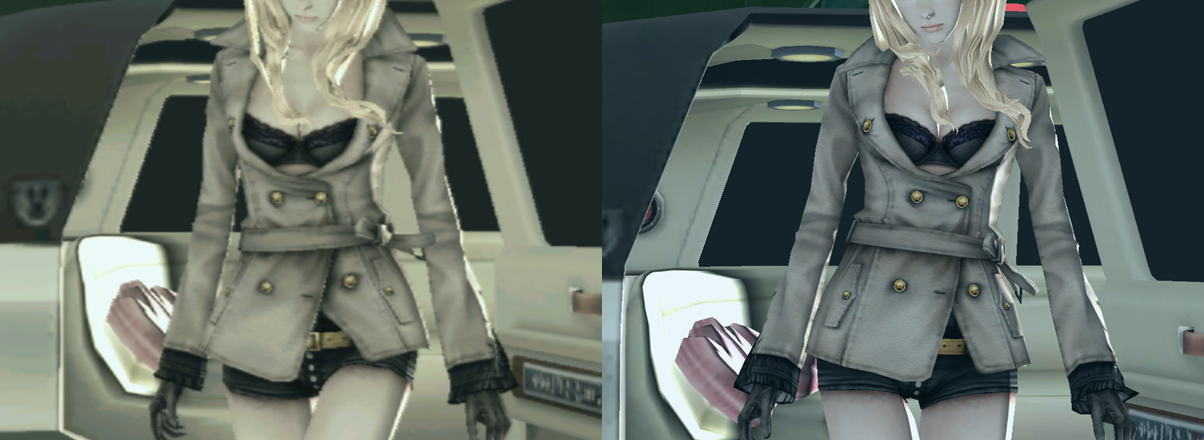
Unfortunately it's tied with the HUD so it disappears too
Stallion Free
Cock Encumbered
Oh wow, the screens without the sepia look crazy nice. Care to do some more?jediyoshi said:Was playing around with free look and noticed you could get rid of the sepia overlay in NMH2 by moving the camera a bit
Unfortunately it's tied with the HUD so it disappears too
jediyoshi
Member
Stallion Free said:Oh wow, the screens without the sepia look crazy nice. Care to do some more?
Yeah, even when they tone down the color correction (it changes per level), whatever the filter is craps up antialiasing and muddies up the detail. The lockers in the foreground and especially background look like a blotchy mess by default.
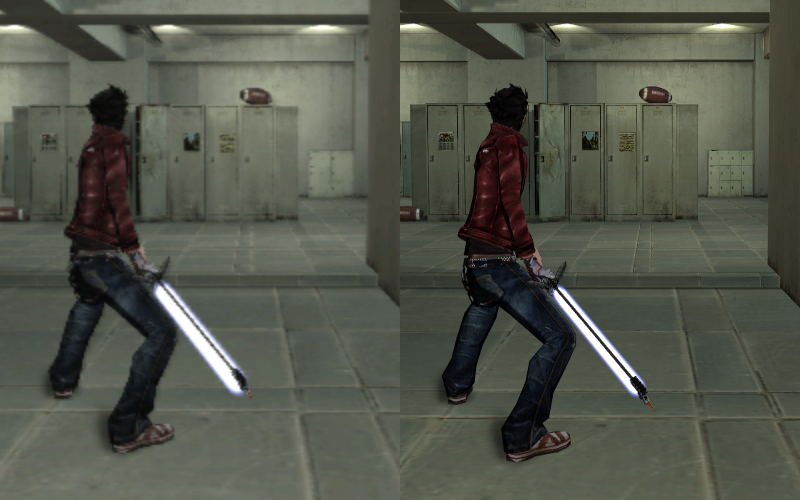



I should be doing hw
Member
If you didn't say otherwise I would have thought that you were comparing the Wii with the PS360 version. Maybe tell someone on the Dolphin team or in the rev build section so someone could try and work a way to remove the filter and keep the HUD?
The difference is nuts.
The difference is nuts.
Azure Phoenix
Member
Hang on, did you permanently remove that filter by changing a setting in Dolphin or is this just some kind of temporary technical glitch with the emulator? The difference is just astonishing.
Mithos
Member
jediyoshi said:Was playing around with free look and noticed you could get rid of the sepia overlay in NMH2 by moving the camera a bit
Might be possible to turn it off permanently by editing some file in the iso like the Manhunt 2 blur removal.
suikodan
Member
Templar Wizard said:how about a good Metroid Triology set up guys? i am still knocking about and just cant get it perfect.
A set-up guide for Twilight Princess would be nice as well. I can run the game fine but as soon as I enter a cave and use the torch, I get major slowdowns.
Thanks
TouchMyBox
Member
How did I do?


jediyoshi
Member
fernoca said:Where the the higher-res version of those No More Heroes 2 pics?!!
my bad, they're only in 720p










here's some for comparisons' sake since it's kind've hard to pick up on the difference unless you've tried it out before






(same scene/settings, only nudged the camera a bit forward in free look)

