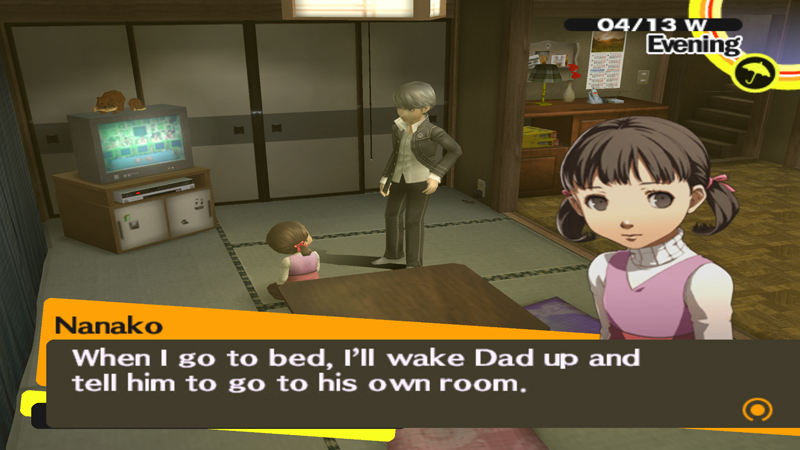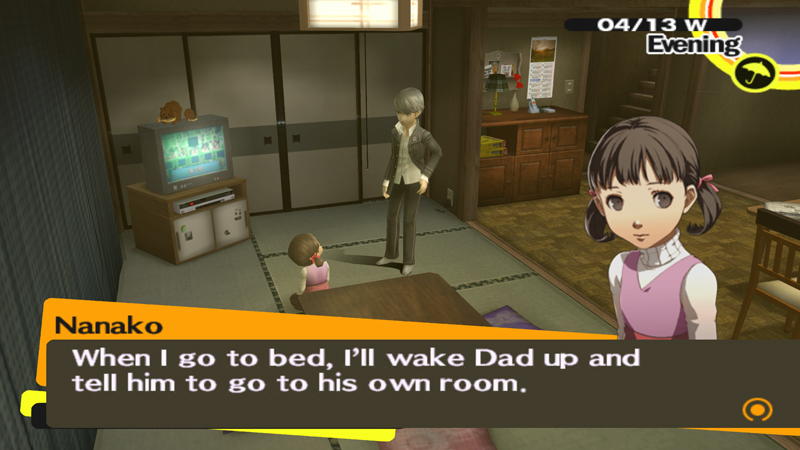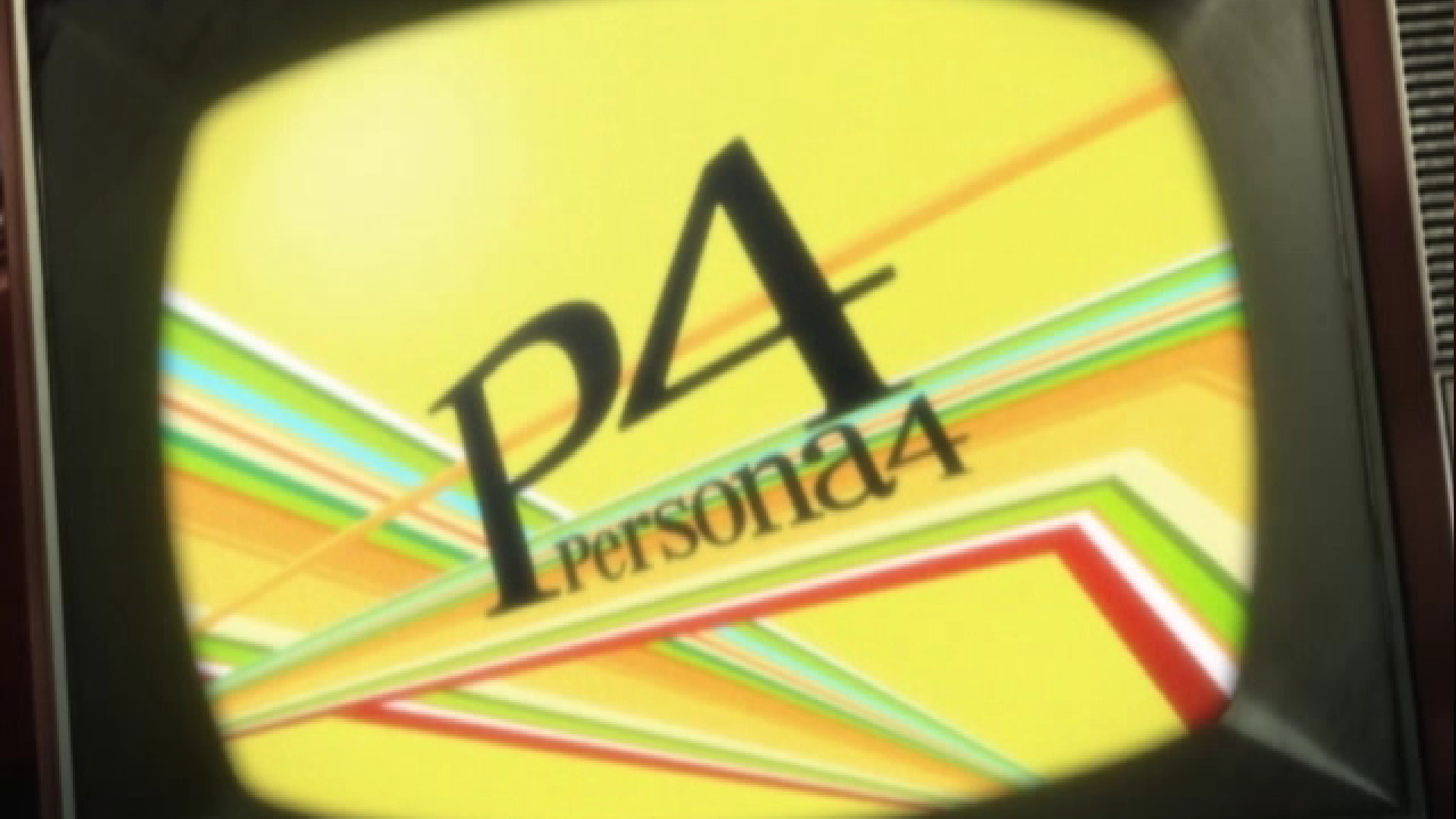Guys i think i have some kind of problem with the emulator and my gpu.
I have a 5770-1GB, i know that is not a very powerful card, but pcsx2 actually runs slower on hardware mode than on software mode

My cpu is a quad i5-3450 ivy bridge @ 3.1-3.5 ghz... so if i use software mode, i can run all the games that i have tried at full speed, usually it's not even that loaded, so if i unlock the framerate i can get more than 100 fps in some games.
BUT, when i enable the hardware mode (dx11 or dx9) with my gpu, to take advantace of higher internal resolutions, the framerate takes a hit... the gpu load goes to 100% and that is even using Native Resolution.
I have tried with different GSdx plugins, and obviously changing settins on PCSX2, but nothing.
Only game that runs smooth with Hardware acceleration is GoW... and it runs very well at 60 fps 4xnative resolution.
The others, a lot of the times with slowdowns. I have tried: GT4, Samurai Champloo, Way of the Samurai, Valkyrie Profile 2 and Rogue Galaxy...
Is this normal? Is the gpu that bad for the emulator?
Thanks in advantage.