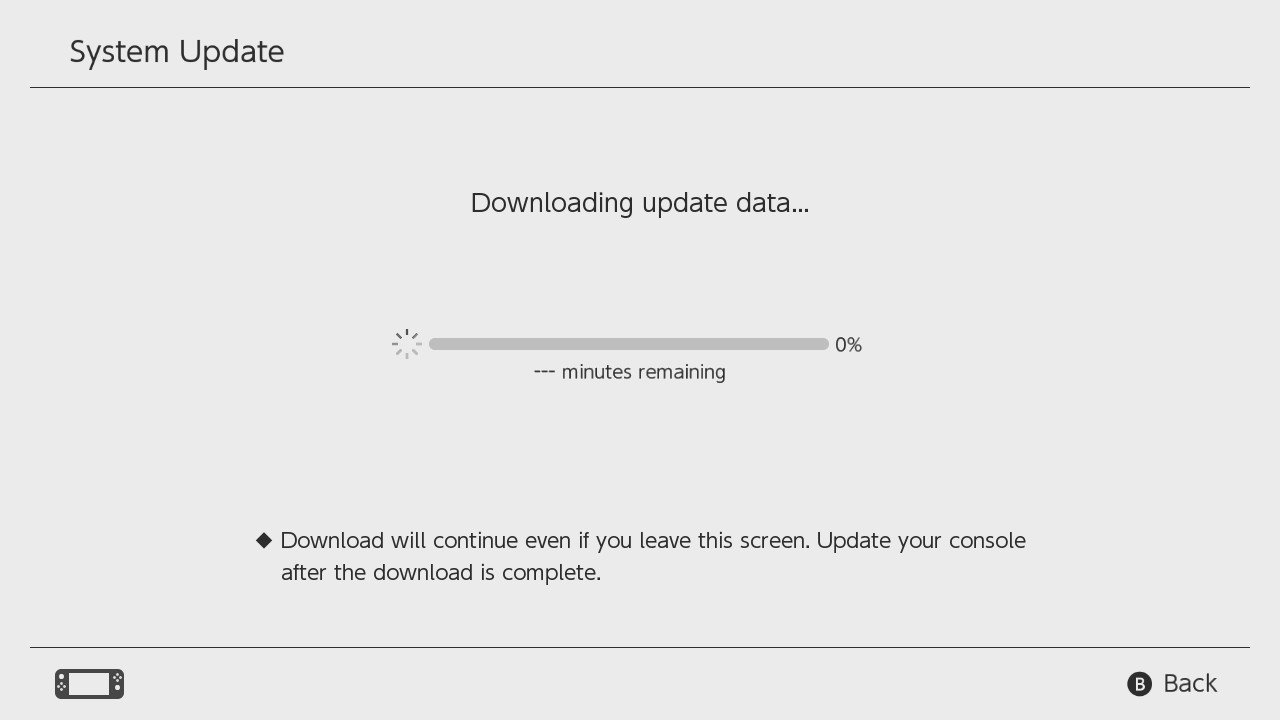New update for the Switch is there, and... yeah, it's just a 0.1, so nothing exciting, I assume. Expect the usual, so...
Patch notes will be available there > http://en-americas-support.nintendo.com/app/answers/detail/a_id/22525/p/897
Update:
General system stability improvements to enhance the user's experience
Patch notes will be available there > http://en-americas-support.nintendo.com/app/answers/detail/a_id/22525/p/897
Update:
Addressed an issue in which the remaining battery charge can't be displayed accurately
If the system's battery power display suddenly increases or decreases, it will gradually improve by following these steps.
Ensure the console has the latest system update. The steps below apply to system menu version 3.0.1 or higher.
Set the Auto-Sleep mode to "Never" for "Playing on Console Screen" and for "Connected to TV."
Connect the AC adapter directly to the console until the battery is fully charged.
If the battery charge indicator does not reach 100%, simply allow the console to charge for approximately three hours.
Once the battery is fully charged, leave the console alone for one hour with the AC adapter still connected to it.
Afterward, disconnect the AC adapter and allow the console to display the HOME Menu for approximately three to four hours.
The remaining battery life must be depleted as much as possible.
Once the battery charge is almost depleted, power off the console by holding down the POWER Button for three seconds, then select "Power Options" > "Turn Off." Leave the console alone for at least 30 minutes.
Repeat steps 2 - 6 several times.
The battery charge indicator will improve gradually by repeating this process several times.