One Ok Rock
Neo Member
So I decided to try getting Zelda:SS runnning after seeing all these lovely shots. Everything was going swimmingly until I actually went to run it...
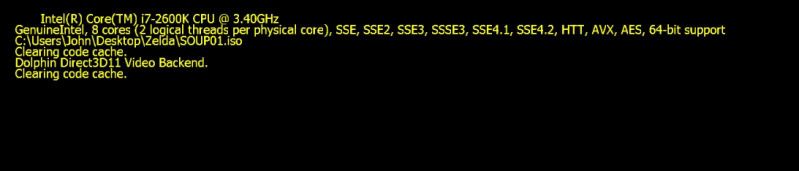
I get this error every time I launch the game. I followed Thoraxes settings, tried ripping the game again, tried an older build.
Any tips?
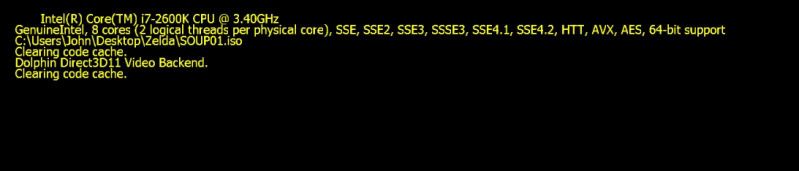
I get this error every time I launch the game. I followed Thoraxes settings, tried ripping the game again, tried an older build.
Any tips?


















