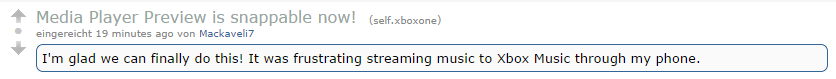A system update is being released for you to preview beginning today, 10/03/2014, after 6:00pm PDT. This update contains a fix for issues reported by the community, including a brief moments of white static while watching Live TV.
HOW TO GET IT
◾If your console is in Instant-On mode, it will download and install the update and reboot to standby.
◾NOTE: Once the update is available, you can manually begin the update by navigating to Settings > System and selecting System Update.
◾If your console hasnt downloaded and installed the update by 1:00AM PDT 10/05/2014, you will be prompted to do so at that time..
DETAILS
OS version released: xb_rel_1410.141001-2100
Available: 6PM PDT 10/03 (2AM GMT 10/04)
FIXES
◾When resuming from connected standby, you should no longer experience white static on screen.
◾A fix for the previously known issue when resuming from Instant-On mode and the only twist available is Home.
◾When playing Forza 5 or Forza Horizon 2, you should no longer experience crashes during a race, or be unable to launch games following the crash. ◾If you still experience this issue, please let us know by reporting the problem via the Feedback app, and by posting on the forums.
KNOWN ISSUES
◾While playing a game with an app snapped, you may experience screen tearing or stuck frames if you suspend the game and launch the Live TV app while using a 7.1 surround sound device. ◾Workaround: Quit the game before launching the Live TV app.
Thank you for your participation in the Preview program!