-
Hey, guest user. Hope you're enjoying NeoGAF! Have you considered registering for an account? Come join us and add your take to the daily discourse.
You are using an out of date browser. It may not display this or other websites correctly.
You should upgrade or use an alternative browser.
You should upgrade or use an alternative browser.
Almost a year after its release, how is Windows 10 now? Should I upgrade from 7?
- Thread starter Red Hood
- Start date
I upgraded from Windows 7 Ultimate to Windows 10 Pro on my gaming HTPC, and I'm happy.
Admittedly, I don't see the Windows 10 UI much (for my day-to-day computing I use Macs), except when I need to do something I can't on Steam Big Picture, but when I've had to I haven't had to do much rooting around to find anything. Compared to Windows 7 sometimes things feel a little buried and obfuscated, but if I played around with it more I reckon I could get it to how I want it (or just get used to it). I just don't need that functionality from the OS at this point in my life as my time with it is limited to games.
With that in mind, games all work as I expect them to. No problems there! The OS is snappy on my rather old SSD, and I've not had any issues with drivers on my 2011-built (with a few upgrades along the way) system. What few apps I've used (mostly things to make my life easier when I'm on the desktop, such as 1Password, Dropbox and such) all work as well as they did on Windows 7.
The OS is stable, is maturing, and if you're using it as a general desktop computer instead of just a Steam Big Picture machine as I am, you will enjoy some very significant improvements and new features. It does pretty much everything Windows 7 does, plus it has all the UWP stuff which, while not great at the moment (and downright notoriously bad for games, though I've not touched any UWP games yet and I have no plan to change that), I see as an extension of the core experience which can be used as and when it's needed and dismissed at the drop of a hat (even if MS wants to make it the core experience).
In short I think now is as good a time as any to do the upgrade. You are right in saying that in the near future, it's the future of PC gaming. On a personal level I do wonder how much longer I will be using a Microsoft OS for my gaming PC, but I can't deny that as I'm writing this post there's not a better OS for PC gaming than Windows 10.
Admittedly, I don't see the Windows 10 UI much (for my day-to-day computing I use Macs), except when I need to do something I can't on Steam Big Picture, but when I've had to I haven't had to do much rooting around to find anything. Compared to Windows 7 sometimes things feel a little buried and obfuscated, but if I played around with it more I reckon I could get it to how I want it (or just get used to it). I just don't need that functionality from the OS at this point in my life as my time with it is limited to games.
With that in mind, games all work as I expect them to. No problems there! The OS is snappy on my rather old SSD, and I've not had any issues with drivers on my 2011-built (with a few upgrades along the way) system. What few apps I've used (mostly things to make my life easier when I'm on the desktop, such as 1Password, Dropbox and such) all work as well as they did on Windows 7.
The OS is stable, is maturing, and if you're using it as a general desktop computer instead of just a Steam Big Picture machine as I am, you will enjoy some very significant improvements and new features. It does pretty much everything Windows 7 does, plus it has all the UWP stuff which, while not great at the moment (and downright notoriously bad for games, though I've not touched any UWP games yet and I have no plan to change that), I see as an extension of the core experience which can be used as and when it's needed and dismissed at the drop of a hat (even if MS wants to make it the core experience).
In short I think now is as good a time as any to do the upgrade. You are right in saying that in the near future, it's the future of PC gaming. On a personal level I do wonder how much longer I will be using a Microsoft OS for my gaming PC, but I can't deny that as I'm writing this post there's not a better OS for PC gaming than Windows 10.
mrmickfran
Member
Just a random question, does anybody know if Binary Domain works well on Windows 10? Just started playing it on Windows 7 and would hate to have to stop my playthrough because of my PC.
Valkyri von Thanatos
Member
I've been testing it out recently. Thinking of going back to Windows 7 because I'd rather keep the higher level of control as long as possible. Does anyone know if doing a system image backup of Windows 10 and keeping the file will be enough to reinstall it later?
I was thinking to get past the 1 year upgrade period limitation for when I must eventually move to W10, I'd back up my current, near "vanilla" install onto a system image backup and keep it until I needed to move on to W10. I'd then just install that image onto a new hard drive and move on, right? Has anyone here done anything similar?
Main thing I'm worried about is how the new system image backup might react to going to a bigger hard drive and/or the switch from SSD to HDD or vice-versa. The current test installation is on a 120GB-ish SSD and hope to have at least a 250GB SSD by the time I reinstall this backup, so does anyone think there'd be any issues?
One other thing is that I'm not sure how if installing from a system image backup onto a blank formatted drive is doable, or if the system image backup is only viable to use on a preexisting W10 installation. If so, would it need to be registered, or would the registration of the backup "legitimize" the installation?
I'm also a little worried about the functionality of the backup function itself, considering it appears the program has not been update for Windows 10, considering it's "(Windows 7)" disclaimer that indicates they just ported the program and called it a day.
Any kind of advice would be greatly appreciated. Ideally I'd be able to "stockpile" W10 backup system images that are upgrades of various Windows 8/8.1 licenses I have, which I could use to (mostly) clean install onto a new HDD or SSD whenever I need to, while keeping my Windows 7 licenses free to use however.
I've already gotten clean installing Windows 10 an iso made with the media creation tool and registering with an 8.1 key down, not I just need to know if I can section this install off into a system image backup to install later once Microsoft no longer offers free upgrades.
Thank you for any support or guidance you can provide!
I was thinking to get past the 1 year upgrade period limitation for when I must eventually move to W10, I'd back up my current, near "vanilla" install onto a system image backup and keep it until I needed to move on to W10. I'd then just install that image onto a new hard drive and move on, right? Has anyone here done anything similar?
Main thing I'm worried about is how the new system image backup might react to going to a bigger hard drive and/or the switch from SSD to HDD or vice-versa. The current test installation is on a 120GB-ish SSD and hope to have at least a 250GB SSD by the time I reinstall this backup, so does anyone think there'd be any issues?
One other thing is that I'm not sure how if installing from a system image backup onto a blank formatted drive is doable, or if the system image backup is only viable to use on a preexisting W10 installation. If so, would it need to be registered, or would the registration of the backup "legitimize" the installation?
I'm also a little worried about the functionality of the backup function itself, considering it appears the program has not been update for Windows 10, considering it's "(Windows 7)" disclaimer that indicates they just ported the program and called it a day.
Any kind of advice would be greatly appreciated. Ideally I'd be able to "stockpile" W10 backup system images that are upgrades of various Windows 8/8.1 licenses I have, which I could use to (mostly) clean install onto a new HDD or SSD whenever I need to, while keeping my Windows 7 licenses free to use however.
I've already gotten clean installing Windows 10 an iso made with the media creation tool and registering with an 8.1 key down, not I just need to know if I can section this install off into a system image backup to install later once Microsoft no longer offers free upgrades.
Thank you for any support or guidance you can provide!
Second, I see some software now explicitly asks you for permission ("Do you want to allow this app from an unknown publisher to make changes to your PC?"). I have a few of these on start up (like D3DOverrider), so having to confirm everything tends to be somewhat annoying. Is there a way to turn this off without changing the notification prompts to "never notify"? I don't want to risk any potential viruses.
Anyone knows an answer to this?
Loved it since the first install, but the latest security update completely wrecks windows explorer for me, rendering the whole system unusable. Not being able to refuse updates is a really really really bad thing. I had to uninstall that update every time it automatically installed it. This happened every other day or so, until I finally disabled the windows update service altogether.
FleetingFlowAir
Member
W10 is pretty good for what it does. It boots up the fastest in a mere 10 seconds or less when I have my laptop shut down and plugged in. People mentioned back when it first started that some games were having problems with it, but I can't clarify which ones. Upgrading actually fixed a stuttering issue I had with Far Cry 3 somehow.
It really just matters if you like W7 to stick with it for a while longer. You still have a few months.
It really just matters if you like W7 to stick with it for a while longer. You still have a few months.
Regginator
Member
like you said, w10 is basically a slicker w7 skin. i didn't even know our pc was w10 before my brother told me. thought he downloaded some exterior theme
Just a random question, does anybody know if Binary Domain works well on Windows 10? Just started playing it on Windows 7 and would hate to have to stop my playthrough because of my PC.
It launched just fine for me when I tried.
gate stormer
Member
If I want to reinstall Win 7 after upgrading to 10 for free, does anyone know if that Win 7 key is still valid or does it get transferred over to a Win 10 key ?
Looks like most people are happy with windows 10. I'm not happy with it at all. It is still very buggy in my experience. Often applications (chrome, file browser) take forever to open, while windows 7 was instantaneous. Sometimes my start menu stops working (I click it and nothing happens). My HDD indicator light is always on, and disk usage is almost always pegged at 99% in task manager, despite me having nothing open. On my PC (i5 4690k/gtx 970), windows 7 is more stable, and much faster than windows 10. On my laptop (i5 4200M), I am having the exact same experience.
opulent_lemon
Banned
from 7? at least go to 8.1. 8.0 was awful but 8.1 is fine. 10 is fine too as long as you know what you're doing and disable all of the big brother-y bits.
stan423321
Member
So I've been using Heaven 4.0 and Valley 1.0 for some benchmarks to see what's what, and I've encountered some weird bug (?).
When I use Heaven, it says I use Windows NT, lol
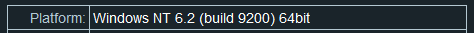
And when I use Valley, it says I use Windows 8:
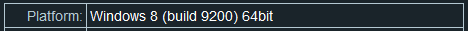
Anyone else with Windows 10 with something similar?
They are both saying the same thing, namely they see (original) Windows 8. Maybe it's a compatibility mode kicking in or something.
FlyStarJay
Member
need help. i had windows 8, upgraded to 10 on launch day & in the past few weeks, it no longer works, i turn on the pc, and it stuck on loading windows. i reformatted to windows 8 and it works, i re upgraded to windows 10 again, worked and my pc restarted and again didnt work. is this a bug?
EdwardTeach
Member
Have you guys been clean installing? At this point the main reason I haven't upgraded is because I don't want to format my drive....again.
I recommend that you do.
You shouldn't to a clean install first off. You need to follow the prompts and upgrade to w10 from w7/w8. That will generate your new w10 key. After that do a clean install. Windows will then recognise that you're computer has a valid key.
I didn't do a clean install start upgrading and the were a few things that just didn't work properly (weird things like windows photo viewer!) I just did a clean install and now everything works great, wish I had done it at the beginning.
EdwardTeach
Member
Looks like most people are happy with windows 10. I'm not happy with it at all. It is still very buggy in my experience. Often applications (chrome, file browser) take forever to open, while windows 7 was instantaneous. Sometimes my start menu stops working (I click it and nothing happens). My HDD indicator light is always on, and disk usage is almost always pegged at 99% in task manager, despite me having nothing open. On my PC (i5 4690k/gtx 970), windows 7 is more stable, and much faster than windows 10. On my laptop (i5 4200M), I am having the exact same experience.
Do a clean install.
I liked windows 10 but couldn't enjoy it. Upgraded & downgraded 2-3 times.(clean install this install that install did every type of install) It needs more polish.
Like others said it still has various issues for eg I faced.
1.Privacy Invasion.
2.Bad sound stuttering issue
3.Many unwanted apps.
4.Forcefully making your xbox live account as your ms account if you log in to your xbox account
5. Low frame rate in some games. In borderlands 2 the frame rates takes slight hit. I have tested this. You will loose 10-15 fps on borderlands 2 if using windows 10.
6. Background wallpaper wont load many times after restart.
Though some of the above issues (1-4) can be fixed but it will take a lot of time to tinker with the settings.It would be nice if you get your own experience, since different people have different experience with this OS but 1,3 & 4 are problems which everyone faces.
Like others said it still has various issues for eg I faced.
1.Privacy Invasion.
2.Bad sound stuttering issue
3.Many unwanted apps.
4.Forcefully making your xbox live account as your ms account if you log in to your xbox account
5. Low frame rate in some games. In borderlands 2 the frame rates takes slight hit. I have tested this. You will loose 10-15 fps on borderlands 2 if using windows 10.
6. Background wallpaper wont load many times after restart.
Though some of the above issues (1-4) can be fixed but it will take a lot of time to tinker with the settings.It would be nice if you get your own experience, since different people have different experience with this OS but 1,3 & 4 are problems which everyone faces.
CecilRousso
Member
Privacy is the only question for me. Otherwise, it's a good upgrade from Win7, that fixes the flaws that Win8 introduced.
Disadvantages are mainly in the form of privacy. By default, Win10 wants to know everything about you and even includes a fucking keylogger. Blah. There are guides to fixing some of those issues but even after taking all those steps it still frequently phones home...something. No one's sure what.
Watched the video on that website. So much to go through...
What have you done MS...seriously.
clem84
Gold Member
In 2-3 years from now, a new Windows OS will be out and you will have to learn all the nooks and crannies of that one too if you want to use it with any proficiency and be able to do whatever you want with it. IMO this process is a pain and I try to do it as rarely as I can.
In my circle of friends I'm kind of the "go to" person if they have PC problems. One of them upgraded to 10 recently and needed help. Solving a problem on an OS you don't know is... not fun. Half the time I was looking for things only to find out they weren't there anymore. You get the picture. The whole process made me realize W10's user interface for when you have to dig into the machine to solve problems, was significantly different than 7. I just don't want to put myself through this. I will have to eventually but I will try to put it off for as long as possible.
In my circle of friends I'm kind of the "go to" person if they have PC problems. One of them upgraded to 10 recently and needed help. Solving a problem on an OS you don't know is... not fun. Half the time I was looking for things only to find out they weren't there anymore. You get the picture. The whole process made me realize W10's user interface for when you have to dig into the machine to solve problems, was significantly different than 7. I just don't want to put myself through this. I will have to eventually but I will try to put it off for as long as possible.
petran79
Banned
If your main reason to upgrade is for Windows Store games, then you have to wait a little longer till Microsoft fixes all these issues, which unfortunately are put under the carpet for advertising reasons.
Since Win7 does not feature Windows Store, a lot of issues appeared. Eg Store applications refuse to update, making the buy of AAA games unpractical. I would need to delete and reinstall the game every single time an update is released.
Tried creating a new user account and Store refuses to install.
But for everything else performance is about the same. Though hardware more than 5 years old and with 4 GB RAM or less will struggle. Those background apps are always taking up RAM and swap space. So consider upgrading hardware as well if older than that.
Since Win7 does not feature Windows Store, a lot of issues appeared. Eg Store applications refuse to update, making the buy of AAA games unpractical. I would need to delete and reinstall the game every single time an update is released.
Tried creating a new user account and Store refuses to install.
But for everything else performance is about the same. Though hardware more than 5 years old and with 4 GB RAM or less will struggle. Those background apps are always taking up RAM and swap space. So consider upgrading hardware as well if older than that.
justsomeguy
Member
Run "resmon" from command line instead of task manager and see what process is eating your diskLooks like most people are happy with windows 10. I'm not happy with it at all. It is still very buggy in my experience. Often applications (chrome, file browser) take forever to open, while windows 7 was instantaneous. Sometimes my start menu stops working (I click it and nothing happens). My HDD indicator light is always on, and disk usage is almost always pegged at 99% in task manager, despite me having nothing open. On my PC (i5 4690k/gtx 970), windows 7 is more stable, and much faster than windows 10. On my laptop (i5 4200M), I am having the exact same experience.
Priapus10101
Member
My poor experience with Windows 10 on my laptop has stopped me from upgrading my main PC from Windows 7. Constant issues have arisen which are simply not present with previous versions. It probably does not help that these issues take reasonable effort to identify the issue and fix.
To those interesting in upgrading to Windows 10, based on my experience, I advise you think twice about it before committing.
To those interesting in upgrading to Windows 10, based on my experience, I advise you think twice about it before committing.
justsomeguy
Member
what do you mean? Are you trying to use store apps on windows 7 or something? Why are you trying to install the store? Store apps definitely do update.Since Win7 does not feature Windows Store, a lot of issues appeared. Eg Store applications refuse to update, making the buy of AAA games unpractical. I would need to delete and reinstall the game every single time an update is released.
Tried creating a new user account and Store refuses to install.
But for everything else performance is about the same. Though hardware more than 5 years old and with 4 GB RAM or less will struggle. Those background apps are always taking up RAM and swap space. So consider upgrading hardware as well if older than that.
petran79
Banned
what do you mean? Are you trying to use store apps on windows 7 or something? Why are you trying to install the store? Store apps definitely do update.
I mean this error
http://answers.microsoft.com/en-us/...ps-error/0ff1aeaa-8799-41ac-8544-c975c729f51d
Apps update through the Windows Store. If you choose Apps tab, you'll see an arrow with the number of updates present, usually 15-20. This includes also any third party apps you purchased.You can update apps invidually or all at once.There is even an option for this.
I do not care for the native apps that much (Windows Maps, Clock, Media etc). But downloading a 20 GB game like Killer Instinct and not being able to update it makes it unplayable. Have tried any possible solution, other than make a clean install of Windows, which is not worth it since I'd have wasted hundreds of hours of installations and modifications in Windows 7.
Now I gave the PC for a system upgrade. If they have to clean install W10 problem will be solved surely
Movalpolos
Banned
Yeah looks like there are still too many issues to get me to upgrade yet.
kraspkibble
Permabanned.
In 2-3 years from now, a new Windows OS will be out and you will have to learn all the nooks and crannies of that one too if you want to use it with any proficiency and be able to do whatever you want with it. IMO this process is a pain and I try to do it as rarely as I can.
In my circle of friends I'm kind of the "go to" person if they have PC problems. One of them upgraded to 10 recently and needed help. Solving a problem on an OS you don't know is... not fun. Half the time I was looking for things only to find out they weren't there anymore. You get the picture. The whole process made me realize W10's user interface for when you have to dig into the machine to solve problems, was significantly different than 7. I just don't want to put myself through this. I will have to eventually but I will try to put it off for as long as possible.
Microsoft have said there won't be another Windows. What they are doing is just constantly updating Windows 10. For example, the next big update will be the Redstone build. We won't be getting anymore big OS releases.
Star Falcon
Member
It's great - i've not had any issues playing games on it either.
SpacePirate Ridley
Member
Some questions:
-How much I still have before the free upgrade expires?
-Is there a way to still keep my Windows 7 disc around and go back to it if I dont like windows 10, or does upgrading make the disc obsolete?
-How much I still have before the free upgrade expires?
-Is there a way to still keep my Windows 7 disc around and go back to it if I dont like windows 10, or does upgrading make the disc obsolete?
KurtSloane
Banned
Had very little issues with Windows 10, any issues where from device driver issues.
Fresh install always.
Fresh install always.
So I've been using Heaven 4.0 and Valley 1.0 for some benchmarks to see what's what, and I've encountered some weird bug (?).
When I use Heaven, it says I use Windows NT, lol
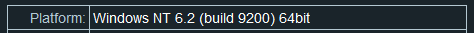
And when I use Valley, it says I use Windows 8:
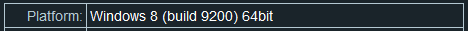
Anyone else with Windows 10 with something similar?
Windows NT is the name of the kernel. Windows 8 runs on Windows NT kernel version 6.2 build 9200. So they say the same thing. As for it appearing on W10 - maybe it's compatibility setting issue.
stan423321
Member
Windows NT is the name of the kernel. Windows 8 runs on Windows NT kernel version 6.2 build 9200. So they say the same thing. As for it appearing on W10 - maybe it's compatibility setting issue.
The "weird" part is that the underlying system is W10.
Since my last post here I made some research, and apparently since some time Windows will impersonate previous version unless the exe contains acknowledgement of knowing at least the version that said Windows is. So right now you DON'T have official way for program author to detect a "newer than I know of" Windows version.
michaelius
Banned
Microsoft haven't addressed any of the two fundamental issues: you still have to sacrafice privacy and you still lose control over updates.
And Microsoft already shown they are willing to use bait and switch tactics removing features for people who bought W10
http://www.zdnet.com/article/micros...block-windows-store-access-in-windows-10-pro/
Right - because Microsoft obviously haven't shown that they will use any underhanded tactic to force people to upgrade.
And Microsoft already shown they are willing to use bait and switch tactics removing features for people who bought W10
http://www.zdnet.com/article/micros...block-windows-store-access-in-windows-10-pro/
Up until a month ago, admins could use Group Policy to shut off employees' access to Windows Store if they were running Windows 10 Pro. Controlling this access is a requirement for some businesses.
But last month, Microsoft changed that option, claiming that Store access was required for all versions of Windows 10 except Enterprsie and Education "by design." (Thanks to @SwitftonSecurity for the heads up.)
Microsoft have said there won't be another Windows. What they are doing is just constantly updating Windows 10. For example, the next big update will be the Redstone build. We won't be getting anymore big OS releases.
Right - because Microsoft obviously haven't shown that they will use any underhanded tactic to force people to upgrade.
Correction: Windows 10 is at 39.51% in that survey while Windows 7 is still at 39.54%.
Wyndstryker
Member
No problems with Win 10. Bumped up to it from Win 7 after building a new rig.
Correction: Windows 10 is at 39.51% in that survey while Windows 7 is still at 39.54%.
That's weird, it doesn't say that on my end:
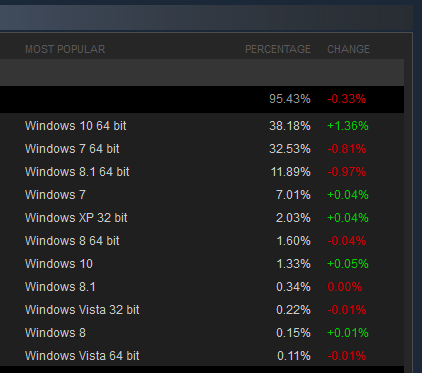
Sure you're not looking at a prior month or something? Should be April 2016.
Rodney McKay
Member
I've been using Windows 10 on my semi-decent work computer (not decent for anything but work though) and my dinky little 8in Dell tablet.
I installed the classic shell to give me the old start button menu I liked and pretty much everything has been great.
Finding certain settings can be a little bit of a hassle, but I just type in what I want to find it.
The only other issue I had with it was that some windows I open seem to be blurry compared to the native resolution of the screen, like it's scaling it up or something. There's a program by program fix (right click, go to settings and turn off scaling or whatever it's called), but it's still annoying when it pops up.
I saw that Windows 10 won't be free for much longer and I think I'll definitely be upgrading my main gaming Windows 7 PC pretty soon.
I installed the classic shell to give me the old start button menu I liked and pretty much everything has been great.
Finding certain settings can be a little bit of a hassle, but I just type in what I want to find it.
The only other issue I had with it was that some windows I open seem to be blurry compared to the native resolution of the screen, like it's scaling it up or something. There's a program by program fix (right click, go to settings and turn off scaling or whatever it's called), but it's still annoying when it pops up.
I saw that Windows 10 won't be free for much longer and I think I'll definitely be upgrading my main gaming Windows 7 PC pretty soon.
