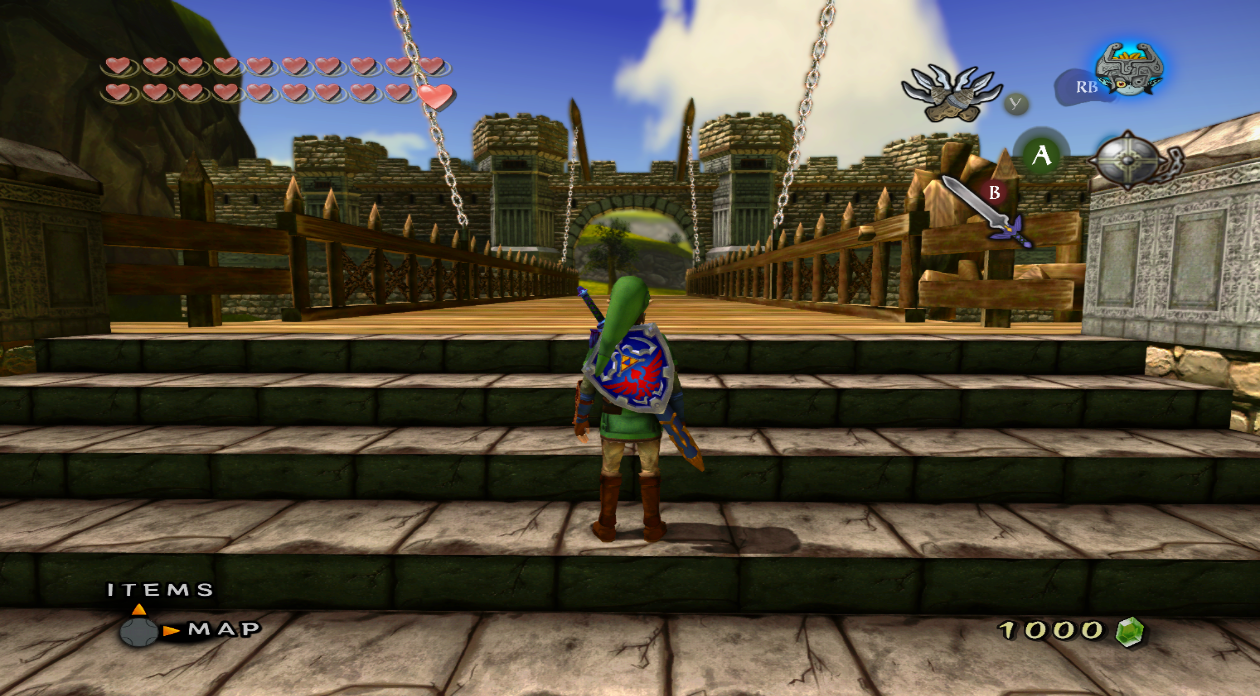I finally managed to play some games on Dolphin a bit over the weekend. Without any overclocking etc. the results were pretty good aside from the occasional stutter in some scenes and games (Intel Xeon E3-1230v3, 16GB Ram, GTX 970). The people behind this emulator are doing a terrific job!
This will be how I finally play the Last Story, after I bought it when it launched in the west, but never touched it. The two or three games remaining from my Wii backlog I will also play through dolphin (Zack & Wiki). Pikmin 2 (the Wii port) unfortunately slows down to a crawl during cutscenes, while the controllable sections run well. Not sure if I will ever play Little King's Story again, but I was a bit shocked to find that the PAL version runs at 25fps while the NTSC version does 30. >.<
Anyway, those games that work well are such a revelation when rendered in HD.
Now, onto the controller configuration. Sorry if it's been asked before, but does anybody have experience emulating a Wii Remote + Nunchchuck with the Steam Controller? I imagine the pointer should be emulated pretty well using the SC's trackpad? Or maybe even better, with the SC's gyro? Using the trackpad for pointer emulation would proabably prevent me from creating a mapping that lets me simultanously use the D-pad effectively, as on the Wiimote + Nunchuck Combo. The other option would be a Dolphin Bar from Mayflash. Has anybody experience with that?