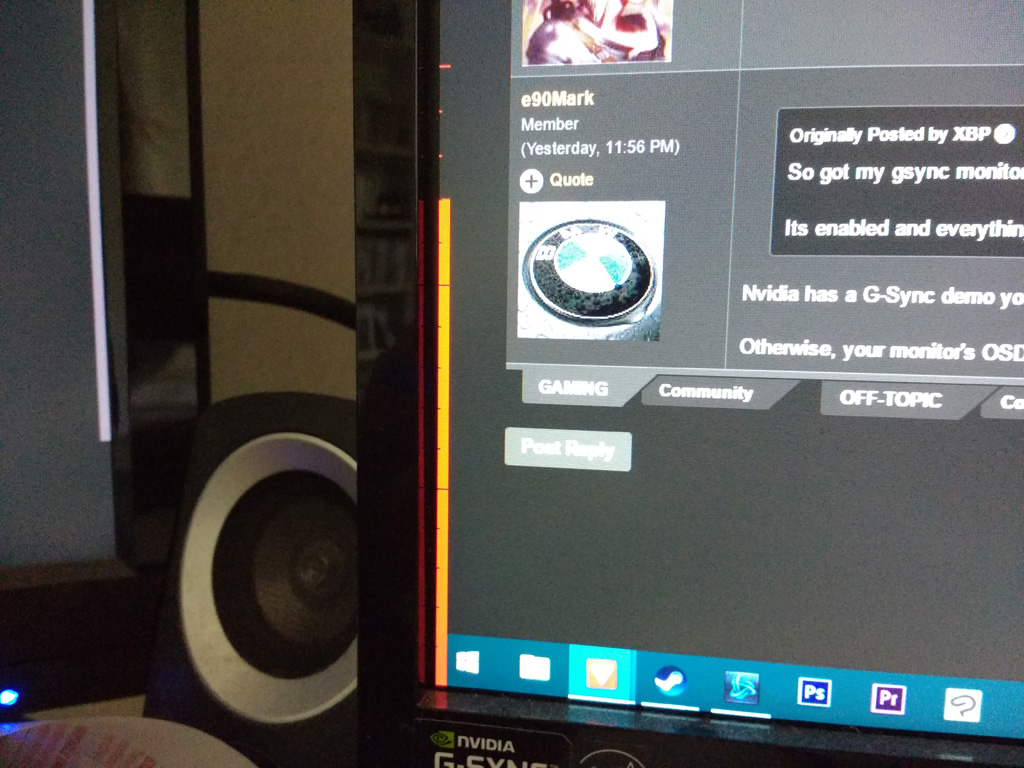Not really, although it can help with that. Get a high refresh rate monitor and then it helps when it can't hit up to say 165fps. Look beyond 60fps, maaaannnn
What i'm getting at though is is gsync worth it if you have a high powered rig where you are hitting 100fps or higher consistently?