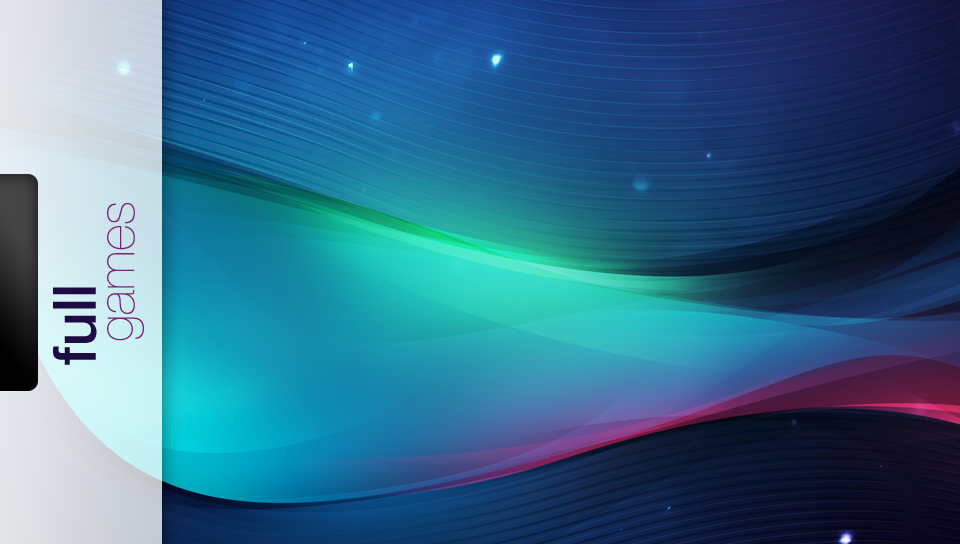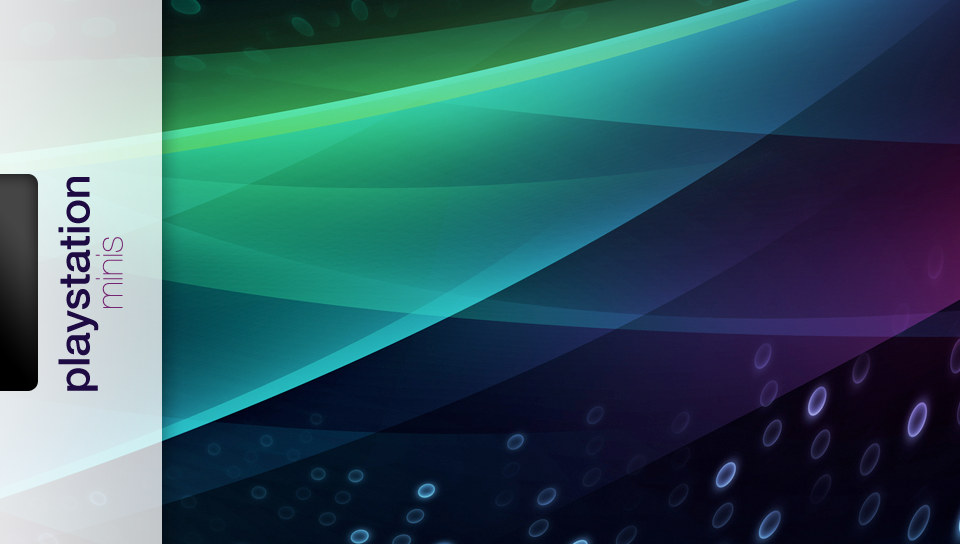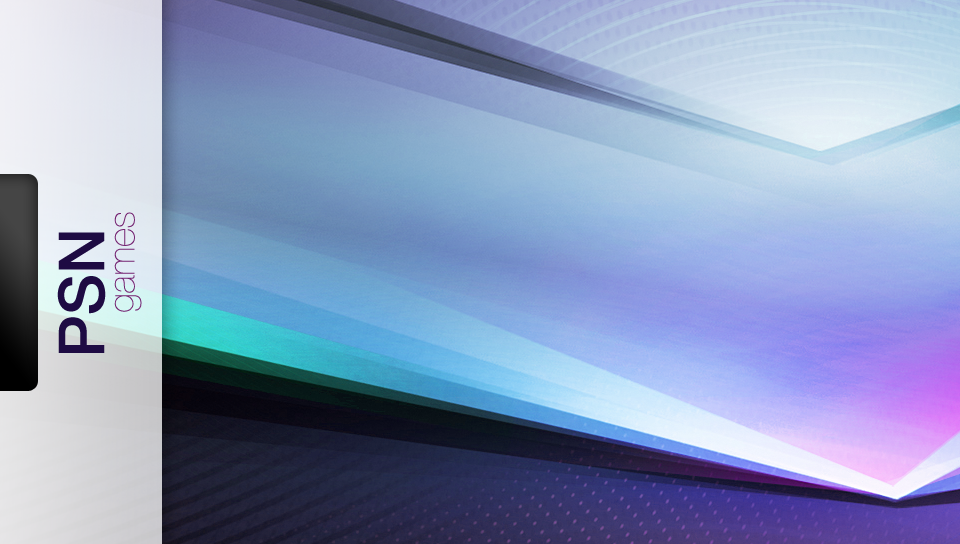magicaltrevor
Banned
Hi guys... I already posted these in the other Vita thread, but then I noticed this thread.

After posting the above a few pages back, my inbox got spammed with requests to do more.
So, here you go: I've created 4 additional wallpapers to use on your Vita, covering all main categories you might want:
PSN / SEN games
PSone games
PSP games
Unsorted apps

For anyone interested, I've uploaded the download-link with the 4 new wallpapers:
http://bit.ly/psvita_wallpapers

After posting the above a few pages back, my inbox got spammed with requests to do more.
So, here you go: I've created 4 additional wallpapers to use on your Vita, covering all main categories you might want:
PSN / SEN games
PSone games
PSP games
Unsorted apps

For anyone interested, I've uploaded the download-link with the 4 new wallpapers:
http://bit.ly/psvita_wallpapers