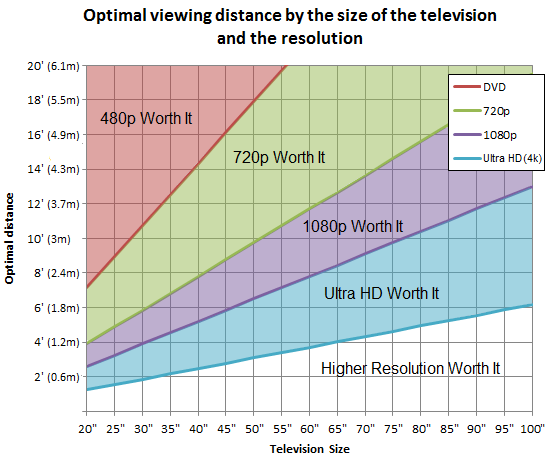So I bought a Pro a few months back and a 4K TV to go along with it and when I play games with higher resolutions, 1440p, checkerboarded 4K, and full 4K I can't seem to tell a difference in the pixel count besides the HUD.
The settings on the TV and PS4 seem correct, but the difference seems to be almost unnoticeable which really confuses me considering the jump from 720p to 1080p is so instantly recognizable for me that I would think it would stand out. Obviously diminishing returns eventually kicks in, and I notice the difference between 30/60 fps in a heartbeat, but this almost seems wrong.
Please tell me I'm not crazy? I have tested multiple games and I simply can't tell the difference and wanted to know if I'm alone in this? I'm not sure if my TV is low key horrible or what. The picture quality is great. It just doesn't seem any different than when I force output 1080p.
Should probably add this in. Probably around 8 feet away from the TV.
It's a 55 inch Samsung 6290. Obviously not top of the line, and I'm fairly certain the HDR is crap (darker blacks is pretty much all it has).
The settings on the TV and PS4 seem correct, but the difference seems to be almost unnoticeable which really confuses me considering the jump from 720p to 1080p is so instantly recognizable for me that I would think it would stand out. Obviously diminishing returns eventually kicks in, and I notice the difference between 30/60 fps in a heartbeat, but this almost seems wrong.
Please tell me I'm not crazy? I have tested multiple games and I simply can't tell the difference and wanted to know if I'm alone in this? I'm not sure if my TV is low key horrible or what. The picture quality is great. It just doesn't seem any different than when I force output 1080p.
Should probably add this in. Probably around 8 feet away from the TV.
It's a 55 inch Samsung 6290. Obviously not top of the line, and I'm fairly certain the HDR is crap (darker blacks is pretty much all it has).