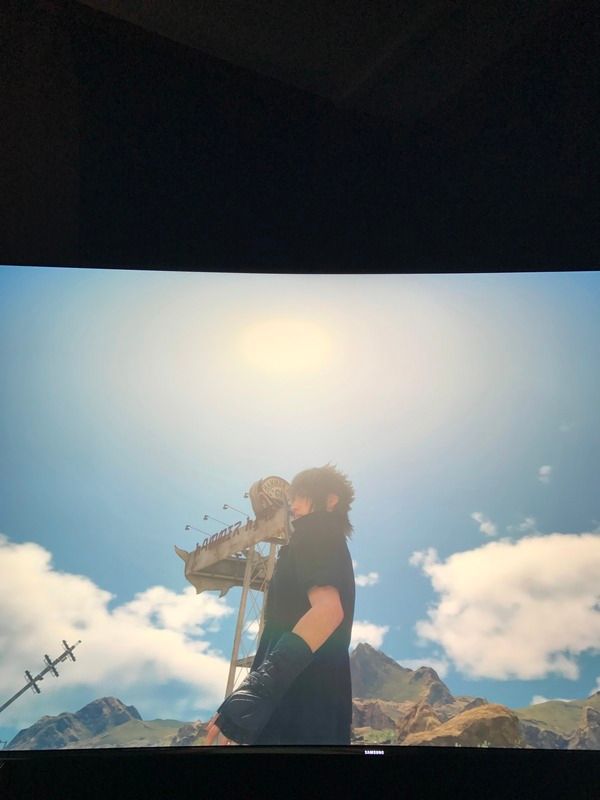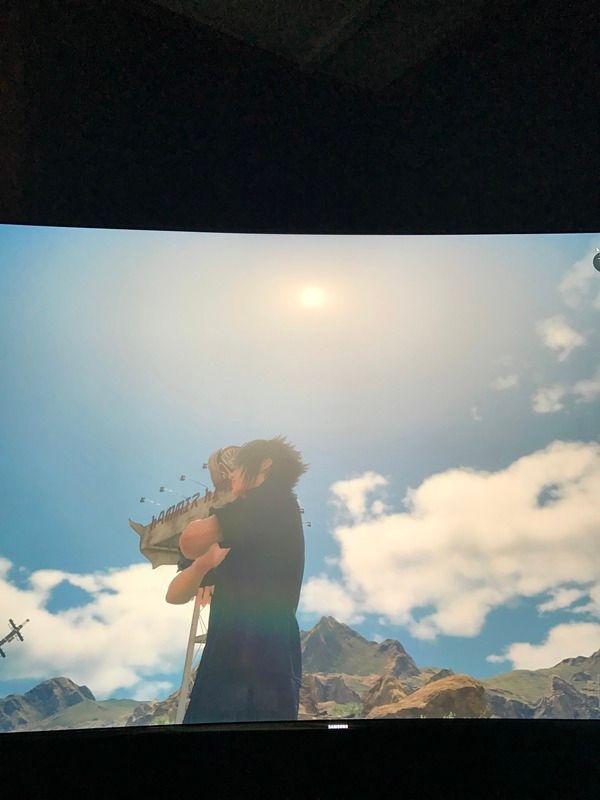I'm so confused, turning off HDR actaully makes Infamous Second Son look better, I have to be doing something wrong here. I have that UHD setting turned on, Warm 2, Backlight 20, etc. Things just look washed out. It is in Game Mode and all I do is turn on/off the UHD thing and turning it on makes things look darker/washed out. Sometimes I can't even tell a difference.
My PS4 is reporting YUV422 and HDR in 2k/4k when I turn on that UHD setting.
Should I set the game settings to Max Brightness?
Edit: Ok, holy shit disabled HDR rendering IN GAME and the difference is astonishing. I'm not sure turning the setting on/off on my TV is doing a whole lot. But turning it on/off in the game makes a world of a difference. I notice when I turn it off in the game the brightness is way up (albiet same in game brightness setting) so I guess my real question is, what the hell are you supposed to set IN GAME VIDEO SETTINGS to?