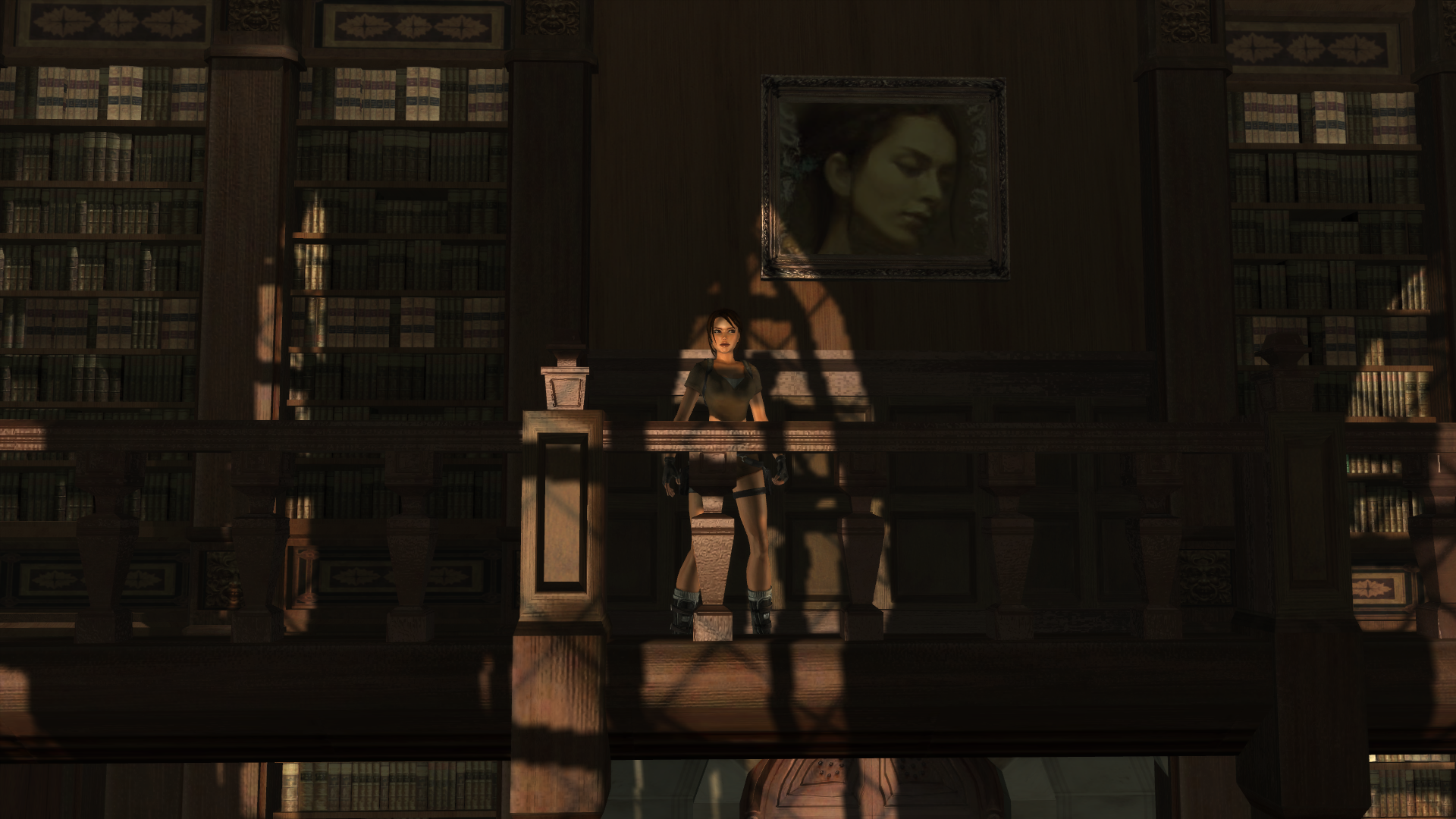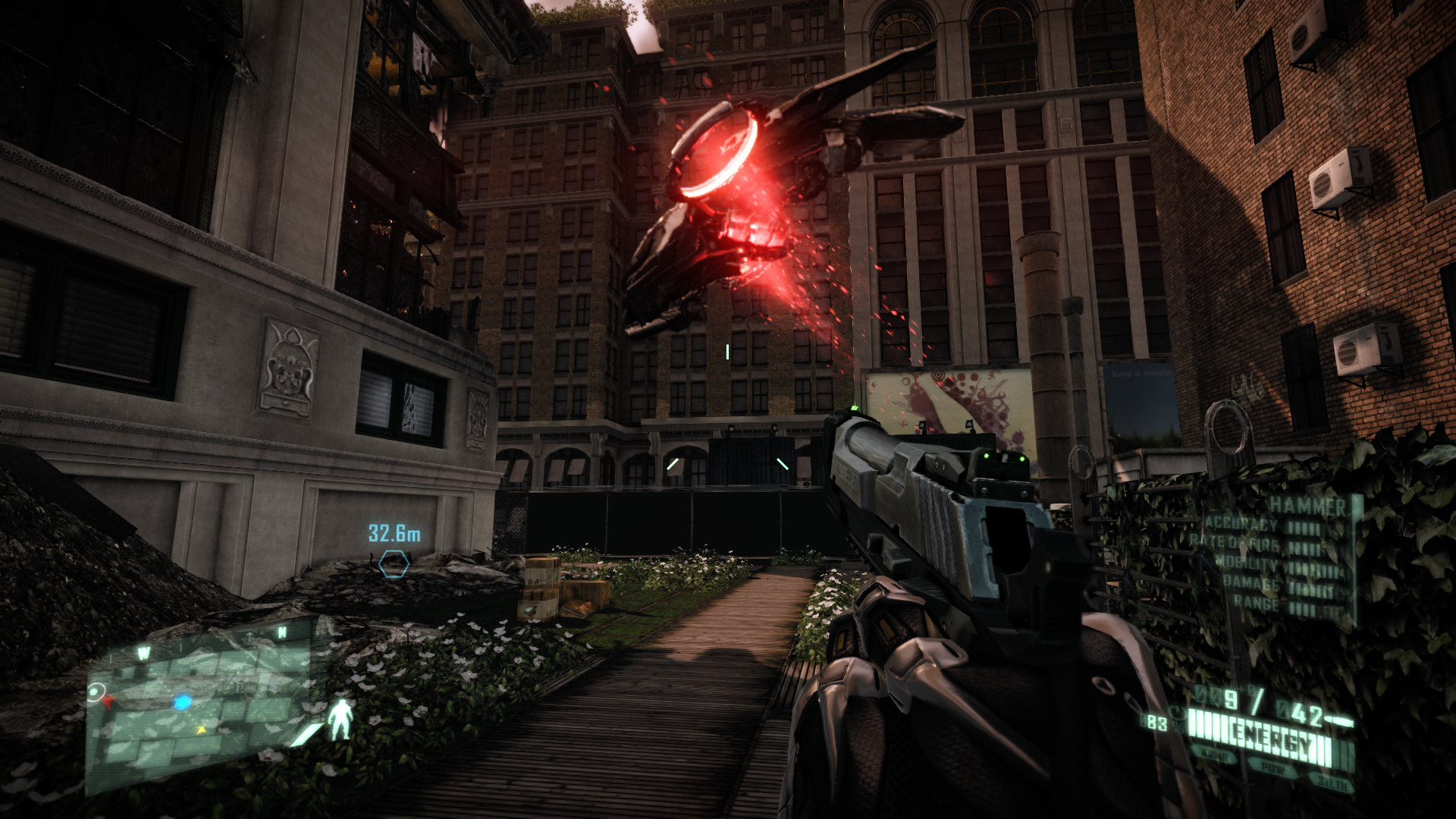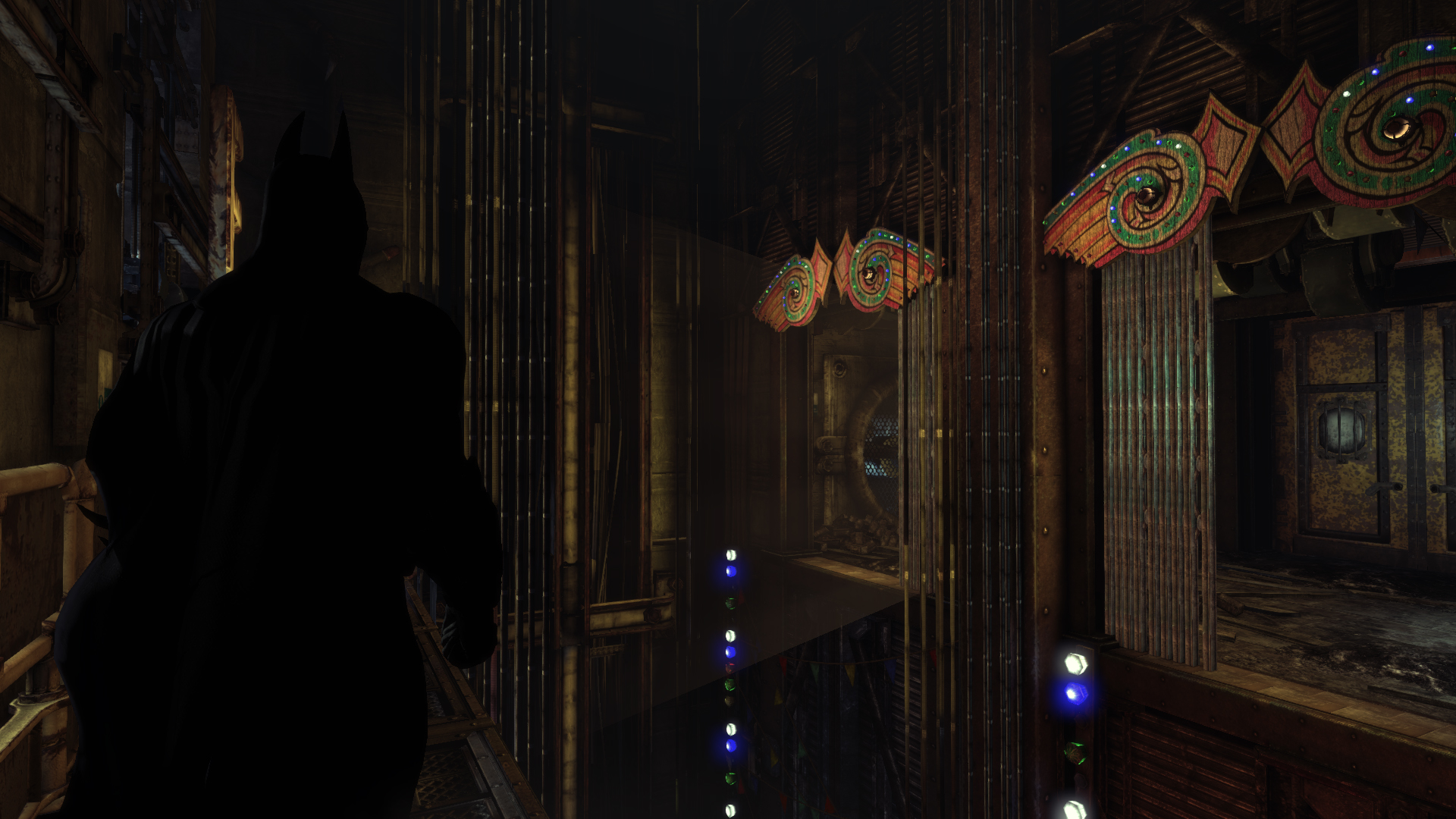-
Hey, guest user. Hope you're enjoying NeoGAF! Have you considered registering for an account? Come join us and add your take to the daily discourse.
You are using an out of date browser. It may not display this or other websites correctly.
You should upgrade or use an alternative browser.
You should upgrade or use an alternative browser.
2012 High-Res PC Screenshot Thread of Don't Use Imgur
- Thread starter Stallion Free
- Start date
Korranator
Member
Titan Quest + Underlord




I hear ya. It would be nice if people would post their settings along with their screens, like if they're using an FXAA/SMAA injector, mods, ini/autoexec tweaks etc. That way the thread could be educational as well as good looking.
+1 for me as well. That'd be great, just getting into PC gaming and running everything vanilla is not looking as nice as some of these and I know my computer can probably handle it (i5-2500K, 16GB RAM, 6870....)
Psychotext
Member
http://www.abload.de/img/image001kzbgs.png
this is what it did to my first pic. compressed to hell.
http://i.imgur.com/k5odK.jpg
I think I'm going blind, I can't really see a difference between those two.
I hear ya. It would be nice if people would post their settings along with their screens, like if they're using an FXAA/SMAA injector, mods, ini/autoexec tweaks etc. That way the thread could be educational as well as good looking.
How about you just ask if there's something you'd like to know? Some games I modded so long ago, I honestly don't remember what all I used, and others have so many things done it'd be a pain in the ass to list everything each time I post.
I think I'm going blind, I can't really see a difference between those two.
Open them both at native res, and switch back and forth, you'll see it. Best place to see it is on the bricks, but the overall image suffers a little.
Stallion Free
Cock Encumbered
Why is it that people blindly question the Imgur rule? Are they not reading the OP in which at least 3 significantly superior and just as easy to use image hosts are listed? It doesn't matter if you can't tell the difference, other people can. I'd like there to be at least some base-line standards in this thread so it doesn't devolve into a bunch of apes throwing shit at the wall to see what sticks.
I'll throw up a guide on IQ sortly.
I'll throw up a guide on IQ sortly.
Psychotext
Member
Ahh, thanks. Knew there had to be something somewhere but I'm usually awful at seeing that sort of thing unless it's really horrible compression.Best place to see it is on the bricks, but the overall image suffers a little.
I wasn't questioning the rule, simply trying to see what the difference was.Why is it that people blindly question the Imgur rule? Are they not reading the OP in which at least 3 significantly superior and just as easy to use image hosts are listed? It doesn't matter if you can't tell the difference, other people can.
Do you guys use controllers when playing games like Sonic: Generations or racing games like Dirt 3? If so, what do you use? The 360/PC wired controller?
Yup.
Do you guys use controllers when playing games like Sonic: Generations or racing games like Dirt 3? If so, what do you use? The 360/PC wired controller?
Yes and yes.
legacyzero
Banned
I dont know how they couldn't see the difference. Maybe we should do a big gif image of the two switching between something like Abload to Imgur.Why is it that people blindly question the Imgur rule? Are they not reading the OP in which at least 3 significantly superior and just as easy to use image hosts are listed? It doesn't matter if you can't tell the difference, other people can. I'd like there to be at least some base-line standards in this thread so it doesn't devolve into a bunch of apes throwing shit at the wall to see what sticks.
I'll throw up a guide on IQ sortly.
THIS.They compress everything AFAIK unless you have a Pro account.
Also it would be nice to have AA and Downsampling guides in the OP to achieve insane IQ.
Stallion Free
Cock Encumbered
Alright, I threw in a guides section to the OP and linked to my NV Inspector guide I made a while back. If anyone wants to put together something similar for Radeon Pro, that would be great.
I dont know how they couldn't see the difference. Maybe we should do a big gif image of the two switching between something like Abload to Imgur.
Here you go:
Imgur: http://i.imgur.com/j1ZeN.jpg
Abloade: http://www.abload.de/img/mirrorsedge2011-08-13a5wob.png
I was gonna make a GIF but there's too much dithering to see a noticeable difference.
Look at the catwalks and general sharp edges. Also the text on the pipeline.

Anyone know how to force AA in Unity Engine games? I've got Rochard which needs a nice SGSSAA on it to make it look Pixar-like.
Stallion Free
Cock Encumbered
I had trouble forcing any kind of AA on Rochard, it seemed rather finicky. I couldn't find any Unity engine comps either 
I love the framing in that ME-109 shot up there Watevaman.
I love the framing in that ME-109 shot up there Watevaman.
No, I think it's a reasonable request...This is a most blantant personal attack!
...and stuff like this is why. Some shots may actually be really amazing due to third-party utilities or graphics card tweaks, and others may be resized in photoshop or whatnot to give artificially enhanced image quality. So I think it's reasonable to ask that people indicate in their posts if they're resizing after the fact to make things look better. Just my opinion, but I see no rule about it so perhaps I am in the minority.Another thread, another year of bitching from myself at the impossible magic IQ everyone achieves in their screenshots that I cannot, for the life of me, attain.
It was hard for me to tell as well, with the images fully expanded switching back and forth in two tabs. Try looking at the colors in the chimneys near the top left though, and the solid color on the front of the top right chimney. It's a little grainy on the JPG one.I think I'm going blind, I can't really see a difference between those two.
L0st Id3ntity
Member
Looks like fin is ignoring the rules already.
Can't we post more than 2 shots if they are thumbnails? I thought the post limit was because of file size.
Can't we post more than 2 shots if they are thumbnails? I thought the post limit was because of file size.
I don't think it's that big of a deal, but generally thumbnails should be around this size:

You can use abload to make thumbnails like that, just be sure to change the URL of the thumbnail to the direct link of the image, otherwise it'll bring you to an Abload page with a buttload of pop up ads.
I'd recommend that you post your shots without any downscaling or thumbnailing, just break them up in two per post.
Anyways, I like the pic I thumbnailed, might as well post full size.
Bloodlines:

What are some games with crazy graphics coming out this year? 2011 had quite a few and I can't think of any in 2012.
Risen 2 will be a looker.
ColonelColon
Member
What are some games with crazy graphics coming out this year? 2011 had quite a few and I can't think of any in 2012.
Metro: Last Light.
What are some games with crazy graphics coming out this year? 2011 had quite a few and I can't think of any in 2012.
Mass Effect 3
How about adding AA injectors into the list?
- Fraps: DON'T TAKE JPEGS WITH THIS. The free version takes .bmps/.pngs and those should be the initial format you take screens in as it is lossless.
- Irfanview/Photoshop: Use one of these to convert to jpeg at 100% quality, crop out black bars or resize pictures.
- Nvidia Inspector: Program for Nvidia cards for fine tweaking AA/AF and other graphical settings for games.
- Radeon Pro: Program for ATI cards for fine tweaking AA/AF and other graphical settings for games.
Here's one for SMAA: http://mrhaandi.blogspot.com/p/injectsmaa.html
Sax Russel
Banned
Crysis 2, DX11 maxed + Maldo's texture/tweak/fix mod




Sax Russel
Banned
Sax Russel
Banned
Mass Effect 3
Hahaha, nice one!
Crysis 2, DX11 maxed + Maldo's texture/tweak/fix mod
Try "r_postmsaa 2" "r_postmsaaedgefilternv 2" and "r_useedgeaa 0" in your config or in the console.
Crysis 2 Same as above.

Those must be big thumbnails. Viewed on my phone they are the same size as all the other pics.Can't we post more than 2 shots if they are thumbnails? I thought the post limit was because of file size.
I see them now on my PC, and I understand what you were doing but it's unusual to see posts in this thread using that kind of method.
Some Batman shots from the last thread:


LabouredSubterfuge
Member
Looks like we got ourselves a retro graphics hipster, boys. Get 'im!!

Okay this is the last thing I'm going to say/ask about this if no one else cares -- Dennis, the MW3 shots look nice, but are you resizing them externally for cleaner image quality or is your monitor 1680x1050 native? Is there a trick to getting better image quality at 1680x1050 native?
I'm sorry I'm not posting screenshots of my own but I haven't had Steam access for about a week and I haven't started new games for the new year much.
I'm sorry I'm not posting screenshots of my own but I haven't had Steam access for about a week and I haven't started new games for the new year much.