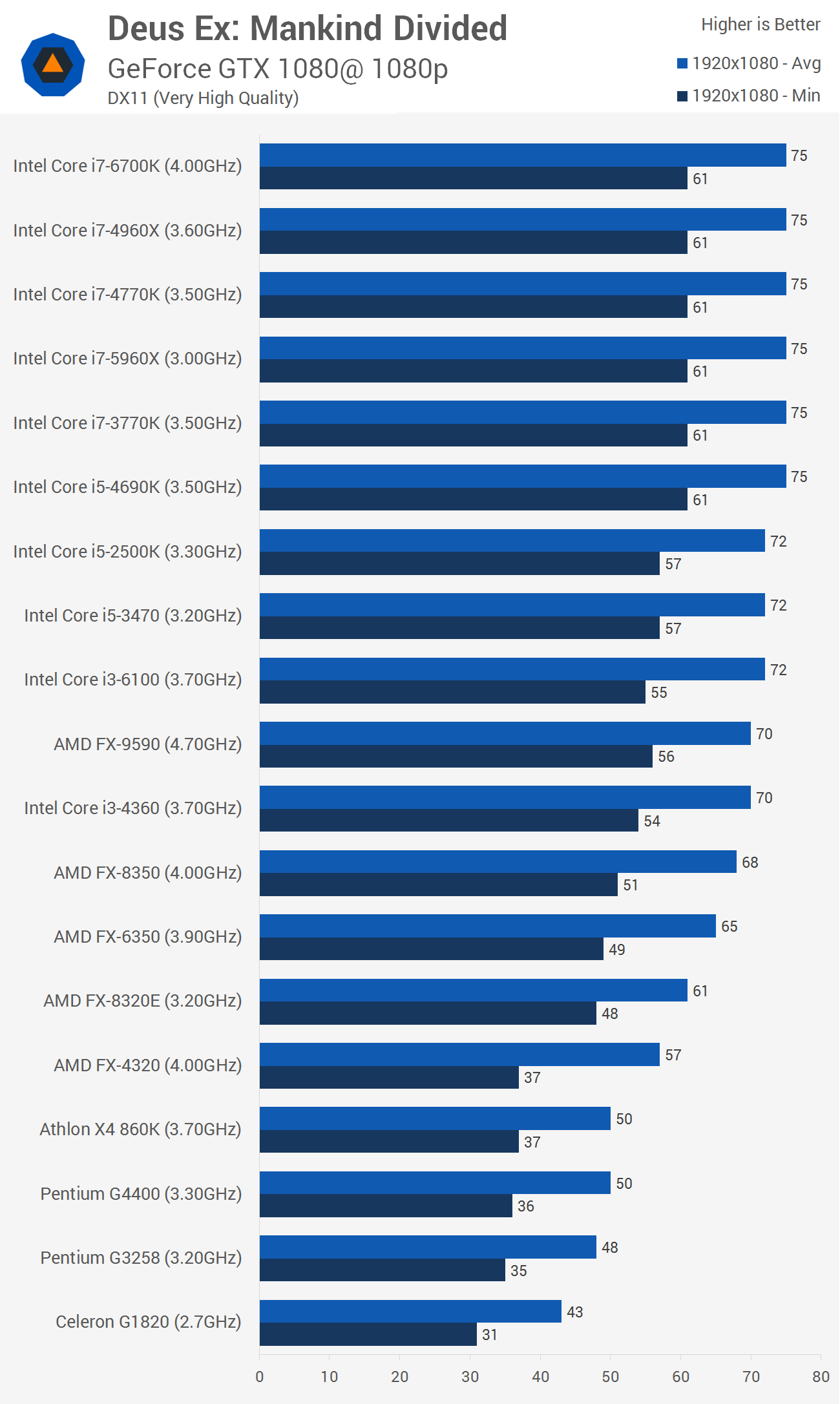-
Hey, guest user. Hope you're enjoying NeoGAF! Have you considered registering for an account? Come join us and add your take to the daily discourse.
You are using an out of date browser. It may not display this or other websites correctly.
You should upgrade or use an alternative browser.
You should upgrade or use an alternative browser.
Microsoft's Windows 10 "Game Mode" is bullshit and actually makes games perform worse
- Thread starter Jigolo
- Start date
Microsoft calls that a flagship OS launchSo it looks like they put this feature in and didn't even really test it... not good. Thanks for the heads up, will avoid.
TBiddy
Member
Maybe because clickbait? I mean someone created a thread Just because of this article and linked directly to it. Gives them a Lot of clicks, altough the article is bullshit.
Could be. The other Gaf thread linked here (the one by dr_rus) is much more in-depth and shows the same story. Little or no difference, at all, with Game Mode enabled.
I'm unable to see the video, cause work, but considering it's the only source I've seen for these results, I'd advice people to put the pitchforks back into the closet for now.
edit: To compare, see these two images:
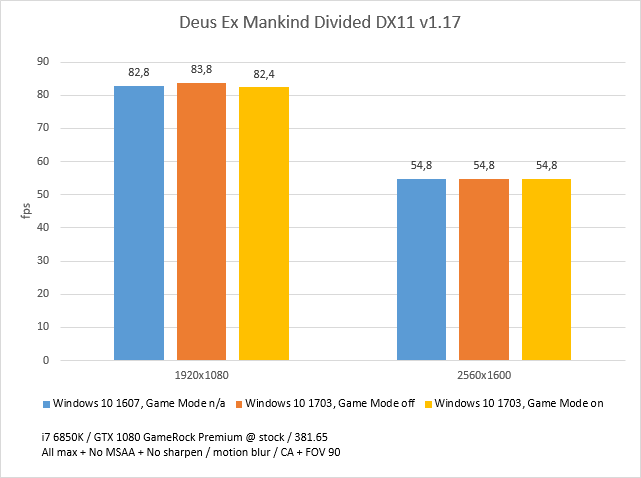

There's something wrong there.
All credits to dr_rus for the first image.
ChaosShadow
Member
Could be. The other Gaf thread linked here (the one by dr_rus) is much more in-depth and shows the same story. Little or no difference, at all, with Game Mode enabled.
I'm unable to see the video, cause work, but considering it's the only source I've seen for these results, I'd advice people to put the pitchforks back into the closet for now.
edit: To compare, see these two images:
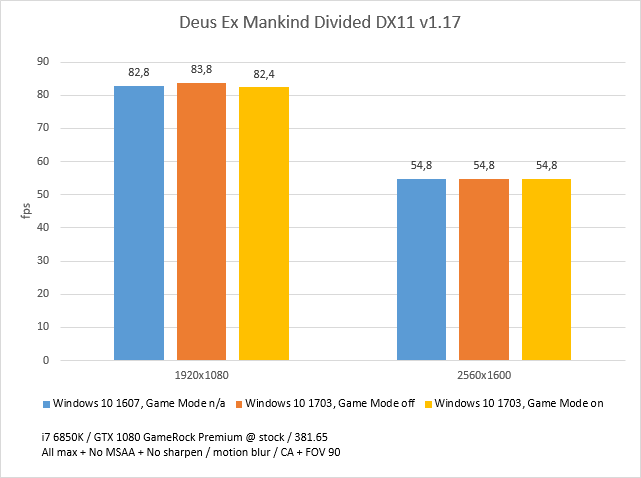

There's something wrong there.
All credits to dr_rus for the first image.
The first image is testing on a 6850k, which is a 6 core 12 thread CPU, the latter is testing on a 7700k which is a 4core 8 thread machine.
From:
We can see that DXMD is pretty much optimized for only up to 4 cores/8 threads.
Reserving up to 2 cores/4threads from the 6850k would mean it would still have all the resources it needs to run the game optimally. On the other side of the equation, if you reserve even 1 core/2 threads from a 7700k you're left with 3 cores 6 threads and performance would begin to suffer.
Jesus, the OP sounds angry lol. The feature is brand new. Relax. I'm sure it will improve over time.
It's been in the Insider Builds for months.
It hasn't improved one bit since the feature was introduced there either. It's hopefully useful for something but from testing (Both personal testing & pros like in the OP) I don't think I've seen any reason to actually enable it as yet.
TBiddy
Member
The first image is testing on a 6850k, which is a 6 core 12 thread CPU, the latter is testing on a 7700k which is a 4core 8 thread machine.
Be that as it may, that doesn't change the fact that this video is the only source I've been able to find that produces results like these. Keep in mind, that according to the test, the average FPS is almost halved, which (using your chart as baseline) would put the performance below the Celeron processor at the bottom.
ChaosShadow
Member
Be that as it may, that doesn't change the fact that this video is the only source I've been able to find that produces results like these. Keep in mind, that according to the test, the average FPS is almost halved, which (using your chart as baseline) would put the performance below the Celeron processor at the bottom.
That depends entirely on how the app sees the system and how game mode shows the cores to the app, if game mode sets affinities invisible to the app and the app doesn't know about it, it could be expecting the full amount of cores/threads available from reading the systeminfo and choking when it doesn't have access to those cores and has to reassign to a different core.
Be that as it may, that doesn't change the fact that this video is the only source I've been able to find that produces results like these. Keep in mind, that according to the test, the average FPS is almost halved, which (using your chart as baseline) would put the performance below the Celeron processor at the bottom.
It's not average FPS but 99.9 percentile.
michaelius
Banned
Agreed.
Only Vista was worse.
Only at start - after SP1 it got much better - meanwhile W10 updates continue to be disasters
There's something wrong there.
There is, you are comparing average FPS and 99.9% minimum.
Is this legit or some kind of cherry picking?
I mean I'm used to MS managing to screw on PC for gaming but this seems ridiculously bad and embaressing and I've seen other benchmarks that show maybe a slight dip but mostly take the angle it doesn't really improve much (which is still dissappointing but nothing like claiming it makes things much worse).
I mean I'm used to MS managing to screw on PC for gaming but this seems ridiculously bad and embaressing and I've seen other benchmarks that show maybe a slight dip but mostly take the angle it doesn't really improve much (which is still dissappointing but nothing like claiming it makes things much worse).
NoblesseOblige
Banned
I didn't even know Windows 10 had a 'game mode'.
TBiddy
Member
It's not average FPS but 99.9 percentile.
Not quite sure what 99.9% means. I thought the figures provided were averages.
it shows how low 0.1% of frames go, to highlight the increased instability Game Mode comes withNot quite sure what 99.9% means. I thought the figures provided were averages.
FunkyDealer
Banned
Right. I'm just gonna turn that off then.
I'm surprised it dedicates cores. I thought it would reduce priority/turn off some processes.
I'm surprised it dedicates cores. I thought it would reduce priority/turn off some processes.
TBiddy
Member
it shows how low 0.1% of frames go, to highlight the increased instability Game Mode comes with
Ahh, okay. It makes a lot more sense then.
It's actually one single frame rate value at the 0.1th % position (e.g. the hundredth lowest out of 10.000 frames). The median would be the 50th percentile.it shows how low 0.1% of frames go, to highlight the increased instability Game Mode comes with
rakkadakka
Member
Only at start - after SP1 it got much better - meanwhile W10 updates continue to be disasters
Vista was hot garbage at launch. Pretending like SP1 made up for that fact and is a reason to call it better than W10 is absurd.
Especially over a feature which you are in no way forced to use.
Hentailover
Member
Is there a good way to see if the feature is on? I believe I tried enabling it on one of the games to test it, but I have no idea if I know if it's on or not now.
AmethystEnd
Member
I don't have the Creator's Update yet. Is it easy enough to make sure "Game" mode is off and stays off?
I don't have the Creator's Update yet. Is it easy enough to make sure "Game" mode is off and stays off?
Yeah its a toggle basically. I didn't see any difference in performance with it enabled so i disabled it.
Is there a good way to see if the feature is on? I believe I tried enabling it on one of the games to test it, but I have no idea if I know if it's on or not now.
Settings, gaming, game mode.
The update also broke G-Sync. Well played Microsoft.
You sure? Seems to be working for me.
Could be. The other Gaf thread linked here (the one by dr_rus) is much more in-depth and shows the same story. Little or no difference, at all, with Game Mode enabled.
I'm unable to see the video, cause work, but considering it's the only source I've seen for these results, I'd advice people to put the pitchforks back into the closet for now.
edit: To compare, see these two images:
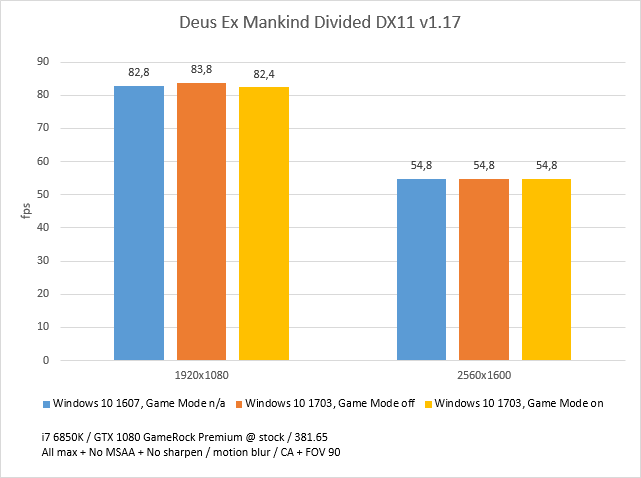

There's something wrong there.
All credits to dr_rus for the first image.
Yeah we've seen some strange numbers especially on high end hardware(game mode seems to be most useful or useful at all on low end hardware) but Linus's results dont seem to be in line at all with all the other people who have been testing
Is game mode on by default after the update? i can't seem to find it since there is no gaming icon in my settings (is it because of the windows 10 pro version?).
I have Pro and turned it off as soon as I upgraded to the creators update. It's in 'Settings' under 'Gaming' and then 'Game Mode' and toggle it to off.
Fredrik
Member
Maybe that's the point.Scorpio gonna look even more powerful in comparison now.
"E3:
- This is why we believe $599 is a perfect price point for Scorpio, just look here at this slide, it shows that Scorpio actually perform equally and sometimes even better than a $800 GTX 1080ti GPU in Windows 10*! So Scorpio is quite honestly unprecedented when it comes to performance per dollar.
tiny fine print at the bottom of the slide:
* when running in Game Mode
"
Vlodril
Member
I have Pro and turned it off as soon as I upgraded to the creators update. It's in 'Settings' under 'Gaming' and then 'Game Mode' and toggle it to off.
There is no gaming anywhere in settings for me. no icon or otherwise.
There is no gaming anywhere in settings for me. no icon or otherwise.
Then you don't have the CU.
PodcastFips
Member
It's been in the Insider Builds for months.
That is not true. Game mode was one of the latest additions to the Creator's Update builds.
Slackbladder
Member
All big businesses lie all the time. Nothing new here. I don't trust any of them.
Vlodril
Member
Then you don't have the CU.
Yup, looks like you don't have version 1703.
Can find out version by clicking on Settings -> System -> About.
indeed i am at 1607. i thought i did since my pc has updated a couple of times last week. thats fine. thanks for the help.
| Praxis |
Banned
You sure? Seems to be working for me.
It has definitely stopped on my machine. Its really noticeable in Rocket League and Battlegrounds. I have had to force vsync for Battlegrounds now and sadly I've had to become used to RL.
The latest Nvidia driver made things even worse, made every game I played choppy as hell.
Not saying it breaks it on every PC, but maybe certain builds. There was a thread on here about it when the update dropped.
Is this legit or some kind of cherry picking?
I mean I'm used to MS managing to screw on PC for gaming but this seems ridiculously bad and embaressing and I've seen other benchmarks that show maybe a slight dip but mostly take the angle it doesn't really improve much (which is still dissappointing but nothing like claiming it makes things much worse).
Game mode is going for the low hanging fruit. It works well for lower spec machines that are running heavy background processes. Testing in that scenario shows tremendous improvements. For dedicated gaming setups, it's superfluous and even detrimental.
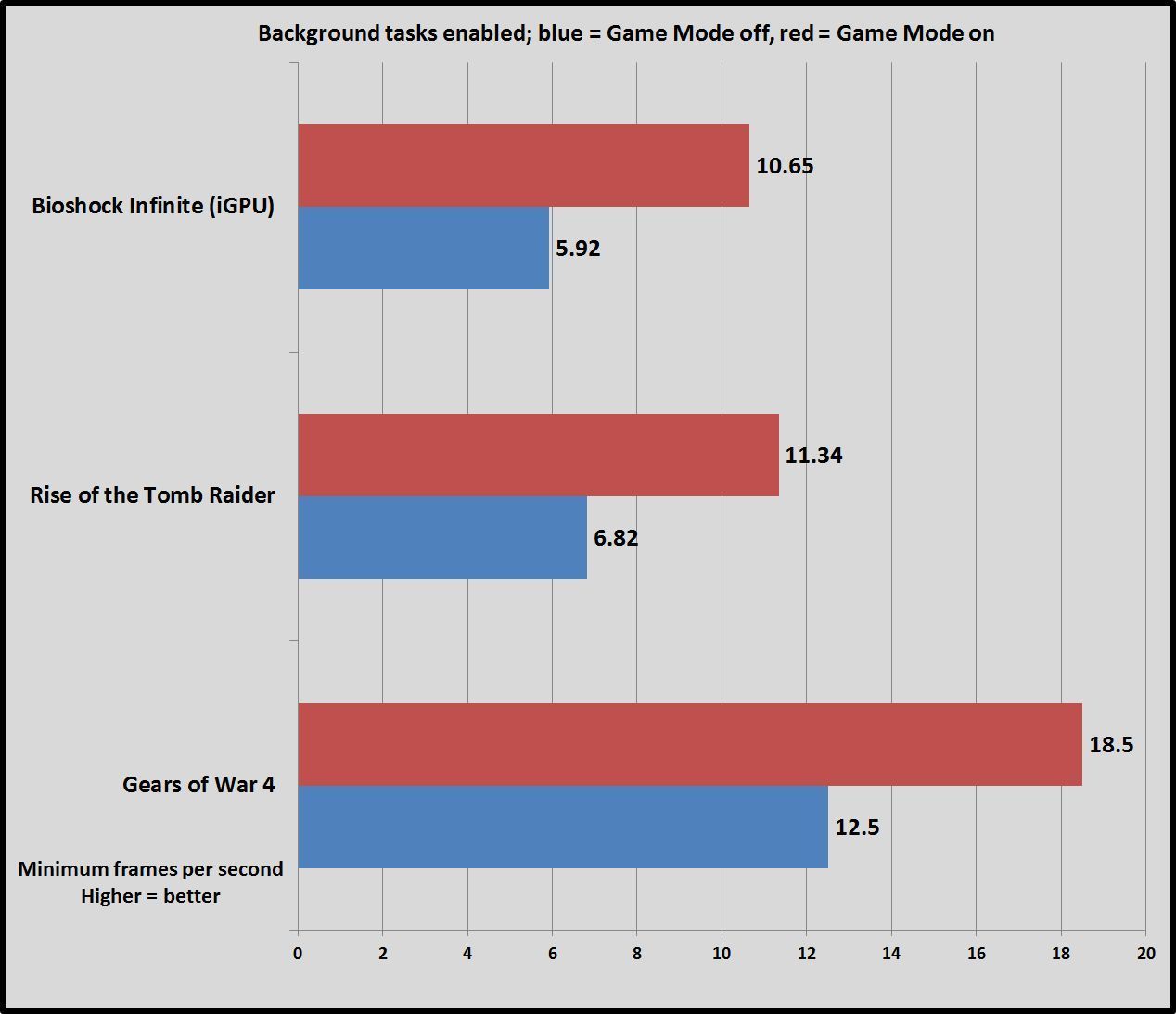
Game Mode seems to dedicate 3/4 of your CPU resources to the game and 1/4 to background processes.
If you are running a bare system with nothing running in the background, doing that is obviously going to hurt performance if a game is capable of using all of the available CPU cores/threads.
If you typically have a number of background apps open when gaming; browsers, voip clients, media players etc - which is very common with multi-monitor setups - then moving those processes to their own dedicated portion of the CPU separate from the game process can improve performance consistency.
Game Mode is especially useful when a game requires fewer cores/threads than your CPU has available, or if it's a game where the marjority of the CPU workload is placed on a single thread.
With my R7-1700X, I see improved performance consistency from using Game Mode in the majority of games, since most games don't use all 8 cores/16 threads anyway.
With my i5-2500K it really depends how much background activity there is, and how much CPU resources the game is trying to use.
If I'm playing an older game that only uses one or two threads, enabling Game Mode is always an improvement with the 2500K.
If I'm trying to play a game that puts a high CPU load on all four cores/threads that the 2500K has available, enabling Game Mode is probably going to hurt performance - but apparently not always, as I've seen a number of i5 owners saying that Game Mode helped remove stuttering in games like Battlefield.
A game may use all cores but not load them up fully, in which case using Game Mode may still help with performance consistency.
Unfortunately this does not seem to be something where it is always going to improve performance on all setups.
But that doesn't mean it's always detrimental to performance, or a bad option to have.
Game Mode itself has to be enabled per-game via the Game Bar.
If you don't want to use it, you don't have to do anything.
I would try a clean driver install, and making sure that it's enabled in the NVIDIA Control Panel.
If you are running a bare system with nothing running in the background, doing that is obviously going to hurt performance if a game is capable of using all of the available CPU cores/threads.
If you typically have a number of background apps open when gaming; browsers, voip clients, media players etc - which is very common with multi-monitor setups - then moving those processes to their own dedicated portion of the CPU separate from the game process can improve performance consistency.
Game Mode is especially useful when a game requires fewer cores/threads than your CPU has available, or if it's a game where the marjority of the CPU workload is placed on a single thread.
With my R7-1700X, I see improved performance consistency from using Game Mode in the majority of games, since most games don't use all 8 cores/16 threads anyway.
With my i5-2500K it really depends how much background activity there is, and how much CPU resources the game is trying to use.
If I'm playing an older game that only uses one or two threads, enabling Game Mode is always an improvement with the 2500K.
If I'm trying to play a game that puts a high CPU load on all four cores/threads that the 2500K has available, enabling Game Mode is probably going to hurt performance - but apparently not always, as I've seen a number of i5 owners saying that Game Mode helped remove stuttering in games like Battlefield.
A game may use all cores but not load them up fully, in which case using Game Mode may still help with performance consistency.
Unfortunately this does not seem to be something where it is always going to improve performance on all setups.
But that doesn't mean it's always detrimental to performance, or a bad option to have.
The option to use Game Mode is enabled by default.I don't have the Creator's Update yet. Is it easy enough to make sure "Game" mode is off and stays off?
Game Mode itself has to be enabled per-game via the Game Bar.
If you don't want to use it, you don't have to do anything.
G-Sync is working fine here, and I installed Rocket League to confirm that it's working with it too.The update also broke G-Sync. Well played Microsoft.
I would try a clean driver install, and making sure that it's enabled in the NVIDIA Control Panel.
All big businesses lie all the time. Nothing new here. I don't trust any of them.
I don't think it's a lie? Why would they even lie about a option? If it doesn't work for you just toggle it off. It's not forced on you.
| Praxis |
Banned
G-Sync is working fine here, and I installed Rocket League to confirm that it's working with it too.
I would try a clean driver install, and making sure that it's enabled in the NVIDIA Control Panel.
Already tried all of that.
adamsapple
Or is it just one of Phil's balls in my throat?
Games ?
I'll say ever since I've downloaded the Win 10 update which introduced game mode, my entire system has become a lot more sluggish. It takes much longer than before to load up Windows, the HDD lamp is constantly active long after the desktop comes up.
This is on a i5 laptop with 12GB RAM. Before this update my windows was extremely snappy. Now it feels like Win 8.1 levels of performance.
I'll say ever since I've downloaded the Win 10 update which introduced game mode, my entire system has become a lot more sluggish. It takes much longer than before to load up Windows, the HDD lamp is constantly active long after the desktop comes up.
This is on a i5 laptop with 12GB RAM. Before this update my windows was extremely snappy. Now it feels like Win 8.1 levels of performance.
It reserves those cores/threads regardless of any activity that may or may not be present on them, so you will always have less cores available to the game itself. From what i know, the number of threads reserved depends on the total amount of threads on the system, but it will always be a net loss of total number of cores/threads available to the game as some are reserved for background processes.
This isn't huge for older games which aren't as threaded, but newer titles, especially those on DX12 (like BF1) or Vulkan are usually heavily multi threaded when it comes to CPU usage, so game mode is straight taking away some of those available resources, hence lower performance.
This seems crazy. Game mode is literally you telling the OS 'I want to play this game above all else - everything else running on my system can take a back seat'. So why would you take the blunt force approach of locking out entire cores/threads? If they had no other mechanisms to restrict background tasks, then they should never have proceeded with this option.
-snip-
Finally, someone looking at this with a bit of technical thinking and analysis. I feel like looking exclusively at extremely intensive games isn't a good sample. Games that are lower-end should be taken into account, too.
ThatsMytrunks
Member
It's enabled by default, too.
To disable it:
Hit the start button / windows key
Type in "settings" and hit enter
Click Gaming, game mode, and disable "use game mode".
Glad I did.
To disable it:
Hit the start button / windows key
Type in "settings" and hit enter
Click Gaming, game mode, and disable "use game mode".
Glad I did.
Pathfinder
Member
It's enabled by default, too.
To disable it:
Hit the start button / windows key
Type in "settings" and hit enter
Click Gaming, game mode, and disable "use game mode".
Glad I did.
The function is enabled by default, but it appears you have to manually activate it for each game you play using the Game Bar.
The solution here is just to ignore it and just not use it.
That's overcomplicated tbh? It smells like just reserving say 7/8 of cpu for the game and 1/8 for other processes through strict and severe thread affinity, which simultaneously doesn't help most gaming rigs (it's rare for background processes to want anywhere near that much) while also hurting them in performance troughs (that last 12.5% is hard reserved for other shit, unlike the status quo where a game can at least fight for all resources).
Then why is it affecting worst-case performance so much more severely than average-case? That to me smells like a thread that spends most of its time asleep, waking up occasionally to soak up clock cycles and cache space. If it were really reserving 12.5% of all CPU resources (which is sort of a silly idea to begin with), then you'd expect CPU-bound games to run 12.5% slower, which doesn't seem to be the case here.
Sad Affleck
Member
I disabled game dvr and game mode just to be safe.