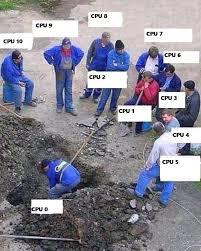dr_rus
Member
How do I get RTSS to work on this demo? They didn't include an FPS counter (its present in FH3 and Apex, makes no sense).
You must install:
- MSI Afterburner 4.4.0 beta: https://forums.guru3d.com/posts/5459908
- RTSS 7.0.0 beta: https://forums.guru3d.com/posts/5461772
It works for me although it wasn't "officially" tweaked to support FM7 yet.