What ... the ... eff...No but the Xbox 1 has.
-
Hey, guest user. Hope you're enjoying NeoGAF! Have you considered registering for an account? Come join us and add your take to the daily discourse.
You are using an out of date browser. It may not display this or other websites correctly.
You should upgrade or use an alternative browser.
You should upgrade or use an alternative browser.
PS4 XMB @ EuroGamer Expo (Off screen footage)
- Thread starter ReturnOfTheRAT
- Start date
is playstation home going to be apart of the PS4 launch?
They make a lot of money on Home so I would think it would come to PS4 at some point. Home is so laggy and slow now so it would really benefit from the better hardware and background downloading.
Being able to choose wich notifications appears is cool. What about disabling their online/ offline status notification?
We don't know because they didn't scroll through the whole list of options in the video.
Looks just like the PS3 which is a disappointment to me. I like the metro game interface and was hoping the entire interface would look like that.
It's best of both worlds IMO... You get metro style tiles for the actual apps and games but you get the XMB for all the settings, profiles and stuff like that.
Sword Of Doom
Member
No but the Xbox 1 has.
Yeah never had ads on ps3 but seriously I think MS should at least take ads out of live gold subscribers dashboards.
Prince Vultan
Banned
Yes that is the main interface when selecting through games. If you select "Overview" on the menu you would open up all the additional information about the game. Trophies, videos etc. That is shown on the other screen featuring Watch Dogs.
Oh right, so that's just the drop down for the 'Game' section of the menu then?
Thank Christ for that, I thought the whole thing was going to be like the pic I posted
Cheers fo the info.
This?
I thought this was the main PS4 interface. No?
It still looks like that though...
KennyLinder
Member
Is the "real name" separate for the first and last name? Or is it one field and I can set it to something else? I'm afraid not, but it won't hurt to ask...
You can display your real name (first name, last name) alongside your PSN ID. Your Real name will then display above your PSN ID on-screen.
K
kittens
Unconfirmed Member
Awesome. Perfect way of using both real names and pseudonyms.I'll explain since I am working on a PS4 game.
Display Name change allows you to add (and change) your real name. So alongside your PSN ID you can have your real name, and edit it at willThis is seperate from your PSN ID though.
The two requests are so you can send requests to real names, and PSN names separately.
Sword Of Doom
Member
No but the Xbox 1 has.
Yeah never had ads on ps3 but seriously I think MS should at least not put ads on live gold subscribers dashboards.
Edit: sorry about posting the same post twice. Mobile phone I guess. Don't know what happened
I love this. I'm an old man, I hate being known by a gamer tag.You can display your real name (first name, last name) alongside your PSN ID. Your Real name will then display above your PSN ID on-screen.
Yeah never had ads on ps3 but seriously I think MS should at least take ads out of live gold subscribers dashboards.
What about the giant Singstar one that is the first thing you see?
What?What about the giant Singstar one that is the first thing you see?
VicDaMoan03
Member
It's best of both worlds IMO... You get metro style tiles for the actual apps and games but you get the XMB for all the settings, profiles and stuff like that.
I guess, it just looks dated to me.
What?
Europe has ads.
opticalmace
Member
Love it. Fast and functional is the way to go.
And customizable would be nice, too. I'm sure you can change the wallpaper etc.
And customizable would be nice, too. I'm sure you can change the wallpaper etc.
darkside31337
Tomodachi wa Mahou
What about the giant Singstar one that is the first thing you see?
Thats only in Europe I think? And yeah I'd be -shocked- if there werent ads for the PS4. Maybe not as blatant and egregious as the XB1 but ads related to gaming.
The Vita has built in ads when you hit the PS button you get logos for various games at the bottom of the screen. I'd imagine it will be more complex advertising with the PS4.
What?
the 'what's new' section on the PS3 XMB is what he/she is referring to I think. afaik you can disable it
TrojanBlade
Member
Too blue-ish for me.
I'm confused, people complain about overly designed UIs and say they want something simple. This is simple and you can customize it like the PS3/Vita but people are saying it looks "bland"? Isn't this the best decision because you can change it to make it look like this:
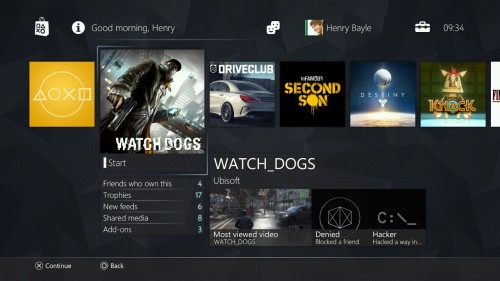
Yep I think we should able to customize the colors and theme just like current PS3.
I am loving how fast it is. Just hoping the store is as fast as this.
That looks much better. All that blue is too much for me.
Haha...why do people focus so much on the blue? You do know you will be able to change backgrounds like the PS3 UI right?
Americanmushroom
Banned
Its a free game, not an ad lol. Its like saying PS Home is an adWhat about the giant Singstar one that is the first thing you see?
edit: hmmm but yeah can't delete it i think
Oh right, so that's just the drop down for the 'Game' section of the menu then?
Thank Christ for that, I thought the whole thing was going to be like the pic I posted
Cheers fo the info.
You seem confused. The pic you posted is the main part of the UI. If you press up you get the interrace that's looks like the XMB. That part doesn't have access to content but rather things you'll want to check often (notifications, messages, tributes, etc.). Then press down and you get back to the main part if the UI.
KennyLinder
Member
Yep I think we should able to customize the colors and theme just like current PS3.
I am loving how fast it is. Just hoping the store is as fast as this.
Like I said, that is the Watch Dogs background which appears full screen when choosing Overview.
KennyLinder
Member
You seem confused. The pic you posted is the main part of the UI. If you press up you get the interrace that's looks like the XMB. That part doesn't have access to content but rather things you'll want to check often (notifications, messages, tributes, etc.). Then press down and you get back to the main part if the UI.
This.
He's talking about the non removable Singstar icon on the PS3 XMB when you sign in using a Euro account.the 'what's new' section on the PS3 XMB is what he/she is referring to I think. afaik you can disable it

Its a free game, not an ad lol. Its like saying PS Home is an ad
Ooh I see, content promotion doesn't count as ad when it's from Sony. Next you'll be telling me that James Bond's Sony Vaio fetish is part of the character!

Can you choose the name freely or does the PS4 connect to your facebook/twitter and use that name? Or does it use your PSN credentials?You can display your real name (first name, last name) alongside your PSN ID. Your Real name will then display above your PSN ID on-screen.
And what about the main photo/avatar?
Do you know if Playroom (which should be in every PS4) is like that undeletable Singstar icon we got in Europe? (-_-)
Can you put games in folders?
Custom wallpapers?
Is the clock fixed yet?
Thank you
I've seen you around many times but never quite get it lol
He's talking about the non removable Singstar icon on the PS3 XMB when you sign in using a Euro account.

oh I see. Guess that's a EU thing.
Metalmurphy
Member
Ooh I see, content promotion doesn't count as ad when it's from Sony. Next you'll be telling me that James Bond's Sony Vaio fetish is part of the character!

Ugh, this shit again. It's an app/game bubble. It's placement makes the splashcreen show up at start, but it's not any different from any other app bubble that has existed ever since the PS3 released... If it annoys you that much keep a disc on the PS3 and you'll only see it if you want to.
You can display your real name (first name, last name) alongside your PSN ID. Your Real name will then display above your PSN ID on-screen.
Yes, but is real name two fields when entering it - first name and last name, or is it just one field "real name"?
I have the same nick where possible, but my PSN ID is different. If it's the former, I probably couldn't set the last name empty and the first name my usual nick. If the latter, I could have my usual nick along the PSN ID.
On the other hand, they probably will have some policy prohibiting it anyway, like Google+ and Facebook have.
Ugh, this shit again. It's an app bubble. It's placement is annoying yes, but it's not any different from any other app bubble that has existed ever since the PS3 released... If it annoys you that much keep a disc on the PS3 and you'll only see it if you want to.
Ins an app bubble that comes up by default and takes over my beautiful dynamic theme. It's annoying as hell and I find it interesting that Sony takes no slack for it.
Americanmushroom
Banned
Didnt know it wasnt deletable sorry. ok i agree its annoying.. but again, i dont reqlly see it as an ad since its a free game that used to not be free. You get free song with it no?Ooh I see, content promotion doesn't count as ad when it's from Sony. Next you'll be telling me that James Bond's Sony Vaio fetish is part of the character!

Metalmurphy
Member
Ins an app bubble that comes up by default and takes over my beautiful dynamic theme. It's annoying as hell and I find it interesting that Sony takes no slack for it.
Keep a disc in it and it won't, or enable "Whats New", except then you'll really get ads.
Didnt know it wasnt deletable sorry. ok i agree its annoying.. but again, i dont reqlly see it as an ad since its a free game that used to not be free. You get free song with it no?
It's about as annoying as having a permanent non-deletable ad for a demo of a game I have no interest in. Ah, that's because it's exactly what it is, calling it a free game is stretching it somewhat.
KennyLinder
Member
Can you choose the name freely or does the PS4 connect to your facebook/twitter and use that name? Or does it use your PSN credentials?
And what about the main photo/avatar?
Do you know if Playroom (which should be in every PS4) is like that undeletable Singstar icon we got in Europe? (-_-)
Can you put games in folders?
Custom wallpapers?
Is the clock fixed yet?
Thank youBTW who do you work for? What game are you working on? (if you can talk about it, eheh)
I've seen you around many times but never quite get it lol
You can choose any First and Last name you wish
I am pretty sure you can choose either PSN ID avatar or any photo (we have been on a Dev kit at least)
Not sure about Playroom, it's not on the Dev kit SDK
Not seen an option for creating folders, it's just the left to right sliding screen (they'll need to though as it will get busy!)
Not looked at custom wallpaper selections, I will check (don't see why they wouldn't though)
Can't really say, our game isn't announced yet either.
KennyLinder
Member
Kenny, have you used the store? Is it a separate app like on ps3?
Unknown, our game doesn't have DLC so haven't looked at the store stuff. If it's an app I am sure it will be quick though.
You can choose any First and Last name you wish
I am pretty sure you can choose either PSN ID avatar or any photo (we have been on a Dev kit at least)
Not sure about Playroom, it's not on the Dev kit SDK
Not seen an option for creating folders, it's just the left to right sliding screen (they'll need to though as it will get busy!)
Not looked at custom wallpaper selections, I will check (don't see why they wouldn't though)
Can't really say, our game isn't announced yet either.
Can you say exclusive or multi plat?
KennyLinder
Member
Yes, but is real name two fields when entering it - first name and last name, or is it just one field "real name"?
I have the same nick where possible, but my PSN ID is different. If it's the former, I probably couldn't set the last name empty and the first name my usual nick. If the latter, I could have my usual nick along the PSN ID.
On the other hand, they probably will have some policy prohibiting it anyway, like Google+ and Facebook have.
Pretty sure you enter First and Last separate, but only one might be required. You could just be Bob if you wanted, I am sure.
Americanmushroom
Banned
Yeah... no i dont see it as a demo.. anyway i'll stop derailing from the thread. this is not the place for it.
PS4 UI looks cool, i just hope the PSN is improved. Cabt wait to see a PSN video on PS4. Is it gonna be that same design then on PS3?
PS4 UI looks cool, i just hope the PSN is improved. Cabt wait to see a PSN video on PS4. Is it gonna be that same design then on PS3?
Pretty sure you enter First and Last separate, but only one might be required. You could just be Bob if you wanted, I am sure.
Is half expect both fields to be mandatory, it will probably link to Facebook and pull it all through
KennyLinder
Member
Is half expect both fields to be mandatory, it will probably link to Facebook and pull it all through
Doesn't link to FB on the Dev kit. What if you didn't have a Facebook account? So far you just enter what you like.
Cool, thanksYou can choose any First and Last name you wish
I am pretty sure you can choose either PSN ID avatar or any photo (we have been on a Dev kit at least)
Not sure about Playroom, it's not on the Dev kit SDK
Not seen an option for creating folders, it's just the left to right sliding screen (they'll need to though as it will get busy!)
Not looked at custom wallpaper selections, I will check (don't see why they wouldn't though)
Can't really say, our game isn't announced yet either.
Americanmushroom
Banned
Cool, when are you guys planning to announce it? Can you say the genre?You can choose any First and Last name you wish
I am pretty sure you can choose either PSN ID avatar or any photo (we have been on a Dev kit at least)
Not sure about Playroom, it's not on the Dev kit SDK
Not seen an option for creating folders, it's just the left to right sliding screen (they'll need to though as it will get busy!)
Not looked at custom wallpaper selections, I will check (don't see why they wouldn't though)
Can't really say, our game isn't announced yet either.
