Stupid question, but I have an Acer Predator. Will games run in G-Sync in windowed mode or does it have to be full screen?
The Nvidia Control Panel has an option to run GSync in fullscreen only, or both fullscreen and windowed modes.
Stupid question, but I have an Acer Predator. Will games run in G-Sync in windowed mode or does it have to be full screen?
Urgh, I've been eyeing these for the past 2 years and the prices don't seem to have budged much at all
You do get that extra frame of lag playing in Windowed Mode, since it still passes everything through the desktop compositor (Aero) before being displayed.Is there any detriment to keeping it set to "for fullscreen and windowed mode" if you're mainly playing your games in fullscreen, but sometimes occasionally in windowed?
I know that when set to be enabled in Windowed mode that the DWM framebuffer is manipulated which adds a couple frames of latency to the output in Windowed/WindowedFullscreen games.. but
.. does it cause the same latency issues for when you're playing in Fullscreen mode?
In other words, is there a reason AGAINST just keeping it on both FS and Windowed 100% of the time?
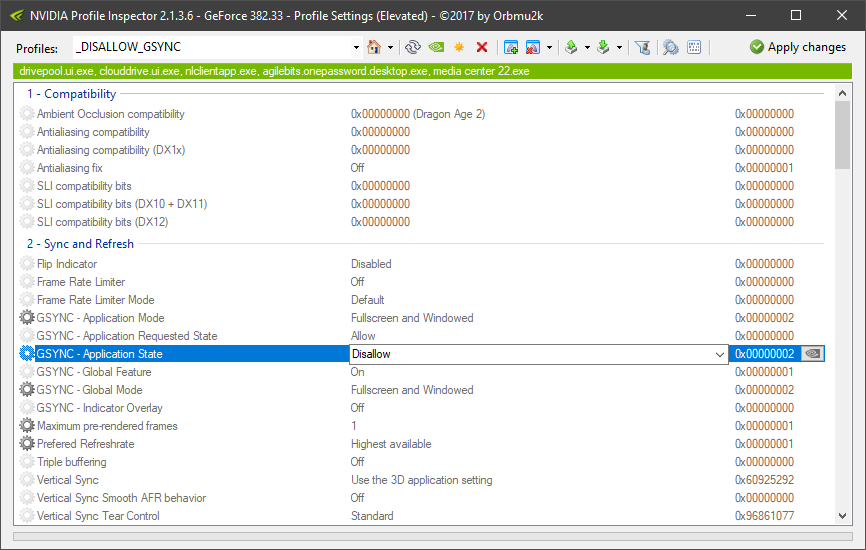
The Nvidia Control Panel has an option to run GSync in fullscreen only, or both fullscreen and windowed modes.
For me, it resets with every driver upgrade but never changes otherwise.I've seen that but even when I set it to both, it always defaults back to fullscreen only which is why I'm always wondering whether my windowed game is actually running in GSync.
I like windowed mode because I like to surf on my second screen while gaming. Fullscreen makes me alt-tab out first.
For me, it resets with every driver upgrade but never changes otherwise.
Try downloading the latest drivers and do a clean install if it's changing at random for you.
If your monitor has an FPS Counter, that should let you know if G-Sync is working.
It doesn't work in all Windowed Mode games - but should work in the majority of them.
On sale again. I've been waiting to get a decent gsync monitor for a while. Any qualms about this one?
http://www.bestbuy.com/site/dell-27-led-gsync-monitor-black/5293502.p?skuId=5293502
On sale again. I've been waiting to get a decent gsync monitor for a while. Any qualms about this one?
http://www.bestbuy.com/site/dell-27-led-gsync-monitor-black/5293502.p?skuId=5293502
I posted this the PC building thread but it may make more sense here:
I have a few questions about multi-monitor.
My current setup:
Monitor 1 is my 165hz 2560x1440 GSync monitor
Monitor 2 4K Television in another room
I'd like to have a second monitor that goes with the 1440p Gsync monitor. I want to be able to setup monitor groups. The television would be by itself and when I use that I wouldn't want the other 2 monitors on and when I'm on my monitor, I'd want both monitors on while the TV is off.
Questions, how do I setup such a grouping? Also, while extending the desktop, can I have the main monitor outputting at 144+hz 1440p GSync, if the second monitor is a 60hz fixed refresh? for the second monitor, I'd just want a browser window or discord, I don't need anything expensive.
Our partners have some new G-SYNC HDR monitors on the way, and there's new news on the ones announced at CES earlier in the year: http://www.geforce.com/whats-new/articles/nvidia-g-sync-hdr-35-inch-curved-monitor
(In advance: have nothing to add/say that isn't already in the article, so not much point asking me any questions)
Not sure how to do the grouping and auto shutoff stuff, but as far as gsync goes, you can have one monitor running at high frame rate and another running at 60Hz no problem.
have there been any updates on those 4k/HDR/144hz Gsync monitors from CES? IIRC there was one from Acer and another from Asus.
The monitors are being shown off at Computex.
http://www.geforce.com/whats-new/articles/nvidia-g-sync-hdr-35-inch-curved-monitor
Higher input lag.I have a 144hz gsync monitor and certain games fluctuate between 80 and 110 fps.
My question is are there any downsides to capping the framerate via nvidia inspector to say 75fps? (other than the game being less smooth)
Higher input lag.
NVIDIA's framerate limiter adds about as much lag as V-Sync.
RTSS' framerate limiter is the lowest latency one, but it is still going to add about a frame of lag.
The exception to this is if a game has its own framerate limiter. That typically does not add a noticeable amount of lag.
I would only use a framerate limiter when necessary; i.e. to prevent a game from changing over from G-Sync to V-Sync when it hits the maximum refresh rate of the panel.
If you're getting 80-110 FPS, why would you cap it to 75?
That's the sort of thing you would do on a display without G-Sync.
For G-sync to work I know you need to have it enabled in NVCP, then play the game in full-screen mode (not borderless window) and disable in-game sync.So, I recently formatted and reinstalled Windows 10 on my PC and since then G sync doesn't seem to be working. I tried playing Dark Souls 3 today and I'm getting tearing all over the place and stuttering when it drops below 60. I never had problems like this before I reinstalled Windows.
I've checked in the Nvidia control panel and everything is enabled. I tried uninstalling my drivers with DDU and reinstalling but no dice.
Any ideas?
For G-sync to work I know you need to have it enabled in NVCP, then play the game in full-screen mode (not borderless window) and disable in-game sync.
Not sure what all types of things could make it not work as long as you're doing all of those
None of that applies any more.For G-sync to work I know you need to have it enabled in NVCP, then play the game in full-screen mode (not borderless window) and disable in-game sync.
Whoa that's good to know!None of that applies any more.
G-Sync supports both fullscreen and windowed mode (borderless or not) games/applications now - once enabled in the NVIDIA Control Panel.
You don't need to disable V-Sync in the game any more either.
V-Sync just controls what happens when the framerate gets outside the G-Sync range.
There shouldn't be a need to disable V-Sync any more.I can't figure it out.
I want Gsync to work with BioShock Infinite, but I also was to reduce input lag.
75hz
Gsync On
Vsync Forced Off (off in-game)
Unless I limit the FPS to 68 or below I get tearing...
I thought 2fps under my refresh rate was all I needed but the tearing is erratic.
Gsync appears to work (no tearing) with Gsync and Vsync on together, but I think that increases the input lag.
I can't figure it out.
I want Gsync to work with BioShock Infinite, but I also was to reduce input lag.
75hz
Gsync On
Vsync Forced Off (off in-game)
Unless I limit the FPS to 68 or below I get tearing...
I thought 2fps under my refresh rate was all I needed but the tearing is erratic.
Gsync appears to work (no tearing) with Gsync and Vsync on together, but I think that increases the input lag.
EDIT: enabling Gsync with Fast Sync worked
There's been some sales for Dell S2716dg for $400 in the past. It's a TN panel though. Look out for costco in store only, some times they sell it for lower than $500 for the acer ips 27.I want to upgrade to g-sync when Destiny 2 comes out on PC. I'm thinking I can wait an extra month for black friday/cyber Monday deals. You guys think there will be anything with 1440p/144hz under 500?
So using Gsync with Vsync doesn't give me the input lag associated with Vsync? So it works as a frame-limiter? I can't find any info on this at all
I see the judder with Fast-Sync. I'll try using MSI Afterburner for fps counter and not Steam Overlay.
With G-Sync and Vsync both enabled in settings, G-Sync will be used as long as the frame rate remains under the refresh rate of the display.
As soon as the frame rate exceeds the refresh rate, Vsync will take over and you'll get the latency it brings.
Is 75hz the maximum refresh rate of your display?
Yeah.
For BioShock I have to use 67fps (frametimes actually show up as stupid when above, but I get tearing).
Tbh I blame the Creator's Update
Yeah there's no nice solution to this exact scenario. It's partly why I never buy a monitor that doesn't support at least 120 Hz.
Your best bet might be G-Sync + Fast Sync with no frame rate limit. Let the game engine pump out as many frames as your machine can manage and the Fast Sync algo might have more frames to choose from resulting in as little judder as possible. It's designed for 60 Hz displays running games at 300 fps or the like.
When G-Sync is enabled, V-Sync does not apply unless your framerate is at the refresh rate.Fast Sync judder is horrible haha. 67fps is fine, it just took a while to fine the threshold.
I could play these games on my 144hz but I am too lazy to move a meter.
Vsync lag is Super noticeable for me and I hate it.
When G-Sync is enabled, V-Sync does not apply unless your framerate is at the refresh rate.
That's why you cap it to something lower than the refresh rate.
If you disable V-Sync, you're just making the required framerate cap much lower than it needs to be.
Can you be more specific beyond "isn't working for me" ?Hmm...
What a second you might have a point. I don't have to tools to test what this would mean, if that specific frame has extra lag and whether or not that would matter.
I'll give it a shot.
edit: this shit isn't working for me... Dunno why
There's been some sales for Dell S2716dg for $400 in the past. It's a TN panel though. Look out for costco in store only, some times they sell it for lower than $500 for the acer ips 27.
Wow that's an excellent article, thanks for the link.BlurBusters' G-Sync 101 article is live now: http://www.blurbusters.com/gsync/gsync101/
Goes very in-depth into a lot of details about G-Sync and input lag.
