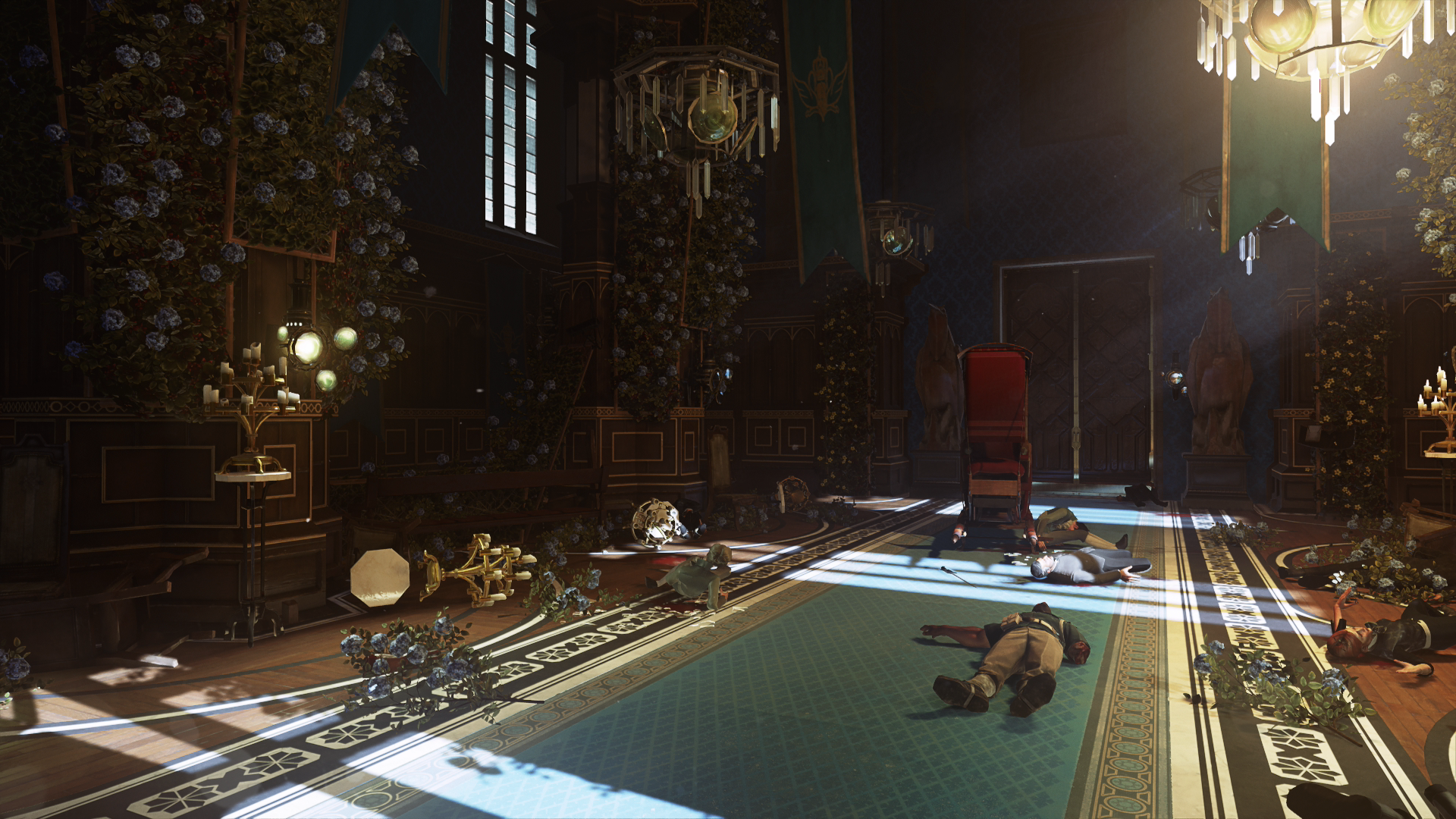Aragami - Stealth game
...VSync option takes away screen tearing (screen tearing on base PS4 was crazy without VSync, but is still present on PS4 Pro), but also introduces bad jitter when camera panning big open areas/vistas.
Thanks for the update. I looked into this game, and what you're seeing (and posted) doesn't make much sense. From checking footage of the standard PS4 version, there really isn't much tearing...but there's tons in your Pro capture. That doesn't make sense given the power of the machines, the usual removal of tearing Pro accomplishes, and the developer's statement that framerate is "at least 25%" better.
I think what might be going on is that
Aragami is unlocked on Pro. Though unstable, it's pretty close to its 30fps cap on standard, so a 25% increase
at least could be pushing above the cap. But it's probably not enough to ever get to 60fps, so the game would tear more. This is the only scenario I can envision, though I couldn't find any 60fps videos from the Pro-patched version of the game. But my idea seems possibly supported by the fact that in your (30fps) video,
every frame tears for some extended periods.
APB Released just got released on PS4. I don't know if it supports PS4 PRO. On the main site there is a talk about an upcoming engine upgrade.
It doesn't seem to have official support, because Boost Mode appears to help the framerate a little. But frankly it's hard to tell, because server-related lag and hitching is chronic and extreme. I've added the game to the list, but it may come off again later.
I posted some MLB: The Show screenies
in its OT from my PS4 Pro for analysis.
Thanks! Along with other contributions, it seems that
The Show doesn't change very much from mode to mode. Going from 4K to Enhanced Visuals to High Framerate modes only lowers the resolution and raises the framerate. It just seems like a kind of balance slider, without any other effect. I'm still researching, though.
The division is 1660ti? I was it was native 4K.
Yeah It says The Division is 4k. Not sure if it's native or not. Looks pretty damn good either way.
The change to
The Division was due to continuing research by me. While I can't be totally certain about the 1660 size, the final image is definitely reconstructed temporally and not native 4K. It appears to be using a stochastic sampling regime, which I relate to the Insomniac "temporal injection" method...but it may be merely in the same family. You're right that the results are great when still or moving slowly.
Korix (released this week for PSVR) has improved shadows for Pro. Both base and Pro run at 120fps.
Thanks, I added this to the list too!
Boost mode eliminates any single framerate hiccups Persona 5 on PS4 made which is rare but can happen in those intensive city scenes with lots on the screen though the frame rate drop in that scene is very minor little
And this goes on the Boost Mode list, alongside the other games (and more I found myself). Thanks!
Is that last screenshot uncharted 4? I am totally forgetting how nice the game looks or maybe its the pro's enhancements.
Most of the game doesn't look as good. That house, because the space is small, uses
much higher-resolution lighting maps than the usual gameplay. The results are tremendous, as you can see. This is maybe a taste of what it might look like for Naughty Dog to be developing for high-end PCs...or the level their PS5 games might hit.
My appreciation to everyone who contributes, and please don't hesitate to let me know if you see any errors or omissions in my posting. Thanks!