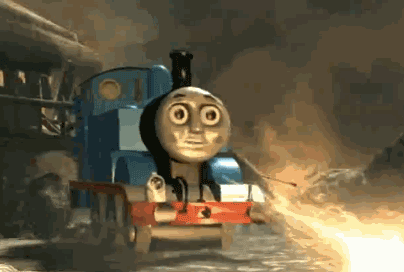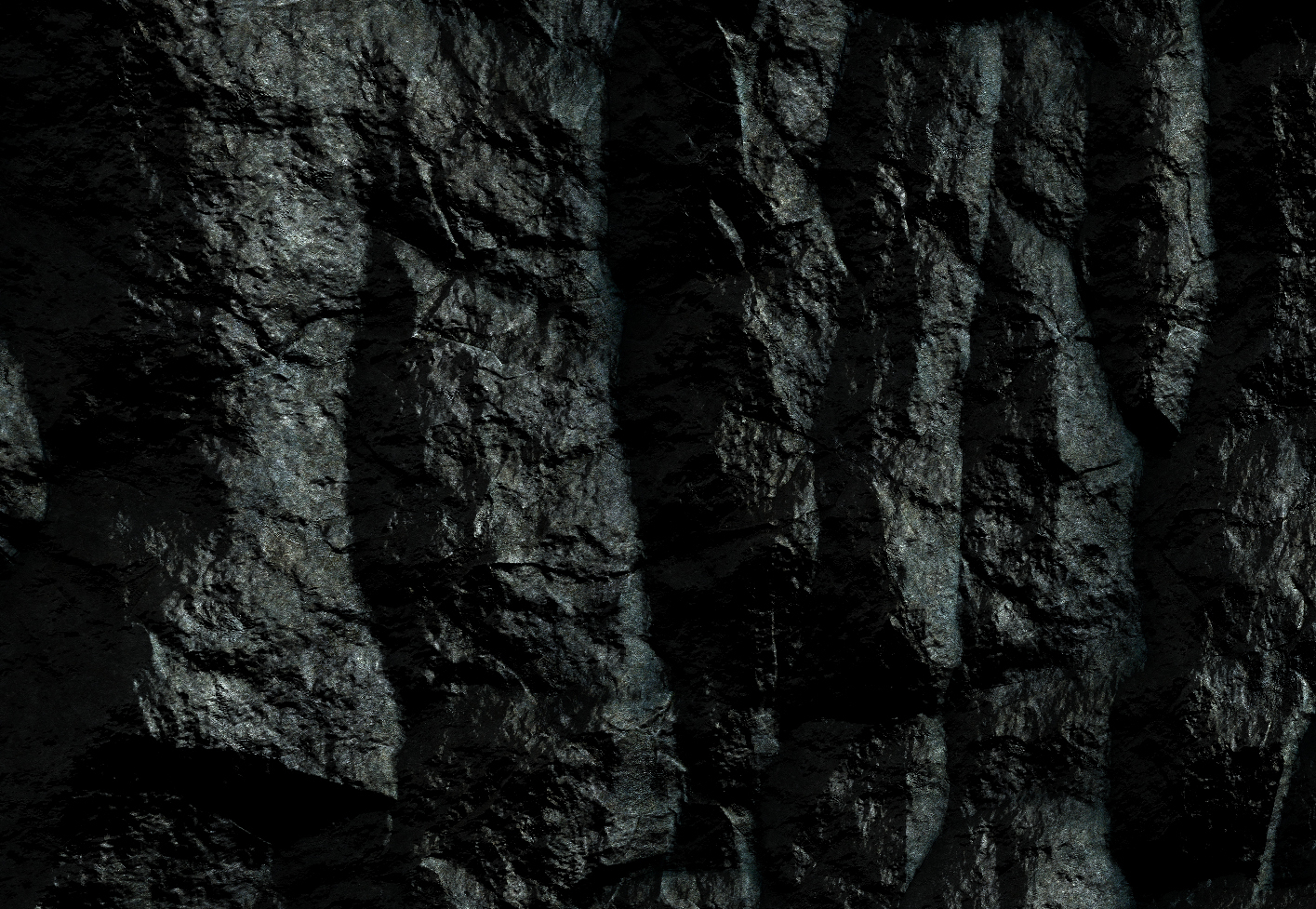Mod for SSE will not have similar set of features as for original Skyrim, it's possible only at cost of many years of work. Testing everything is very time consuming, i have around 2000 hours of "gameplay" in Skyrim. Without source code porting from dx9 to dx11 of same engine is hard, but when it's so much different engine, it's absolutely different, no similarities of any kind. Basically, i see some object in game, trying to indentify it logically what type is it and then by it's shaders and properties look what can i do to it. And i must find all similar objects in various weather and time of the day, with various number of lights, because they have different parameters and shaders, so need changed too (otherwise someone coming with tourch closer to object and my code stops working). And i need to check if something else wrongly modified because of same properties and how to fix that, so running everywhere and looking. Not very funny task.