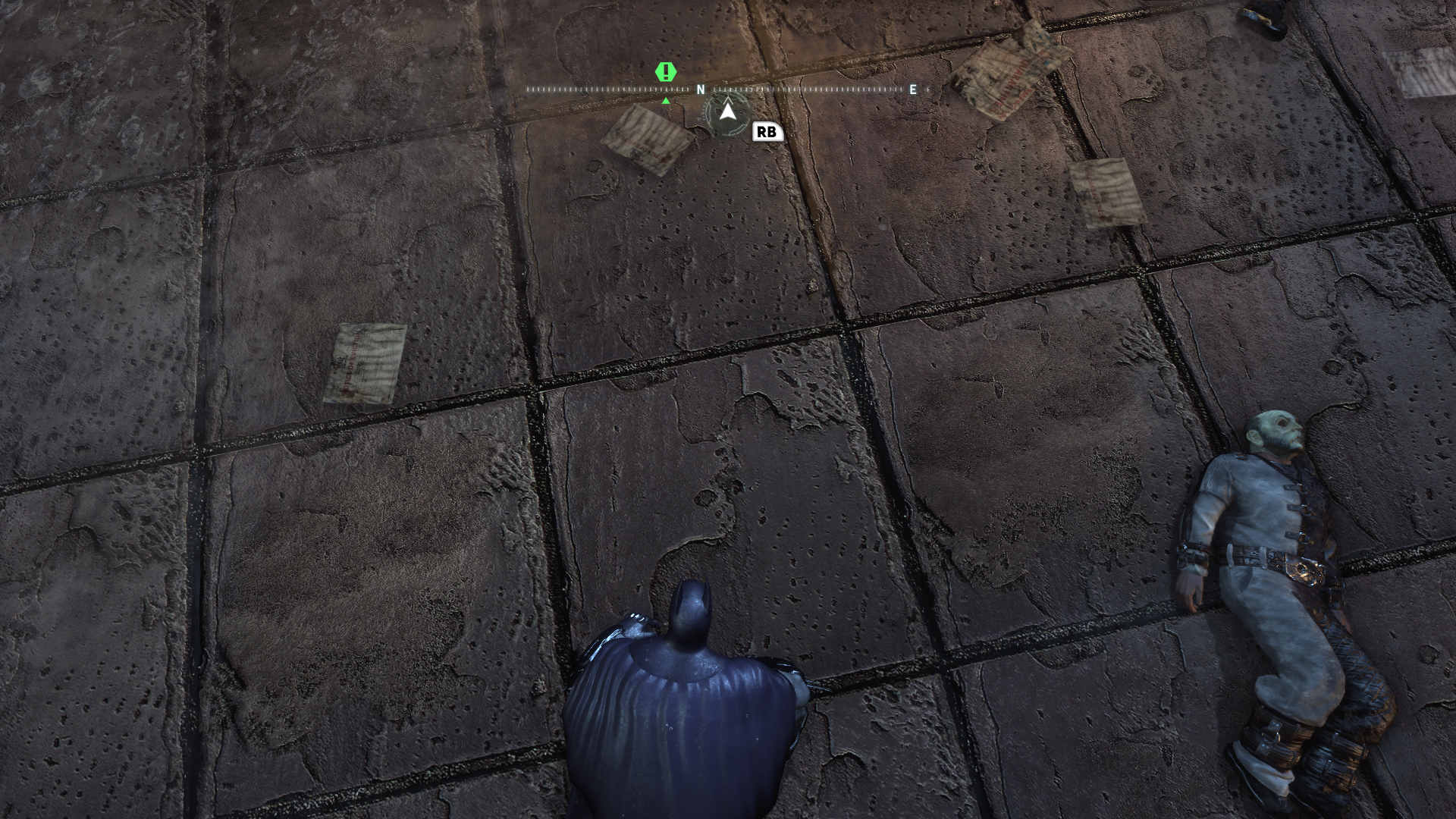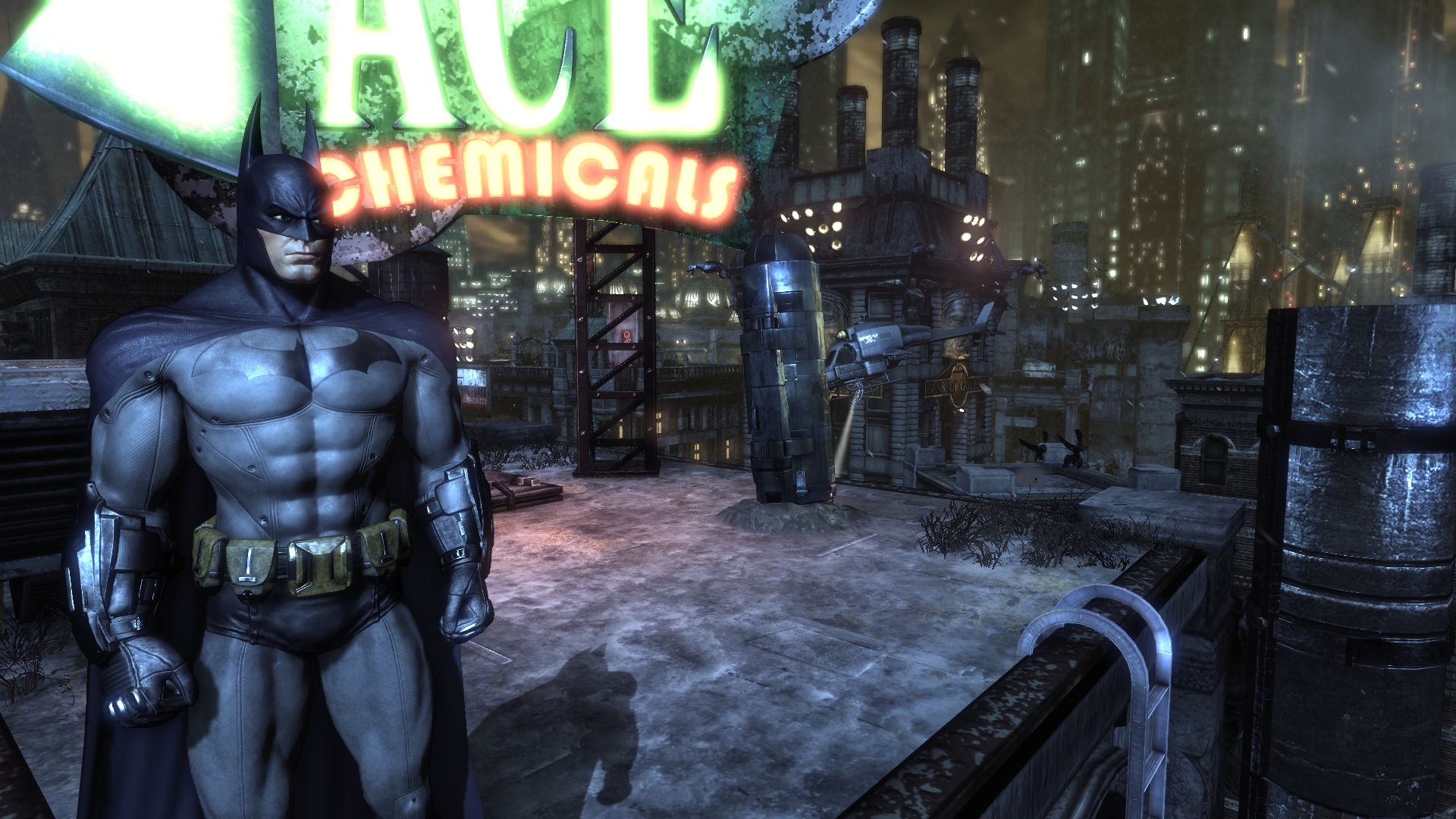Uh, right... we are "trying" to play the game. It's buggy as shit. It's amazing how horrible performance is in DX11 mode. It's inexcusable.
my bad, for some reason i thought you were one of the guys that was waiting for a region unlock. I would suggest trying dx9 though, it seems to be the way to go until a patch comes out.