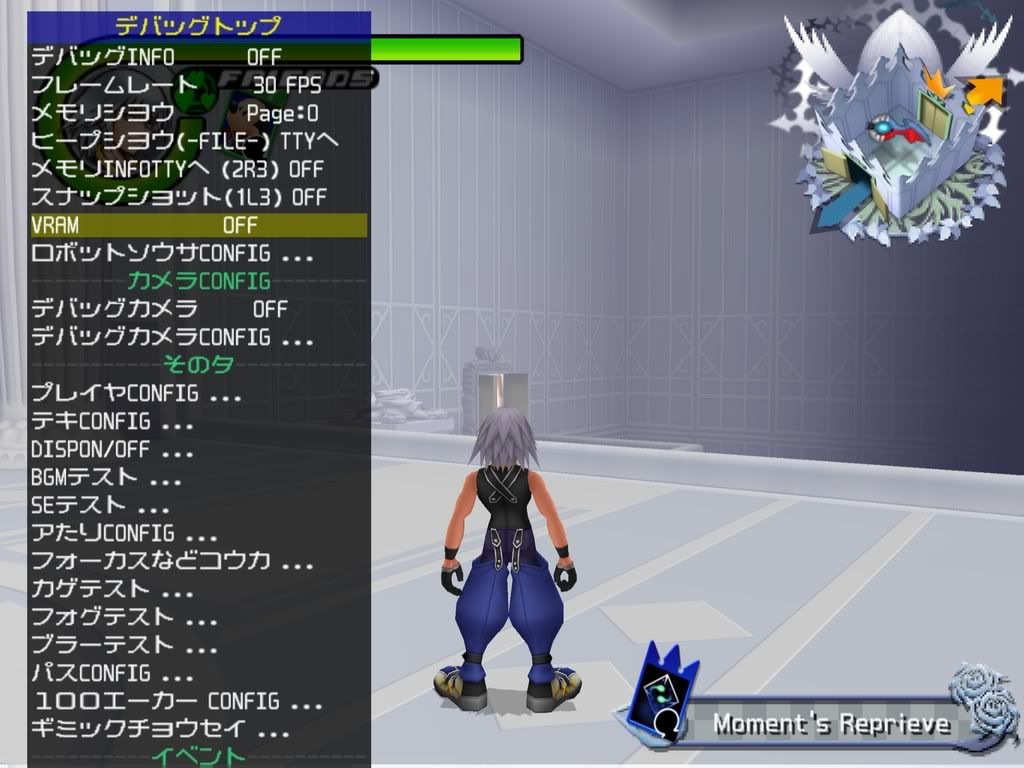I have a personal favor to ask. I'm going to be posting my specs, which are found here:
OS Name Microsoft Windows 7 Professional
Version 6.1.7600 Build 7600
System Manufacturer Gigabyte Technology Co., Ltd.
System Model EP35-DS3L
System Type x64-based PC
Processor Intel(R) Core(TM)2 Duo CPU E8400 @ 3.00GHz, 3000 Mhz, 2 Core(s), 2 Logical Processor(s)
BIOS Version/Date Award Software International, Inc. F5, 7/16/2008
SMBIOS Version 2.4
Hardware Abstraction Layer Version = "6.1.7600.16385"
Installed Physical Memory (RAM) 4.00 GB
Total Physical Memory 4.00 GB
Available Physical Memory 2.54 GB
Total Virtual Memory 8.00 GB
Available Virtual Memory 6.37 GB
Page File Space 4.00 GB
I was thinking of asking for some upgrades for Christmas, and I wanted to ask for your recommendations on what I should upgrade to, and what the most affordable option is. Should I get a new CPU, GPU, both, etc, and what would I need in order to run this emulator along with Dolphin at a much more improved rate?
The closest game I can run almost 100% is Final Fantasy X. The only issues I have with that game is some slowdown during spells like Yuna's summoning or Rikku's grenades, and some missing textures like one of Tidus' hair bangs and Wakka's shoulder pads.
I potentially want to run the games on 1920x1080, fullscreen on my TV.
So please tell me which components I should upgrade to. In return, a gorgeous FFX shot.