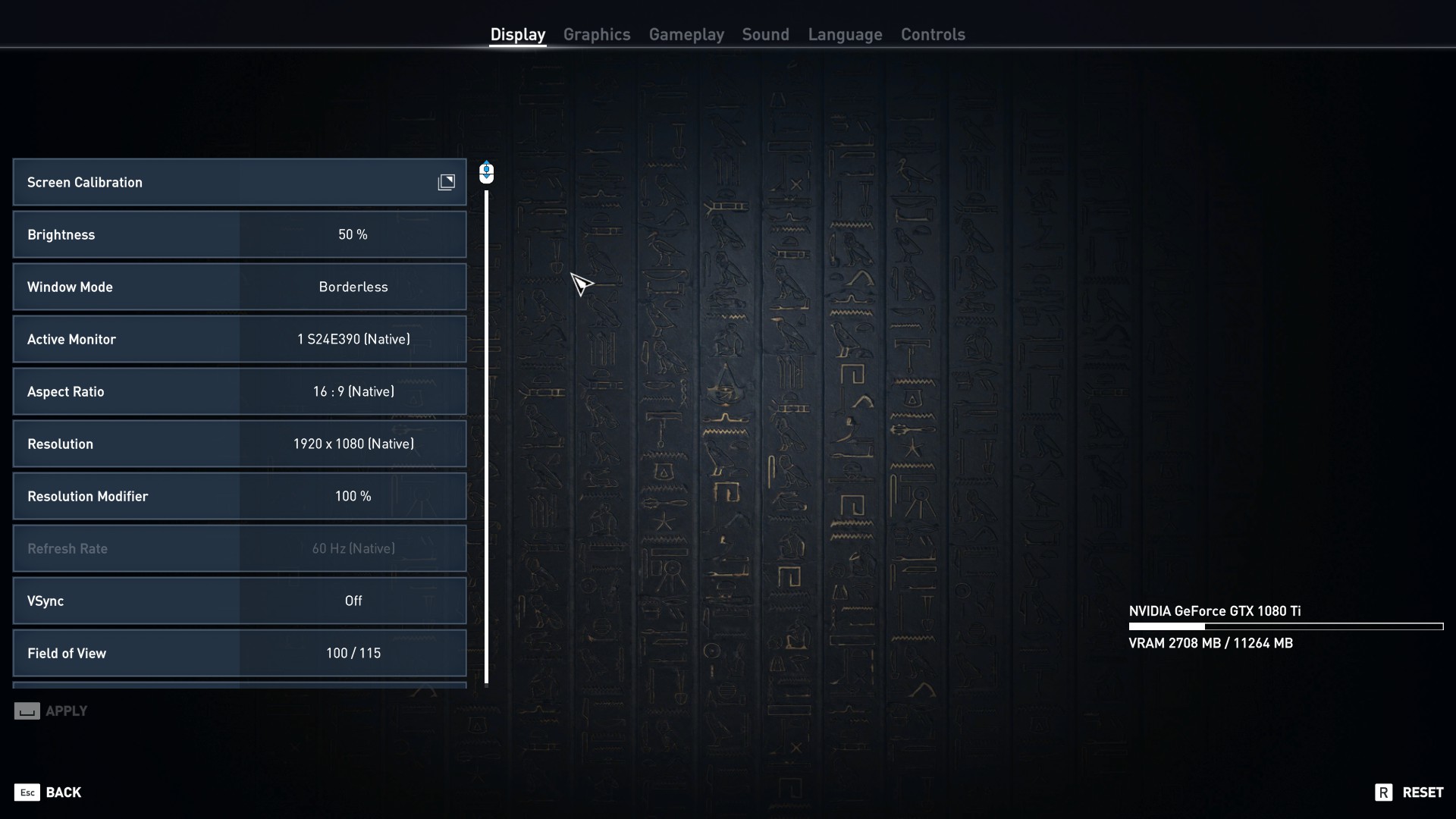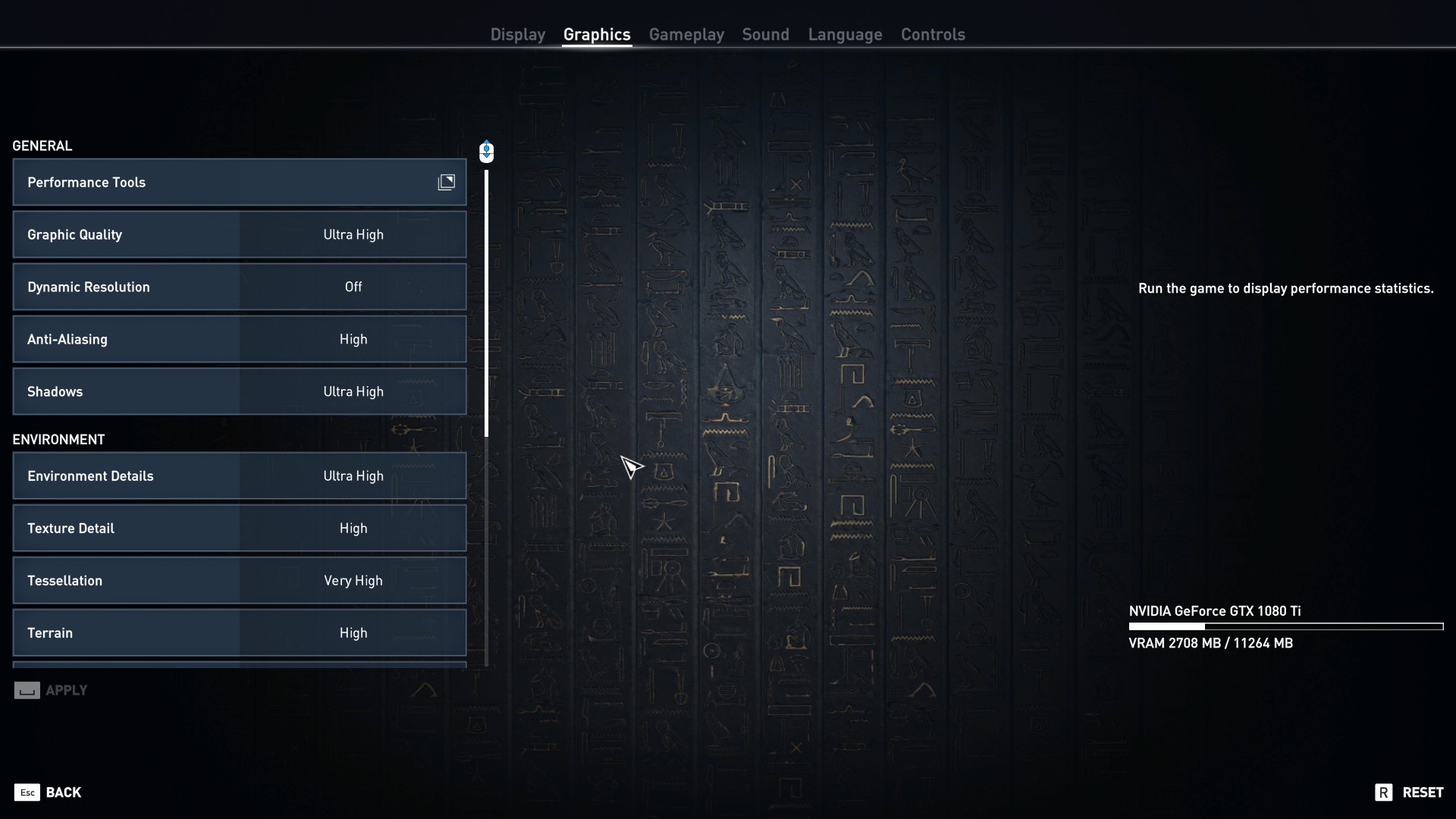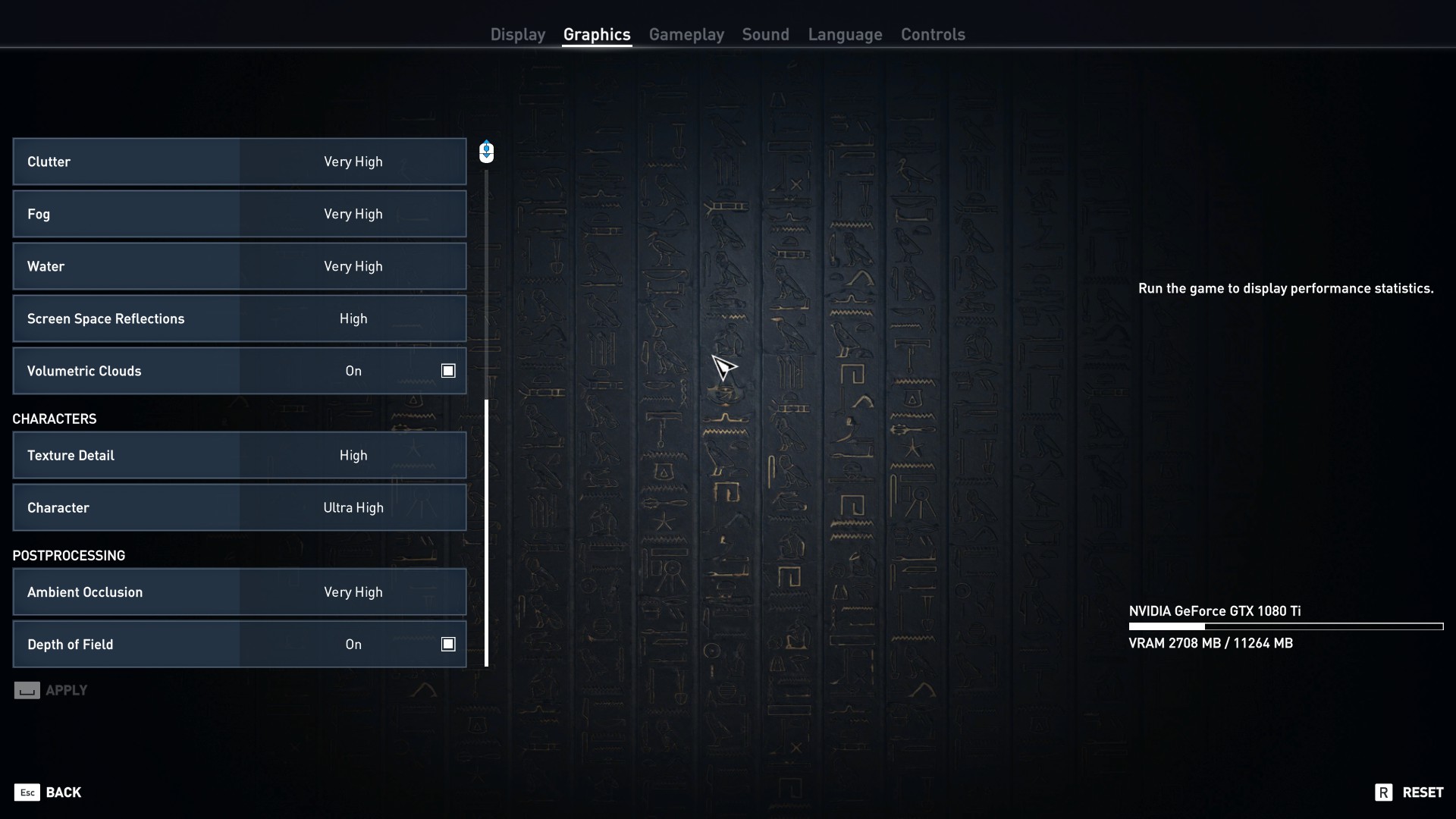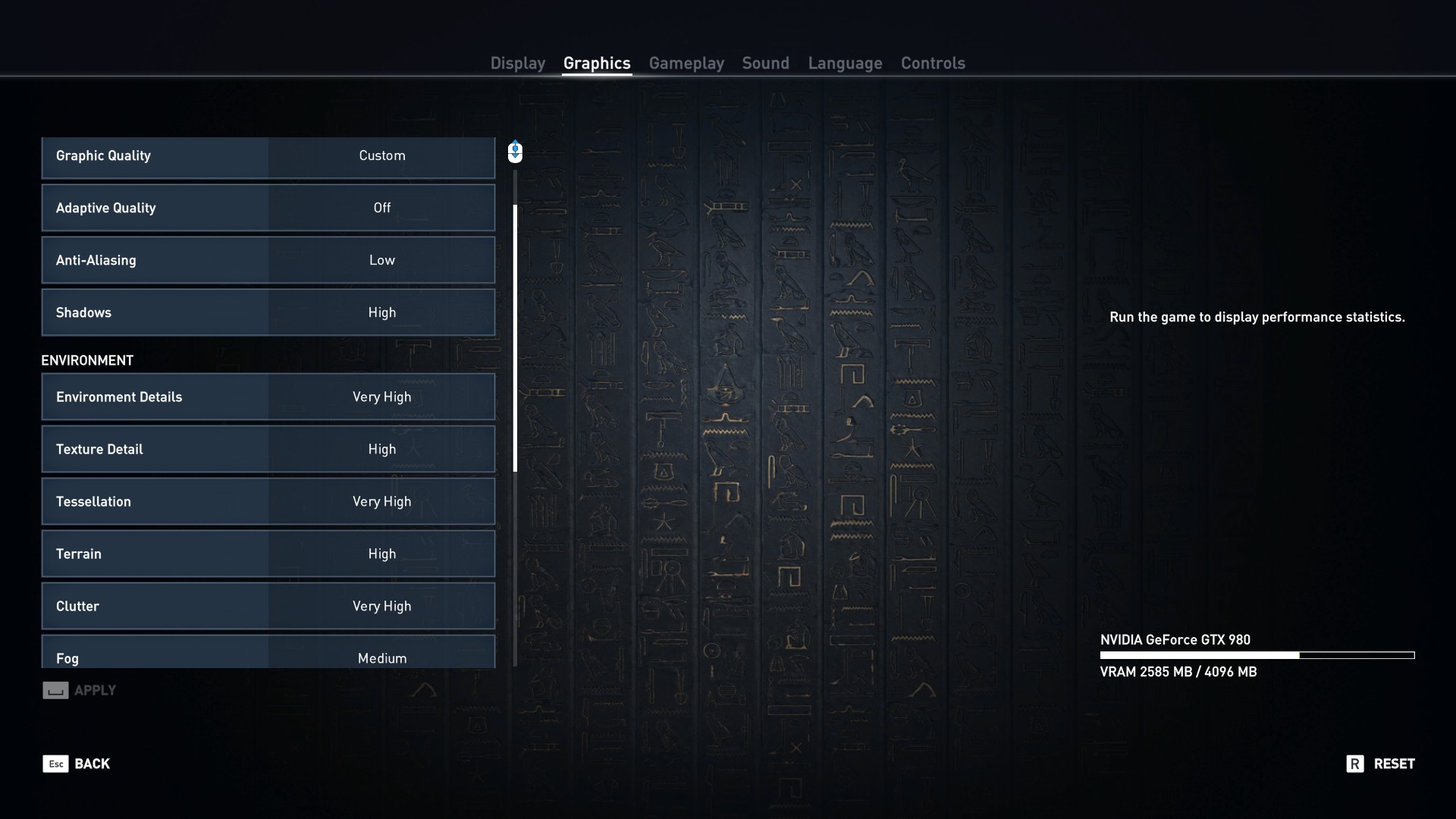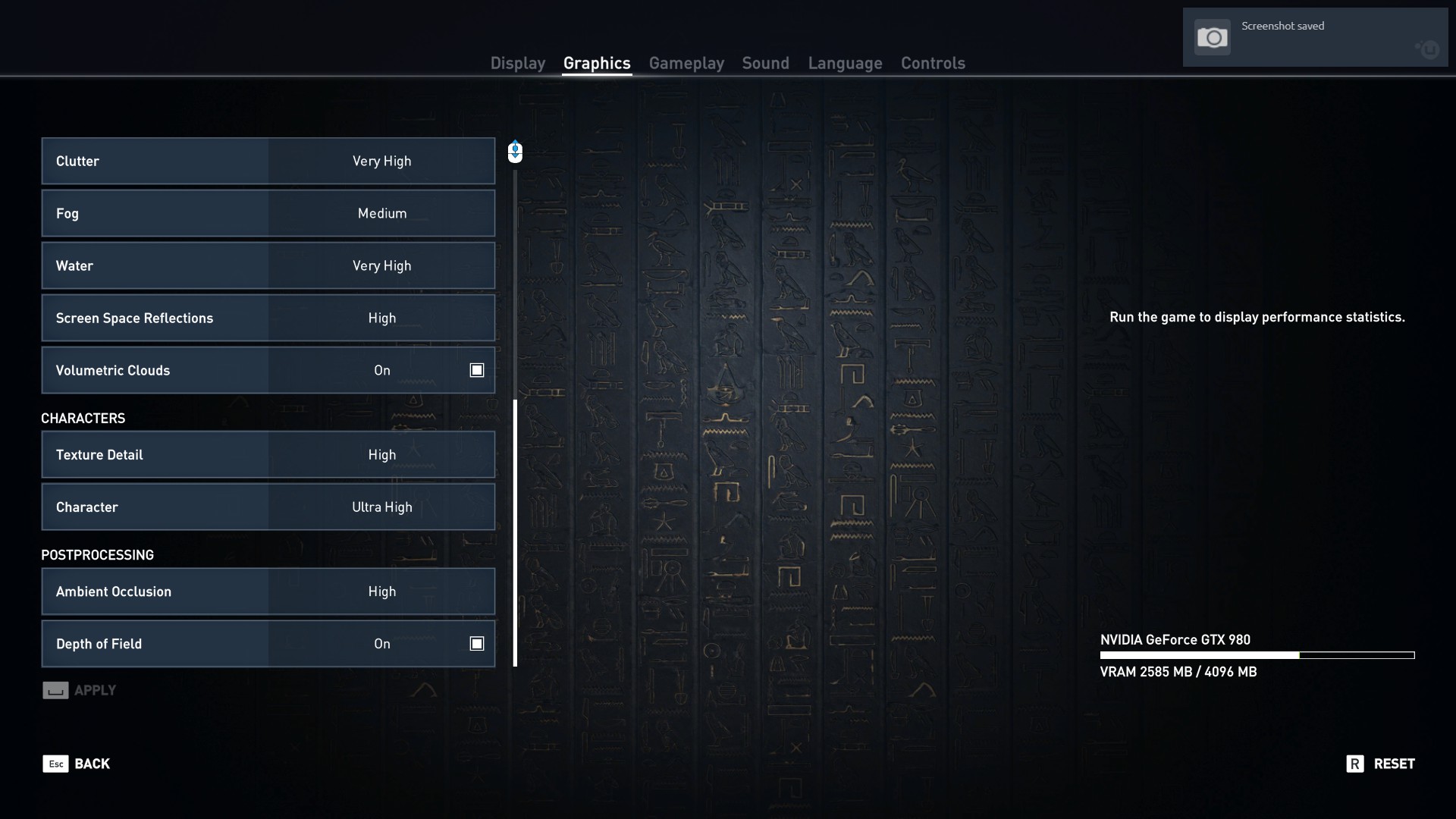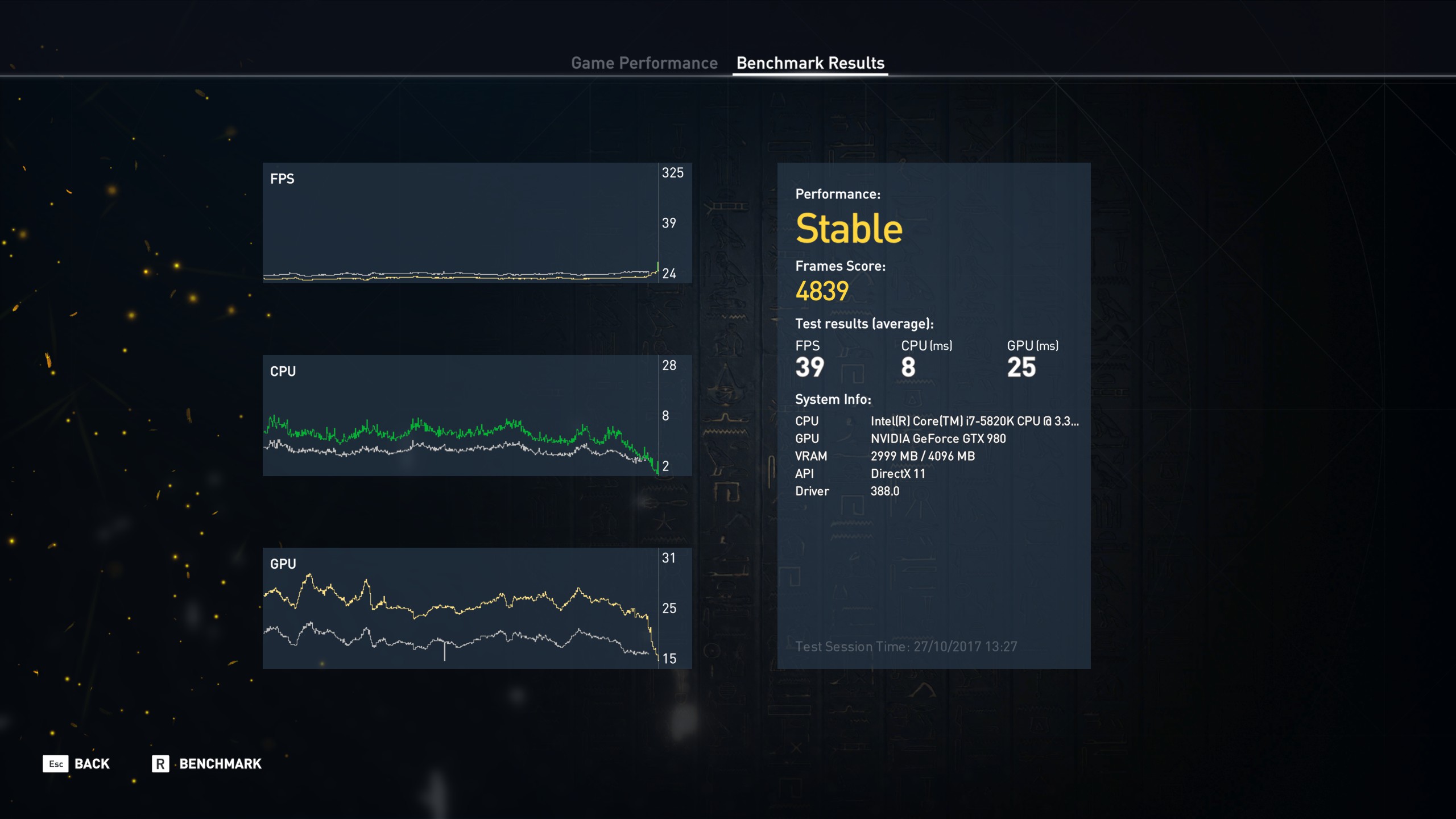(Click for general game info.)
System requirements:
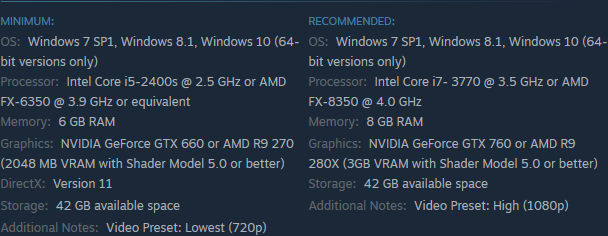
Latest drivers: (as at 21/12/2017)
Nvidia: 388.71
AMD: 17.12.2
Intel: Depends on your processor; download the driver update utility
Benchmarks:
ComputerBase (German; launch build)
GameGPU (Russian; launch build)
Overclock3D (English; launch build)
PC Games Hardware (German; launch build)
Tips and tricks:
Cap the framerate/potentially improve frametimes: Download RivaTuner Statistics Server, input your desired framerate limit in the "Framerate limit" box, and hit enter (the program comes bundled with MSI Afterburner and earlier versions of EVGA PrecisionX). Alternatively, those with an Nvidia GPU have the option of Nvidia Inspector, which can also be used to impose a framerate cap, either in a similar manner to RTSS or by way of forcing a different vsync interval (click the small tool icon to open the game profile section).
Note: Useful if you your system can't maintain, say, 60fps and you're sensitive to the wild fluctuations, or you're experiencing uneven frametimes. The greater window the engine has to render a given frame, if you're imposing a lower framerate than the game can otherwise provide, may also help in alleviating stuttering related to data streaming.
Stop the game from crashing after 15 minutes on touch-capable systems running Windows 10: Open the task manager, switch to the Services tab and disable TabletInputService.
Mitigate stuttering: Right-click on the game's executable, select Properties, switch to the Compatibility tab and tick "Disable fullscreen optimizations". (Credit to code @ Steam Community via deejay.)
Toggle HUD: Use this tool. (Credit to The Janitor.)
Fix incorrect colour reproduction when using HDR in conjunction with RTSS: Close RTSS prior to launching the game and reopen it once the game is running. (Credit to Gn0mercy.)
Graphics settings:
Screen calibration: Self-explanatory
Brightness: Self-explanatory
Window mode: Fullscreen; Windowed; Borderless
Active monitor: Self-explanatory
Aspect ratio: Self-explanatory
Resolution: Self-explanatory
Resolution modifier: 50%; 60%; 70%; 80%; 90%; 100%; 120%; 140%; 160%; 180%; 200%
Refresh rate: Self-explanatory
Vsync: Off; On; Adaptive
Field of view: 85 -> 115 in increments of 1
FPS limit (not shown): Off; 30fps; 45fps; 60fps; 90fps
Performance tools (benchmark): Self-explanatory
Graphics quality (preset): Very Low; Low; Medium; High; Very High; Ultra High
Dynamic resolution: Off; 30fps; 45fps; 60fps
Anti-aliasing: Off; Low; Medium; High; Adaptive
Shadows: Very Low; Low; Medium; High; Very High; Ultra High
Environment details: Very Low; Low; Medium; High; Very High; Ultra High
Texture detail (environment): Very Low; Low; Medium; High
Tessellation: Off; Medium; High; Very High
Terrain: Medium; High
Clutter: Very Low; Low; Medium; High; Very High
Fog: Medium; High; Very High
Water: Low; Medium; High; Very High
Screen-space reflections: Off; Medium; High
Volumetric clouds: Off/On
Texture detail (characters): Very Low; Low; Medium; High
Character detail: Very Low; Low; Medium; High; Very High; Ultra High
Ambient occlusion: Off; High; Very High
Depth of field: Off/On