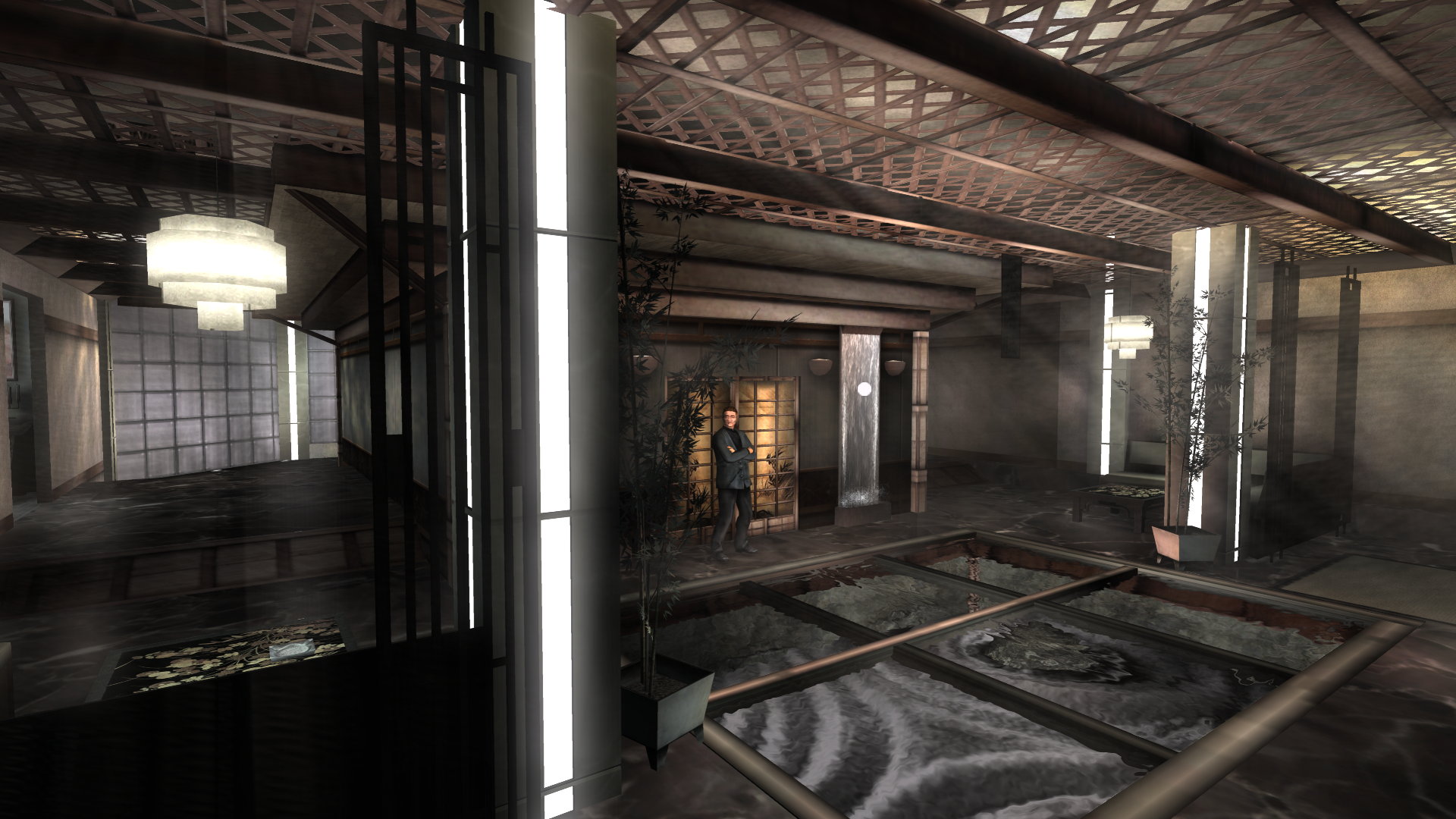Well I just tried everything your tutorial said, Kokonoe, but it didn't wanted to connect in the end.
Went to the SCHTHACK website where I learned I needed to send them my serial and access key to schtserv@gmail.com, when I tried to via my hotmail address, all my attempts failed, are they still active? I don't really know what to do now. :/
Hmm..not sure but this may help!
Attention Hunters for Gamecube, PC, and Dreamcast versions of PSO.
There has been a change made to the registration process for obtaining a unique guild card number for this server.
From today forward I will be doing the registrations for these versions. As before, you will send an email with the request. The email address and the code word for registration has changed.
The new email address is schtservreg@gmail.com and the new key word is C6w47Y. If you do not include this keyword somewhere in the body or subject line of your email, it will be auto deleted.
This is for Gamecube, PC, and Dreamcast ONLY.
Also, you can go to the forums and register and make a post which you have to wait a few hours and they'll accept you after your post then you may contact a mod if it doesn't happen soon.