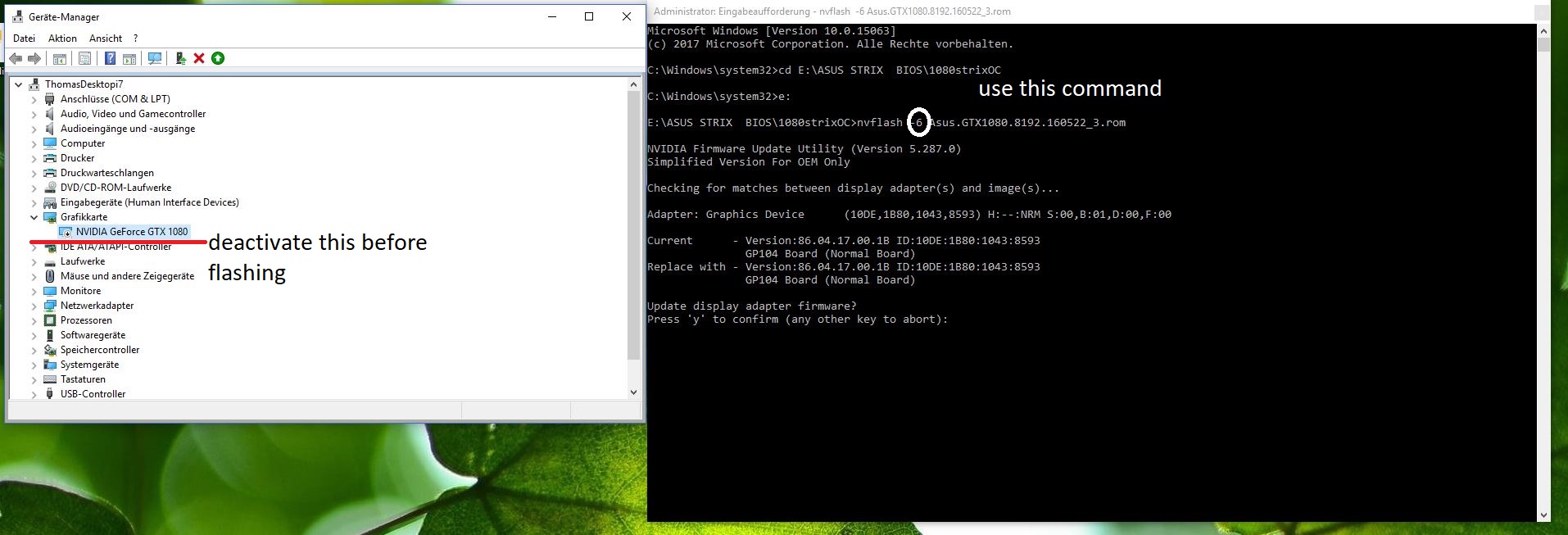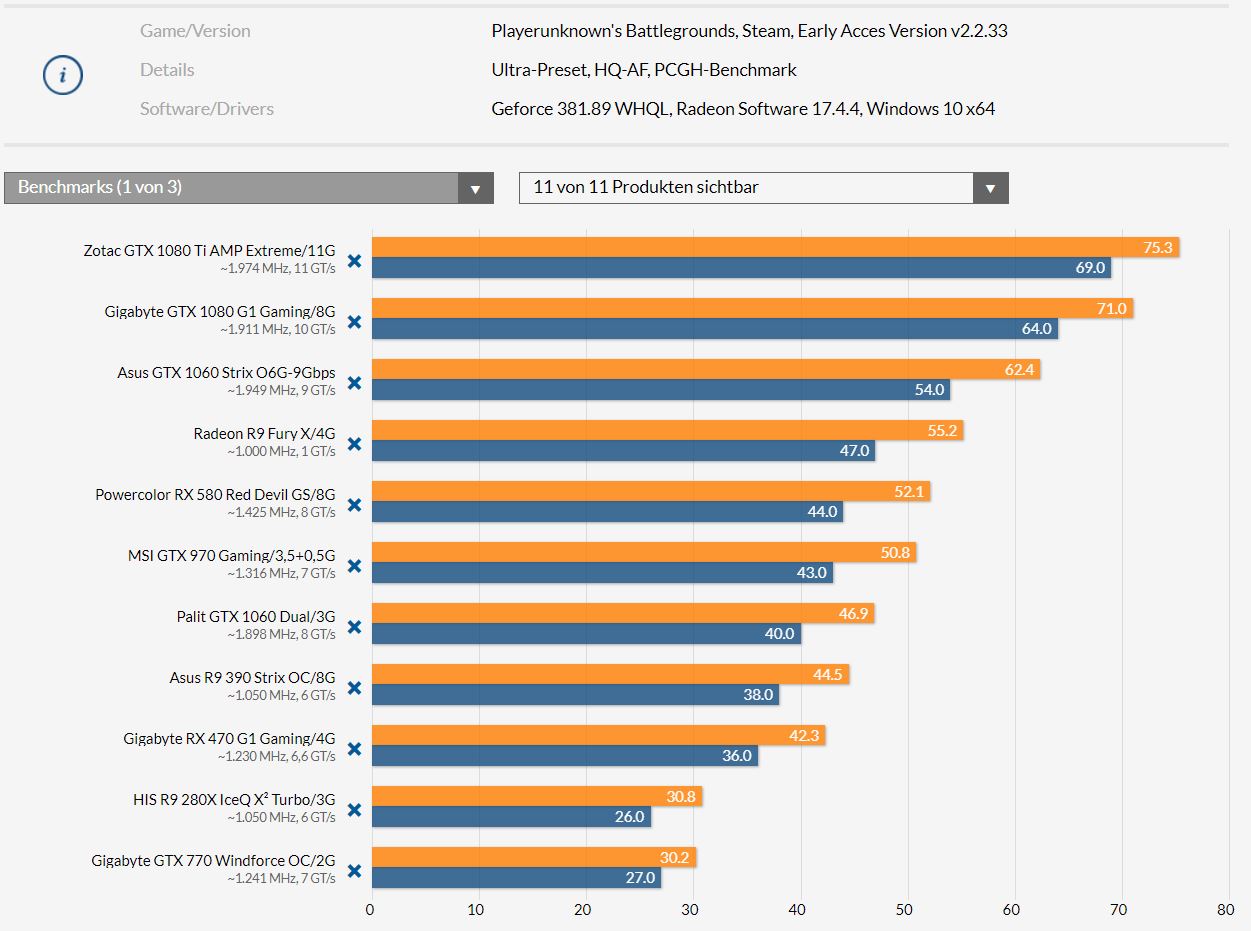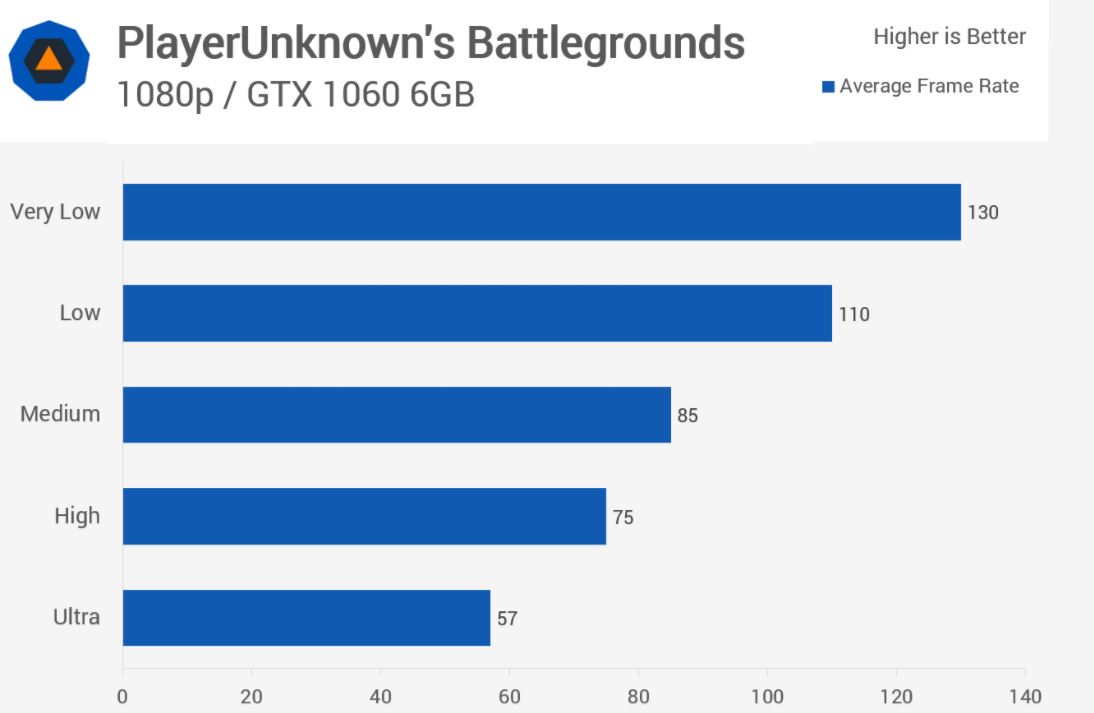RAM with Hynix chips are problematic for Ryzen. If you can, get RAM with Samsung B-die on board: http://www.overclock.net/t/1627555/ryzen-memory-ic-collection-thread
-
Hey, guest user. Hope you're enjoying NeoGAF! Have you considered registering for an account? Come join us and add your take to the daily discourse.
You are using an out of date browser. It may not display this or other websites correctly.
You should upgrade or use an alternative browser.
You should upgrade or use an alternative browser.
"I Need a New PC!" 2017 The Ryzing of Kaby Lake and NVMwhee!
- Thread starter Hazaro
- Start date
RumblingRosco
Member
So I might need some assistance, I've just built a backup Ryzen build, and I can't get the ram to run any higher than 2133, when it's rated for 3000.
I've updated the Bios, but whenever I manually set the clock to 2933, it fails to post. Any ideas?
The motherboard is the Asus B350F.
Did you set the RAM voltage to 1.35V?
Frostman
Member
Did you set the RAM voltage to 1.35V?
Yeah, I have.
So frustrating, will have to return them.
http://rgho.st/6NWg7Dnqn/image.png[/
This is the result.[/QUOTE]
This is the worst kit, I have it too, I keep seeing other people having trouble with it, and yet random sticks of Ripjaws hit 3000 no problem. I can at least get 2667 out of mine, so I'm just keeping them.
We need to explain XMP is not guaranteed and the Ryzen specific situation in the OP.
It's kinda bullshit. I get when CPU/GPU/RAM doesn't OC very well, but could you imagine Ryzen being advertised as 3.4GHz, and people saying they can reach 3.9GHz, but then a not insignificant group of people get chips that only reach 3.1GHz and everyone says, "welp, that's the silicon lottery?"
Phatosaurus
Member
of course, but why would you like to replace it? Noctua still makes very good fans
Purely for looks. brown and beige in a case where literally everything else is black, white or grey would just look a bit off to me.
ISee
Member
I really didn't win the GTX 1080 silicon lottery. I need 1.08V for 2050 MHz, 1,10V for 2073MHz and 1.25V for 2101 MHz. Other people are able to reach 2200-2300 MHz with that kind of voltage.
I sometimes forget I'm the minority that doesn't care if everything matches color wise in a PC build (or about LED). If you're worried about how things look Cryorig might be a good alternative. Great coolers and you can order them in different colors.
http://www.cryorig.com/r1-ultimate.php
Purely for looks. brown and beige in a case where literally everything else is black, white or grey would just look a bit off to me.
I sometimes forget I'm the minority that doesn't care if everything matches color wise in a PC build (or about LED). If you're worried about how things look Cryorig might be a good alternative. Great coolers and you can order them in different colors.
http://www.cryorig.com/r1-ultimate.php
Killer Queen
Banned
Aight
How about this, someone build me something with a budget of 3.5k cad including 4k monitor and tax.
How about this, someone build me something with a budget of 3.5k cad including 4k monitor and tax.
opticalmace
Member
Your Current Specs: MSI laptop with a gtx1070
Budget: 3.5K(Including tax and monitor) or Below Canada
Main Use: gaming and video/photo editing, digital art, maybe some 3D modeling so I guess 5.
Monitor Resolution:Need a good 4k monitor for photo editing so I guess 4k
List SPECIFIC games or applications that you MUST be able to run well: for 3.5k I'd hopefully be getting the best of the best.
Looking to reuse any parts?:First PC
When will you build?: No deadline really, It's not a neccesity but I want it and can pay for it.
Will you be overclocking?: Yes
Forgot to respond to this. Basically I would be looking at a 1080 Ti and 8700k (when it gets announced on Monday). Either 16GB of ram or 32GB (I'm not super familiar with editing).
I would just wait and see when the new Intel parts will be released.
sonycowboy
Member
OK, GAF, help me out.
Looking to buy a simple entry level gaming PC for my daughter. let's say my budget is $800 max. I'm not interested in building one myself, but I'm woefully ignorant of PC components, and options for pre-built machines. Upgradeability would be nice, but honestly not all that critical. Just want a machine that she can use for school work and also for gaming, maybe even for me to play on along with my PS4 (my main system)
I'm currently looking at these two systems, but am willing to get recommendations.
Cyberpower PC - Intel i5 8GB /AMD 580 4GB
https://www.amazon.com/gp/product/B071NG75BW/?tag=neogaf0e-20
Cyberpower PC - AMD FX 6300 16GB / GTX1060 6GB - On sale for Best Buys' 50 hour sale.
https://www.bestbuy.com/site/cyberp...0gb-solid-state-drive/5511009.p?skuId=5511009
I'm just not sure how important the newer CPU is for the i5 vs what seems to be a much stronger GPU on the 2nd system. Unfortunately, the 2nd doesn't have a wifi, but I think that's hopefully just a tiny add on cost
Looking to buy a simple entry level gaming PC for my daughter. let's say my budget is $800 max. I'm not interested in building one myself, but I'm woefully ignorant of PC components, and options for pre-built machines. Upgradeability would be nice, but honestly not all that critical. Just want a machine that she can use for school work and also for gaming, maybe even for me to play on along with my PS4 (my main system)
I'm currently looking at these two systems, but am willing to get recommendations.
Cyberpower PC - Intel i5 8GB /AMD 580 4GB
https://www.amazon.com/gp/product/B071NG75BW/?tag=neogaf0e-20
Cyberpower PC - AMD FX 6300 16GB / GTX1060 6GB - On sale for Best Buys' 50 hour sale.
https://www.bestbuy.com/site/cyberp...0gb-solid-state-drive/5511009.p?skuId=5511009
I'm just not sure how important the newer CPU is for the i5 vs what seems to be a much stronger GPU on the 2nd system. Unfortunately, the 2nd doesn't have a wifi, but I think that's hopefully just a tiny add on cost
Phatosaurus
Member
I really didn't win the GTX 1080 silicon lottery. I need 1.08V for 2050 MHz, 1,10V for 2073MHz and 1.25V for 2101 MHz. Other people are able to reach 2200-2300 MHz with that kind of voltage.
I sometimes forget I'm the minority that doesn't care if everything matches color wise in a PC build (or about LED). If you're worried about how things look Cryorig might be a good alternative. Great coolers and you can order them in different colors.
http://www.cryorig.com/r1-ultimate.php
Yeah, had my eye on that Lumi RGB cooler from Cryorig. Also been considering just a standard a 212 evo which would likely suffice just fine, but the Noctua seems the most hassle free in terms of installation which is a big plus for me.
Doesn't require a different back plate, and the AM4 bracket comes with it and I don't need to order one from the manufacturer.
As for the colour scheme, my PC is pretty much a hobby in and of itself and after putting so much time and money into it, I want everything about it to look good and match, even though I can't see past the graphics card when I look through the side window ha.
Each to their own and all that.
ISee
Member
As for the colour scheme, my PC is pretty much a hobby in and of itself and after putting so much time and money into it, I want everything about it to look good and match, even though I can't see past the graphics card when I look through the side window ha.
Each to their own and all that.
Oh my build is all black and white (LEDs are turned of), but that was more of a coincidence. I also spend extra time to do the cable management as good as possible (which isn't easy with 6 drives). Everything is thought out and the airflow is excellent. I just use a noise isolated case. I'm not able to see anything that is in there anyway. And it's a hobby to most of us, I guess
edit: No I lied. Everything is black and white but the RAM, the RAM is red. lol
OK, GAF, help me out.
Looking to buy a simple entry level gaming PC for my daughter. let's say my budget is $800 max. I'm not interested in building one myself, but I'm woefully ignorant of PC components, and options for pre-built machines. Upgradeability would be nice, but honestly not all that critical. Just want a machine that she can use for school work and also for gaming, maybe even for me to play on along with my PS4 (my main system)
I'm currently looking at these two systems, but am willing to get recommendations.
Cyberpower PC - Intel i5 8GB /AMD 580 4GB
https://www.amazon.com/gp/product/B071NG75BW/?tag=neogaf0e-20
Cyberpower PC - AMD FX 6300 16GB / GTX1060 6GB - On sale for Best Buys' 50 hour sale.
https://www.bestbuy.com/site/cyberp...0gb-solid-state-drive/5511009.p?skuId=5511009
I'm just not sure how important the newer CPU is for the i5 vs what seems to be a much stronger GPU on the 2nd system. Unfortunately, the 2nd doesn't have a wifi, but I think that's hopefully just a tiny add on cost
Throw garlic at the AMD FX 6300, quote something out of a holy book of your choosing, load a pistol with silver bullets and finish it.
The GTX 1060 6GB and 16 GB of RAM are of course nicer, but the FX is garbage by today standards. Don't buy it, not even for a little girl that doesn't need a powerful PC. The i5/rx580 build is cheaper and still a capable mid-high range 1080p/60 PC.
Phatosaurus
Member
Oh my build is all black and white (LEDs are turned of), but that was more of a coincidence. I also spend extra time to do the cable management as good as possible (which isn't easy with 6 drives). Everything is thought out and the airflow is excellent. I just use a noise isolated case. I'm not able to see anything that is in there anyway. And it's a hobby to most of us, I guess
edit: No I lied. Everything is black and white but the RAM, the RAM is red. lol
I was planning to go all in on a white build, but couldn't find a nice B350 board. Plus there seemed to be a huge premium on white components. White RAM cost £10 more, the only white B350 at the time was £15 more, etc.
Black with some white and grey on the components, with white LEDs looks good to me. Has a really good, clean look to it.
I really didn't win the GTX 1080 silicon lottery. I need 1.08V for 2050 MHz, 1,10V for 2073MHz and 1.25V for 2101 MHz. Other people are able to reach 2200-2300 MHz with that kind of voltage.
I'm hitting 1950mhz 1.08v.
Can't go higher at all no matter what.
To be honest looking at bench results there's not a huge difference.
ISee
Member
I'm hitting 1950mhz 1.08v.
Can't go higher at all no matter what.
To be honest looking at bench results there's not a huge difference.
I was just curious if I'm able to hit the 'magical' 2101 MHz at all.
Extra 100 MHz are about 0.5 tflops of additional performance, which isn't much once you reach the 10 tflops tier (+5%; which is a jump from 60 to 63 fps, from 70 to 73,5, from 80 to 84 etc.). Overclocking VRAM by 300-550 MHz seems to make a greater impact.
Standart Vram clock
+560 MHz to Vram [+7,7% performance)
BTW aren't you also on a asus 1080 strix 8G? Flashing the original strix 08G bios on those cards seems to stabilize voltage throughout several states. I'm running 86.04.17.00.1B now for a week and it works without a problem.
https://www.techpowerup.com/vgabios/184413/asus-gtx1080-8192-160522-3
I was just curious if I'm able to hit the 'magical' 2101 MHz at all.
Extra 100 MHz are about 0.5 tflops of additional performance, which isn't much once you reach the 10 tflops tier (+5%; which is a jump from 60 to 63 fps, from 70 to 73,5, from 80 to 84 etc.). Overclocking VRAM by 300-550 MHz seems to make a greater impact.
Standart Vram clock
+560 MHz to Vram [+7,7% performance)
BTW aren't you also on a asus 1080 strix 8G? Flashing the original strix 08G bios on those cards seems to stabilize voltage throughout several states. I'm running 86.04.17.00.1B now for a week and it works without a problem.
https://www.techpowerup.com/vgabios/184413/asus-gtx1080-8192-160522-3
I got the memory up, and yes it's the A8G, the 08G can be cross flashed I think?
Card already runs hot so I didn't look into it anymore since it won't clock up just due to temps. I got it stabilised at 72c now.
Walker_Boh
Member
Hey guys, I was wondering if this XFX 570 is worth it? I've been using a Sapphire 270 for years now and miners have made it a pain in the ass to upgrade these past few months. Should I jump on this before it is too late?
PlayALLtheGames
Banned
Hey guys, I was wondering if this XFX 570 is worth it? I've been using a Sapphire 270 for years now and miners have made it a pain in the ass to upgrade these past few months. Should I jump on this before it is too late?
No.
You can get a 1060 6GB for same price or a 1070 8GB Founder's Edition for 90 bucks more.
RumblingRosco
Member
Is $225 for a brand new 1 TB Mushkin 2.5" SSD a good price? As in, good enough that you'd be relatively surprised to see a lower price within the next month? As far as I've been tracking, that seems like the best price I could expect to find any time soon.
ISee
Member
I got the memory up, and yes it's the A8G, the 08G can be cross flashed I think?
Card already runs hot so I didn't look into it anymore since it won't clock up just due to temps. I got it stabilised at 72c now.
You can flash the A8G to O8G.
Don't forget to deactivate your 1080 before flashing and to run nvflash with the -6 command to deactivate the PCI subsystem id check (needed for pascal). Also back up your original BIOS (GPU-Z can do it).
As always: flashing will void guarantee, if something goes wrong you may brick your GPU etc
Is $225 for a brand new 1 TB Mushkin 2.5" SSD a good price? As in, good enough that you'd be relatively surprised to see a lower price within the next month? As far as I've been tracking, that seems like the best price I could expect to find any time soon.
Samsung is currently increasing nand flash production, while throtteling down gddr. I wouldn't be surprised to see ssds go dow and gpus go up in the future because of this. On the other side NAND flash deman is high... who knows whats going to happen.
What's the best way to determine why a system is crashing randomly? I'm in the middle of finishing a build for my girlfriend and the system is crashing/locking up randomly, like, after it's been on and running fine for 20 - 30 minutes.
When this crash happens, my case lights freeze up and stay like that, but my keyboard/mouse lights shut off, and my monitor loses all signal. Hitting the power button/reset button on my case do nothing, and I'm forced to turn off my PSU manually. Upon booting back up, the system has trouble starting up 2-3 times before finally booting into Windows successfully on the 3rd/4th attempt.
If someone wants to help me/can help me figure out why this is happening, I'd appreciate the help, cause it could be so many different things and I have no idea where to start looking. Here are the specs of the computer:
When this crash happens, my case lights freeze up and stay like that, but my keyboard/mouse lights shut off, and my monitor loses all signal. Hitting the power button/reset button on my case do nothing, and I'm forced to turn off my PSU manually. Upon booting back up, the system has trouble starting up 2-3 times before finally booting into Windows successfully on the 3rd/4th attempt.
If someone wants to help me/can help me figure out why this is happening, I'd appreciate the help, cause it could be so many different things and I have no idea where to start looking. Here are the specs of the computer:
PCPartPicker part list: https://pcpartpicker.com/list/WhTJr7
Price breakdown by merchant: https://pcpartpicker.com/list/WhTJr7/by_merchant/
CPU: AMD - Ryzen 5 1600 3.2GHz 6-Core Processor
Motherboard: Asus - STRIX B350-F GAMING ATX AM4 Motherboard
Memory: G.Skill - Trident Z RGB 16GB (2 x 8GB) DDR4-3000 Memory
Storage: Western Digital - Blue 500GB 2.5" Solid State Drive
Video Card: EVGA - GeForce GTX 1060 6GB 6GB SSC GAMING Video Card
Case: Phanteks - ECLIPSE P400S TEMPERED GLASS ATX Mid Tower Case
Power Supply: EVGA - SuperNOVA G3 550W 80+ Gold Certified Fully-Modular ATX Power Supply
Operating System: Microsoft - Windows 10 Home OEM 64-bit
Wireless Network Adapter: TP-Link - TL-WDN4800 PCI-Express x1 802.11a/b/g/n Wi-Fi Adapter
Case Fan: Corsair - HD120 RGB 54.4 CFM 120mm Fan
Case Fan: Corsair - HD140 RGB 2-Pack w/Controller 74.0 CFM 140mm Fans
Monitor: Asus - VC239H 23.0" 1920x1080 60Hz Monitor
Keyboard: Logitech - G410 Atlas Spectrum Wired Gaming Keyboard
Mouse: Logitech - G203 Prodigy Wired Optical Mouse
Headphones: SteelSeries - Arctis 5 7.1 Channel Headset
Peripherals: Corsair Lighting Node PRO
opticalmace
Member
What's the best way to determine why a system is crashing randomly? I'm in the middle of finishing a build for my girlfriend and the system is crashing/locking up randomly, like, after it's been on and running fine for 20 - 30 minutes.
When this crash happens, my case lights freeze up and stay like that, but my keyboard/mouse lights shut off, and my monitor loses all signal. Hitting the power button/reset button on my case do nothing, and I'm forced to turn off my PSU manually. Upon booting back up, the system has trouble starting up 2-3 times before finally booting into Windows successfully on the 3rd/4th attempt.
If someone wants to help me/can help me figure out why this is happening, I'd appreciate the help, cause it could be so many different things and I have no idea where to start looking. Here are the specs of the computer:
Hm, try running memtest (I think the modern one is called memtest86+? but don't quote me without googling), could be the RAM. I assume you've reset to optimized defaults in the BIOS as well, and you're not overclocking?
Otherwise only hardware issues come to mind, either PSU or motherboard possibly. But, I'd be surprised if those are the issue, what with it running fine the rest of the time...
Do you get blue screens? Or is it always a hard lock? Maybe check CPU temp and PSU voltages in the bios. I assume this was a fresh install of the OS?
A bit hard to say right now.
edit: while troubleshooting I would remove anything unnecessary (like the wifi adapter, in case there's an incompatibility).
edit2: a borked video card could probably cause a system hang like that too, but I'd say that's probably lower on the list of likely suspects...
Hm, try running memtest (I think the modern one is called memtest86+? but don't quote me without googling), could be the RAM. I assume you've reset to optimized defaults in the BIOS as well, and you're not overclocking?
Otherwise only hardware issues come to mind, either PSU or motherboard possibly. But, I'd be surprised if those are the issue, what with it running fine the rest of the time...
Do you get blue screens? Or is it always a hard lock? Maybe check CPU temp and PSU voltages in the bios. I assume this was a fresh install of the OS?
A bit hard to say right now.
edit: while troubleshooting I would remove anything unnecessary (like the wifi adapter, in case there's an incompatibility).
edit2: a borked video card could probably cause a system hang like that too, but I'd say that's probably lower on the list of likely suspects...
System is less than a day old and is 100% brand new, so I haven't even touched anything related to overclocking. The problem also occurred before AND after I enabled XMP settings on my RAM, so I know it isn't that.
I'll try running memtest and report back.
Azure Dream
Member
What's a solid free (or close) PDF alternative to Adobe Reader for Windows 10? I used to use FoxIt and was happy, but it's become bloated crashy garbage in the last year or so, at least in my experience.
Bonus points if it can fill out forms, but that's not a requirement.
Bonus points if it can fill out forms, but that's not a requirement.
I'll try running memtest and report back.
Ran memtest without any problems. I also overnighted a stress test and the system is still fine, so I'm at a loss for what it could've been. Maybe my PC is haunted.
paperboywriter
Member
looking for a cheap video card to play battlegrounds with. I'm running a radeon HD 6800 right now but that one is way to old. I dont wanna upgrade the entire computer so I'm looking for something that does the job until I build a new PC.
Ran memtest without any problems. I also overnighted a stress test and the system is still fine, so I'm at a loss for what it could've been. Maybe my PC is haunted.
Try running PC with your integrated graphics in order to eliminate GPU.
If GPU is eliminated run PC with one stick of ram. Then the next one. If it still crashes try another psu. And then, it's your mobo.
Try running PC with your integrated graphics in order to eliminate GPU.
If GPU is eliminated run PC with one stick of ram. Then the next one. If it still crashes try another psu. And then, it's your mobo.
Ryzen doesn't have integrated graphics.
Vulcano's assistant
Banned
Aight
How about this, someone build me something with a budget of 3.5k cad including 4k monitor and tax.
[PCPartPicker part list / Price breakdown by merchant
CPU: AMD - Ryzen 7 1800X 3.6GHz 8-Core Processor ($594.25 @ shopRBC)
CPU Cooler: Fractal Design - Celsius S24 87.6 CFM Liquid CPU Cooler ($144.99 @ NCIX)
Motherboard: ASRock - X370 KILLER SLI/ac ATX AM4 Motherboard ($229.99 @ Newegg Canada)
Memory: G.Skill - Flare X Series 16GB (2 x 8GB) DDR4-3200 Memory ($244.99 @ Newegg Canada)
Storage: Crucial - MX300 525GB M.2-2280 Solid State Drive ($198.99 @ PC Canada)
Video Card: Asus - GeForce GTX 1080 Ti 11GB STRIX GAMING Video Card ($1028.00 @ Vuugo)
Case: Fractal Design - Meshify C ATX Mid Tower Case ($119.99 @ DirectCanada)
Power Supply: SeaSonic - 650W 80+ Gold Certified Fully-Modular ATX Power Supply ($134.99 @ Newegg Canada)
Monitor: BenQ - BL2711U 27.0" 3840x2160 60Hz Monitor ($584.99 @ PC Canada)
Total: $3281.18
Prices include shipping, taxes, and discounts when available
Generated by PCPartPicker 2017-08-20 10:14 EDT-0400
Can someone explain to me what the process will be if I get a SSD for my existing computer? It currently has a single 1 TB HDD, which is 75% full. I assume I'll want all of the OS files on the SSD, is that easy to move over? And when using steam, is it easy to tell it where to install games, or move games from one drive to another? I'd probably only be looking to get a 250 GB drive.
Unless I missed it I don't think anyone answered, so my suggestion is to install the SSD & set it as the primary boot drive and fresh-install Windows to it. Leave the 1TB as it is (aside from making it secondary) for now, don't worry about cleaning up the Windows files on it. With Steam it's very easy to point the library to a 'new' (old) location and not worry about re-downloading anything. There's ways to move games around between drives too, so you can keep your current things on the SSD with the OS and the rest stored on the 1TB drive.
After you're sure everything is all set, if you need the space you could clean up the 1TB drive.
Bloodember
Member
Aight
How about this, someone build me something with a budget of 3.5k cad including 4k monitor and tax.
Here you go. The case is a stand in as this is a personal preference for you, get what you want. I also didn't add a keyboard and mouse as this is a personal preference as well, but I left you enough of your budget to get pretty much anything.
PCPartPicker part list / Price breakdown by merchant
CPU: AMD - Ryzen 7 1700X 3.4GHz 8-Core Processor ($461.50 @ shopRBC)
CPU Cooler: be quiet! - Dark Rock 3 67.8 CFM Fluid Dynamic Bearing CPU Cooler ($79.99 @ DirectCanada)
Motherboard: Asus - PRIME B350M-A Micro ATX AM4 Motherboard ($107.50 @ Vuugo)
Memory: Team - Vulcan 32GB (2 x 16GB) DDR4-3000 Memory ($289.99 @ Newegg Canada)
Storage: Western Digital - Black 512GB M.2-2280 Solid State Drive ($242.75 @ shopRBC)
Storage: Toshiba - X300 4TB 3.5" 7200RPM Internal Hard Drive ($159.99 @ Newegg Canada)
Video Card: EVGA - GeForce GTX 1080 Ti 11GB FTW3 GAMING iCX Video Card ($974.99 @ Amazon Canada)
Case: NZXT - S340 (Black) ATX Mid Tower Case ($93.50 @ Vuugo)
Power Supply: SeaSonic - FOCUS Plus Gold 650W 80+ Gold Certified Fully-Modular ATX Power Supply ($104.98 @ NCIX)
Operating System: Microsoft - Windows 10 Home OEM 64-bit ($116.50 @ Vuugo)
Monitor: LG - 27UD58-B 27.0" 3840x2160 60Hz Monitor ($419.99 @ Amazon Canada)
Total: $3051.68
Prices include shipping, taxes, and discounts when available
Generated by PCPartPicker 2017-08-20 11:27 EDT-0400
What's the best way to determine why a system is crashing randomly? I'm in the middle of finishing a build for my girlfriend and the system is crashing/locking up randomly, like, after it's been on and running fine for 20 - 30 minutes.
When this crash happens, my case lights freeze up and stay like that, but my keyboard/mouse lights shut off, and my monitor loses all signal. Hitting the power button/reset button on my case do nothing, and I'm forced to turn off my PSU manually. Upon booting back up, the system has trouble starting up 2-3 times before finally booting into Windows successfully on the 3rd/4th attempt.
If someone wants to help me/can help me figure out why this is happening, I'd appreciate the help, cause it could be so many different things and I have no idea where to start looking. Here are the specs of the computer:
Your symptoms sound like my problem (I posted in the Ryzen thread), albeit with extra restart shenanigans. You're not running software to adjust the RGB lighting on the memory perchance? I was using the Corsair Link software on my pc (it was running upon startup) and it was causing issues with Thaiphoon reporting and presumably also system stability. I also had my RAM in the wrong slots, so I moved them to slots 2 and 4.
Speaking of which, have you run Thaiphoon to identify the memory chips your RAM is using?
https://www.sumatrapdfreader.org/free-pdf-reader.htmlWhat's a solid free (or close) PDF alternative to Adobe Reader for Windows 10? I used to use FoxIt and was happy, but it's become bloated crashy garbage in the last year or so, at least in my experience.
Bonus points if it can fill out forms, but that's not a requirement.
I started using that one when foxit started bloating.
The new prices on GPU makes it a pain to build a cheap PC. I'm looking for something under 800$ CAD for a first-timer gamer.
I got this so far based on the cheap build in the OT. https://ca.pcpartpicker.com/list/qgwBVY
I'm hesitating for the GPU and limiting the PC to a dual core from the get go. That and SSD and RAM prices increasing are not helping.
I got this so far based on the cheap build in the OT. https://ca.pcpartpicker.com/list/qgwBVY
I'm hesitating for the GPU and limiting the PC to a dual core from the get go. That and SSD and RAM prices increasing are not helping.
With Ryzen 3 out there I'm not sure how it'd be worth it to go for a dual core CPU.The new prices on GPU makes it a pain to build a cheap PC. I'm looking for something under 800$ CAD for a first-timer gamer.
I got this so far based on the cheap build in the OT. https://ca.pcpartpicker.com/list/qgwBVY
I'm hesitating for the GPU and limiting the PC to a dual core from the get go. That and SSD and RAM prices increasing are not helping.
Check out how they stack up:
https://m.youtube.com/watch?v=SfTcJitmbZM
sleepnaught
Member
The new prices on GPU makes it a pain to build a cheap PC. I'm looking for something under 800$ CAD for a first-timer gamer.
I got this so far based on the cheap build in the OT. https://ca.pcpartpicker.com/list/qgwBVY
I'm hesitating for the GPU and limiting the PC to a dual core from the get go. That and SSD and RAM prices increasing are not helping.
Wait for Coffee Lake tomorrow. The new i3s are quad core chips.
where in Canada are you?The new prices on GPU makes it a pain to build a cheap PC. I'm looking for something under 800$ CAD for a first-timer gamer.
I got this so far based on the cheap build in the OT. https://ca.pcpartpicker.com/list/qgwBVY
I'm hesitating for the GPU and limiting the PC to a dual core from the get go. That and SSD and RAM prices increasing are not helping.
paperboywriter
Member
looking for a cheap video card to play battlegrounds with. I'm running a radeon HD 6800 right now but that one is way to old. I dont wanna upgrade the entire computer so I'm looking for something that does the job until I build a new PC.
Anyone? Looking at the gtx 1050ti or the rx 460
ISee
Member
Anyone? Looking at the gtx 1050ti or the rx 460
Take your pick:
PUBG - Ultra preset benchmarks:
PUBG - Difference in performance between setting presets.
where in Canada are you?
Wait for Coffee Lake tomorrow. The new i3s are quad core chips.
With Ryzen 3 out there I'm not sure how it'd be worth it to go for a dual core CPU.
Check out how they stack up:
https://m.youtube.com/watch?v=SfTcJitmbZM
Located in Quebec. I'll wait for any announcements tomorrow!
Killer Queen
Banned
[PCPartPicker part list / Price breakdown by merchant
CPU: AMD - Ryzen 7 1800X 3.6GHz 8-Core Processor ($594.25 @ shopRBC)
CPU Cooler: Fractal Design - Celsius S24 87.6 CFM Liquid CPU Cooler ($144.99 @ NCIX)
Motherboard: ASRock - X370 KILLER SLI/ac ATX AM4 Motherboard ($229.99 @ Newegg Canada)
Memory: G.Skill - Flare X Series 16GB (2 x 8GB) DDR4-3200 Memory ($244.99 @ Newegg Canada)
Storage: Crucial - MX300 525GB M.2-2280 Solid State Drive ($198.99 @ PC Canada)
Video Card: Asus - GeForce GTX 1080 Ti 11GB STRIX GAMING Video Card ($1028.00 @ Vuugo)
Case: Fractal Design - Meshify C ATX Mid Tower Case ($119.99 @ DirectCanada)
Power Supply: SeaSonic - 650W 80+ Gold Certified Fully-Modular ATX Power Supply ($134.99 @ Newegg Canada)
Monitor: BenQ - BL2711U 27.0" 3840x2160 60Hz Monitor ($584.99 @ PC Canada)
Total: $3281.18
Prices include shipping, taxes, and discounts when available
Generated by PCPartPicker 2017-08-20 10:14 EDT-0400
Both look good but I have a couple questions as I'm not really technically proficient. Why these parts and why Ryzen? I don't really have any issues with any chosen, just curious to understand why these parts in particular.Here you go. The case is a stand in as this is a personal preference for you, get what you want. I also didn't add a keyboard and mouse as this is a personal preference as well, but I left you enough of your budget to get pretty much anything.
PCPartPicker part list / Price breakdown by merchant
CPU: AMD - Ryzen 7 1700X 3.4GHz 8-Core Processor ($461.50 @ shopRBC)
CPU Cooler: be quiet! - Dark Rock 3 67.8 CFM Fluid Dynamic Bearing CPU Cooler ($79.99 @ DirectCanada)
Motherboard: Asus - PRIME B350M-A Micro ATX AM4 Motherboard ($107.50 @ Vuugo)
Memory: Team - Vulcan 32GB (2 x 16GB) DDR4-3000 Memory ($289.99 @ Newegg Canada)
Storage: Western Digital - Black 512GB M.2-2280 Solid State Drive ($242.75 @ shopRBC)
Storage: Toshiba - X300 4TB 3.5" 7200RPM Internal Hard Drive ($159.99 @ Newegg Canada)
Video Card: EVGA - GeForce GTX 1080 Ti 11GB FTW3 GAMING iCX Video Card ($974.99 @ Amazon Canada)
Case: NZXT - S340 (Black) ATX Mid Tower Case ($93.50 @ Vuugo)
Power Supply: SeaSonic - FOCUS Plus Gold 650W 80+ Gold Certified Fully-Modular ATX Power Supply ($104.98 @ NCIX)
Operating System: Microsoft - Windows 10 Home OEM 64-bit ($116.50 @ Vuugo)
Monitor: LG - 27UD58-B 27.0" 3840x2160 60Hz Monitor ($419.99 @ Amazon Canada)
Total: $3051.68
Prices include shipping, taxes, and discounts when available
Generated by PCPartPicker 2017-08-20 11:27 EDT-0400
LightofRohan
Member
Ok! I've been posting a bit here, I need to upgrade my GPU (Badlyyy), but I haven't upgraded anything in 4-5 years. I wonder if anyone knows if any of my stuff is still useable? I'd greatly appreciate it.
(For sure going to get a 1080TI, although not sure if my mobo can support it).
My current old build:
GPU: Geforce GTX 570
CPU: Intel Core i7-3770K Ivy Bridge Quad-Core 3.5GHz (3.9GHz Turbo)
MEM: 16gb (8gb x2) DDR3
MOBO: ASRock Z77 Pro3 LGA 1155 Intel Z77
PSU: Seasonic 620W
Any ideas?
Still think I should get a better case and getting a monitor as well.
Thank you!
(For sure going to get a 1080TI, although not sure if my mobo can support it).
My current old build:
GPU: Geforce GTX 570
CPU: Intel Core i7-3770K Ivy Bridge Quad-Core 3.5GHz (3.9GHz Turbo)
MEM: 16gb (8gb x2) DDR3
MOBO: ASRock Z77 Pro3 LGA 1155 Intel Z77
PSU: Seasonic 620W
Any ideas?
Still think I should get a better case and getting a monitor as well.
Thank you!
ISee
Member
Ok! I've been posting a bit here, I need to upgrade my GPU (Badlyyy), but I haven't upgraded anything in 4-5 years. I wonder if anyone knows if any of my stuff is still useable? I'd greatly appreciate it.
(For sure going to get a 1080TI, although not sure if my mobo can support it).
My current old build:
GPU: Geforce GTX 570
CPU: Intel Core i7-3770K Ivy Bridge Quad-Core 3.5GHz (3.9GHz Turbo)
MEM: 16gb (8gb x2) DDR3
MOBO: ASRock Z77 Pro3 LGA 1155 Intel Z77
PSU: Seasonic 620W
Any ideas?
Still think I should get a better case and getting a monitor as well.
Thank you!
The 3770k is still very usable for 60fps, especially overclocked. You might be even able to hold out on it till the next generation of consoles arrives. Everything else looks also fine, enjoy your 1080Ti.
LightofRohan
Member
The 3770k is still very usable for 60fps, especially overclocked. You might be even able to hold out on it till the next generation of consoles arrives. Everything else looks also fine, enjoy your 1080Ti.
Your mobo is fine.
Oh shit really? Saved me a lot of money if I don't need to do a new mobo/cpu.
If that's the case, then I'm just going to order this guy:
https://www.newegg.com/Product/Product.aspx?item=N82E16814126187
Is that a good choice? Thanks folks!
(also might go to 32gig of RAM because I'm also a game-dev artist. Any reccomendations for good ram?)
Bloodember
Member
Both look good but I have a couple questions as I'm not really technically proficient. Why these parts and why Ryzen? I don't really have any issues with any chosen, just curious to understand why these parts in particular.
Ryzen has more cores, than Intel, so more future proof. Coffee Lake, only up to 6 cores, will be announced tomorrow, but won't be out till around December most likely. As for the other parts, I picked parts I would use myself, and from companies I have and will use again.
Vulcano's assistant
Banned
Both look good but I have a couple questions as I'm not really technically proficient. Why these parts and why Ryzen? I don't really have any issues with any chosen, just curious to understand why these parts in particular.
You mentioned video editing and 3d modeling in the last page. AMD currently has the advantage (more cores and multi-thread performance for less money). The better Intel consumer chips for workstations (core i9) are a lot more expensive.
Since your budget was big we both went with top of the line in various places. The motherboard I selected was a "well may as well chose the best one I see" situation.
1800x is the top of the Ryzen 7 line and 1700X the one that follows, so we were aiming for the best multi-thread performance for that budget. (there's a higher tier with AMD threadripper but the build would go over budget)
I wasn't sure what it is recommended to cool a 1800X so I chose a cooler that may be too much. Bloodember choose a more reasonable cooler for the 1700X.
We both chose 1080ti, which is the best graphics card you can buy at the moment.
Bloodember found 32GB of RAM for a much better price. I would personally aim for 32 GB as well if you are building it for video editing.
The Monitor I chose is more expensive, aiming at professional design (again, you mentioned photography, etc), but I'm sure the LG is great. Both are IPS, the Benq is just a little better.
500GB SSD for your OS and other software. M.2 drive (for convenience of using less cables in my case).
Bloodember also chose a much needed additional Hard drive for storage I was feeling i reached the edge of the budget and omitted it. I would aim at 4TB as well, but personally I would get a 7200rpm HGST or Western Digital Black with 64-128MB of cache if you are planing on editing video files from it.