Terbinator
Member
Seeing how well it runs and how good it looks, I'm very tempted to get this now, is the story mode meaty enough? Won't really touch multiplayer.
There is no story mode.
Seeing how well it runs and how good it looks, I'm very tempted to get this now, is the story mode meaty enough? Won't really touch multiplayer.
Seeing how well it runs and how good it looks, I'm very tempted to get this now, is the story mode meaty enough? Won't really touch multiplayer.
Seeing how well it runs and how good it looks, I'm very tempted to get this now, is the story mode meaty enough? Won't really touch multiplayer.
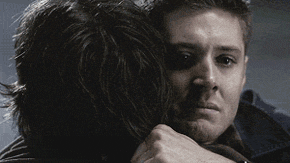
Where on reddit? I ask because those are my shots.
Edit: Never mind, found it.
There is no story mode.
No. A few short training missions, 4 survival missions and battles (which are really bad).

That's not you? He claims he is you.
https://www.reddit.com/r/pcmasterra...ous_star_wars_battlefront_graphics_4k/cx3o94w
im on a 980ti with a i7 4790k, but i only have 8 gigs of ram. im guessing i wont be able to hit ultra settings huh?
Nah, not me. I use "therealminime" everywhere. He even straight ripped my PC specs and posts about performance from this thread. It's kind of hilarious (and harmless).
Anybody have 980 Ti SLI on a 1440p/144 monitor? On Endor last night, I was around 95 FPS and on Hoth was about 75 to 80 FPS which is no good because I was at the same frames on 1 980 Ti during the beta. All Ultra settings.
I wonder if I forgot to flip on SLI in the Nvidia Control Panel... but I remember seeing GPU usage around 95% for both cards. Hmm...
Anyone getting weird crackly audio in the menus? The gameplay is fine, it's literally just the menus. Super strange.
On HDMI
Anyone getting weird crackly audio in the menus? The gameplay is fine, it's literally just the menus. Super strange.
On HDMI

Expected, but still hurtsI can confirm it does not run well on 4GB system RAM. Below minimum spec obviously, just putting it here for reference.
I don't think I've seen my framerate lower than ~140 with that set-up, everything on Ultra and FXAA on High.
haha - totally forgot. Thanks for the reminder! For $70, I'm going for it. To your point, if not this game, something down the road and 70 isn't bad. Have a 980 so why not! ; )
better be stutterless with the 16gb!!! I will report back
EDIT _ some guy was selling open box on CL so I just picked up 16gb DDR3 2400 - same ones I posted earlier. Talk about random. Guy said he never used it and ended up going another direction w/his build. I will report back tonight on performance.
Thanks for the info! I've nailed my issue down to SWBF only using one of my Ti's and that's why I'm at stuck around 95 FPS max. I've already done a clean install of 358.91 after using DDU so I'll wait for a patch or a driver hotfix/update from Nvidia but still play. When SLI works, it's a dream but got damn when it doesn't work as expected.
Running the game no problem at 60fps RivaTuner locked on my 970 at 1080p. The strange thing is that I get what appears to be stutter, very noticeable sometimes when panning my view with the mouse, but my overlay is saying constant 60fps and 16ms frame times.
Anyone getting this?
No AA + Sharpening looks way worse than just no AA, so yeah, it really is affecting the aliasing. That looks horrid.
I am happy with FXAA high right now. I wish the game would not crash when I use VSR or resolution scaling, hopefully my new 16GB RAM sticks (2133 DDR3) can solve that.
Hmm doesn't sound like a system ram problem in the first moment to be honest. Are you using an overclocked gpu? If so, setting it back to 'normal' clock speed might help.
Seeing how well it runs and how good it looks, I'm very tempted to get this now, is the story mode meaty enough? Won't really touch multiplayer.
DICE are fucking wizards, getting a solid 60fps, 2x downsampling on my OC'ed GTX 970. Everything ultra and AA turned off.
The photogrammetry really shows, game looks stunning.
I tried that too, it rans fine otherwise and with other games. But funnily enough I get a RAM warning in W10 when I play the game for longer stretches, which is a weird thing to see - I never saw that.
Um, can you add different brands or it has to be the exact same model?As this gen goes onward, you will benefit from 16GB more and more, there's no real reason to have any less.
Thanks for the info! I've nailed my issue down to SWBF only using one of my Ti's and that's why I'm at stuck around 95 FPS max. I've already done a clean install of 358.91 after using DDU so I'll wait for a patch or a driver hotfix/update from Nvidia but still play. When SLI works, it's a dream but got damn when it doesn't work as expected.
Um, can you add different brands or it has to be the exact same model?
http://www.newegg.com/Product/Product.aspx?Item=N82E16820231314&cm_re=ripjaws-_-20-231-314-_-Product Oh good, they still produce them after these 4 years.Theoretically yes. Practically it is a bit like playing lottery. Also keep in mind if you mix up ram modules with different clock speeds (timings etc.) the faster ones will be downclocked. I always recommend to buy kits and sometimes even mixing different models from the same manufacturer isn't effective.
Out of curiosity (and because I'm stupid) what does 2x downsampling mean. I am downsampling from 2400x1350 to 1080p on my OC'ed 970@1400 (with fxaa high). So it's 1080p+25%. With unlocked fps I was sometimes relatively close to 60fps (65) in very intense situations (Ultra settings). So there is some room to improve the oversampling a bit further but I like to play it safe as I do not want drops in my multiplayer games.
http://www.newegg.com/Product/Product.aspx?Item=N82E16820231314&cm_re=ripjaws-_-20-231-314-_-Product Oh good, they still produce them after these 4 years.
Just means double the pixel count of my native resolution (1080p), it's easier than typing out 2715x1527 haha
How does this game compare to Crysis 3 performance and graphics wise?
I'm still using a CRT monitor and I might finally order a GTX970 tomorrow (GTX290 here) so I'm not going to be crazy on resolution so I'm uncertain how the rest of my build (i2500k) are going to handle these games. Probably better to play the newest games that been released in the past 12 months before deciding on getting new RAM.Nice. But you might consider to get a new 2x8gb kit with faster RAM as faster RAM seems to help during heavy cpu load scenarios (significant boost to be honest). That said only do it if you plan to stay on your current PC build for some time and it won't (probably) help battlefront performance (more of a gpu heavy game I guess). Also make sure your motherboard supports higher voltage output before buying faster ram.
i5 2500K @ 4.3GHz
8GB DDR3 (4x2GB @1600MHz)
980Ti 6GB
2560x1440
120% resolution scale
Ultra
No AA
Driver forced 16x AF
60-100 fps
Are you on W10? I have a similar setup except GPU (R9 390) but I can't touch resolution scale at all - it crashes immediately. So RAM not an issue...
I'm playing at 3440x1440 at 60 fps locked.
4790k
980 ti
16gb RAM
SSD
It's the best gaming experience I've had in my life so far. (yeah I'm a huge fan lol)
