-
Hey, guest user. Hope you're enjoying NeoGAF! Have you considered registering for an account? Come join us and add your take to the daily discourse.
You are using an out of date browser. It may not display this or other websites correctly.
You should upgrade or use an alternative browser.
You should upgrade or use an alternative browser.
Nintendo has wound up with the best IQ for OS level screenshot capture
- Thread starter EatChildren
- Start date
I can't come up with a NNID. Help me.
I need a new net-alias. Mine all suck
Scrambles.
Nothing special but there you go.
NekoFever
Member
I don't know why some of the consoles need to heavily compress screenshots like they do. I had a plugin on my CFW PSP that would dump the buffer to a BMP file that looked perfect, and then I'd convert them to 24-bit PNG myself to save space without cutting the quality.
Even a 1080p PNG is only going to be ~2MB. It's not going to take a huge chunk of HDD space.
Even a 1080p PNG is only going to be ~2MB. It's not going to take a huge chunk of HDD space.
How do I take a screenshot of my 3DS screen?
Yeah, same question ; didn't see anything about it in the update notes, so...
Yeah, same question ; didn't see anything about it in the update notes, so...
Go to the Miiverse Community for the game and if it supports it, it will be an option when you post there
Scrambles.
Nothing special but there you go.
Thanks, that's actually not bad. I'll spend today trying to come up with something
D
Deleted member 125677
Unconfirmed Member
Thanks, that's actually not bad. I'll spend today trying to come up with something
Arch of Triumph!
Jaded Alyx
Member
Yeah...
Log onto Miiverse on your PC or you Mac, go to the source code and find the Image URL, Cut and Paste and download.
I wish it were easier, but I take what I can get. Getting OS level screenshots were only a pipe dream until this generation, and Nintendo is surprisingly considerate of keeping the IQ of the image as high as possible.
On Wii U you can just open the Web Browser and upload to an image sharing site (preferably one that doesn't compress like Minus.com). Native 720p, and much easier to share.
Otakumegane
Member
We should make a GAF complication of our marketing screenshots with captions because god Nintendo sucks at those/
Arc du Fromage!Arch of Triumph!
(My train of thought was Arch of Triumph -> Arc de Triomphe -> France -> "omelette du fromage" from Dexter's Lab)
RoadHazard
Gold Member
Isn't screenshot capturing on the PS4 basically gimped due to compression when being uploaded to Twitter/Facebook?
Like even if you were to upload a 1080p screenshot, it wouldn't show up as 1080p on there.
PS4 screenshots do absolutely upload in their full 1080p resolution, that's not the issue. The issue is that they get compressed by Facebook/Twitter (which doesn't mean reducing their resolution, just their quality). Here's one I uploaded to Facebook, I think it's serviceable although not exactly amazing:
Of course, the ability to get the original image files directly off the PS4 would be nicer. Hopefully that option is coming.
Metalmurphy
Member
There is a way to have less compressed screenshot on PS4:
send them to a friend
save them on your device using the companion app
uploade the pics
unfortunately they are already compressed.
Interesting. Never thought of this. Is it possible to send them to yourself?
Seriously though, this fucking game...
TAJ
Darkness cannot drive out darkness; only light can do that. Hate cannot drive out hate; only love can do that.
Interesting. Never thought of this. Is it possible to send them to yourself?
People are making dummy accounts just for that, so I would assume not.
guybrushfreeman
Unconfirmed Member
Vita needs less compressed screenshots so badly... It seems almost damaging to Sony to misrepresent the Vita's IQ with such poor screenshot quality. Also I now need to replay all my 3DS games to take screenshots. Hhhhnnnnngggggggg
Yeah, same question ; didn't see anything about it in the update notes, so...
You open Miiverse ...then you post and add a picture.
guybrushfreeman
Unconfirmed Member
Most of the Vita games look really impressive, but that Uncharted is horrible. Does it look like that during gameplay too or is it just how shots come out?
It looks better in motion but unfortunately Uncharted quite low res so there is a lot of aliasing even in motion. I find that any non-native res game screenshots from the Vita look very poor but always look at least a little better in motion
Most of the Vita games look really impressive, but that Uncharted is horrible. Does it look like that during gameplay too or is it just how shots come out?
Does it look like what?
Jaded Alyx
Member
This brings me to a question: How are you guys getting these photos online? I only know how to view/take them exclusively through Miiverse...
For 3DS, go to web Miiverse and grab them from the source code. We use to be able to right click on them and grab the link, but Nintendo disabled that.
For Wii U, upload directly to an image sharing site instead of Miiverse.
This brings me to a question: How are you guys getting these photos online? I only know how to view/take them exclusively through Miiverse...
multiple posts in this thread explain how.
Starwolf_UK
Member
I'm quite surprised by this (bolded):This brings me to a question: How are you guys getting these photos online? I only know how to view/take them exclusively through Miiverse...
Does this bypass the need for NNID? Edit: Wait Wii U...derp. So I take it the same step doesn't work on 3DS...Every time you hit HOME mid-game on Wii U it captures an image of the game and saves it. That's how you're able to upload them to Miiverse.
Alternatively, you can boot up the web browser instead of Miiverse, and go to abload or imgur. Then you can upload the image in full quality, just as you would on a computer. Prevents Miiverse compression and downsampling.
But on 3DS Miiverse you open it on a web browser and find the image URL via the source code/inspect element feature of your browser.
EatChildren
Currently polling second in Australia's federal election (first in the Gold Coast), this feral may one day be your Bogan King.
Does this bypass the need for NNID?
Probably. But if you're using a Wii U connected to the internet, you might as well have one.
Jaded Alyx
Member
Nvm.
I can't come up with a NNID. Help me.
I need a new net-alias. Mine all suck
Perfect Ark
Walk in the Ark
Right on the Ark
Rubber Ducky
All Bite All Ark
Aardvark
I have no idea
<insert name here> of Ark?
Yes.IQ stands for image quality right?
PsihoPerihelion
Member
That Mario 3D World screenshot. Mein gott that game is beautiful.
I love your tag.
God, I hate my tag.
Makes any post I make, even if it is otherwise quite a good point dismissed.
I love your tag.
Tested a couple of screengrabs. Quality is pretty good indeed. I wish it supported more games though.
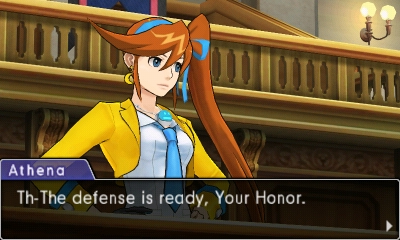
Ace Attorney 5 looks so good its almost criminal. I know there's generally not much going on in the background but the format seriously let them go above and beyond with the character models and I'm tempted to call it one of the best looking 3DS games. I never would have imagined that a 3D AA would look so much more charming than the original 2D games, especially after how ugly PLvsAA looks.
Metalmurphy
Member
So I decided to try out sending the photo though the friends list and downloading on the mobile app, and got some strange findings.
Screenshot on PS4: 643 KB
Screenshot on Facebook: 306KB
Screenshot downloaded from mobile app: 1,44MB (oO bigger then the source).
Comparison:
Facebook:

Mobile app:

Screenshot on PS4: 643 KB
Screenshot on Facebook: 306KB
Screenshot downloaded from mobile app: 1,44MB (oO bigger then the source).
Comparison:
Facebook:

Mobile app:

BlazeHedgehog
Member
Between the Wii U and 3DS I keep having to fight the urge to bring up the guide on my 360 in order to take a screenshot.
Opinionatedfish
Member
The only thing I have qualms with right now is that I want the ability to screenshot the following games.
Dead or Alive: Dimensions
Shin Megami Tensei IV (Although that community would become a Mara infested wasteland.)
The Legend of Zelda: Ocarina of Time 3D
Harvest Moon: A New Beginning
Art Academy (Ahem. Why not, Nintendo?)
Pokemon Mystery Dungeon/Rumble Blast/X/Y
Resident Evil: Revelations
Kid Icarus: Uprising
Oh, Smash better have perfect support for the MiiVerse!!!!!!!!!!!!
Dead or Alive: Dimensions
Shin Megami Tensei IV (Although that community would become a Mara infested wasteland.)
The Legend of Zelda: Ocarina of Time 3D
Harvest Moon: A New Beginning
Art Academy (Ahem. Why not, Nintendo?)
Pokemon Mystery Dungeon/Rumble Blast/X/Y
Resident Evil: Revelations
Kid Icarus: Uprising
Oh, Smash better have perfect support for the MiiVerse!!!!!!!!!!!!
megabytecr
Member
Damn I want to go play and lay down in those grassy blocks. I just imagined a real SM3DW sourse *mind blown*
Ace Attorney 5 looks so good its almost criminal. I know there's generally not much going on in the background but the format seriously let them go above and beyond with the character models and I'm tempted to call it one of the best looking 3DS games. I never would have imagined that a 3D AA would look so much more charming than the original 2D games, especially after how ugly PLvsAA looks.
I agree. After having 6 games with great spritework, I was very skeptical when I heard AA5 would be fully 3D. Thankfully Capcom hit it out of the park and then some. The visual fluidity is incredible and the character models are simply gorgeous. I'd love to see another AA made on the same engine.
By the way, I browse through the 3DS Miiverse manual and there was a page saying You can't share videos on Miiverse because otherwise it wouldn't be a cool place for everyone or something along those lines. I was like WTF does that even mean.
It probably isn't referencing game videos but videos in general. Everyone being able to post youtube links -- related and not related to the content -- would turn spammy.
Terrible_Majesty
Member
so youre saying X looks even BETTER? wat
The only thing I have qualms with right now is that I want the ability to screenshot the following games.
Dead or Alive: Dimensions
Shin Megami Tensei IV (Although that community would become a Mara infested wasteland.)
The Legend of Zelda: Ocarina of Time 3D
Harvest Moon: A New Beginning
Art Academy (Ahem. Why not, Nintendo?)
Pokemon Mystery Dungeon/Rumble Blast/X/Y
Resident Evil: Revelations
Kid Icarus: Uprising
Oh, Smash better have perfect support for the MiiVerse!!!!!!!!!!!!
They'll be adding communities for older games over time.



