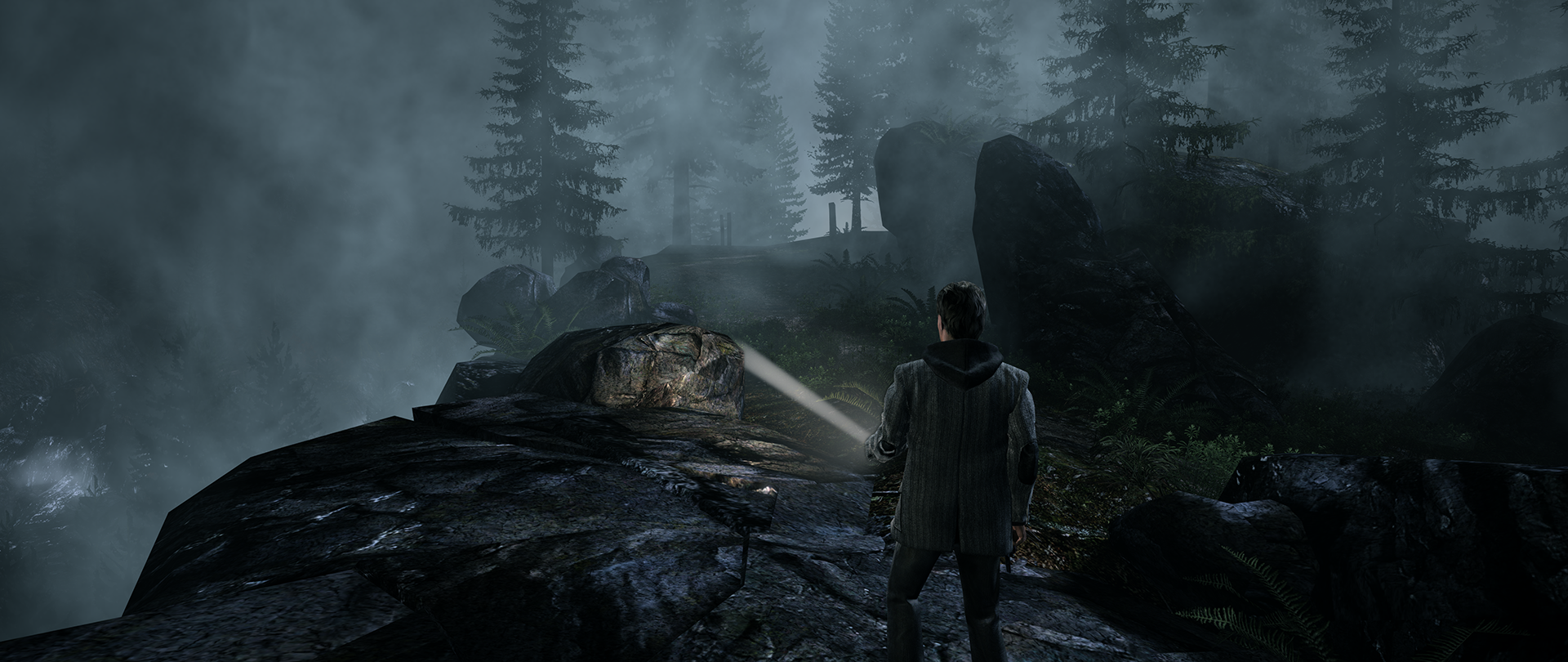The price hikes are also starting as well D: it was £799 before now it's going up to £850 in some stores that have any left, currently have about £400, trying to find the rest of the money to pay for it - as well as trying to justify why I spent so much on a single monitor.
I was pretty much sold on the £600ish price point Scan and Dabs were offering before it got delayed and by the time my monitor packed up and this resurfaced again the price got hiked as you said. I did almost get a 4k screen but chicken out as it sounded like more hassle than what it's worth right now (plus DP 1.3 and HDMI 2.0 will be here soon with waaaay more bandwidth available).
Ended up crawling back to Dell and got a U2713HM for a smidge over £400 which pretty much wiped out my Summer Sale funds. If there's some deals on the LG in the new year around March I might bite the bullet as really it's a dual monitor setup without the bezel and a whole lot more. So I guess £800 (or more over a bit less) for two monitors at that resolution doesn't seem that bad