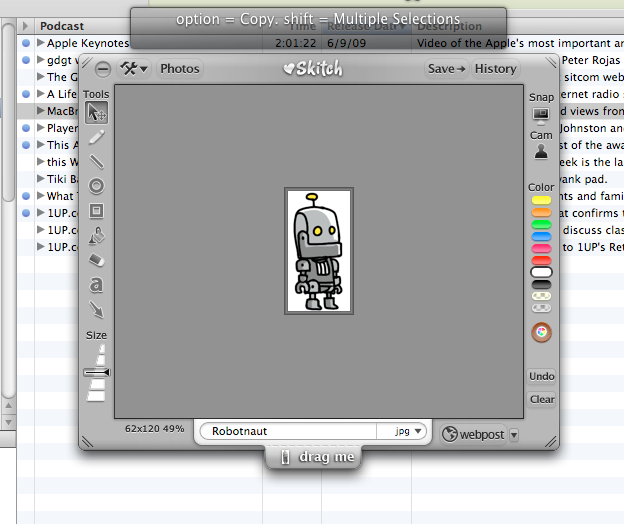Okay, so I got my first ever mac this past week and so far, i'm loving it. It takes a bit of getting used to and i figured, gaf can give me, and other osx noobs a hand.
What are the essential, free (and possibly not so free) apps that i should get?
I bought Office for Mac using a discount we have at work but what about apple only stuff?
Here's what i'm using, feel free to tell me if there's better alternatives, P.S I don't want to run wine, Parallels or even boot camp, i don't want windows on this machine in any form.
Text Editor: Textmate
FTP: Filezilla for mac
IDE for PHP: nothing yet, any ideas?
Shell access: Nothing, i was using Bitvise tunnelier on windows, can't find an alternative yet
MP3: Using itunes
Chat: Adium
Browse: Cycling between firefox and safari
Backup: manually backing up to my external drive for now (i'm running that ntfs fod mac thing). Should I be using time capsule?
Torrent: utorrent
video: VLC (Wow it's way better than the windows port)
I have a few questions as well.
1) Is there a way to import all my pictures into iPhoto (i have like 20GB of pics from the past 12 years or so) without actually copying them onto my macbook and just loading them up into iphoto with all the iphoto features?
2) Same for itunes and my music.
3) Is there a way to make it so that pressing red on an app actually closes it, or better yet, adding a fourth icon for force close?
4) How do you force close an app if it isn't reponding?
What are the essential, free (and possibly not so free) apps that i should get?
I bought Office for Mac using a discount we have at work but what about apple only stuff?
Here's what i'm using, feel free to tell me if there's better alternatives, P.S I don't want to run wine, Parallels or even boot camp, i don't want windows on this machine in any form.
Text Editor: Textmate
FTP: Filezilla for mac
IDE for PHP: nothing yet, any ideas?
Shell access: Nothing, i was using Bitvise tunnelier on windows, can't find an alternative yet
MP3: Using itunes
Chat: Adium
Browse: Cycling between firefox and safari
Backup: manually backing up to my external drive for now (i'm running that ntfs fod mac thing). Should I be using time capsule?
Torrent: utorrent
video: VLC (Wow it's way better than the windows port)
I have a few questions as well.
1) Is there a way to import all my pictures into iPhoto (i have like 20GB of pics from the past 12 years or so) without actually copying them onto my macbook and just loading them up into iphoto with all the iphoto features?
2) Same for itunes and my music.
3) Is there a way to make it so that pressing red on an app actually closes it, or better yet, adding a fourth icon for force close?
4) How do you force close an app if it isn't reponding?