<3That screenshot looks amazing, it's crazy to think that consoles have overtaken PC graphics again so soon. I know it took PC a couple years to catch up to PS4 graphics after it launched, how long do you guys think it will take PC to catch up to PS4K this time? I'm assuming it won't take as long due to it not being as large of a jump as PS4 and the CPU not receiving as large an upgrade.
-
Hey, guest user. Hope you're enjoying NeoGAF! Have you considered registering for an account? Come join us and add your take to the daily discourse.
You are using an out of date browser. It may not display this or other websites correctly.
You should upgrade or use an alternative browser.
You should upgrade or use an alternative browser.
Tomb Raider PS4 Pro version vs PC Maxed out 4k screenshot comparison
- Thread starter Wishmaster92
- Start date
Are you serious? PS4 pro just has a mid range GPU. Every high end PC destroys the PS4 pro. But it has a nice upscaling feature.
I don't think it'll ever catch up. PC is pretty much dead now and I don't see what they can do outside of releasing PC 2
Is this a joke post? I honestly can't tell anymore...
It's Horse Armour mang, come on.What? Where?
NeoRaider
Member
This screenshot of the PS4 Pro is from the compressed YouTube video right?
Wait for direct-capture footage to do a fair comparison.
No it's not.
CassidyIzABeast
Member
This screenshot of the PS4 Pro is from the compressed YouTube video right?
Wait for direct-capture footage to do a fair comparison.
So blurry he thought it was youtube.
johancruijff
Banned
welp time to announce the PCPro
BigEmil
Junior Member
Where is the screenshot taken from then since we don't have the PS4 Pro in our hands yet?No it's not.
NeoRaider
Member
Where is the screenshot taken from then since we don't have the PS4 Pro in our hands yet?
Sony/SE/CD sent them to the media i guess??
http://pcpartpicker.com/list/tJGfyf
This is probably what it would take to get 4k out of a PC. Maybe a cheaper card like the AMD 480 can do 4K, but I'm not sure. In that case it'd be $150 cheaper.
The 480 can do it, and if you are intending to go identical you will not need to play at such a high preset anyway
Where is the screenshot taken from then since we don't have the PS4 Pro in our hands yet?
Gamersyde? The screenshot is direct feed.
Coulomb_Barrier
Member
So the PS4 Pro's visual output compared to native 4K gaming is somewhere between 1440p and 4K but much closer to 4K and enhanced by HDR fairy dust.
Pretty sweet it'll cost $400. My PC set me back £1200 a year ago and its not capable of native 4K gaming yet (need a GPU upgrade) so this is a great solution for many.
Pretty sweet it'll cost $400. My PC set me back £1200 a year ago and its not capable of native 4K gaming yet (need a GPU upgrade) so this is a great solution for many.
This is what happens when nobody reads.It's Horse Armour mang, come on.
Its pretty clearly taking the base 1080p framebuffer and resizing it using the "checkerboard" effect as a second pass post-processing effect, which is why it's being talked about as 'free'.
I can't be arsed, but I bet if you resize both images down to 1080p the amount of DOF in each resampled image will look similar.
I know what it's doing. That isn't the reason for the different DOF effect. As I said, to get the kind of effect you're talking about would be like upscaling from 240p to 4K rather than 1080p to 4K.
I have resized both images as you suggest and the DOF effect is still massiveley different. I'm not sure how to upload images to GAF though.
They've increased the intensity value for the blue light. Only rising brightness on the pc shot you can find the spot where the light case reach the light point and the separation line fades. This way the face is nearly identical. Obviously the background is wrong because is far away from the light but is affected in this fake edit.
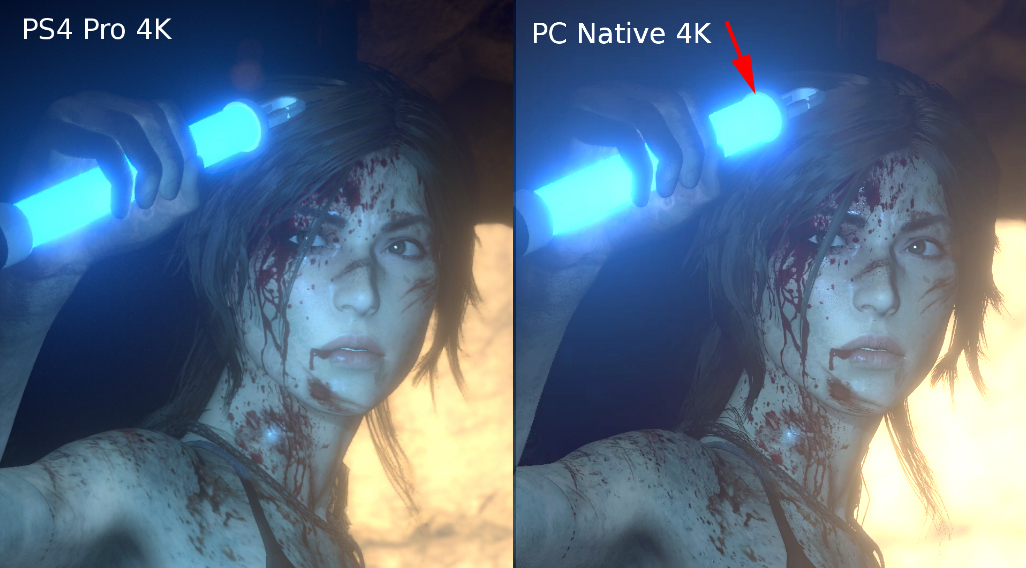
Original for comparison
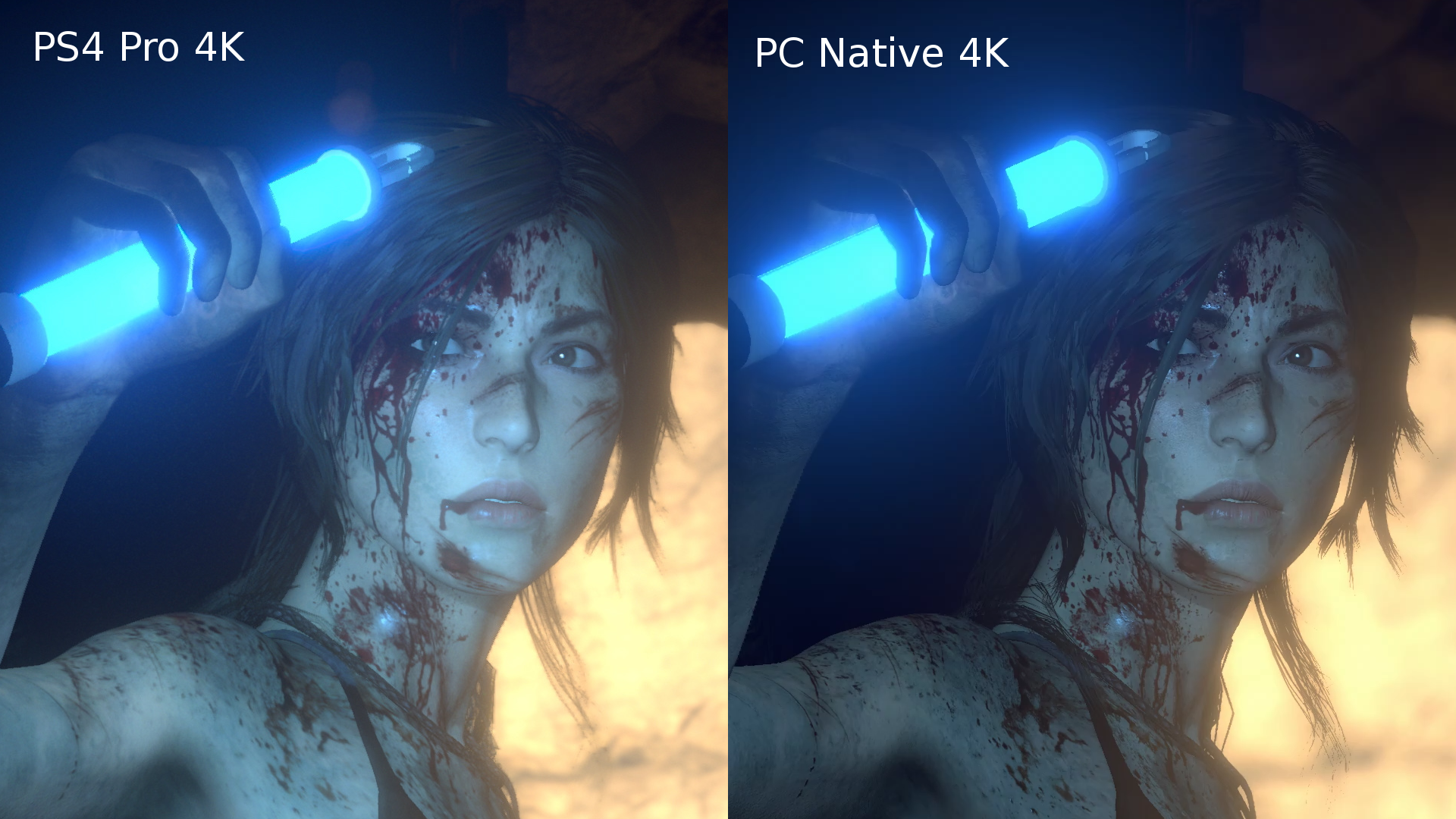
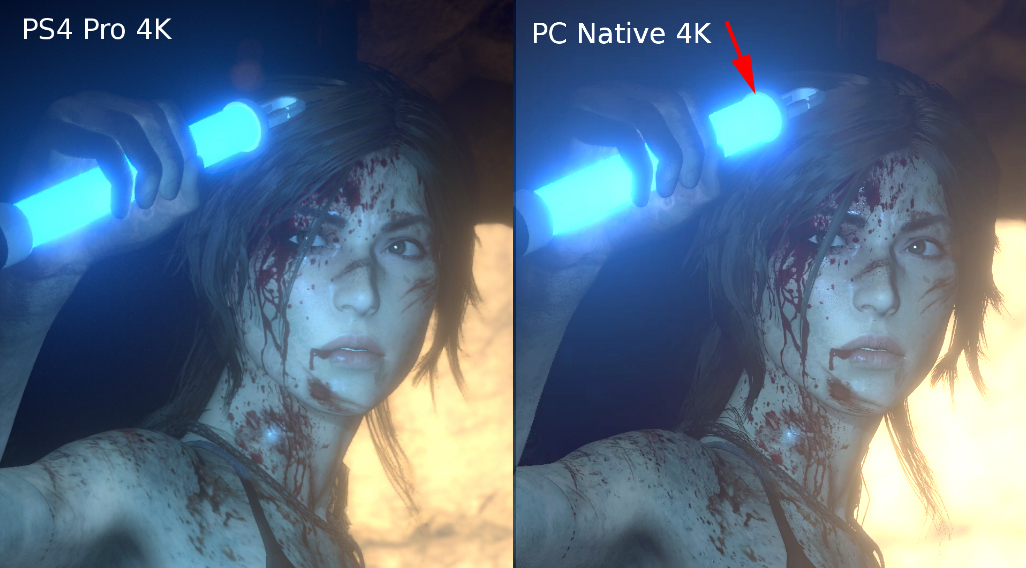
Original for comparison
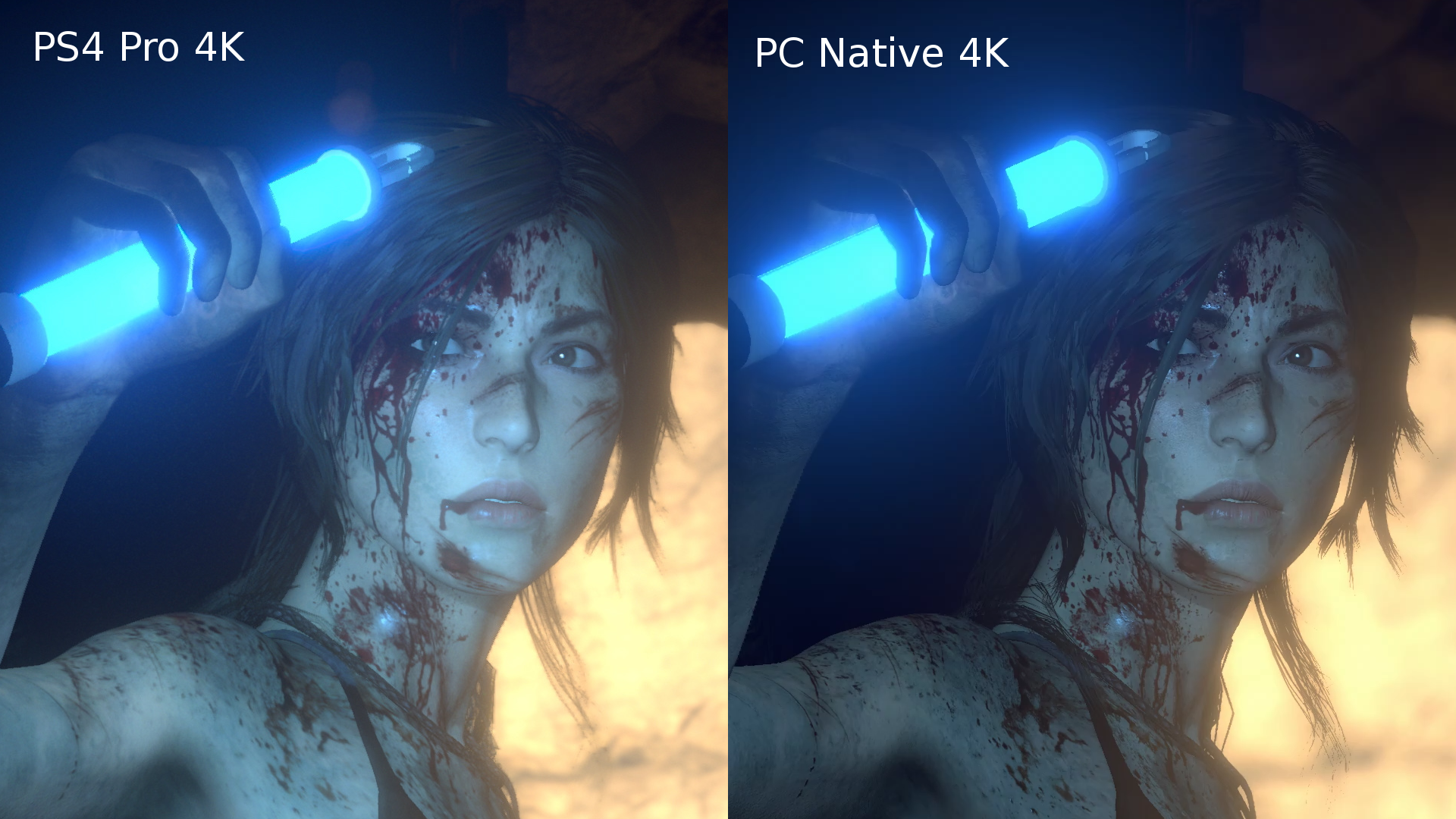
BigEmil
Junior Member
Not good enough, knowing Sony doing this before they send badly taken compressed images.Sony/SE/CD sent them to the media i guess??
Even in OP the direct PC screenshot is PNG while the PS4 Pro screenshot is JPG.
I'll be waiting for its November release for proper comparisons.
NeoRaider
Member
Here guys. PS4 Pro screenshots can be downloaded from SE Press Site:
http://press.na.square-enix.com/products/p286/rise-of-the-tomb-raider
There is also .TIF format available.
http://press.na.square-enix.com/products/p286/rise-of-the-tomb-raider
There is also .TIF format available.
Between 1440p upsampled and native 4k I'd argue that screenshot is closer to 1440p upsampled in terms of clarity of detail.So the PS4 Pro's visual output compared to native 4K gaming is somewhere between 1440p and 4K but much closer to 4K
NeoRaider
Member
Between 1440p upsampled and native 4k I'd argue that screenshot is closer to 1440p upsampled in terms of clarity of detail.
This is what i said for both ROTTR and Horizon. I am not even sure about Horizon being 1440p.
No way these are native 4K.
go for it. It would be nice if somebody posted a similar screenshot to this:

It's the only one left to compare even though i would've prefer a .png shot.
This is the closest I could find, also a direct feed from Gamersyde:

Original 1080p image: http://i.imgur.com/lKHLn0z.png
Soltype
Member
Who said anything about 60fps?
As far as I know, it runs at 30 FPS.
He's not, he's Horse Armour
It's 30fps at that resolution.
Nevermind, this isn't that great then.Not possible
chromatic9
Member
Would be more interested in what the render cost is typically and compare that to a straight upscale.
For example lets say PS4's 4k render is equivalent to 2560x1440 as a render cost then compare that to a normal 2560x1440p upscaled to 2160p. If PS4's render cost is like running it 1800p then compare that to a normal 1800p upscaled to 2160p.
For example lets say PS4's 4k render is equivalent to 2560x1440 as a render cost then compare that to a normal 2560x1440p upscaled to 2160p. If PS4's render cost is like running it 1800p then compare that to a normal 1800p upscaled to 2160p.
LelouchZero
Member
I have this game, I can try and take some screenshots maxed out at 4K.
My GTX 970 is going to die though.
My GTX 970 is going to die though.
go for it. It would be nice if somebody posted a similar screenshot to this:
It's actually so terrible that I think it must be the compression of the original shot. Finding good quality screenshots that are both similar-ish and not bullshots, is difficult! If I find something more accurate I'll post it though.
From what I've seen so far, I'd say surface detail is pretty comparable, edge quality (and probably motion stability, though that's a guess) is significantly better.Would be more interested in what the render cost is typically and compare that to a straight upscale.
For example lets say PS4's 4k render is equivalent to 2560x1440 as a render cost then compare that to a normal 2560x1440p upscale. If PS4's render is like running it 1800p then compare that to a normal 1800p upscale to 2160p.
I have this game, I can try and take some screenshots maxed out at 4K.
My GTX 970 is going to die though.
Take one at 1440p and 1080p also and upscale them to 4K with bilinear interpolation for comparison.
It does how do you turn it on? I have the game on pc and I have an hdr tv. Never seen an option for HDr in tomb raider.The game also supports HDR on PC.
texhnolyze
Banned
That's actually impressive for a $400 box. You'd need more than a $800 PC to achieve it.
Cap it at 30fps and it'll be fine.
I have this game, I can try and take some screenshots maxed out at 4K.
My GTX 970 is going to die though.
Cap it at 30fps and it'll be fine.
LordRaptor
Member
I know what it's doing. That isn't the reason for the different DOF effect. As I said, to get the kind of effect you're talking about would be like upscaling from 240p to 4K rather than 1080p to 4K.
I have resized both images as you suggest and the DOF effect is still massiveley different. I'm not sure how to upload images to GAF though.
I meant the OG PS4 implementation of DOF which would probably be worse than the PC equivalent at higher detail settings - it's okay, I don't think we are talking at cross purposes?
My original post was that developers are probably going to have to think more about how they implement DOF as the post process effect will be upscaled, and artificially sharpen their 'base' target image (assuming their reference is the basic PS4).
Ideally they would want to be able to mask parts of the frame to exclude from "checkerboarding" and retain the natural blur from resizing linearly
CyberPunked
Member
The difference between the "true" 4K and the upscaled 4K is quite clear here.
Does the PC version have Nvidia's VXAO enabled?
Does the PC version have Nvidia's VXAO enabled?
This is the closest I could find, also a direct feed from Gamersyde:

Original 1080p image: http://i.imgur.com/lKHLn0z.png
That's the best contender so far for a good 1080p comparison...well done.
A 970 at 4k at actual max settings? It will die a horrible death, and rightfully so, TR has some really neat high-end settings.Cap it at 30fps and it'll be fine.
NeoRaider
Member
This is the closest I could find, also a direct feed from Gamersyde:

Original 1080p image: http://i.imgur.com/lKHLn0z.png
Game doesn't even look like this. I am sure that this is one of the earlier Xbox One screenshots.
PS4 4K to 1080p:

Mine 1080p maxed out (FXAA) :

I know that it's not exactly the same but this is what i have.
texhnolyze
Banned
A 970 at 4k at actual max settings? It will die a horrible death, and rightfully so, TR has some really neat high-end settings.
But it's the tutorial area. It's way more performance friendly compared to the open world areas later.
Even my PC can do 60fps in that area, while it took a huge turn to sub 30fps in certain spots in the open world areas.
LelouchZero
Member
Take one at 1440p and 1080p also and upscale them to 4K with bilinear interpolation for comparison.
Sure I'll give it a shot, what's billinear interpolation though? O.O
That's actually impressive for a $400 box. You'd need more than a $800 PC to achieve it.
Cap it at 30fps and it'll be fine.
A 970 at 4k at actual max settings? It will die a horrible death, and rightfully so, TR has some really neat high-end settings.
I'll be sure to max my fans and blow hard on it. LOL.
My original post was that developers are probably going to have to think more about how they implement DOF as the post process effect will be upscaled, and artificially sharpen their 'base' target image (assuming their reference is the basic PS4).
Ideally they would want to be able to mask parts of the frame to exclude from "checkerboarding" and retain the natural blur from resizing linearly
They really won't though. The upscaling simply doesn't operate on that scale. It operates on high fequency contrast. It doesn't sharpen very blurry parts.
Looks like two different levels of settings/effects between the shots.
Pro won't run maxed... it is will run mostly close to OG PS4 settings/effects.
PC has VXAO which doesn't exist on PS4. That might be making a significant difference. Does PS4 have their own form of HBAO+?
At 4k max settings (including stuff like VXAO)? I think it's quite likely the 970 will run out of video memory at that, instantly cratering performance. We'll see I guess.But it's the tutorial area. It's way more performance friendly compared to the open world areas later.
Even my PC can do 60fps in that area, while it took a huge turn to sub 30fps in certain spots in the open world areas.
Game doesn't even look like this. I am sure that this is one of the earlier Xbox One screenshots.
The screenshot was dated 11/9/15, around the time it launched I believe.
Also downscaling the PS4 pro image pretty much ruins the point of the comparison, hah.
NeoRaider
Member
The screenshot was dated 11/9/15, around the time it launched I believe.
Yeah, but we are not comparing Xbox One to PS4 Pro here.
I'm not going to knock it. For a $400 box that's damn good.
Exactly. Getting even a close approximation of max'd out settings for a demanding PC game in a $400 console is impressive as hell.
Sure I'll give it a shot, what's billinear interpolation though? O.O
The value of each upscaled pixel is the weighted average of the 4 nearest pixels in the original image (weighted by their distance). You can do it in GIMP or Photoshop, just select bilinear as the option when you resize the image.
The difference between the "true" 4K and the upscaled 4K is quite clear here.
Does the PC version have Nvidia's VXAO enabled?
"PureHair (HairWorks), Nvidia VXAO, SSMA, etc" as said from the link of the PC screen.
Here's a full res interactive comparison.
Similar threads
- 504
- 34K
Legenscary
replied

