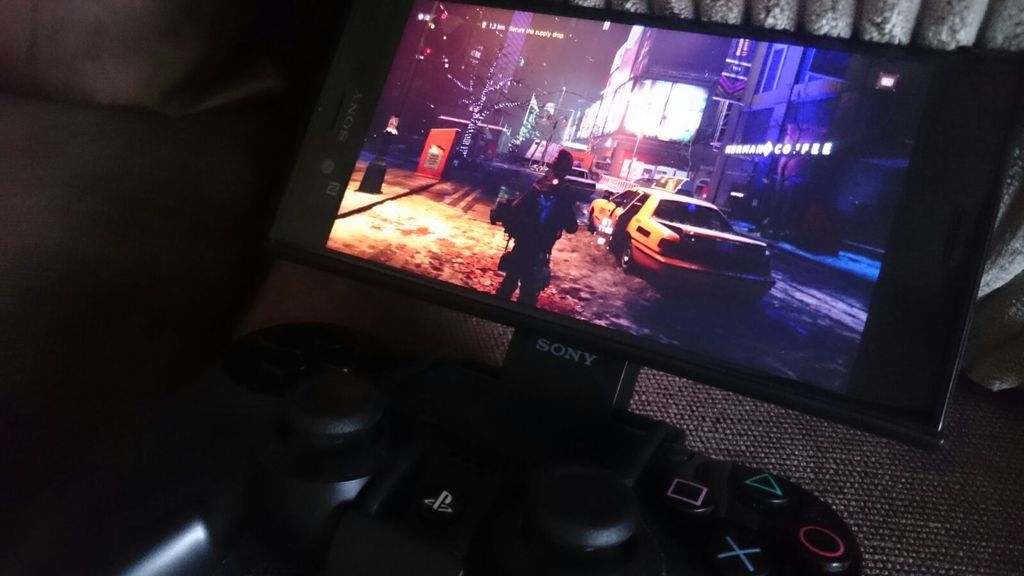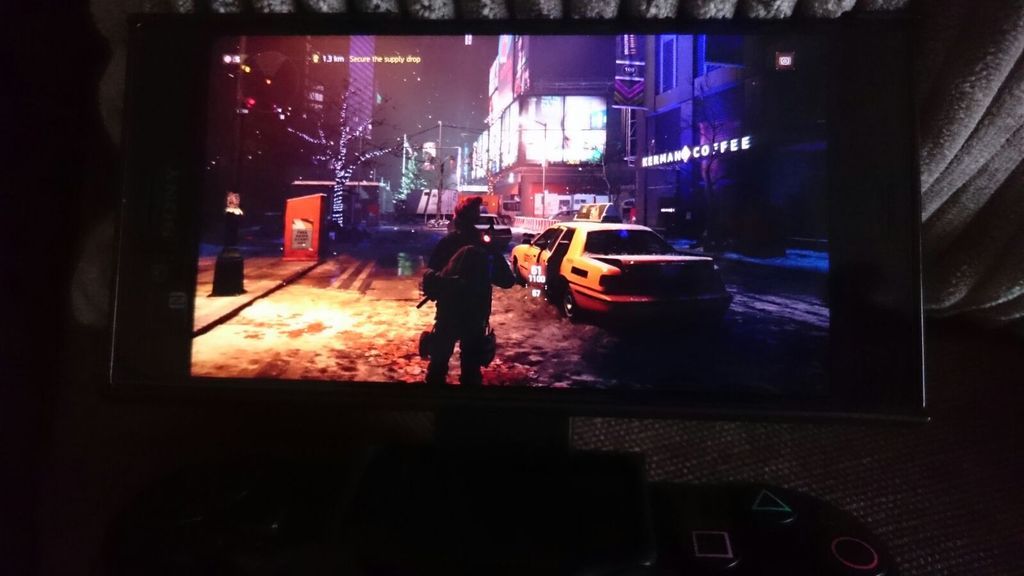anonymous_abc
Member
I don't have a TV (or monitor) right now. Is there any workaround to change the remote play settings while using remotely on my Macbook?
I would like to connect the PS4's own wifi but don't have the WPA key at hand, any way of retrieving that from the PS4 via remote play?
I would like to connect the PS4's own wifi but don't have the WPA key at hand, any way of retrieving that from the PS4 via remote play?