KimonoNoNo
Member
El Dark Shaddai!
I knew that it reminded me of something but couldn't put my finger on it.
El Dark Shaddai!
I've really been hoping for a smaller HUD. This could be an amazing thing.Oh boy. Possible HUD mods. HUD toggle? Smaller HUD?

*kicks invader off cliff*


Ha! I knew that chest was too amazing to be real.
well let's be honest. if you put 2 uber warriors to defend your castle and this super strong knight beats them up, wouldn't you want that knight to be part of your crew?
and what better way to entice such a strong warrior than with a big ol pair of nice tittays that no man or woman can resist?
I invaded someone in darkroot garden and realized that he was MUCH stronger than me. So I ran for my life and fell down a cliff and died, but he chased me and fell too. Suddenly I got the message that I vanquished my target. :lolJust defeated Ornstein and Smough. Holy hell. Easily the hardest fight in the game so far. That fight was like "Battletoads hard".
Anor Londo has got to be easily one of the most visually impressive areas I've ever seen in a video game though.
[IMG*]http://i.imgur.com/mUKFbh.png[/IMG]
Pretty much.
Me in Darkroot Garden kicking one forest dweller/warrior after another off the huge cliff =
[IMG*]http://i.imgur.com/BPht3.gif[/IMG]
Oh my god a HUD toggle would make me cum bucketsOh boy. Possible HUD mods. HUD toggle? Smaller HUD?
I've tried to get the audio working properly on both my Asus Xonar and onboard Realtek. I can set each one up in the settings so the sound tests work as they should, but when I actually get in game I still can't hear the mosquitos or the other missing ambient sounds.
You're supposed to do everything in the game's directory.I'm getting awful performance. I just downloaded the game and applied the 0.8 patch. Checked this thread again and thought, maybe I have the 15 fps lock problem? So I looked for that DarkSouls.ini file, but my computer doesn't seem to have it.
I found the DarkSouls folder under C:\[my_user_name]\My Documents\NBGI\DarkSouls
but in the DarkSouls folder there's just a folder for my "gamertag" or whatever, nothing else tho.
YEah he put the files in the wrong place.You're supposed to do everything in the game's directory.
C:\program files (x86)\steam\steamapps\common\Dark Souls Prepare to Die Edition\DATA
Get rid of any previous versions of the patch.
Or am I missing something?
No, I put the files durante supplied in the DATA folder, I was talking about the 120hz problem in that post.
At first I thought maybe the problem was I left the DSfix.ini resolution settings at 1920 x 1080, despite turning the in-game resolution back down. However, after adjusting both down to 1024 x 768, I'm still getting like 10 FPS.
*kicks invader off cliff*

You can disable it in the game's options.How are people taking Hudless Screenshots?
If you have an ATI card, try using RadeonPro or the Catalyst Control Center and create a custom profile to override the in in-game settings. Set it for 2X Anti-Aliasing and 16X Anisotropic Filtering.
Unfortunately I have an nvidia card. I have an intel I7 2630 QM (quad-core) running at 2 ghz, 6 gigs of RAM, and GeForce GT 540M in my laptop; should I be getting large slowdown on this computer? I played the game on Xbox previously, and I don't remember the framerate being this bad...
Do you have an Optimus dual GPU setup with both Intel and Nvidia chips? Try going into the Nvidia Control Panel and in Manage 3D Settings under Program Settings, select the game (C:\program files (x86)\steam\steamapps\common\Dark Souls Prepare to Die Edition\DATA\DATA.EXE) and select the option to use the Nvidia card rather than the integrated Intel. It might be defaulting to the Intel GPU.
Thanks. It doesn't seem like this is the case for me. I located DATA.exe under Manage 3D Settings and I don't see any sort of option to select the GPU under "2. Specify the settings for this program:"
Is DATA.exe the actual game? What about DARKSOULS.exe? I've been launching using that one mostly, so I'll try DATA.exe from now on.
Does anyone want the option of taking a screenshot with the HUD?
Does anyone want the option of taking a screenshot with the HUD?
Well, I currently implemented the screenshot key so that it always takes a hudless screenshot.Are well alot of other out there?
You could say so.Is there also an easy way to fix so you can turn off the mouse courser in the ini-file?
Sweet.Well, I currently implemented the screenshot key so that it always takes a hudless screenshot.
Making keymappings customizable is on my list. But it's a bit of boring grunt work, so it's not very high on the listWill the screenshot key be customizable? My keyboard, for instance, does not have a print screen key.
That has been my plan from the beginning. Sadly it's harder than I thought. Still planned though.It would be nice if we could render the HUD a lot smaller, it uses way to much screen space, i love the look of the game hudless, but health and stamina are essential to see in this game.
So would it be possible to replace the HUD with smaller icons?
Well, you have to understand that everything in real-time rendering is just a stop-gap, so to speak. It's about pulling off the best approximation that you can in real-time, and has never been about being "correct" -- and it likely won't be for another few decades at least. And currently, for simulating global illumination (and subsets of it, such as ambient occlusion) screen-space methods seem to be the best way to go if you want realtime performance.Durante, you can probably answer this...
I've always wondered, isn't (SS)AO really just a stop-gap to a more precise, maybe fully dynamic lighting model? I mean, theoretically, if you had more accurate lighting, there would be no need for AO, right?
Actually, raytracing by itself is not good at capturing diffuse lighting (which is what ambient occlusion tries to simulate). Also, I'm extremely skeptical of the hype for using full raytracing for the vast majority of games. Call me when one of those realtime demos contains a few moving humanoid characters of similar detail and animation quality as you can see in recent games.AO has always seemed like a half-assed attempt at guessing where shadows might be. It never looks right to me. If (when?) everything moves to raytracing, there will be no need for faking it like this.
Speaking of downmixing and all, how will it affect listening to music if at all?
Oh. Why is it that all the renders you see of interiors using software like Mental Ray have such nice diffuse lighting? I assumed that was just raytracing doing its thing...Actually, raytracing by itself is not good at capturing diffuse lighting (which is what ambient occlusion tries to simulate). Also, I'm extremely skeptical of the hype for using full raytracing for the vast majority of games. Call me when one of those realtime demos contains a few moving humanoid characters of similar detail and animation quality as you can see in recent games.
And as I said above, "faking it" is what realtime rendering (and even large parts of offline rendering) are all about. It's a matter of how convincing your fakes are.
Photon mapping.Oh. Why is it that all the renders you see of interiors using software like Mental Ray have such nice diffuse lighting? I assumed that was just raytracing doing its thing...
Oh. Why is it that all the renders you see of interiors using software like Mental Ray have such nice diffuse lighting? I assumed that was just raytracing doing its thing...
Making keymappings customizable is on my list. But it's a bit of boring grunt work, so it's not very high on the list
That has been my plan from the beginning. Sadly it's harder than I thought. Still planned though.
Well, you have to understand that everything in real-time rendering is just a stop-gap, so to speak. It's about pulling off the best approximation that you can in real-time, and has never been about being "correct" -- and it likely won't be for another few decades at least. And currently, for simulating global illumination (and subsets of it, such as ambient occlusion) screen-space methods seem to be the best way to go if you want realtime performance.
So to answer your question, sure, if you were e.g. doing photon mapping then you wouldn't need to do an ambient occlusion pass - it would just naturally come with your lighting model. But that won't be relevant for real-time rendering in a complex game for quite a while.
Photon mapping.
You'd be surprised at how little raytracing is used for lighting in movies. Most studios still prefer to fake light bouncing with manually placed lights. A lot of studios that use Renderman don't even bother with raytracing GI, pointclouds and brickmaps are much more efficient at that.
Of course, upcoming renderers like Arnold are looking to change that, but even then it's still far away from becoming a realtime solution.
Yes, we do have real-time dynamic lighting, for active ("first-bounce") light, that is light directly coming from light sources. What screen-space stuff like SSAO seeks to approximate is indirect (ambient/diffuse) lighting, that is light reflected from surfaces. There's just no way to do that in a "direct" way when rendering a complex realtime scene, so what you do is look at the neighborhood of each point in the image that the user actually sees, and by sparsely sampling the surroundings (especially their relative depth) try to figure out how much indirect light probably reached that point. It's not perfect, but it still gives the image more depth and realism when done correctly than simply completely ignoring indirect lighting entirely.Yeah, I realized that after I posted actually, haha. It just seemed even more apparent with SSAO, considering we've reached actual real-time dynamic lighting quite a while ago. Thanks for the insight though!
How high does that i7 turbo? You'll probably be CPU limited in some situations (and GPU limited in others, if you select a resolution that is too high, but at least that's fixable).How will this game (plus all the fixes) run on this laptop?:
Core i7 @ 1.73 Ghz
6 GB Ram
GeForce GT 425M w/1GB ram
I invaded someone in darkroot garden and realized that he was MUCH stronger than me. So I ran for my life and fell down a cliff and died, but he chased me and fell too. Suddenly I got the message that I vanquished my target. :lol
How will this game (plus all the fixes) run on this laptop?:
Core i7 @ 1.73 Ghz
6 GB Ram
GeForce GT 425M w/1GB ram
I fell into a hole, lost 12k souls, 3 humanity and got cursed on top of that :/It's about like falling to your death in Blighttown "Poisoned!"
Why is your clock speed so low on that i7?
I fell into a hole, lost 12k souls, 3 humanity and got cursed on top of that :/
This game scares the crap out of me. I hate turning a corner to see a guy that I know I cant beat, just by looking at his armor and weapon. I proceed to go another route only to hit a corner to see another guy but this time I'm so freakin close that he's chasing me and then he chases me into another guy that I know I cant beat.
It freaks me out so much and I'm not even that far into the game. But this is what I miss from games!!! Reminds me of being ammo-less and ribbon-less (which means no saving) in the early Resident Evil games.
