I know right?
I'm debating returning the SSHD for that drive now.
I'd suggest you hold on to it until we get some answers on these settings. We don't know what is making these boot times so much faster. It can't be just the drive.
I know right?
I'm debating returning the SSHD for that drive now.
What's baffling is that people like LiquidMetal14 seem to have all options turned on and yet don't get the numbers that you get. Is it possible to share snapshots of all your settings screens? I know you would much rather be enjoying your PS4, but you seem to be on to something that a lot of people are failing to achieve!

Will an SSD or 7200rpm HDD make the system run hotter?
3 second boot from standby? Do you have the same settings active that Rizzilio does?My 7200rpm Seagate is right in line with what others are reporting.
I know right?
I'm debating returning the SSHD for that drive now.
SDD Installed: 1TB Samsung Evo
Cost of HDD: $500
Boot from cold to menu time: 15 seconds
Boot from standby to menu time: 2 seconds
Ghosts is still d/ling, so I'll wait for it to finish before properly testing it.
IGN did a comparison too.
http://www.ign.com/wikis/playstation-4/PlayStation_4_Hard_Drive_Speed_Test_Comparison
SSD is in. I wouldn't experience it any other way. It is way, way faster than the HDD. It makes everything seamless.
If you don't put at least a 256GB SSD in your PS4, you are missing out. Pony up the $150 for one and enjoy.
That travelstar standby boot time is breaking my brain. That much faster than a hybrid drive?
GAF i figured out the standby mystery!! When you are downloading or installing in the background the system goes to a higher standby mode. Therefore the system boots and shuts off faster. If you have nothing going on in the background at all there's a good chance you'll get a longer load. I just tested this this and got the 3 sec load.
HGST 7200rpm. Sorry, It's not a Seagate as I mentioned beforehand. I do have a Seagate SSHD but haven't had a chance to test that. Here are the results for the HGST.
Start up after being turned off: 23.7 seconds
From Standby mode to dashboard: 5.67 seconds
GAF i figured out the standby mystery!! When you are downloading or installing in the background the system goes to a higher standby mode. Therefore the system boots and shuts off faster. If you have nothing going on in the background at all there's a good chance you'll get a longer load. I just tested this this and got the 3 sec load.
Interesting. Can anyone else corroborate this?
I just tried with nothing downloading or any applications open, still getting the 3-4 sec boot. tried it multiple times, still getting that same boot.
Well i'm just going to assume any HDD has the 3 sec boot with background downloading. SSD/7200 get it no matter what. They all sound like winners i just guess go with your budget.
Hmmm... So I assume it went back to > 20 seconds once your downloads completed?
Sorry for asking this, but are there any good HDD's or SSHD's that have either a 1.5 TB capcity of a 2 TB capacity?
I never booted it up with the stock drive but my SSHD feels lightning fast.
i have a question. my standby boot which goes to a passcode is less than 5 seconds. do i actually have to wait before i test it out? im using stock HDD btw.
24 seconds after i powered down and booted up to passcode
Sorry if this has been asked but does the ps4 have trim support? If not does this severely effect an SSD with TLC's lifetime?
You mean wait till it fully powers down? From what I've learnt, as long as the light turns orange, it makes no difference when you test it. The only unknown here is to figure out if your ps4 is still actively doing stuff, such as downloading or installing. For some of them, boot up time is fast if stuff is being downloaded, but turns into a cold boot if there is nothing in the queue.
.
ah okay. i did it without any download queue. and it ended up 28 seconds to do the standby boot. pretty weird.
Here are some horrible videos lol on the standby boot listen for the beep. Will post more info tomorrow and better videos. Running seagate 1tb sshd
Standby boot
Boot to resogun
I believe the new SSD's have TRIM support inbuilt and doesn't matter if the PS4 supports it. I could be wrong.
It does matter if the underlying OS supports TRIM. Not necessarily for the performance we measure in terms of loading games etc. but for efficiency and endurance. SSD drives do come with their own sort of garbage collection.
Think of it this way. When you delete a file on a normal HDD, the OS just marks the sectors as 'free'. It can overwrite this sector when it wants with no penalties (maybe fragmentation further down the road).
Contrast that to an SSD. When you 'delete' a file, it remains in the NAND because of the way SSD's balance erase/write cycles. It only knows it's invalid when the OS tries to overwrite the same address/sector in the future. When the OS tries to write here again, then the SSD will write the new data and live data to a new cell, and erase the dirty cell - effectively creating a penalty. Meanwhile because the OS has no way to communicate with the controller, this data will still be moved round as part of the hardware garbage collection until it is overwritten, creating unnecessary writes and erases.
Although the marketing would have you believe that fragmentation doesn't occur on SSD in the traditional sense, a dirty NAND is just as detrimental and to be honest is a form of fragmentation in itself.
Taking the example above, TRIM support at the software level allows commands to be sent to the controller after the soft ;delete' has taken place. This optimises the erase/write cycle at this point, creating new empty clean NAND to avoid the penalties to endurance and performance described above.
Having said all this, how 95% of people use SSD in consoles, it won't really matter until years 4-5 anyway in my opinion. Then you might see performance degradation.
FreeBSD 9.0 (core of Orbis) does support TRIM and Sony may patch it in later as a system update depending on how sales for SSD's go.
SSHD seem to be a far safer bet, but even then the NAND allowance isn't huge per platter (currently 500GB at the spec we look at). As always with tech, it's usually a case of trade off at some point.
Glad I went with 7200rpm drive over SSHD, hybrid drive solution somehow didn't feel right in PS4 environment.
Guys are the barracudas 1TB 7200 rpm any good? They are going for 62$ on amazon.
Lol my PS4 is still in transit somewhere in London. But from what I'm seeing in this thread and elsewhere, 7200 drives are giving consistently better results than stock HDDs, unlike hybrid drives which seems to be all over the palace.Are you getting sub 5 second boots without a download queue as well?
Lol my PS4 is still in transit somewhere in London. But from what I'm seeing in this thread and elsewhere, 7200 drives are giving consistently better results than stock HDDs, unlike hybrid drives which seems to be all over the palace.
