8-bit said:So, when's the Update coming to EU ?
Its up...
edit: damn pics on the last page people :/
8-bit said:So, when's the Update coming to EU ?
8-bit said:So, when's the Update coming to EU ?
JonathanEx said:Settings -> Wii Settings -> Calendar -> Time
already here.8-bit said:So, when's the Update coming to EU ?
what did you expect? its a basic clock.Polari said:Man that clock is ugly.
Its up...
It's already there.
already here.
laserbeam said:what did you expect? its a basic clock.
cvxfreak said:Someone with a modded Wii willing to take the plunge to see what happens? :lol
bigmakstudios said:is everyone's clock centered above the date? mine is way off to the right and it also says whether the time is am or pm... just wondering, since someone posted a picture of the wii menu showing the time at 16:00, and obviously without the am/pm... and it was centered. >_>
laserbeam said:what did you expect? its a basic clock.
:lolCheesemeister said:Search results:
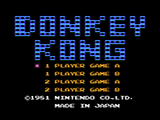
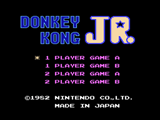
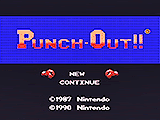
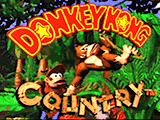

CreatureX3 said:The best improvement is the faster loading when exiting a channel back to the Wii menu!
Hero said:Wiikey = safe
CreatureX3 said:The best improvement is the faster loading when exiting a channel back to the Wii menu!
VOOK said:Few people have reported back that its fine, but yeah who knows.
Polari said:Something smaller and with a better font. Is that too much to ask?
well, you already knew that, didn't you? ;P some members from other forums also confirm that wiikey is safe, myself included.Dez said:Sweet!
the-iek said:well, you already knew that, didn't you? ;P some members from other forums also confirm that wiikey is safe, myself included.
sp0rsk said:Somebody tell me about Wiikey, cause for some reason I don't think Metroid Prime 3 is gonna come out here.
It's the most popular modchip out there at the moment, works good for most games (some issues with audio on certain gamecube games and some JNTSC games that fail to work). They also allow gamecube homebrew (dvd player, emulators). It's a drivechip, so normally they can't be detected, but nintendo could offcourse put some extra detection mechanisms on the region check to disallow foreign games.sp0rsk said:Somebody tell me about Wiikey, cause for some reason I don't think Metroid Prime 3 is gonna come out here.
thefro said:And the biggest fix is one most haven't even noticed... put your ear up to the console when you power it off
,
The fan is now running in WiiConnect24 mode, so no more overheating issues
The one in the middle.cvxfreak said:Cheesemeister said:Also, there are two Capcoms in the Shop Channel. I guess the company's having an identity crisis.
Which one does Castlevania appear under?
thefro said:And the biggest fix is one most haven't even noticed... put your ear up to the console when you power it off
,
The fan is now running in WiiConnect24 mode, so no more overheating issues
thefro said:And the biggest fix is one most haven't even noticed... put your ear up to the console when you power it off
,
The fan is now running in WiiConnect24 mode, so no more overheating issues

thefro said:The fan is now running in WiiConnect24 mode, so no more overheating issues
