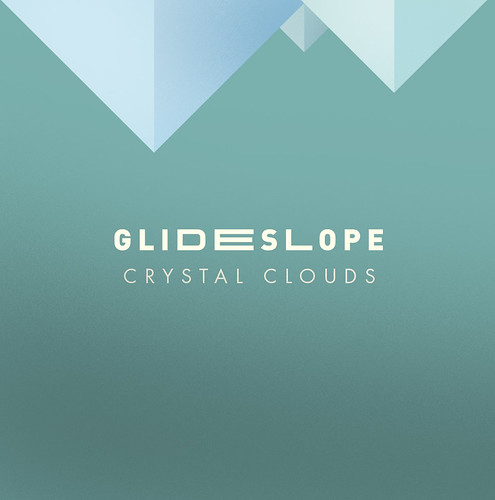Well.... ok I will step carefully here...
... but if we are talking graphic design then it is possible to have a sober, considered conversation about the Mac vs Windows differences, in light of the fact that we are all interested in using them as proper creative tools.
For context: I've been doing graphic design and web design since, I guess 1996 or so.
Here are some points to consider, having used both over the years, and tending to use Mac (but with a Boot Camp partition) these days:
• font support on Mac is still a bit better. for ligatures in particular. almost never actually necessary, but if you look at the Zapfino font on OS X you'll see what I'm talking about. (back in the day, yes. It's about the same now.)
• Preview and TextEdit are superior to NotePad/WordPad and whatever the default image app on Windows is these days (How do you know it's superior if you don't even know what is the default app for windows?)
• OS X uses PDF for internal clipboard content as well as most of the display chrome, and this native understanding means weirdo things that fail to Copy/Paste (accents, odd glyphs) tend to carry over more precisely than Windows; I frequently Print to PDF when preparing mockups
• f®éàkÿ åçç£n†s are still way easier to type on Mac (I am Canadian and the ability to manipulate french properly is important for lots of jobs)
• Adobe's Mac support has been very sub-par in recent years, only very recently making strides to catch up as of CS 5.5 to the actual Mac OS (removal of Carbon) which meant that basically from 2001-2010 almost everything actually ran a bit faster on Windows (depends on the specs of the machine.)
• cmd-shift-3 is the same as PrntScrn but cmd-shift-4 gives you an OS-level pixel ruler and capture tool which I still use almost every damn day, if only to measure distances - again, replaceable/duplicatable on Windows but you have to take the time to find the utility (5 second search on google.)
• QuickTime has saved my ass many times (and has crashed computers even more times, horrible codec support, .h264 gamma increase is horrible.)
• OS X's Quick Look is unbeatable speed-wise and will preview even vector/AI files (and display them completely wrong a lot of the time.)
I mean at the end of the day it's like skiis vs snowboards, both will get you down the mountain but one might be a little more to your liking or particular needs/desires. Frankly I think a lot of design folks use Macs for aesthetic reasons, and because they are creatures of habit. People are still hanging onto their copies of QuarkXPress and that program has always been garbage, in my opinion.
EDIT - also Windows gave us this absurd 96DPI which has been a thorn in my ass