Stumpokapow
listen to the mad man
I got a Shield TV. It's cool. I'm working on removing all of the garbage so that it's not garbage-filled. Right now, the Android TV screensaver (Daydream) activates after a few minutes. That's fine--but how do I remove the text ads for other Google products like Chromecast that appear on Daydream? I don't want any ads for anything on my system, if I wanted a Chromecast I'd buy one.