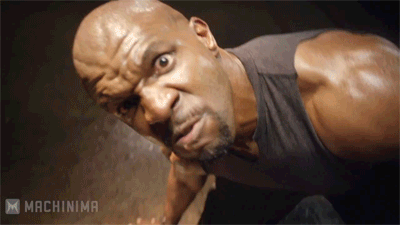-
Hey, guest user. Hope you're enjoying NeoGAF! Have you considered registering for an account? Come join us and add your take to the daily discourse.
You are using an out of date browser. It may not display this or other websites correctly.
You should upgrade or use an alternative browser.
You should upgrade or use an alternative browser.
PS4 XMB @ EuroGamer Expo (Off screen footage)
- Thread starter ReturnOfTheRAT
- Start date
zerokoolpsx
Member
The UI is so fast.looks quick
display name change? ( prob not)

name requests?

Digging the new blue color.
travisbickle
Member
Sure....or they could get a testkit that looks EXACTLY the same but actually runs the daily build of the game I assume they are working on right now. Why would you want a retail kit?
Don't they have 150+ PS4 dev kits? This is just a gift sent from Sony.
simplythebest
Banned

ND has received a full retail version of the PS4, this one was posted by Mr. Christophe Balestra Co President of Naughty Dog ^_^

The performance is what I'm most worried about, and it looks pretty damn fast to me.
I'd wait for the network to be enabled with all the leaderboard, trophy, backgrounds etc. to load in before we know for sure.
What is it with Sony and their OSes lacking foldering options on the first run?So far it's just the left to right list, everything together. They will have to have the option to create folders or sections though because it will get packed on there!
I get all that, but somebody needs to be testing that signed code in some form works on the units they're beginning to manufacture now because waiting until only a few weeks before launch to do it for the very first time seems kinda crazy to me. But maybe you know better.It's not really a secret that developpers don't use actual PSN/Xbox Live...
And anyway you don't get signed code until your game is sent in submission and approved (by Sony/Microsoft) so that won't happen for a litle while. I REALLLLLYYYY doubt that any of the launch titles finished in advance lol.
Yeah, I really don't agree with him there. The XMB has always had the edge in usability and seeing where you want to go before you even know you want to go there. Except they started adding to many sections at one point. Actually, I think his beef is the settings menu. Which is stupid. Oh well, still like the guy.Is it just me, or do I remember hearing something from Sessler saying that the XMB is badly made compared to the 360's? I hope he looks at this or at least played with this...
If by bias you mean not jumping on the Sony bandwagon? Then yes. I can kinda appreciate his distance from both of the platforms. It's possible he sees too much negativity and tries to not succumb to it. I've never noticed.Sessler has a huge microsoft bias which has become more evident as the last few months have rolled on.
So much Blue. I wonder what specific Blue Sony calls it.
ND has received a full retail version of the PS4, this one was posted by Mr. Christophe Balestra Co President of Naughty Dog ^_^
You and me both bro. I want it to change colors throughout the day. Bottoming out at maroon during the night. And yellow during the morning, green at midday, blue afternoon, and red at night again... Can someone make this happen? By force if necessary?Has there been any info about whether we'll be able to change the color of the LED strip on the console itself? I'd love to see pictures of it with a red or green LED.
I mean, it's not the most farfetch'd thing in the world. At least you're not forced to update it to play games. And the signed code thing. I mean, I guess they might start testing as release dates get closer. It's not like Sony doesn't have literally MILLIONS of these things to give as gifts to developers.Are you basing this off of any real information or is this all your opinion?
It looks like it'll stand perfectly fine without even the stand. And I don't think the orientation would matter, looking from how flat and balanced it is.Does it matter which side you stand it on if you want to have the PS4 vertical? For aesthetic reasons I want it to be the other way up than that photo...
Derpcrawler
Member
I don't see any sign of media functions like PS3 has.. playback of locally stored mp3/mp4s, DLNA playback, and etc. ;-/
All those are disabled on DevKits and Debug units, since you can turn off any HDMI encryption.
WordsintheWater
Member
Looks so quick and snappy, love it and that picture of the console looks soooooo good. Man November 15th seems so far away yet its so close.
I'm pretty sure the system is always "recording", and pressing Share will give you access to your last fifteen minutes of gameplay.
Ya, I'm asking if you can "activate" the DVR so that there's no time limit and whether you could transfer those video files to your PC for editing. The 15 minutes of recording is automatic.
Ya, I'm asking if you can "activate" the DVR so that there's no time limit and whether you could transfer those video files to your PC for editing. The 15 minutes of recording is automatic.
I believe Sony might let you record as long as you want. Then again, all the proof I have is a random Kotaku dude. http://kotaku.com/its-actually-not-capped-at-15-minutes-the-15-minute-th-1066527396
I'm sure someone will come up here and debunk this for me.
And I'm pretty sure you can export from the HDD to the computer. Then again, someone can easily come back here and debunk this. NeoGAF, help me not make an idiot of myself.
GayForMaster
Banned
Looks disgusting, but like I give a shit. I only care about video games.
Ooh I see, content promotion doesn't count as ad when it's from Sony. Next you'll be telling me that James Bond's Sony Vaio fetish is part of the character!

Less salt in the diet, it's bad for you.
Also in comparison to deodorant and snacks and other junk on xbox it's easy to see how people see it differently.
FantasticMrFoxdie
Mumber
XMB yeeees
Kenny, have you used the store? Is it a separate app like on ps3?
Yoshida tweeted that it was integrated I think
Doubt it's an actualy retail kit... It's useless to have that 2 months before release.
Btw the test kits and using the same form factor as the retail.
They've been manufacturing them for like a month already. And developers need them to be able to see their games running on actual retail hardware.
It looks like you get a 'what's new/recent activity screen' when you first switch on, but I don't see how you change away from that. On the Xbox you'd use the bumpers to flick to dedicated games/TV/music etc tabs, but here it looks like you might have to go up to the XMB and hen scroll along to find things?
It'd be nice if you could flick quickly between main content types with the shoulder buttons. And I'd like to see how games etc are organised - if that horizontal list on the watch dogs page is literally an activity history that won't be useful to find something you haven't played for a while
It'd be nice if you could flick quickly between main content types with the shoulder buttons. And I'd like to see how games etc are organised - if that horizontal list on the watch dogs page is literally an activity history that won't be useful to find something you haven't played for a while
I hope they completely eliminating the loading icons.
Is that possible, or is it all to do with the hard drive?
I've always wondered about this as well. The 'don't turn off the console as long as -spinning circle- is shown'-messages at the start of every game are redundant.
supaflyryguy
Member
It looks like you get a 'what's new/recent activity screen' when you first switch on, but I don't see how you change away from that. On the Xbox you'd use the bumpers to flick to dedicated games/TV/music etc tabs, but here it looks like you might have to go up to the XMB and hen scroll along to find things?
It'd be nice if you could flick quickly between main content types with the shoulder buttons. And I'd like to see how games etc are organised - if that horizontal list on the watch dogs page is literally an activity history that won't be useful to find something you haven't played for a while
Edit: Nevermind, completely misread your post.
KennyLinder
Member
Will it let you show your real name in multiplayer games? While playing versus people, in leaderboard listings etc?
I am not sure in a game, but our leaderboards support both Real Name and PSN ID together if the player has chosen a real name. Works nicely.
KennyLinder
Member
Do you know if we can we add details to contacts? I would like to have that since after a while I'm not sure who is who on my friends list lol
I am not sure about that, but since you can now have Real Name, it helps massively in remembering who people are!
looks quick
display name change? ( prob not)

name requests?

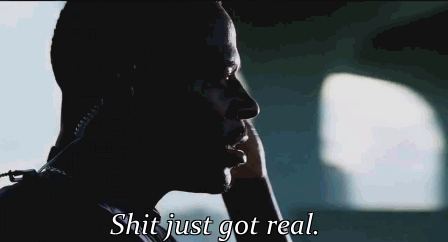
for the love of god sony, I WILL GIVE YOU MONEY, MONEY, MONEY MONEY MONEY!!
Dzidza1978
Member
I am not sure in a game, but our leaderboards support both Real Name and PSN ID together if the player has chosen a real name. Works nicely.
Thy for all the clarification Kenny
Can you please tell us how much memory/CPU is reserved by OS, if you can, otherwise reread first sentence.
gamerforever
Banned
I think the interface is classy, immediate and functional.
Doomshroom
Member
Yo, listen up here's a story
About a little guy
That lives in a blue world
And all day and all night
And everything he sees is just blue
Like him inside and outside
Blue his house
With a blue little window
And a blue corvette
And everything is blue for him
And himself and everybody around
Cause he ain't got nobody to listen to
I'm blue
Da ba dee da ba di x7
About a little guy
That lives in a blue world
And all day and all night
And everything he sees is just blue
Like him inside and outside
Blue his house
With a blue little window
And a blue corvette
And everything is blue for him
And himself and everybody around
Cause he ain't got nobody to listen to
I'm blue
Da ba dee da ba di x7
ItAintEasyBeinCheesy
it's 4th of July in my asshole
You should be able to choose the start up. PS1, PS2, PS3 or PS4.
Couple more questions for youI am not sure about that, but since you can now have Real Name, it helps massively in remembering who people are!No more ManRoar1985!
(wonder if that name is taken?
)
Does the PS4 remember how much time you put into each game (like Steam playtime)?
How much time does it take to exit a game?
Do you know anything about PS3 wheel support?
Does the PS4 record at 1080p? Does it record only gameplay? (for instance, can you pause the game and head to the Trophy list while recording?)
Can you save videos/screenshot locally and move it to a USB stick?
Thank you again
KennyLinder
Member
Couple of more questions for you
Does the PS4 remember how much time you put into each game (like Steam playtime)?
How much time does it take to exit a game?
Do you know anything about PS3 wheel support?
Does the PS4 record at 1080p? Does it record only gameplay? (for instance, can you pause the game and head to the Trophy list while recording?)
Can you save videos/screenshot locally and move it to a USB stick?
Thank you again
Does the PS4 remember how much time you put into each game (like Steam playtime)?
I haven't seen this, would be good though (like on 3DS, Steam like you said)
How much time does it take to exit a game?
Instant, like Vita. Press PS button, you are out. Press again to enter back in.
Do you know anything about PS3 wheel support?
Sorry, no idea.
Does the PS4 record at 1080p?
Yep.
Does it record only gameplay? (for instance, can you pause the game and head to the Trophy list while recording?)
That's a good question, I am not sure! I assume it's like recording on Sky TV where it ignores the UI if you bring it up.
Can you save videos/screenshot locally and move it to a USB stick?
You can on a dev kit, I assume you can on retail (but don't hold me to that!)
Does the PS4 record at 1080p?
Yep.
Awesome!
GreenMakoEyes
Member
looks fast and smooth.. I really like it!
Sorry, I meant to completely exit a game - like on Vita when you peel the screen from the upper right to the lower left corner.How much time does it take to exit a game?
Instant, like Vita. Press PS button, you are out. Press again to enter back in.
On Vita is instant, I believe PS4 takes longer, right? (Xbone takes like 10 seconds)
Thank you, good stuff
KennyLinder
Member
Sorry, I meant to completely exit a game - like on Vita when you peel the screen from the upper right to the lower left corner.
On Vita is instant, I believe PS4 takes longer, right? (Xbone takes like 10 seconds)
Thank you, good stuffHope you don't get in trouble for answering so many questions lol
Ah I see. Maybe that depends on the size of the game that its dumping out of memory. Ours is small, so its really quick
How much time does it take to exit a game?
Instant, like Vita. Press PS button, you are out. Press again to enter back in.
Does the PS4 record at 1080p?
Yep.
Can you save videos/screenshot locally and move it to a USB stick?
You can on a dev kit, I assume you can on retail (but don't hold me to that!)
AntonioBanderas.gif
Times infinity if the last one is true.
I would like to be able to take screenshots from movies for wallpapers and stuff, but I guess you're working, not watching blu-rays, and don't know?
KennyLinder
Member
AntonioBanderas.gif
Times infinity if the last one is true.
I would like to be able to take screenshots from movies for wallpapers and stuff, but I guess you're working, not watching blu-rays, and don't know?
I doubt it would work with movies due to copyright.
Ooh I see, content promotion doesn't count as ad when it's from Sony. Next you'll be telling me that James Bond's Sony Vaio fetish is part of the character!

+1. That fucking thing is so annoying.
KennyLinder
Member
Apologies, I think video captures are actually 720p, it's image captures that are 1080p. This may change, dev kit environment etc. Please understand.
Apologies, I think video captures are actually 720p, it's image captures that are 1080p. This may change, dev kit environment etc. Please understand.
Just as expected.
Can you manually start the recording for record more than the last 15 minutes?
digoutyoursoul
Member
Need a GTA V next gen to record free roam chaos, be great if you could save your stuff to a USB
Ah, bummer.Apologies, I think video captures are actually 720p, it's image captures that are 1080p. This may change, dev kit environment etc. Please understand.
Do you know who is making the firmware? Is it SCEJ, like Vita?
Can you please ask them about that playtime feature? If it's not going to be there on day1 it never will be
But I guess it's too late because mass production is already happening. I asked @yosp about a dozen times on twitter... now I'm a sad panda.
simplythebest
Banned
Does the PS4 remember how much time you put into each game (like Steam playtime)?
I haven't seen this, would be good though (like on 3DS, Steam like you said)
If only they would do this and finally allow Raptr access to track this sort of information like Microsoft does.
Tidux
Member
Apologies, I think video captures are actually 720p, it's image captures that are 1080p. This may change, dev kit environment etc. Please understand.
I can confirm that all recording is 720p, 30 frames per second
when you take a picture, you get it in 1080P
I doubt it would work with movies due to copyright.
Yeah, that's what I'm expecting.Thanks.
I can confirm that all recording is 720p, 30 frames per second
when you take a picture, you get it in 1080P
aaaaand who are you?
I can confirm that all recording is 720p, 30 frames per second
when you take a picture, you get it in 1080P
Thanks.
Can you answer my previous question?
Can you manually start the recording for record more than the last 15 minutes?