SapientWolf
Trucker Sexologist
How is the image getting sharper? I would think that OGSSAA would soften the image a bit. Also, isn't rotated grid super sampling the superior option?
Managed to do this with TF2, except the menu text is so small that it hurts my eyes lol. Thanks for the tutorial
I can see how UI scaling could be a problem with this. I wonder if you could downsample the render buffer, but draw the UI at your standard resolution.
Nope. Gonna wait like 5 years for 4K. I'm not Hugh Heffner, and I dont have his money
Nooooooooooooo!!!!!!!!
Don't give away my edge!
Awesome, is this by simply typing resolution values alone? I.e without any other kind of tweaking?
Subscribed for testing later.
I'm running crossfired Radeon 6950s so have avoided most of the downsampling talk until recently. But what the hell, might as well give it a shot.
Sharp 32-inch 4K monitor expected to hit the Japanese market in February 2013. The roughly $5,500 monitor sports a 3,840-by-2,160 resolution and HDMI and DisplayPort inputs.
i get this when trying 2560x1440, is this because i use a tv instead of a monitor?OR your monitor will tell you the current resolution is not supported
i get this when trying 2560x1440, is this because i use a tv instead of a monitor?
i wish, can only do 30hz like most people. anything higher and it shits itself red
i contemplated removing the limits with that app above but im ok for now
Still cant get mine to go beyond 2048x1152
My monitor just freaks out and restores to default. That's with the automatic option BTW
Managed to do this with TF2, except the menu text is so small that it hurts my eyes lol. Thanks for the tutorial
Try
http://www.abload.de/img/settingsqakkf.png[/IMG
[url]http://forums.guru3d.com/showpost.php?p=4411264&postcount=127[/url][/QUOTE]
No go, tried his settings a while back but didn't work for me.
[quote="Wonko_C, post: 46639535"]Does this work with GTX 200 series? framerate be damned.[/QUOTE]
I don't know to be honest, if you have 300.xx versions of the drivers you could atleast give it a try :).
[quote="SapientWolf, post: 46639574"]How is the image getting sharper? I would think that OGSSAA would soften the image a bit. Also, isn't rotated grid super sampling the superior option?[/QUOTE]
I wish I knew the math/programming behind the actual tech but I'm just regurgitating layman stuff. I don't know much about, or rather anything about RG-SSAA.
Did you try those manual timings settings? Try those but with say 2560x1440.
Could be... Can you even utilize DS on a standard HDTV?
I tweaked my settings prior... following the Guru3D guide you posted in the OP, in order to keep my pixel clock low enough. I wonder if there's any possible way for me to go higher?
I hate seeing this because I feel bad. This guide's only for Nvidia cards. I made one for AMD cards a while back, but apparently the 13 series of drivers breaks it. You an try it with older drivers, though.
http://forums.guru3d.com/showthread.php?t=366244&highlight=downsampling
I did. Well, the best that I could understand them. It's just a stupid monitor
i really should try this
Is there any way to fix this? The new resolution just doesn't show up.
Clicked "Advanced settings" and uncheck this box:
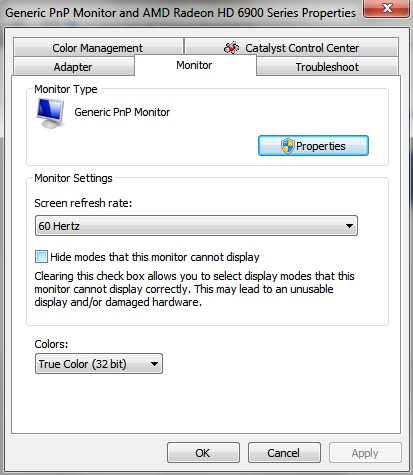
I can only get up to 2880x1620 @ 60hz on my GTX570..
Still got your 580s? Then they're just waiting for finally being able to break a sweat
I hate seeing this because I feel bad. This guide's only for Nvidia cards. I made one for AMD cards a while back, but apparently the 13 series of drivers breaks it. You an try it with older drivers, though.
http://forums.guru3d.com/showthread.php?t=366244&highlight=downsampling
yeah I already did that =
yeah I already did that =\
yep!
and they do sweat already at 2560x1600..quite literally my area gets hot with the 580s lol
Mine just says the resolution is not supported by my display
Got a 720p plasma for PC gaming. Do you think I will see some improvment with 1440p downsampling?
My question however is this. Once I do this in the CP, does that mean my normal desktop when web surfing etc is downsampling and every program/game I run will downsample? Do I need to select the custom resolution in the game themselves and the driver will do the downsampling?
Sorry if this has already been answered.
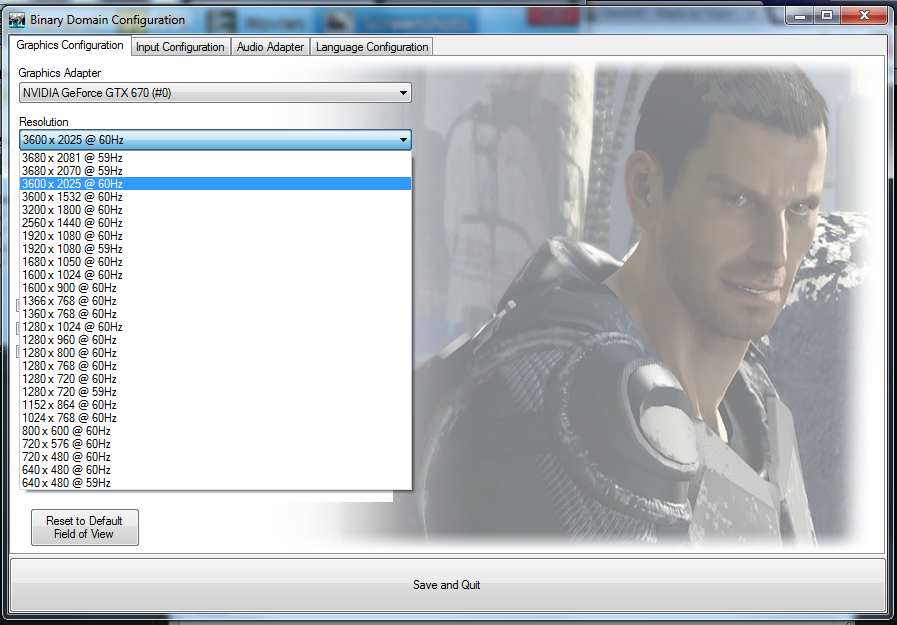
I can only get up to 2880x1620 @ 60hz on my GTX570..
Same here on my Panny plasma. It's not like the card is going to run acceptably at anything higher anyway.

The image is getting sharper since you are actually able to resolve more detail, since the grid the rendered scene is being evaluated on gets denser.How is the image getting sharper? I would think that OGSSAA would soften the image a bit. Also, isn't rotated grid super sampling the superior option?
There's some extra info and downloads at this thread, don't know if it'll solve your problem or not though. Worth a shot perhaps?
http://forums.guru3d.com/showthread.php?t=366244
Got a 720p plasma for PC gaming. Do you think I will see some improvment with 1440p downsampling?
But wont using this method down sample all games instead of only the ones that have enough fps to afford the cost of downsampleing?

Great thread!
The image is getting sharper since you are actually able to resolve more detail, since the grid the rendered scene is being evaluated on gets denser.
And yes, rotated (or better, sparse) grid supersampling AA (SGSSAA) is superior to downsampling/OGSSAA. However, it's not as compatible. If a game does support SGSSAA you should always use that instead of downsampling.

I have a Toshiba 720P tV connected to my PC through HDMI(Geforce GTX 550TI)
My TV was running at 1920x1080i at 30hz but I switched it to 1280x720@59hz because the custom resolutions was throwing me a display not supported error when I tried those custom resolutions.
I was able to get the 3600x2025@59hz resolution working but I dont' know what settings to use since the original post's settings are for 1080P lcd's. I just left it automatic and then went into Far Cry 3 and put it at that resolution but the game framerate was around 20FPS. I
I thought I would be able to just do 1920X1080P downsampling but I think since my TV already shows that resolution( 1080i) it would work but it doesn't.
These are my settings.( I followed the previous steps correctly.)

i dont know, its a 1080p 23" tv, would like confirmation because if so i will buy a monitor
Did you make sure to set your scaling to "gpu" ? In that case I don't think downsampling will work if you get errors even at 2560x1440. What kind of setup do you have?
If a game does support SGSSAA you should always use that instead of downsampling.
