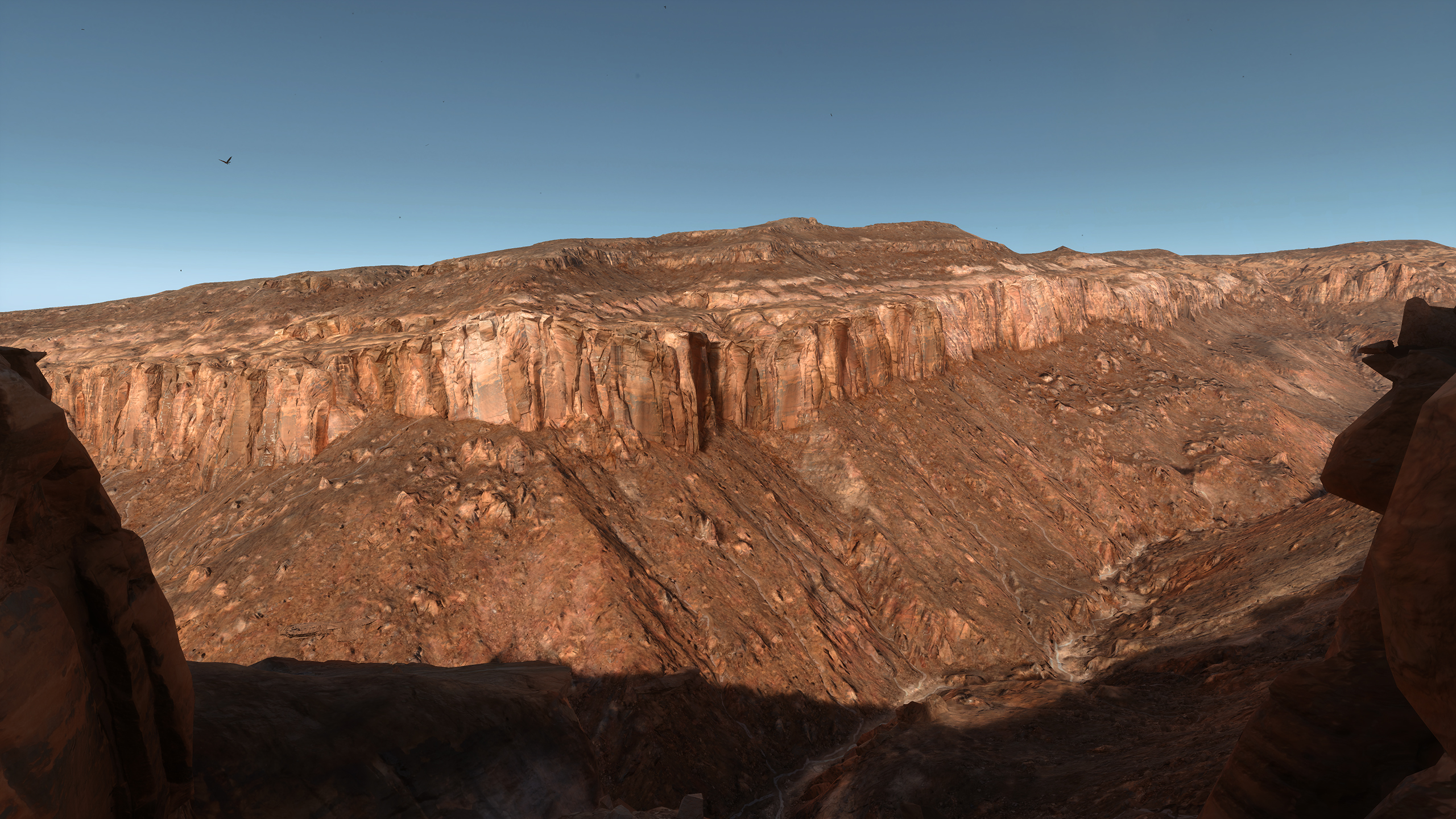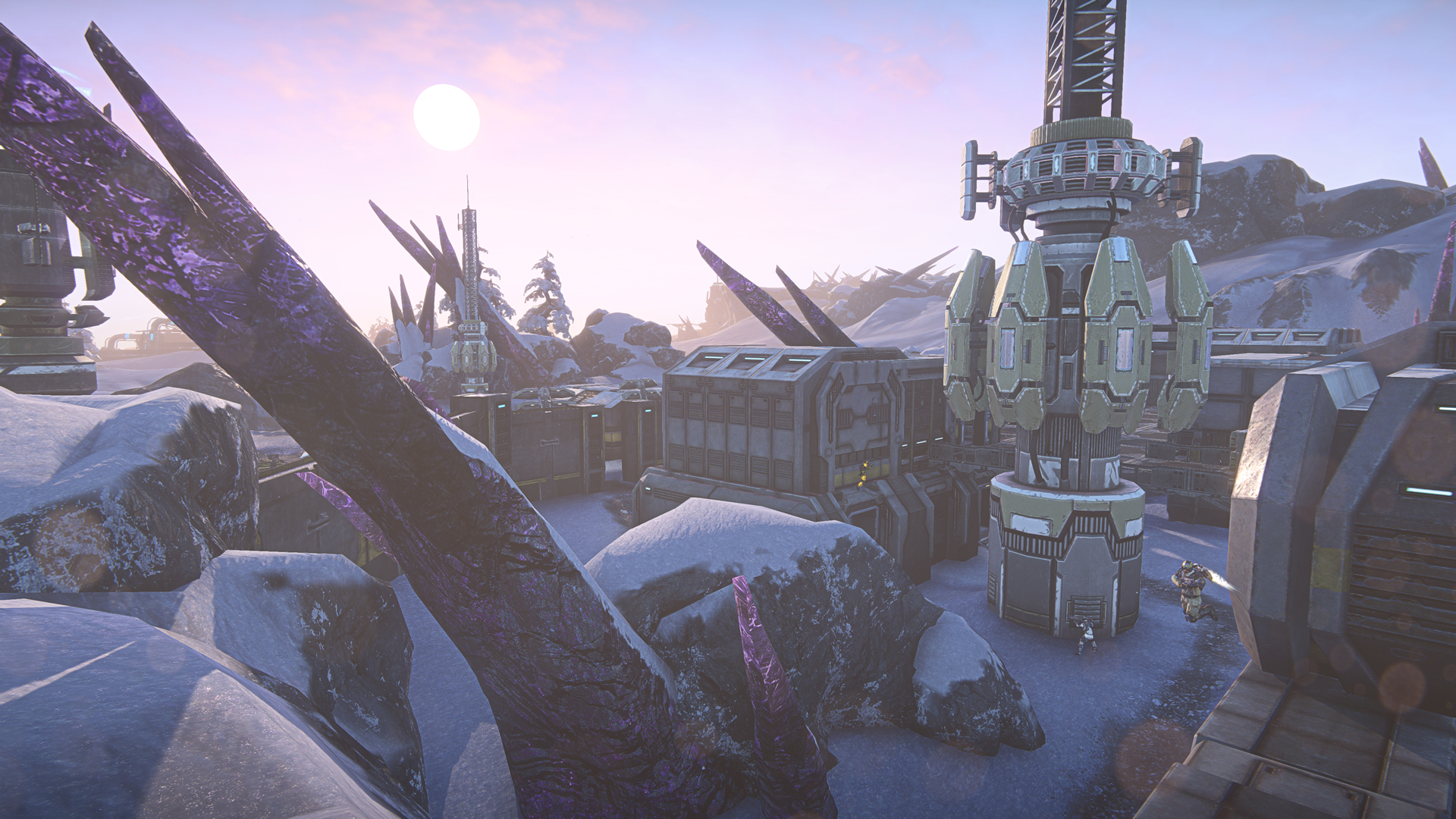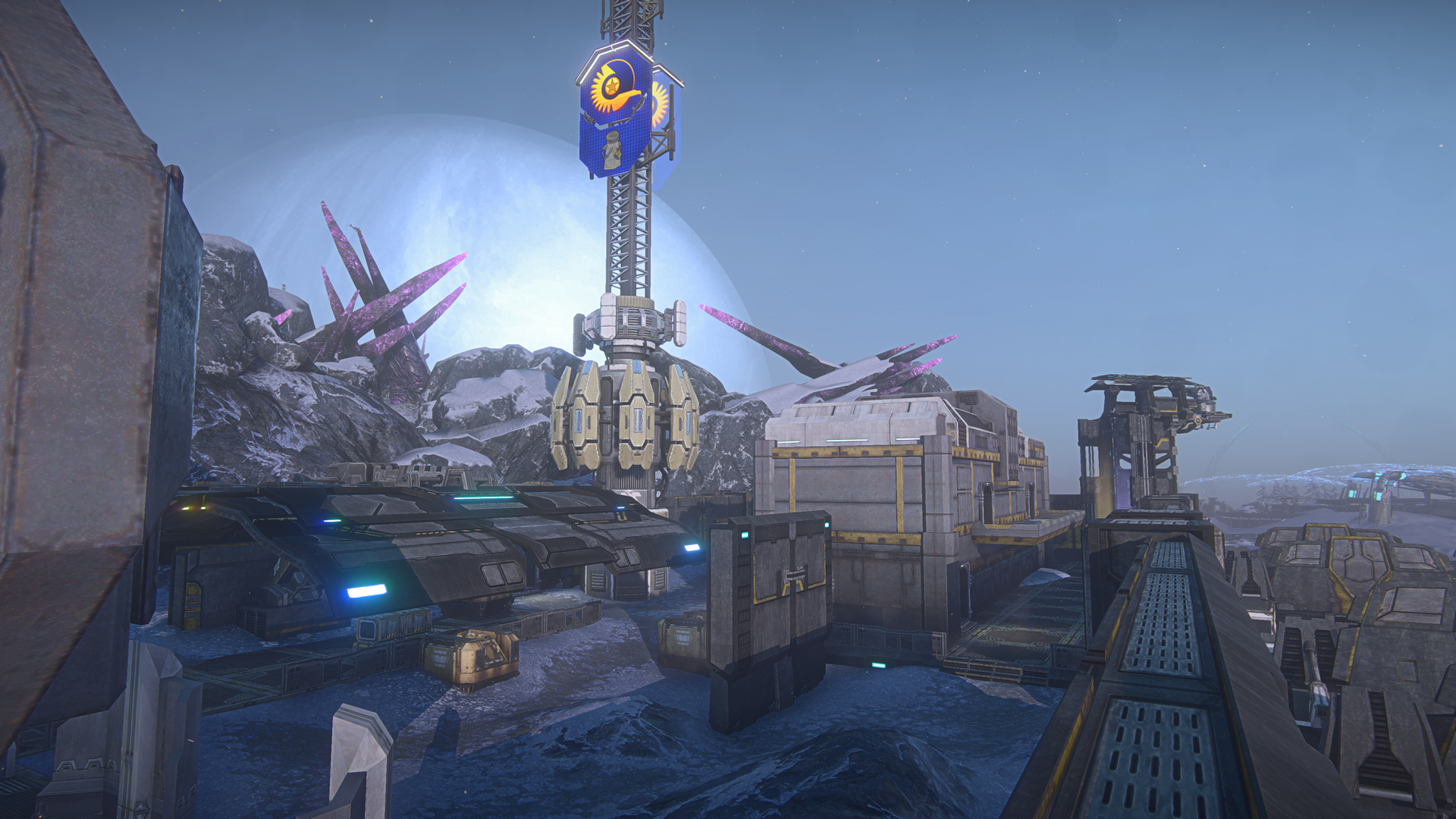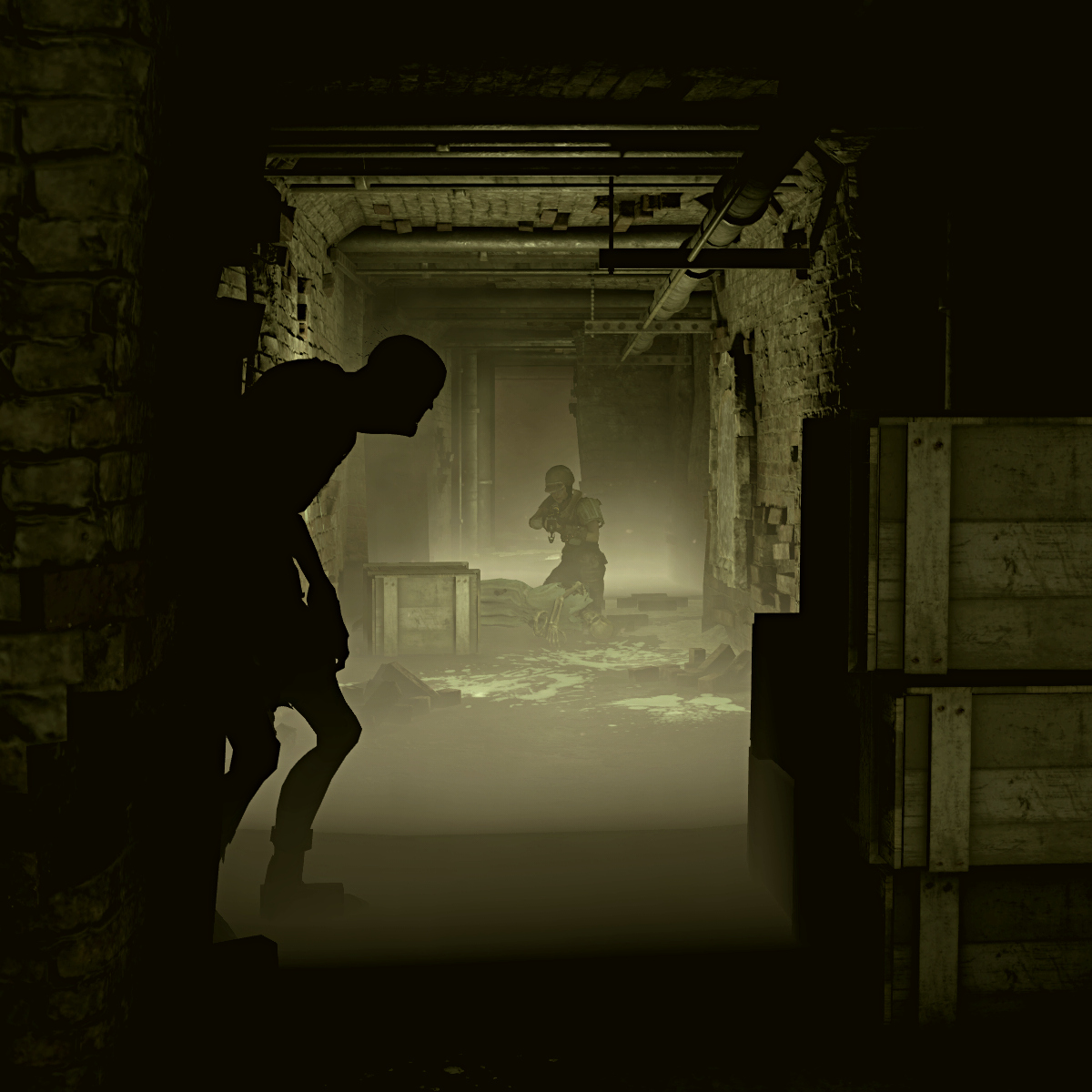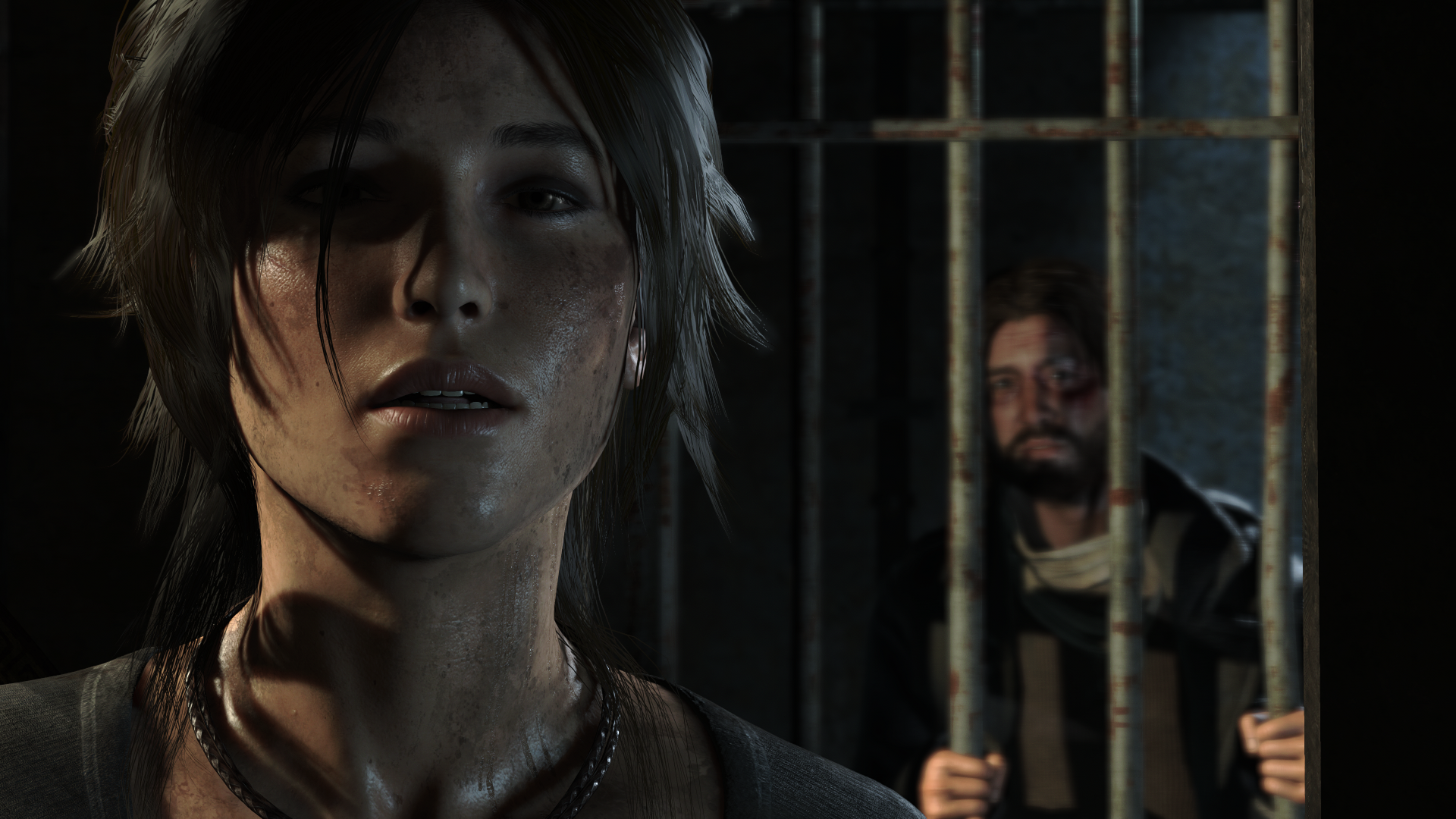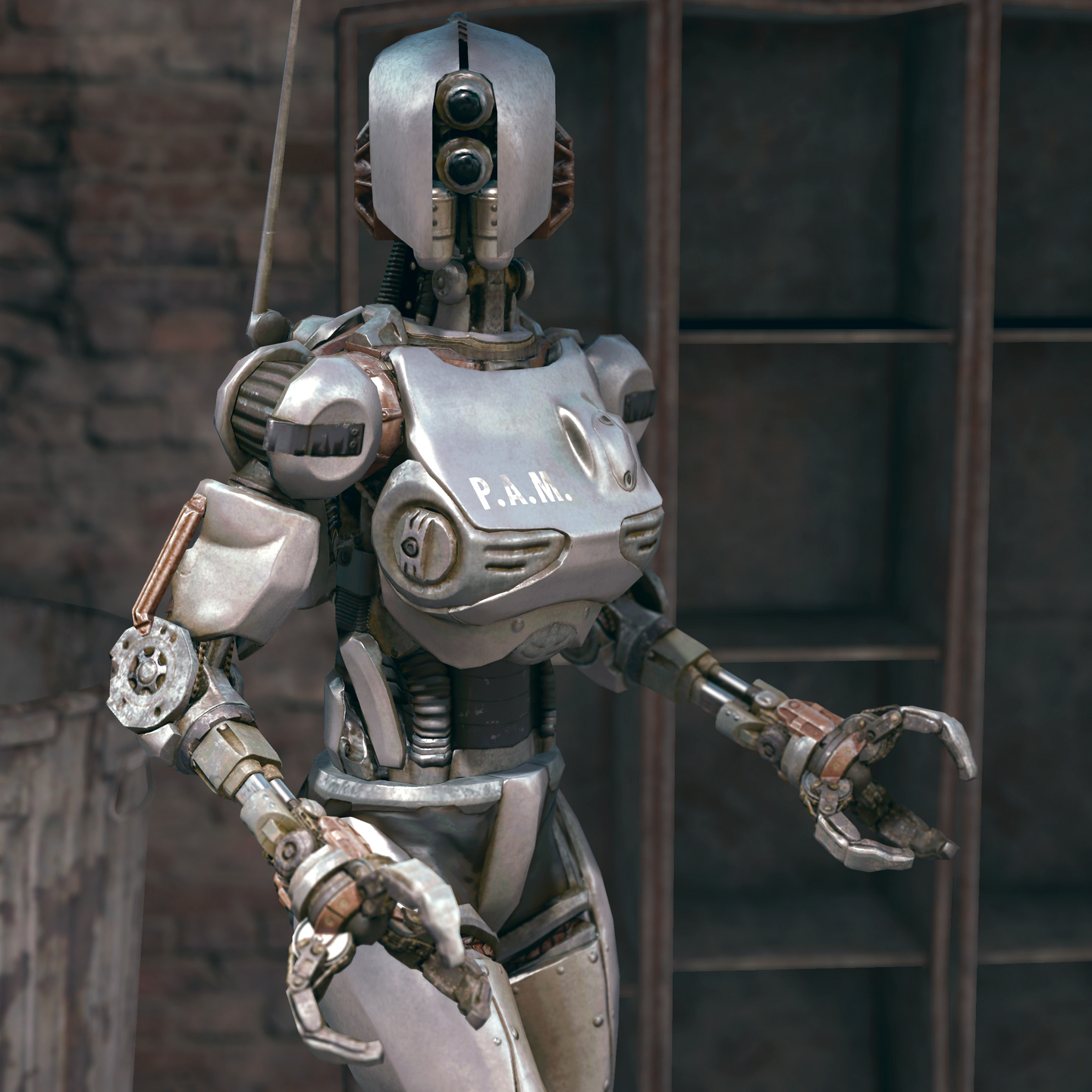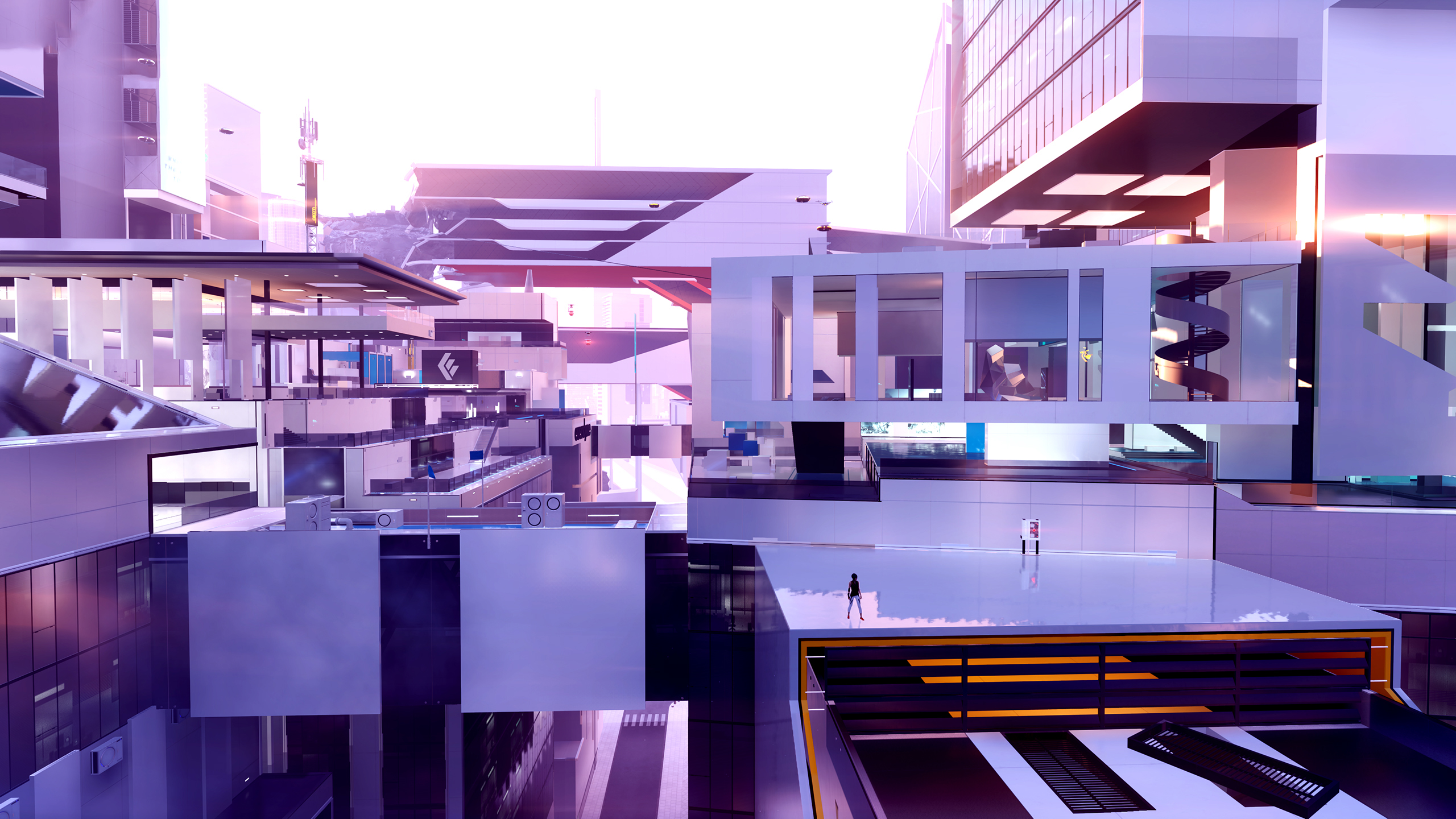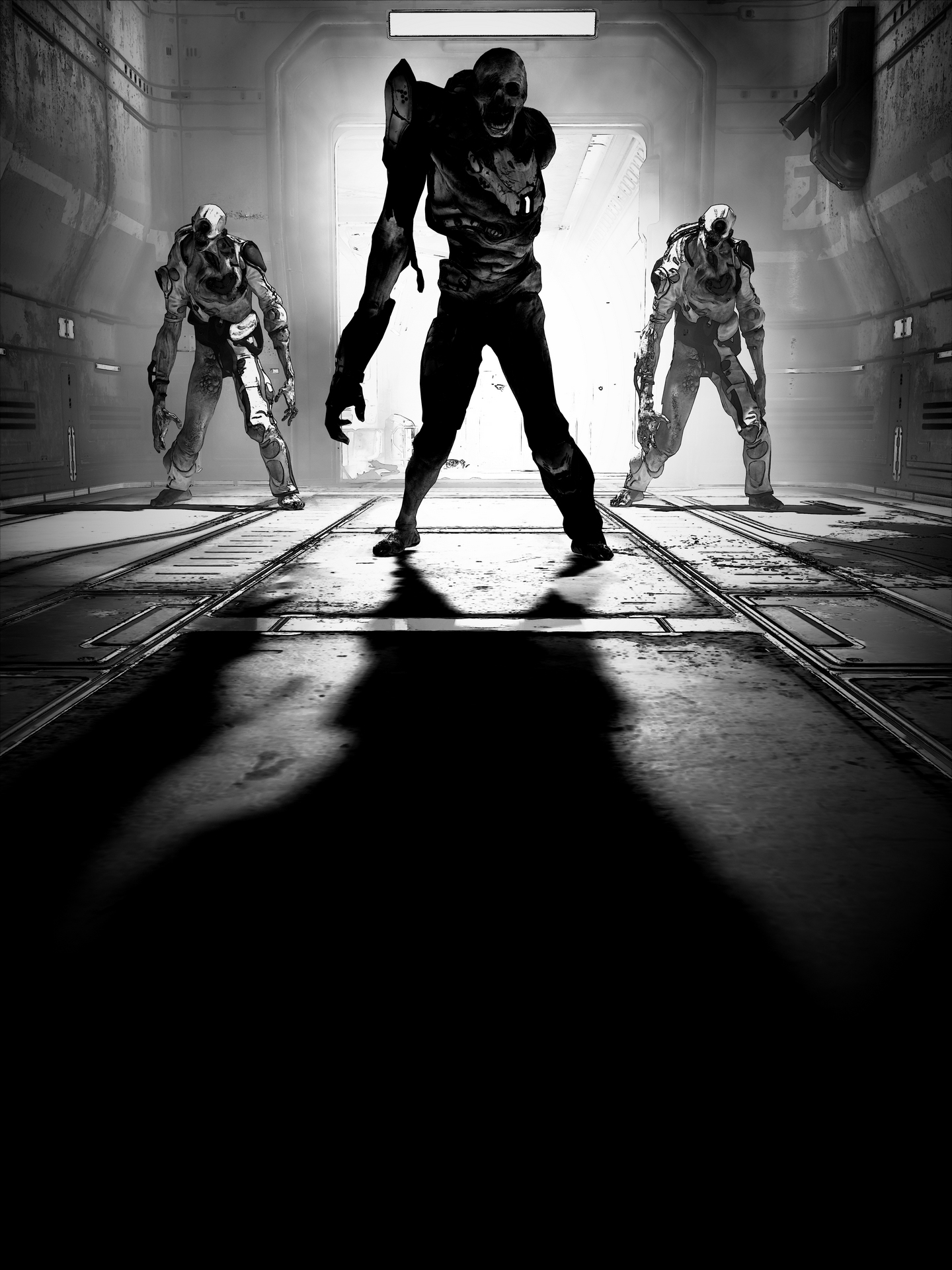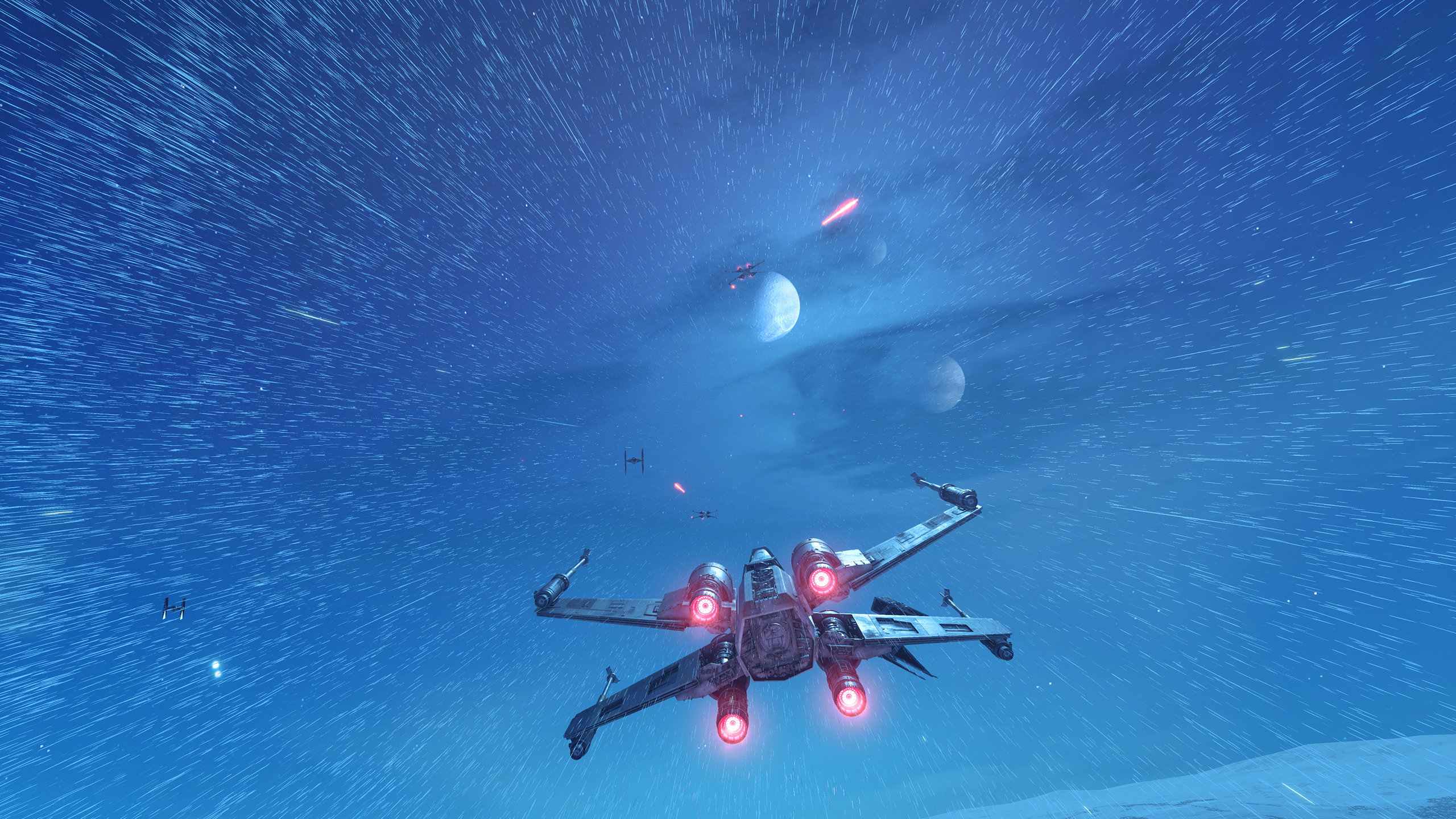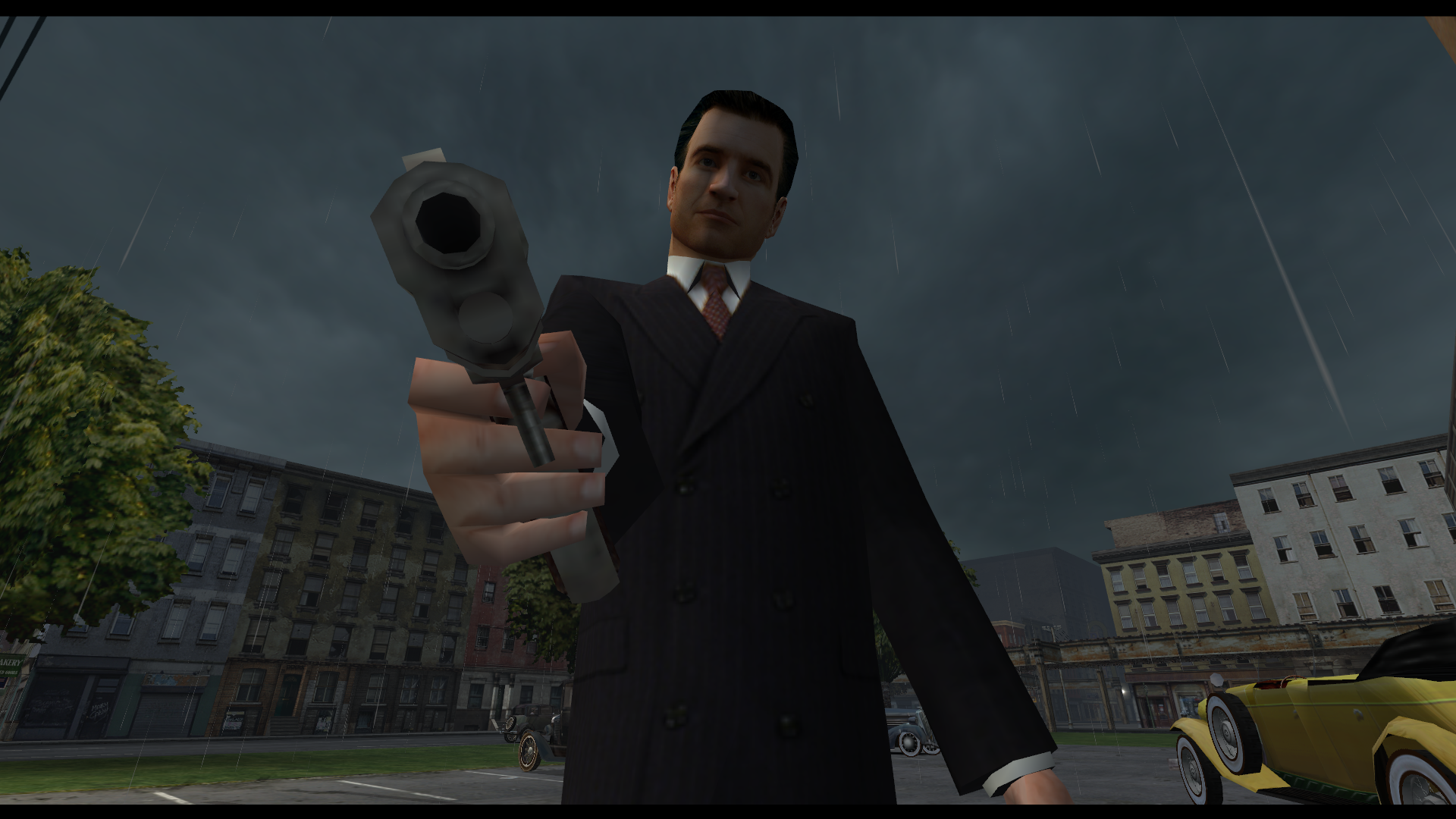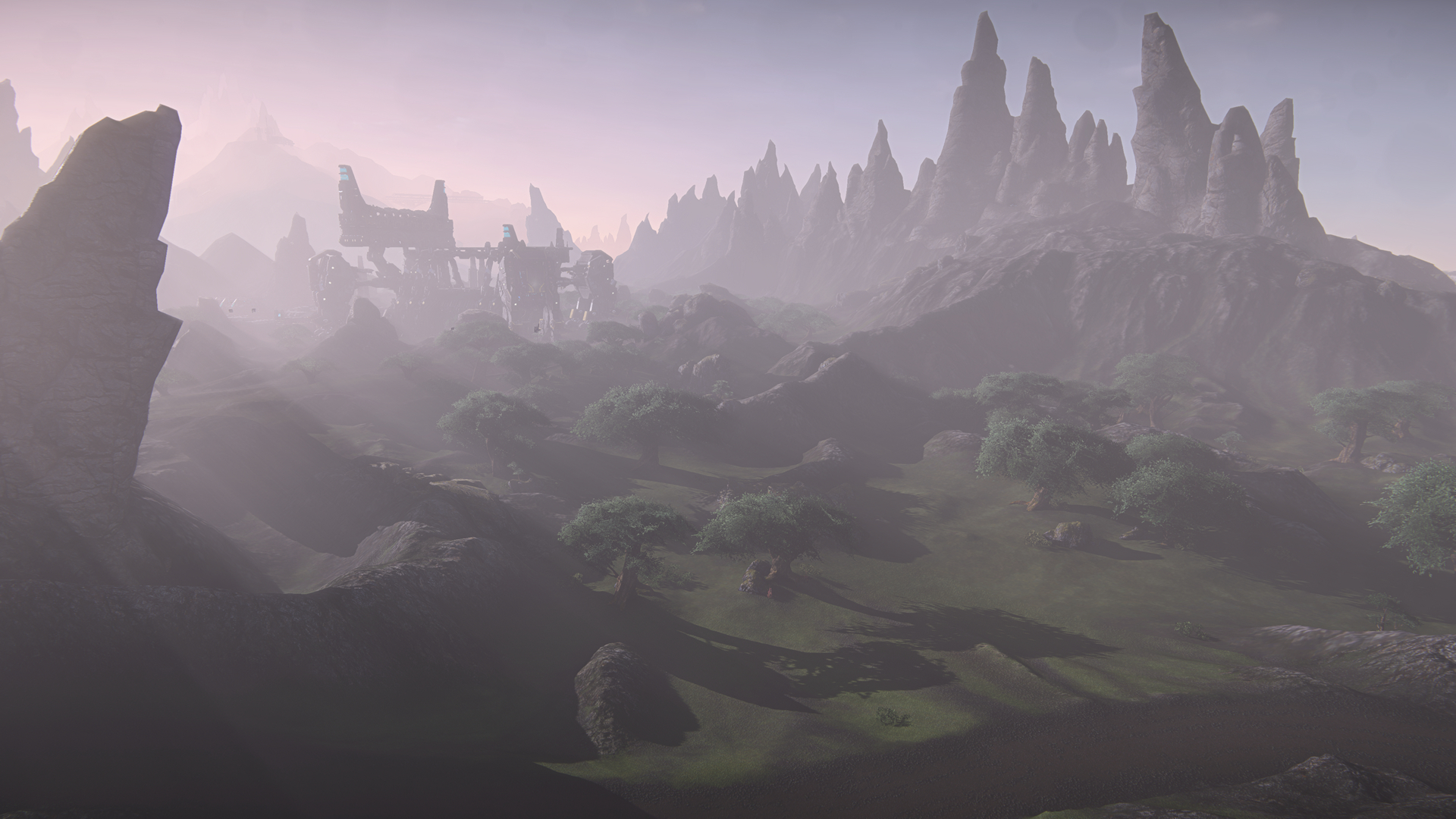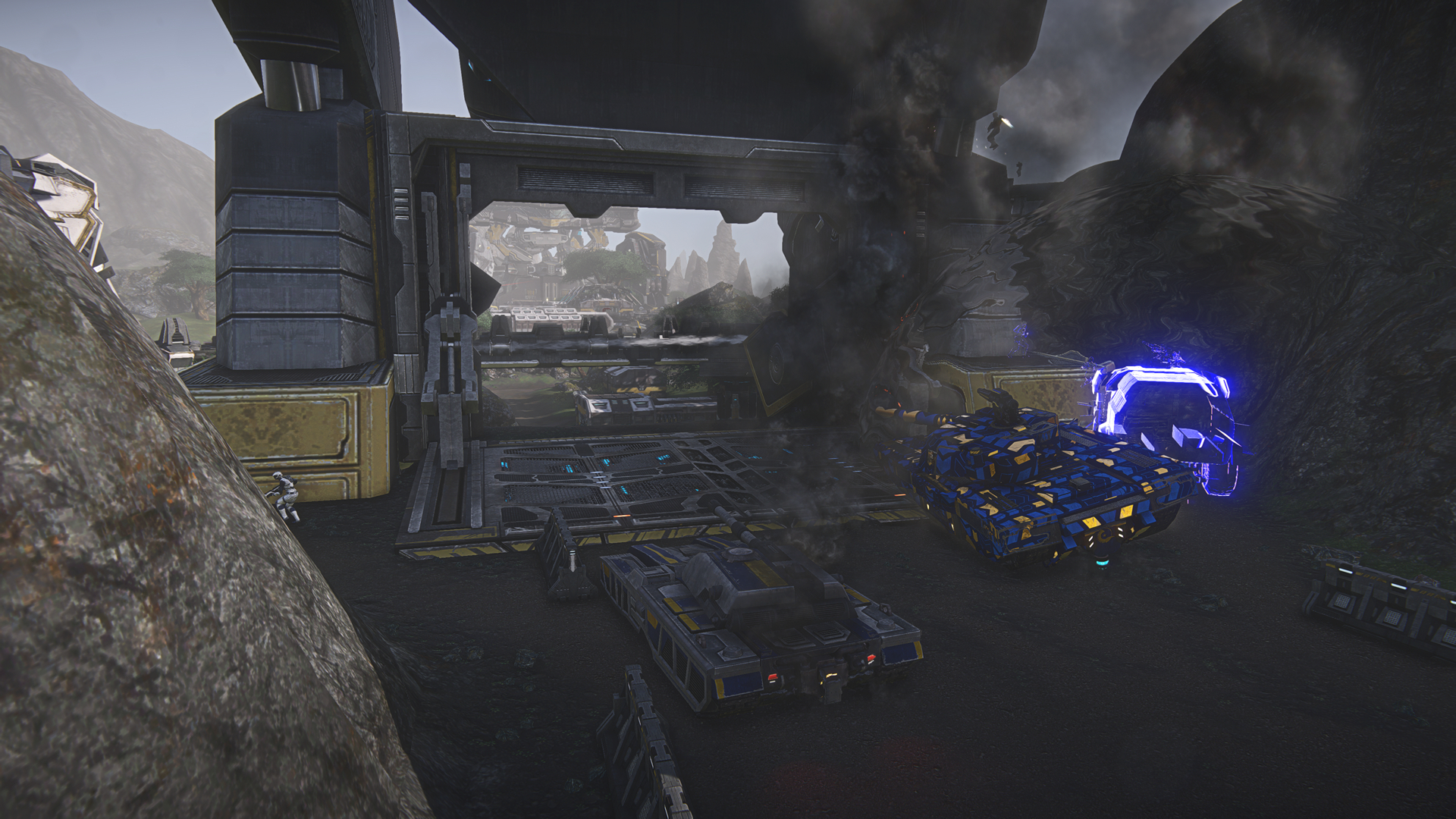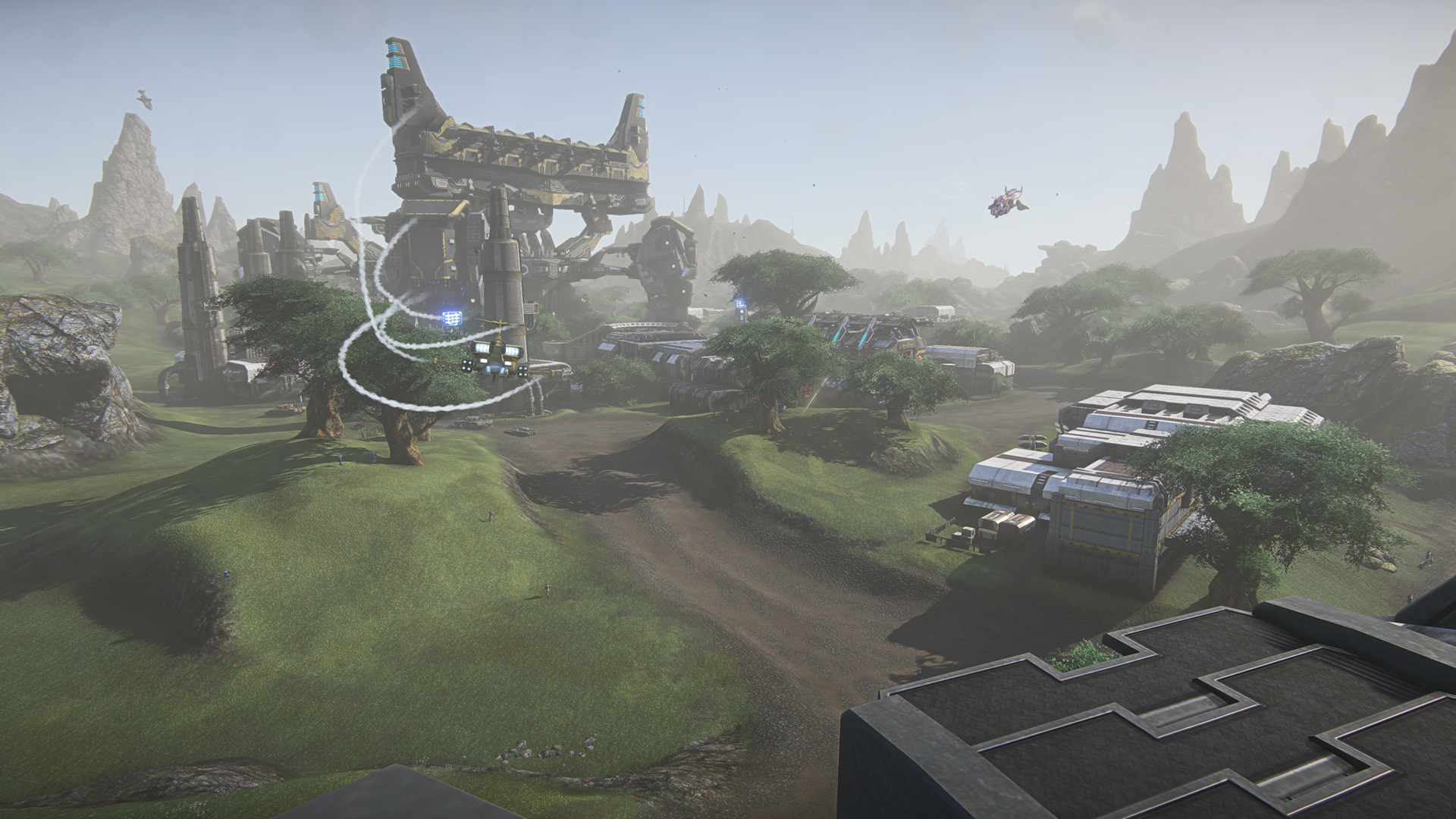-
Hey, guest user. Hope you're enjoying NeoGAF! Have you considered registering for an account? Come join us and add your take to the daily discourse.
You are using an out of date browser. It may not display this or other websites correctly.
You should upgrade or use an alternative browser.
You should upgrade or use an alternative browser.
2017 PC Screenshot Thread
- Thread starter Stallion Free
- Start date
pharaohglyph
Member
Could be a real photo!
HolyFridge
Member
HolyFridge
Member
perseusveil
Member
Great shot.
What I wouldn't do for a singleplayer game in this engine (RPG / action adventure / Jedi Knight genre / etc.)
Mass Effect 4 isn't far away anymore
Nero's Neptune
Member
No bullshot quality screens, just nice, 60FPS capable gameplay quality.
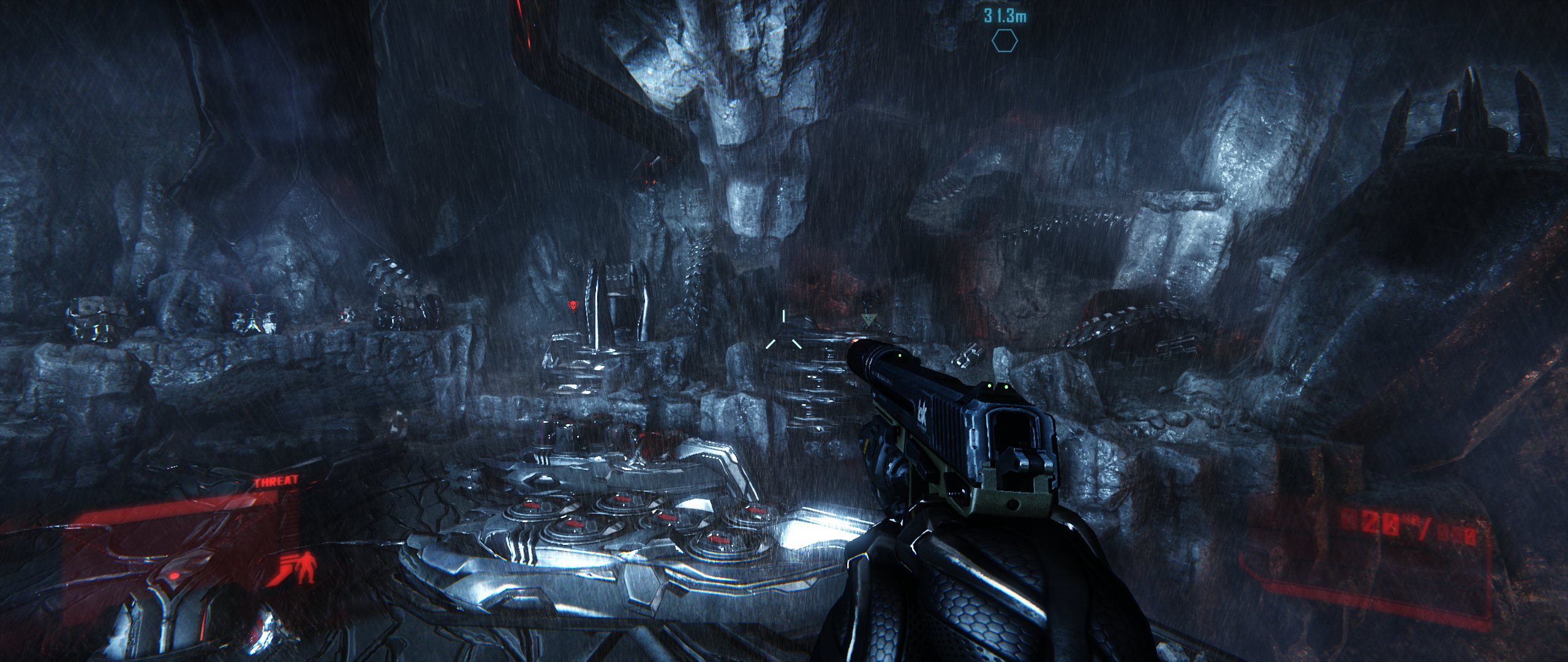
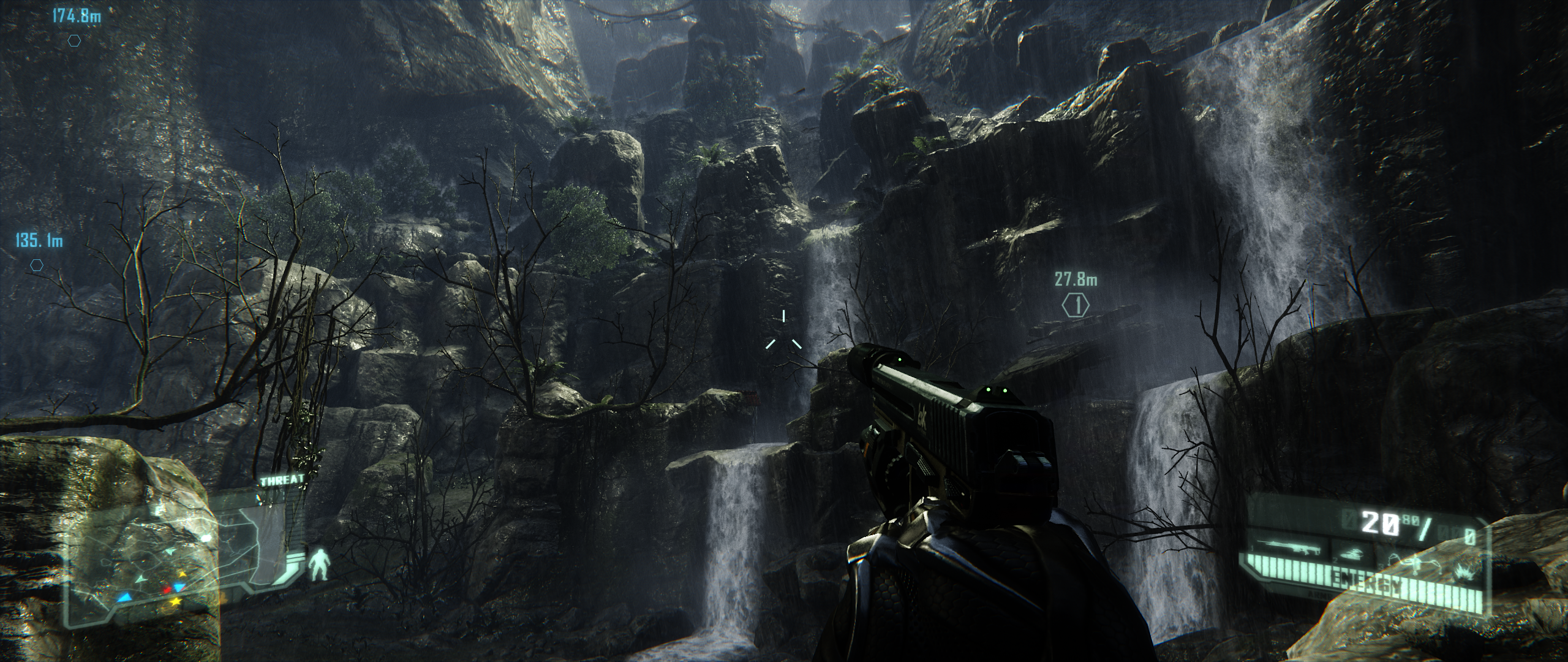
I'm finding myself more impressed with the game than I ever was, aside from maybe when it first launched. It's really a well-optimized engine. I get a near-perfect 60FPS, with drops to only about 50FPS. A slight annoyance, to be sure, but it's not a sudden drop. It feels like a gradual drop and raise so it never feels jerky.
It's kinda hard to believe it's already 4 years old.
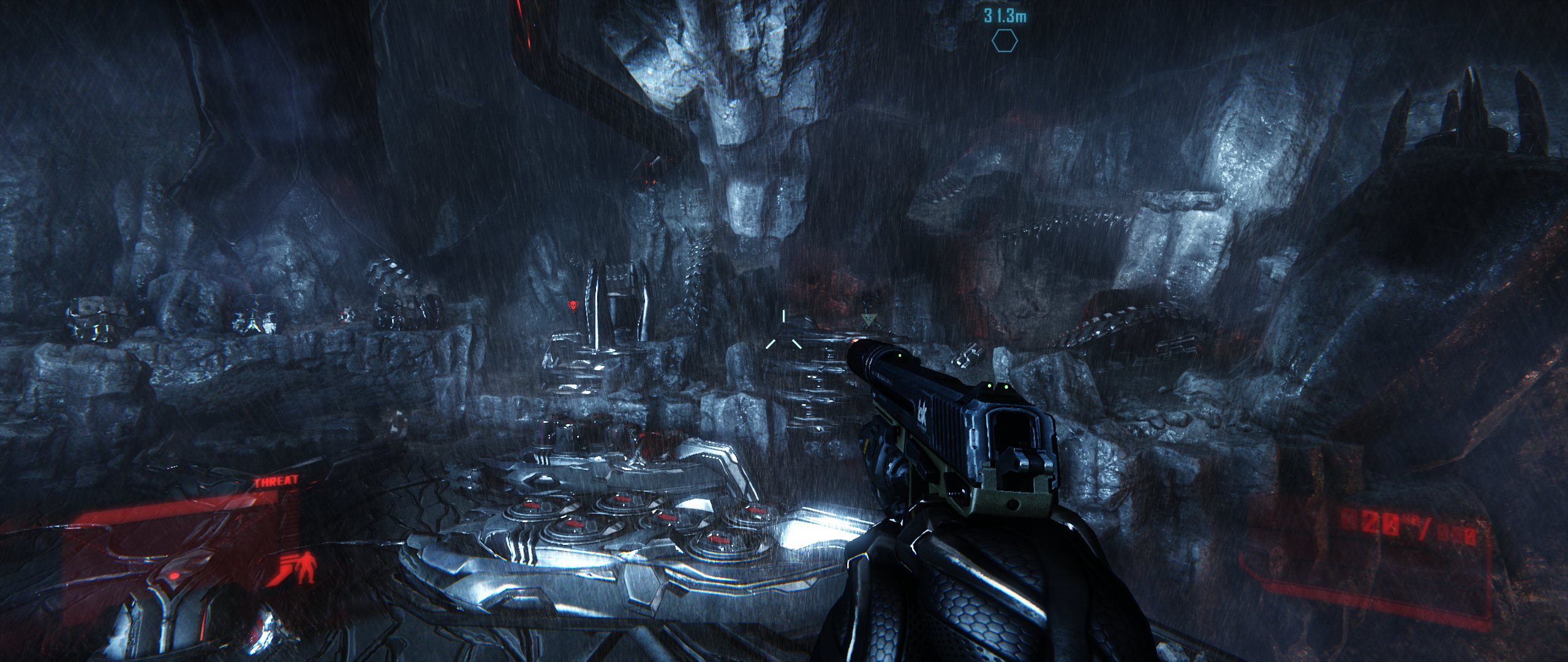
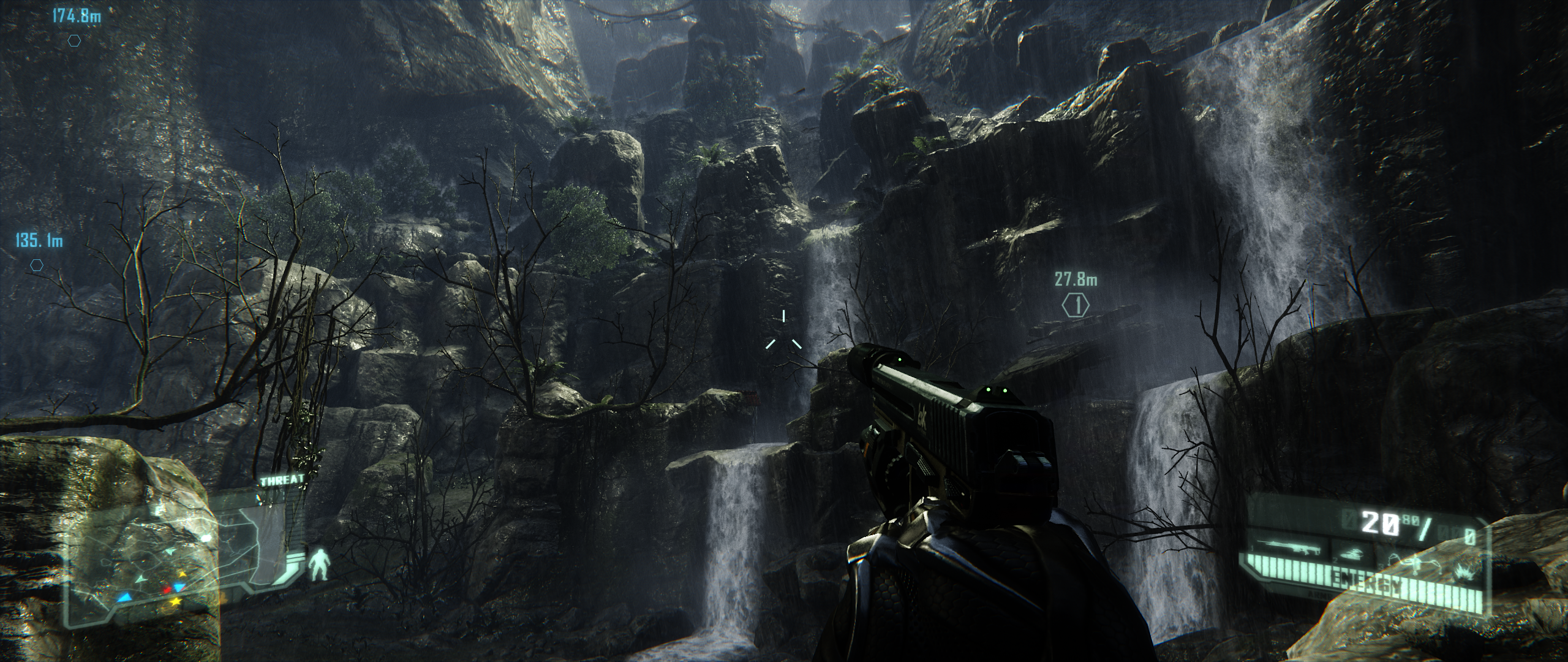
I'm finding myself more impressed with the game than I ever was, aside from maybe when it first launched. It's really a well-optimized engine. I get a near-perfect 60FPS, with drops to only about 50FPS. A slight annoyance, to be sure, but it's not a sudden drop. It feels like a gradual drop and raise so it never feels jerky.
It's kinda hard to believe it's already 4 years old.
Interface_2037
Banned
Batman Arkham Knight 2160p


TheAdmiester
Member
What kinds of programs do you guys use to get above 4k? Nvidia's DSR doesn't let me go any higher. Creating custom resolutions doesn't work above 4k either.
You can edit DSR resolutions, or maybe use SRWE if the game is cool with it.
TheAdmiester
Member
What kinds of programs do you guys use to get above 4k? Nvidia's DSR doesn't let me go any higher. Creating custom resolutions doesn't work above 4k either.
Mine is from a debug build of the game that allows me to render at any multiple of my screen res that the GPU can fit in memory.
I_D
Member
You can edit DSR resolutions, or maybe use SRWE if the game is cool with it.
I want to give that 'edit DSR resolutions' fix a shot, but I have some questions.
Do I need to include my current DSR settings into the calculator, or does this only count as additional settings?
Essentially, my current DSR looks like this:
https://abload.de/img/dsr82khp.png
Which gives me the following resolutions:
https://abload.de/img/currentresj6j0q.png
If I want to go above 4k, do I need to include those settings in my '10 new resolutions' or are the ten resolutions in addition to what I already have set?
Basically, do I want Option 1: https://abload.de/img/option1skzqe.png
Or Option 2, which would allow for even higher resolutions as part of my 10 options? https://abload.de/img/option2duy9x.png
I'm on a 980ti, so 4k is plenty for modern games, but I'd love to run older stuff at something like 10k if possible. The readme just isn't all that clear regarding my questions.
MAJOR THANK YOU in advance. You DeadEndThrills guys are doing God's work.
Obsessed with this game at the moment. Beautiful game and really fun to play.
Hey, only 2 screenshots per post.
Also, say the name of the game too; it may seem obvious to you, but some people may not know it
I want to give that 'edit DSR resolutions' fix a shot, but I have some questions.
Do I need to include my current DSR settings into the calculator, or does this only count as additional settings?
Essentially, my current DSR looks like this:
https://abload.de/img/dsr82khp.png
Which gives me the following resolutions:
https://abload.de/img/currentresj6j0q.png
If I want to go above 4k, do I need to include those settings in my '10 new resolutions' or are the ten resolutions in addition to what I already have set?
Basically, do I want Option 1: https://abload.de/img/option1skzqe.png
Or Option 2, which would allow for even higher resolutions as part of my 10 options? https://abload.de/img/option2duy9x.png
I'm on a 980ti, so 4k is plenty for modern games, but I'd love to run older stuff at something like 10k if possible. The readme just isn't all that clear regarding my questions.
MAJOR THANK YOU in advance. You DeadEndThrills guys are doing God's work.
Option 1 bud.
Just use SRWE. Run the game in windowed mode. Not sure why you piss all over this game, I found it a blast to play. Anyway, if you download the latest SRWE release which comes with profiles which go to 5K but you can add your own easily.What kinds of programs do you guys use to get above 4k? Nvidia's DSR doesn't let me go any higher. Creating custom resolutions doesn't work above 4k either.
PS: This game is like a really shitty version of Uncharted. As gorgeous as it is, I don't recommend it.
DSR resolutions have the downside that you have to go into the menu to switch when you want to take a shot (as playing ROTTR on 4K on that card will likely be a challenge for a proper framerate). With SRWE you don't have that: play at normal res, everything at max: setup the shot, alt-tab to SRWE, select the profile with massive res, alt-tab back into the game, take shot.
Pay attention to the 'smoothness' setting in Jim's tool: it's set to 33% by default. This gives blurry results (as the driver will smooth the downsampling with lame blurryness). Set it to something close to 0. However setting it to 0 gives the problem that a resolution that isn't a multiply of 2 of your monitor resolution will give harsh jaggies. So you have to play a bit.
For perfect timestop, use my hud toggle: https://mega.nz/#!kUQnzCQb!_0SGZcCfYF3H8fIG2oVuXnhzRGawjpgJwkpQnlYnPSw. Press ESC to open the menu, press caps-lock to hide the menu, then move the camera to where-ever you want
This is a great shot.
Please just 2 shots per post. See the rules in the OP.Obsessed with this game at the moment. Beautiful game and really fun to play.
A debug build of ROTTR? Please tell more how you achieved to get that.Mine is from a debug build of the game that allows me to render at any multiple of my screen res that the GPU can fit in memory.
I like that b&w graphic novel look. ^^
Thanks.
This is a great shot.
Thanks.
TheAdmiester
Member
I'm talking about my Forza picture, not Tomb Raider. I've never played RotTR, either debug or retail.A debug build of ROTTR? Please tell more how you achieved to get that.
The smoothness filter is there to prevent aliasing when downsampling.Pay attention to the 'smoothness' setting in Jim's tool: it's set to 33% by default. This gives blurry results (as the driver will smooth the downsampling with lame blurryness). Set it to something close to 0. However setting it to 0 gives the problem that a resolution that isn't a multiply of 2 of your monitor resolution will give harsh jaggies. So you have to play a bit.
Removing it means that there is noticeable aliasing even when doing 16x downsampling from 8K to 1080p.
Even with the filter in place the image is not completely free of aliasing, but I'd never remove it.
I haven't run into any problems adjusting the smoothness slider with custom DSR resolutions enabled so long as that's the only DSR option you change.
I_D
Member
Option 1 bud.
It works!
Black Mesa at 9600 x 5400 looks beautiful at 1fps.
The menu is so small it took me about 10 minutes to get it back to 1080p.
Time to fiddle with settings.
5olid_5nake
Member

How do you guys get the best possible sharpness when playing Batman AK?
When I turn on DSR up to 4k, it's (of course) better than "normal" 1080p, but it is still not even remotely close to what I have seen in this thread :/
I have turned off film grain, chromatic aberration and in-game AA solution but to no avail.
paperspace
Member
Last edited:
If Crysis 3 used a PBR pipeline it would have easily been able to trade blows with the best looking games even today because its underlying tech is not out of date at all.No bullshot quality screens, just nice, 60FPS capable gameplay quality.
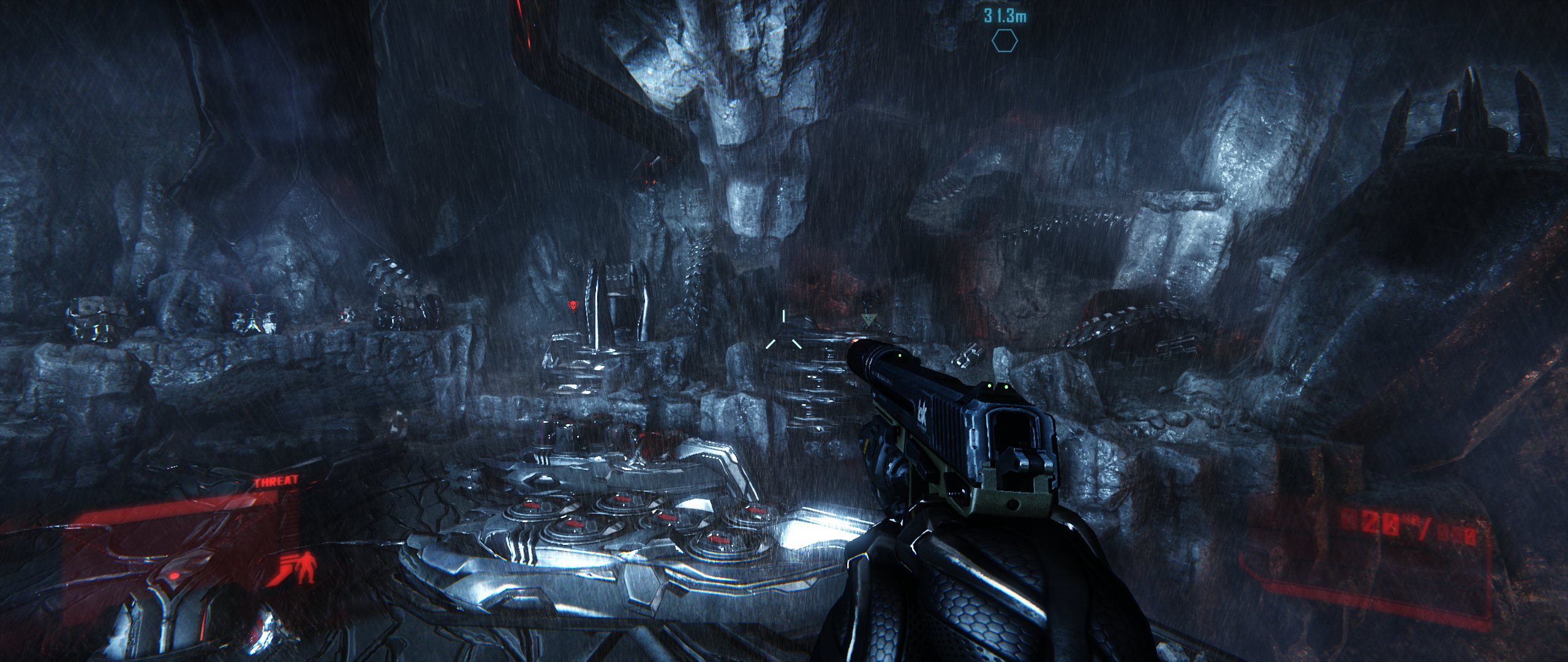
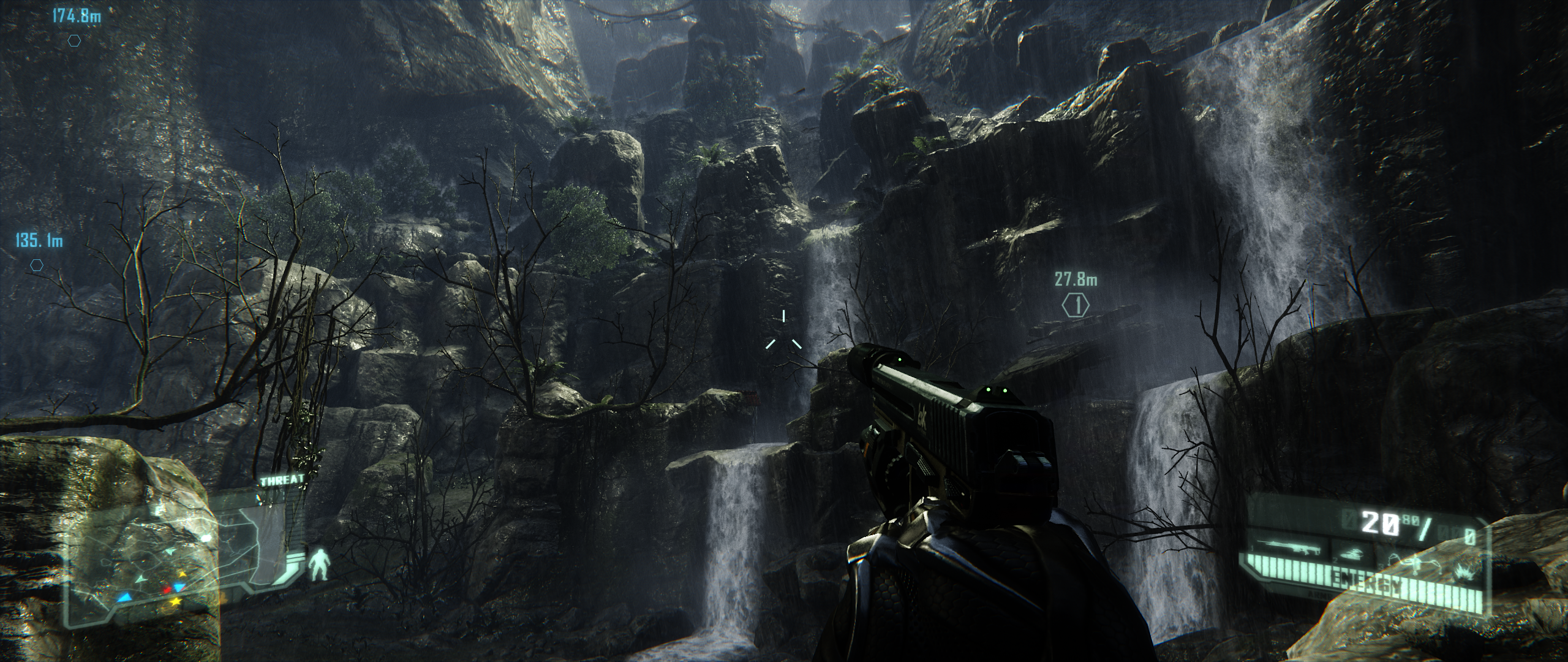
I'm finding myself more impressed with the game than I ever was, aside from maybe when it first launched. It's really a well-optimized engine. I get a near-perfect 60FPS, with drops to only about 50FPS. A slight annoyance, to be sure, but it's not a sudden drop. It feels like a gradual drop and raise so it never feels jerky.
It's kinda hard to believe it's already 4 years old.
I have two DSR resolutions: one 1.5 * my monitor res and one 2 * my monitor res: the 2 * one gives a perfect alias free image, the 1.5* gives big aliasing indeed. But keeping 33% gave a muddy blurry image.The smoothness filter is there to prevent aliasing when downsampling.
Removing it means that there is noticeable aliasing even when doing 16x downsampling from 8K to 1080p.
Even with the filter in place the image is not completely free of aliasing, but I'd never remove it.
Aha! They now added a slider. That's great. I see it indeed in the nvidia panel. Never looked there, you can also easily add new resolutions by checking some checkboxes. Will try this out, thanks for the heads up!I haven't run into any problems adjusting the smoothness slider with custom DSR resolutions enabled so long as that's the only DSR option you change.
(edit) have tried it, with a lower smoothness factor (20%), works great. Thanks for this, I tossed it out the window and played at 4K but the other resolutions added through the nvidia panel's DSR factors now work great too!
Thanks! I've been reading a bit of the BLAME manga lately and wanted to see how close I could get to the same sort of look. I think it needs the lines to be a bit more defined as what can be done with the Outline shader (that uses depth buffer) but I didn't have much luck trying to port it over to Reshade v3.0.5.I like that b&w graphic novel look. ^^
...
And this came out in 2015...
Star Wars Battlefront 2(2017) is going to look nuts!!!
The fucking atmosphere in this game is amazing.
Coreda
Member
Love the screen, except for the harsh CA. Is that the default value?