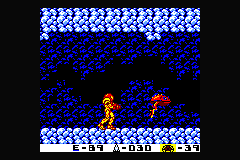NoHeDidn't
Member
Emunand is really old
Go to 3ds.guide and start from there
Yea ik ive just been busy with mods on WiiU and Vita lately havent had incentive to start with Luma.Another big reason is space needing double the space to hold then install cias isnt really an option right now with so many of my devices using micro sds I have none to spare.