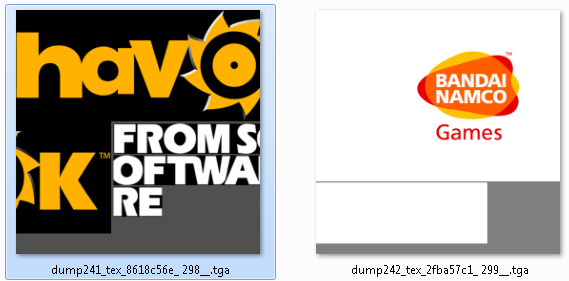This fix is great, thanks Durante!
The game looks much better now, but still lags as hell, especially on particle effects or when loading new areas. But now it seems I have found at least partial remedy to this problem. In other words: I got rid of this stuttering, but at the expense of vertical synchronization.
Previously I could run the game in 1080p with mentioned problems, anything higher and I were stuck with 15FPS (GPU was utilized in 30%), but after this trick the game runs much better even in 2560x1440 on ATI4750 (60% GPU usage)! The stuttering is almost gone.
What did I do? Simply chose refresh rate other than 60Hz! I can choose 59Hz in-game only for 1920x1080 resolution (I have 1920x1200 monitor), but it may not work for everyone. Another way is to force 50Hz or other supported value (you can check those in Catalyst Contol Center, Desktop properties) using RadeonPro. Doing so somehow forces the game to disengage VSync and magically stops stuttering. No idea if this works for Nvidia.