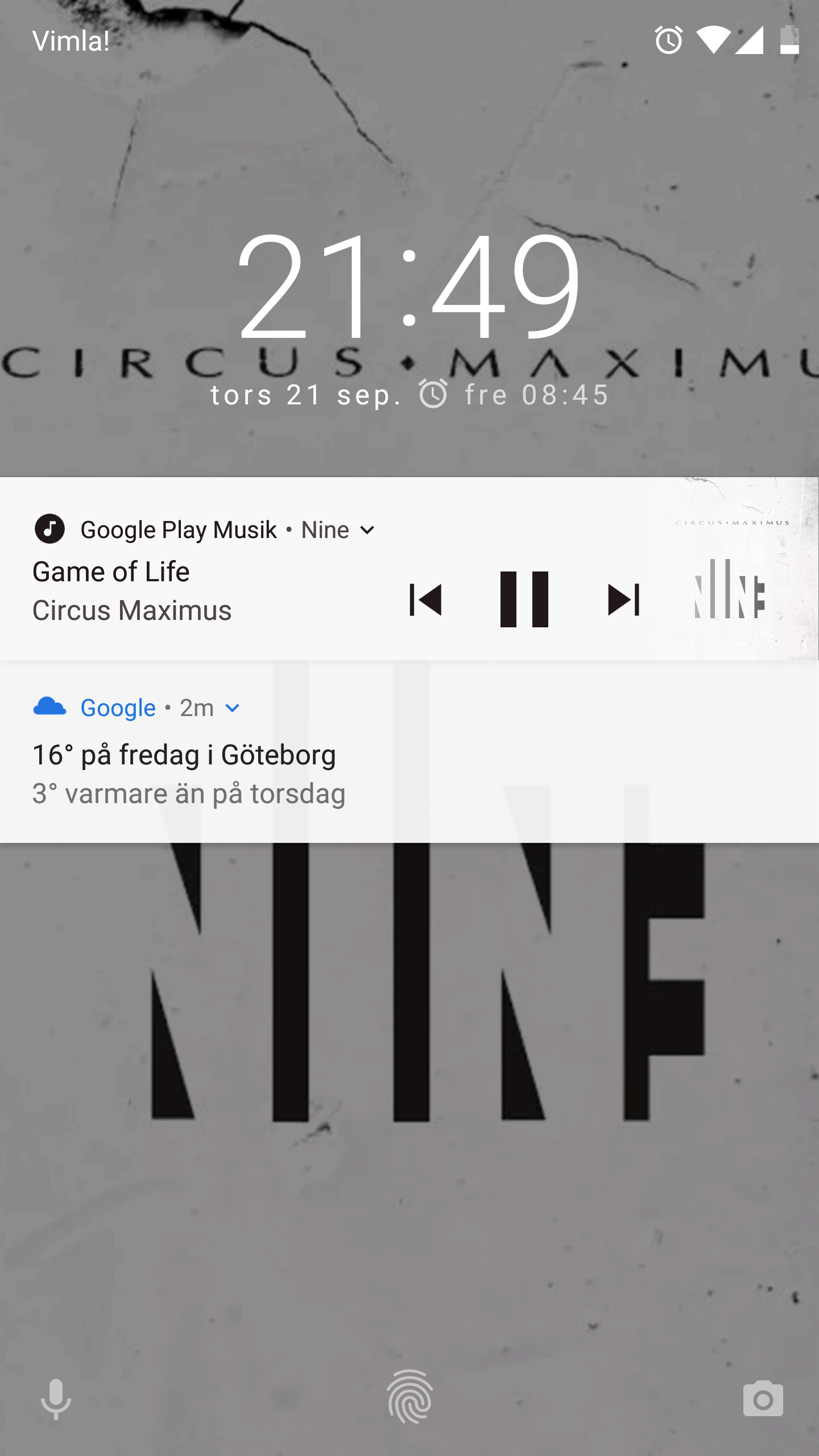BodiesWithoutOrgans
Member
first world problems I know when i played music in IOS 10 in the lock screen i used to see this
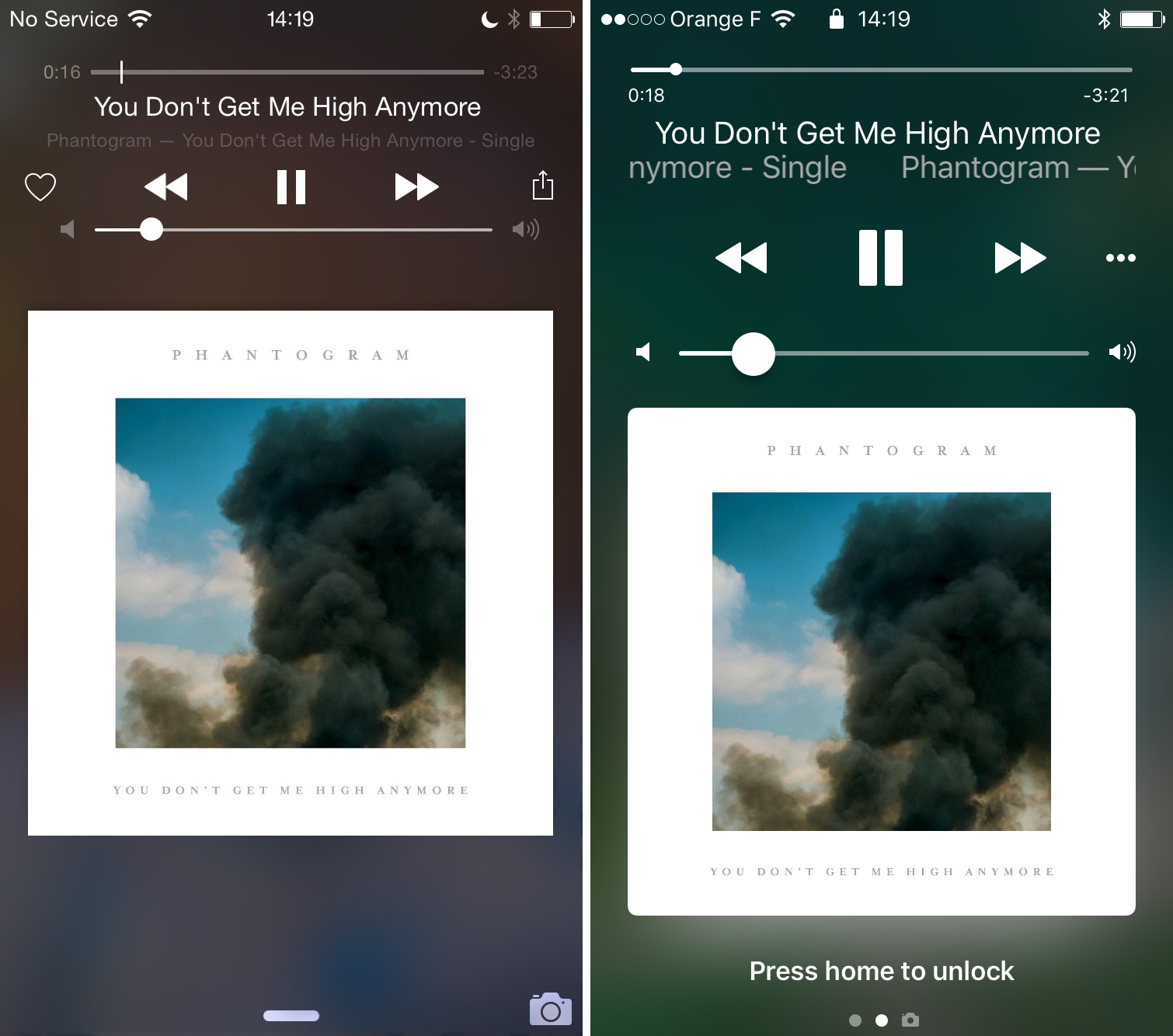
now I just see this

how do i change it back
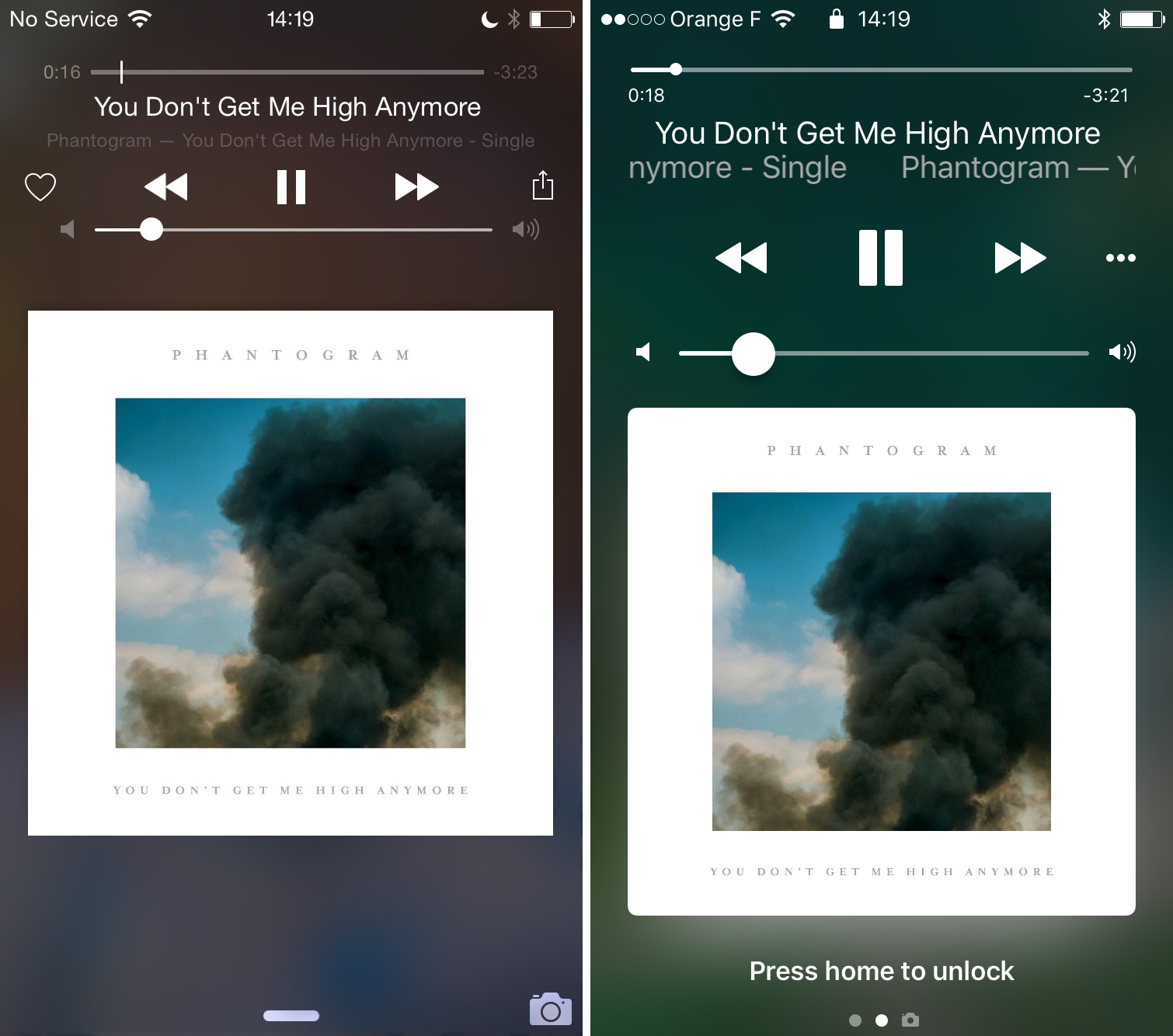
now I just see this
how do i change it back