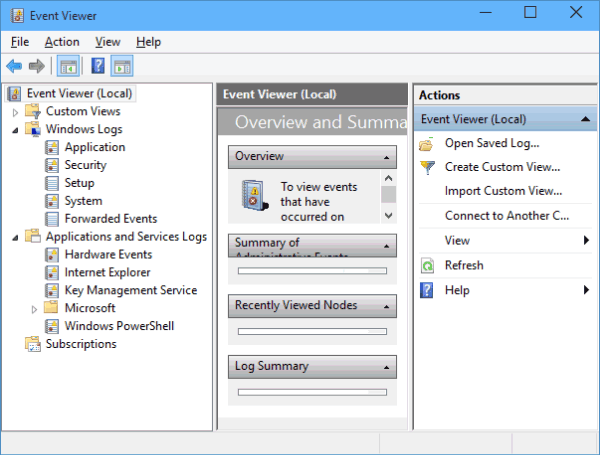thelastcrusader
Banned
Salutations fellow Gaffers,
As you know I recently built a "beast" rig that has been pretty damn amazing but I have having a problem that is driving me up the freaking wall. Every game I'm playing crashes at some point and all I have to go by is this fucking message "application has been blocked from accessing graphics hardware".
Doesn't matter if its Assassins Creed, DOTA2, FFXIV (DX11 version like CRAZY), or the Witcher 3. The game just crashes then I get the damn Windows 10 message in the bottom right. I have done every single thing I can think of. Tried compatibility mode/permissions on the applications. Tried reinstalling DX and its many different versions. Tried clean installing drivers to graphics after removing them entirely.
I don't know what else to do at this point but it is driving me crazy. DOTA2 crashed twice mid game at very inopportune moments .
At first I thought they were regular crashes then I noticed that damn message notification on the bottom right and saw all my games were flagged with it at some point.
There seems to be no real answer to this issue, regardless of Youtube or Reddit posts of multiple people complaining about it.
Ideas?
------------------
System Information
------------------
Time of this report: 9/27/2016, 19:55:44
Machine name: DESKTOP-POPA57R
Operating System: Windows 10 Enterprise 64-bit (10.0, Build 14393) (14393.rs1_release_inmarket.160906-1818)
Language: English (Regional Setting: English)
System Manufacturer: System manufacturer
System Model: System Product Name
BIOS: 1902
Processor: Intel(R) Core(TM) i7-6700K CPU @ 4.00GHz (8 CPUs), ~4.0GHz
Memory: 16384MB RAM
Available OS Memory: 16304MB RAM
Page File: 2983MB used, 15753MB available
Windows Dir: C:\WINDOWS
DirectX Version: DirectX 12
DX Setup Parameters: Not found
User DPI Setting: Using System DPI
System DPI Setting: 96 DPI (100 percent)
DWM DPI Scaling: Disabled
Miracast: Available, with HDCP
Microsoft Graphics Hybrid: Not Supported
DxDiag Version: 10.00.14393.0000 64bit Unicode
As you know I recently built a "beast" rig that has been pretty damn amazing but I have having a problem that is driving me up the freaking wall. Every game I'm playing crashes at some point and all I have to go by is this fucking message "application has been blocked from accessing graphics hardware".
Doesn't matter if its Assassins Creed, DOTA2, FFXIV (DX11 version like CRAZY), or the Witcher 3. The game just crashes then I get the damn Windows 10 message in the bottom right. I have done every single thing I can think of. Tried compatibility mode/permissions on the applications. Tried reinstalling DX and its many different versions. Tried clean installing drivers to graphics after removing them entirely.
I don't know what else to do at this point but it is driving me crazy. DOTA2 crashed twice mid game at very inopportune moments .
At first I thought they were regular crashes then I noticed that damn message notification on the bottom right and saw all my games were flagged with it at some point.
There seems to be no real answer to this issue, regardless of Youtube or Reddit posts of multiple people complaining about it.
Ideas?
------------------
System Information
------------------
Time of this report: 9/27/2016, 19:55:44
Machine name: DESKTOP-POPA57R
Operating System: Windows 10 Enterprise 64-bit (10.0, Build 14393) (14393.rs1_release_inmarket.160906-1818)
Language: English (Regional Setting: English)
System Manufacturer: System manufacturer
System Model: System Product Name
BIOS: 1902
Processor: Intel(R) Core(TM) i7-6700K CPU @ 4.00GHz (8 CPUs), ~4.0GHz
Memory: 16384MB RAM
Available OS Memory: 16304MB RAM
Page File: 2983MB used, 15753MB available
Windows Dir: C:\WINDOWS
DirectX Version: DirectX 12
DX Setup Parameters: Not found
User DPI Setting: Using System DPI
System DPI Setting: 96 DPI (100 percent)
DWM DPI Scaling: Disabled
Miracast: Available, with HDCP
Microsoft Graphics Hybrid: Not Supported
DxDiag Version: 10.00.14393.0000 64bit Unicode