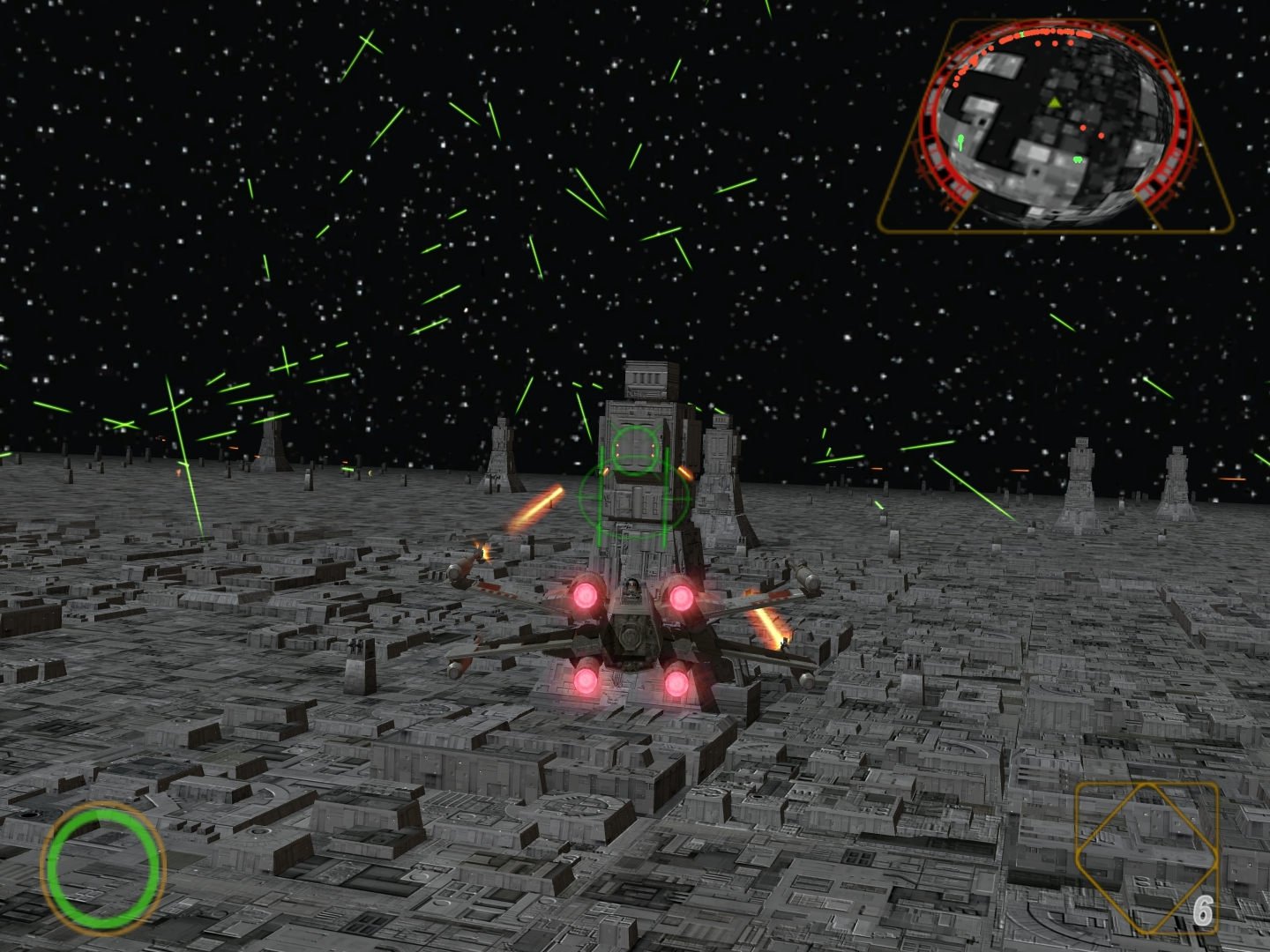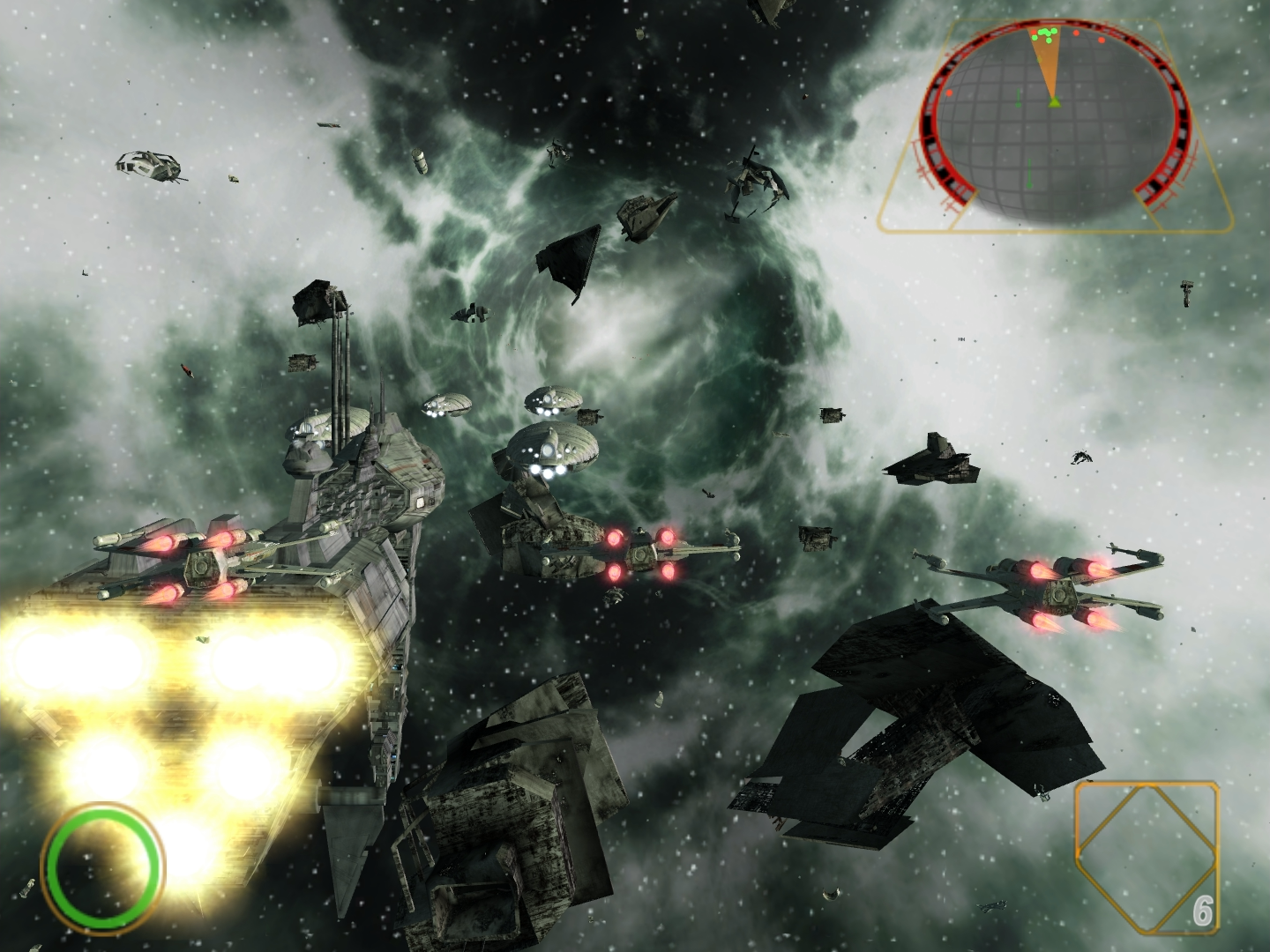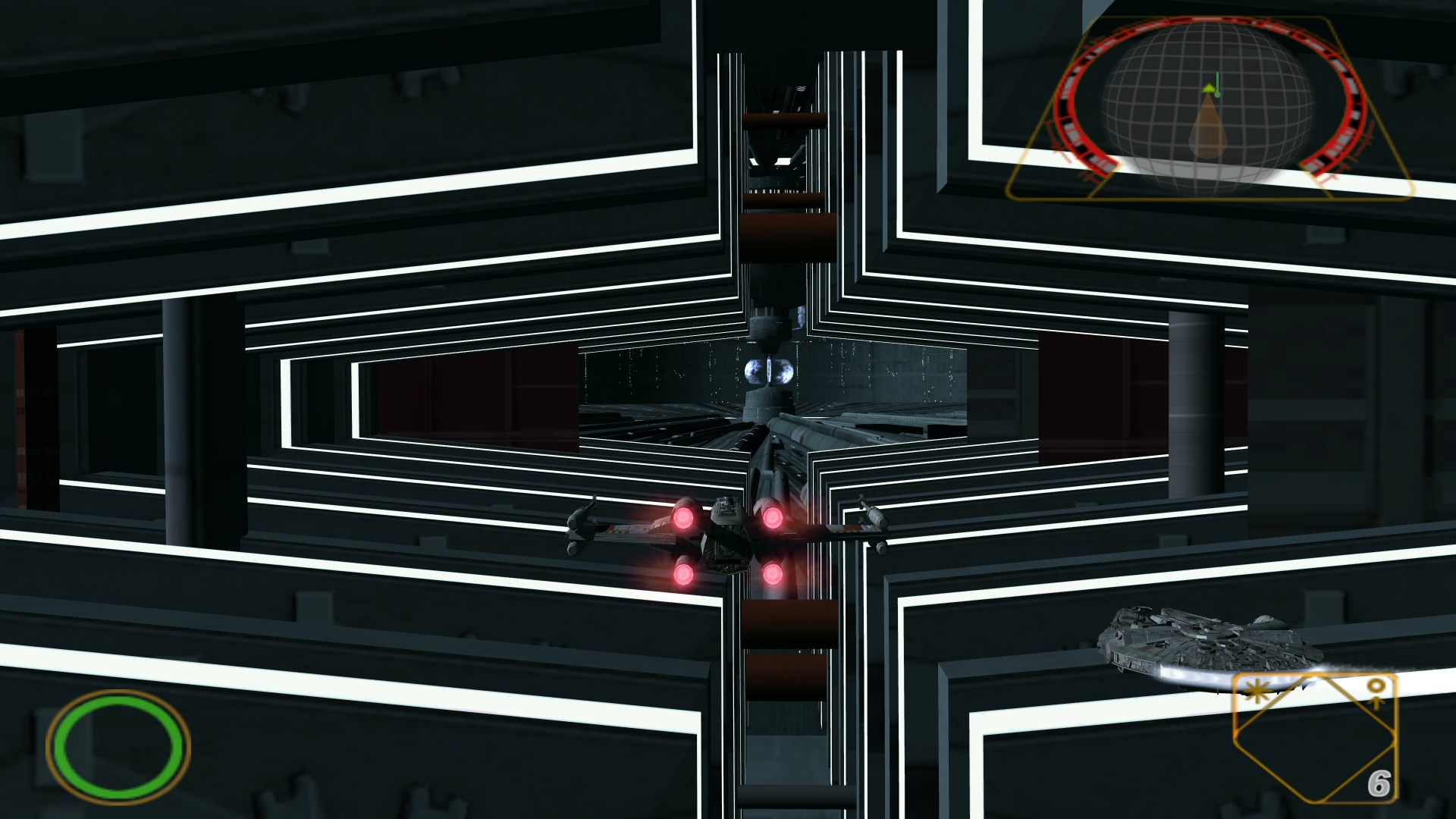-
Hey, guest user. Hope you're enjoying NeoGAF! Have you considered registering for an account? Come join us and add your take to the daily discourse.
You are using an out of date browser. It may not display this or other websites correctly.
You should upgrade or use an alternative browser.
You should upgrade or use an alternative browser.
Dolphin 4.0 Released
- Thread starter PGamer
- Start date
Kuro Madoushi
Unconfirmed Member
beautiful as ever


Huh...looks better than Bloomwaker...
As for Xenoblade working/not working debate, I only got it to work for a little bit perfectly before problems started coming up in the audio after playing it a bit. Restarting would resolve the problem until it came up again, but bleh, it just killed the momentum I had so I just said fuck it.
If someone can confirm 4.0 works flawlessly with it, I might jump back in.
No. SCP is not related to MotionInJoy in any way. Better DS3 relies on the MotionInJoy drivers. You'll only need the download from the page I gave you before.And I assume SCP works with Better DS3?
I hadnt even put AR code on, here's Wind Waker with it on at 1080p 4xSSAA
InsertCredit
Member
Huh...looks better than Bloomwaker...
As for Xenoblade working/not working debate, I only got it to work for a little bit perfectly before problems started coming up in the audio after playing it a bit. Restarting would resolve the problem until it came up again, but bleh, it just killed the momentum I had so I just said fuck it.
If someone can confirm 4.0 works flawlessly with it, I might jump back in.
Haven't played long enough, but this latest build seemingly fixes all the audio crackling / issues I had before. (i5 750 / OSX)
Kuro Madoushi
Unconfirmed Member
Haven't played long enough, but this latest build seemingly fixes all the audio crackling / issues I had before. (i5 750 / OSX)
Good enough for me.
Osiris
I permanently banned my 6 year old daughter from using the PS4 for mistakenly sending grief reports as it's too hard to watch or talk to her
Ugh. Stop putting app data in the my documents folder developers. *internet rage*
Blame Microsoft for this, not developers, UAC has made this almost always necessary.
ccctrlaltdelete
Banned
I've always used the x64 builds but I've always wondered, is there any point to using the x64 version over the x86?
Is the x64 version of Dolphin actually faster?
I know x64 allows applications to use large amounts of ram but gc and wii games aren't exactly hungry for it.
Is the x64 version of Dolphin actually faster?
I know x64 allows applications to use large amounts of ram but gc and wii games aren't exactly hungry for it.
rockmanjoe
Member
OpenGL being the fastest backend, the Linux CPU optimizations and the HLE audio and surround sound improvements are the best new additions in this release. Can't wait to try it out.
Is there any way to play GameCube and Wii games on Dolphin that doesn't require modding my Wii?
If you have an extremely specific kind of DVD drive that can read/rip wii games on PC, you can go that route. There's a list on the official website iirc.
Otherwise, you might be SOL. I should say that modding your wii is a painless procedure these days. Takes like 5 min.
Blame Microsoft for this, not developers, UAC has made this almost always necessary.
Bah! Not only does the library system such but they are pushing developers to make it even more useless. Curse you Microsoft.
Poetic.Injustice
Member
I hadnt even put AR code on, here's Wind Waker with it on at 1080p 4xSSAA
Wait, Can I finally play gamecube games in widescreen HD without being stretched?
SpecialAgentZ
Member
So, no more Skies of Arcadia slowdowns.
HLE seems to be working as good as LLE (but faster).
The FPS are very stable now.
Amazing work!
And did I miss something or does the devs really included a native LLE plugin into the emulator?
When I tried LLE, it didn't ask me for the DSP files.
HLE seems to be working as good as LLE (but faster).
The FPS are very stable now.
Amazing work!
And did I miss something or does the devs really included a native LLE plugin into the emulator?
When I tried LLE, it didn't ask me for the DSP files.
64bits supports 16 GPR and 16 XMM registers as opposed to 8 in 32bits. Dolphin also doesn't support fastmem on 32bits which can have an improvement of 10-15% in performance.I've always used the x64 builds but I've always wondered, is there any point to using the x64 version over the x86?
Is the x64 version of Dolphin actually faster?
I know x64 allows applications to use large amounts of ram but gc and wii games aren't exactly hungry for it.
Yes. They've been distributing the reverse-engineered DSP files for a while now. You don't need to dump your DSP anymore, except for a number of games.And did I miss something or does the devs really included a native LLE plugin into the emulator?
When I tried LLE, it didn't ask me for the DSP files.
Many thanks. Skyward Sword replay here I come.
You're going to cum in your pants.
ccctrlaltdelete
Banned
64bits supports 16 GPR and 16 XMM registers as opposed to 8 in 32bits. Dolphin also doesn't support fastmem on 32bits which can have an improvement of 10-15% in performance.
Yes. They've been distributing the reverse-engineered DSP files for a while now. You don't need to dump your DSP anymore, except for a number of games.
Oh, thanks for clearing that up!
Sax Russel
Banned
Rogue Leader isn't really "playable" but this branch https://dolphin-emu.org/download/list/zfreeze/1/ with these settings https://code.google.com/p/dolphin-emu/issues/detail?id=3334#c71 can at least get you in game and fixes the rendering distance. The FPS fluctuates a lot in the 30-high40s (on a 2500k @ 4.4), audio stutters, lighting flickers, so it's a... functional experience at best. But you can get some pretty pictures out of it =P
I eagerly await the day RS3 can boot!
Edit: Heh, Garteal said as much on the first page -_-, but yeah!
I eagerly await the day RS3 can boot!
Edit: Heh, Garteal said as much on the first page -_-, but yeah!
Agent Icebeezy
Welcome beautful toddler, Madison Elizabeth, to the horde!
F-Zero GX seems to run significantly better now, too bad it still crashes at random. Just using default settings though.
Only question I had. Will run today.
Incitemaybe
Member
It seems to have fixed the coloring on the characters issues I was having in Twilight Princess, Mario Galaxy and Metroid Other M on OSX. However it seems I have to run all these games at a lower resolution now and they are slowing down a lot wheras on the previous build I had found stable settings.
the most egregious of these is Xenoblade which I could play at the highest graphics settings and on 4.0 I had to downgrade the resolution considerably and am still getting tons of slowdown :-(
the most egregious of these is Xenoblade which I could play at the highest graphics settings and on 4.0 I had to downgrade the resolution considerably and am still getting tons of slowdown :-(
SpecialAgentZ
Member
Yes. They've been distributing the reverse-engineered DSP files for a while now. You don't need to dump your DSP anymore, except for a number of games.
That's really good. I didn't know they were distributing those files.
Thanks for clearing up!
Was hoping this would (somehow) fix the audio stopping 5 minutes into Mario Galaxy 1 and 2 when using HLE...nope
was here to ask this ... why dont they fix this
few more cause its stupidly pretty with at native 1080p with load of AA
poopninjamvc3mk
I sucked six dicks to get this tag.
So is there a .zip version like previous Dolphins or am I forced to install it?
New AX DSP HLE emulation code
DSP HLE is the main audio emulation technique used in Dolphin. Before 4.0, it was extremely inaccurate and full of bugs, mostly due to how it was implemented. Dolphin 4.0 introduces a full rewrite of the audio emulation used in 99% of games, fixing hundreds of audio related bugs in Dolphin. On the flip side, it is now required to run a game at full speed to get full speed audio out of it, which is a direct consequence of fixing these bugs.
This sounds huge.
Just a heads up everyone. There's a (critical) bug in the 4.0 release which crashes the emulator on Windows 64bits operating systems when single core mode is used. The developers will fix the issue and release a Dolphin 4.0.1 build fixing this bug.
Read the update in the announcement.
Read the update in the announcement.
Valkyri von Thanatos
Member
No. SCP is not related to MotionInJoy in any way. Better DS3 relies on the MotionInJoy drivers. You'll only need the download from the page I gave you before.
Hmm, ok. So I installed it, but my DS3 won't sync wirelessly. When I plug it in with USB it works fine, but it will not use the Bluetooth adapter (I unplugged the one dedicated to WiiMote usage). You said before maybe it is not supported, but I could add support? I assume I just add the I'd number to a certain list in a file somewhere, like I did for my WiiMote adapter to install the Toshiba stack. But I don't know where that file could be, and when I look in device manager, the only Bluetooth entry is "Bluetooth RFCOMM". And when I go to Properties>Details>Hardware IDs, all I see is "rootBluetooth_com". My motherboard is a P8Z68-V Pro, and I've been searching for a way to find out the built in Bluetooth's ID. If you could tell me where to add the ID to the list that would help a lot. Right now I'm installing the default motherboard drivers to try to sniff out the ID.
copelandmaster
Member
For those of you using project m 2.6 on the new 4.0, you should upgrade to project m 2.6b.
2.6b gets rid of snake's tendancy to crash the game at the victory screen, and reduces audio bugs and gameplay stuttering that come with using 2.6 on 4.0.
However, everything sounds like an echo chamber in dolphin 4.0. It's kinda weird.
2.6b gets rid of snake's tendancy to crash the game at the victory screen, and reduces audio bugs and gameplay stuttering that come with using 2.6 on 4.0.
However, everything sounds like an echo chamber in dolphin 4.0. It's kinda weird.
jediyoshi
Member
So is there a .zip version like previous Dolphins or am I forced to install it?
They're still available on the download page.
https://dolphin-emu.org/download/
Just a heads up everyone. There's a (critical) bug in the 4.0 release which crashes the emulator on Windows 64bits operating systems when single core mode is used. The developers will fix the issue and release a Dolphin 4.0.1 build fixing this bug.
Read the update in the announcement.
Who would want to use single core anyway, I guess.
I wonder if any of the Resident Evil games run any better at all.
User Name Here
Member
Was hoping this would (somehow) fix the audio stopping 5 minutes into Mario Galaxy 1 and 2 when using HLE...nope
What about the black screen you get when you get a grand star?
edit: It's fix! It seems....
Who would want to use single core anyway, I guess.
I wonder if any of the Resident Evil games run any better at all.
Some games actually run better with single-core enabled. Depends on your processor and depends on the game.
This may have changed.
Ran into this one trying to get a good configuration for Taiko... Wasn't able to btw.Just a heads up everyone. There's a (critical) bug in the 4.0 release which crashes the emulator on Windows 64bits operating systems when single core mode is used. The developers will fix the issue and release a Dolphin 4.0.1 build fixing this bug.
Read the update in the announcement.
Some games actually run better with single-core enabled. Depends on your processor and depends on the game.
This may have changed.
Seriously? Damn. Any examples?
Your built-in Bluetooth should be supported according to this post.Hmm, ok. So I installed it, but my DS3 won't sync wirelessly. When I plug it in with USB it works fine, but it will not use the Bluetooth adapter (I unplugged the one dedicated to WiiMote usage). You said before maybe it is not supported, but I could add support? I assume I just add the I'd number to a certain list in a file somewhere, like I did for my WiiMote adapter to install the Toshiba stack. But I don't know where that file could be, and when I look in device manager, the only Bluetooth entry is "Bluetooth RFCOMM". And when I go to Properties>Details>Hardware IDs, all I see is "rootBluetooth_com". My motherboard is a P8Z68-V Pro, and I've been searching for a way to find out the built in Bluetooth's ID. If you could tell me where to add the ID to the list that would help a lot. Right now I'm installing the default motherboard drivers to try to sniff out the ID.
What OS are you running and what is the output when you install the drivers? (Feel free to install it again to see the output, it won't break anything).
I ran into the same issue myself and eventually just ticked Force Install (using Windows 8.1 Pro here) and after a reboot, the Bluetooth worked perfectly.
Chance Hale
Member
Did they ever fix the wiimote speaker emulation? Played Fatal Frame 2 Wii most recently using dolphin and it was great for the most part(could even remove that awful mini map!) but the wiimote speaker usage was completely broken.
Single Core is essential for Netplay to avoid desyncs. There are also a number of games that require Single Core to avoid crashes and the like.Who would want to use single core anyway, I guess.
I wonder if any of the Resident Evil games run any better at all.
TheContact
Member
Nice I wonder if my copy of Xenoblade will play better now
Had audio issues I couldn't get around
Had audio issues I couldn't get around
I'm looking for the Android download to try it out, but I'm not seeing it.
It's in the Google Play store.
https://play.google.com/store/apps/details?id=org.dolphinemu.dolphinemu&hl=en
Can local multiplayer games be played online? I don't really pay attention to this emulator so that may have already been a feature. I'm just imagining playing New Super Mario Bros. Wii online with others. Emu devs doing what Nintendon't.
EDIT: I'm laughing at the reviews of the Android version complaining about games not working or running too slow. What did people expect? It says right in the description that no Android devices will run it well.
EDIT: I'm laughing at the reviews of the Android version complaining about games not working or running too slow. What did people expect? It says right in the description that no Android devices will run it well.
Nice I wonder if my copy of Xenoblade will play better now
Had audio issues I couldn't get around
In the past, you had to run a custom Dolphin build to get Xenoblade working correctly.
That may be fixed in 4.0, but if it is not you should get on Google and find the custom builds.
Valkyri von Thanatos
Member
Your built-in Bluetooth should be supported according to this post.
What OS are you running and what is the output when you install the drivers? (Feel free to install it again to see the output, it won't break anything).
I ran into the same issue myself and eventually just ticked Force Install (using Windows 8.1 Pro here) and after a reboot, the Bluetooth worked perfectly.
This is after ticking Force-install, I rebooted afterwards to check, and it works when plugged in USB, but when I take the cord out it just blinks endlessly.
SCP Bluetooth Driver Installer 1.0.0.103 [9/22/2013 1:13:13 PM]
Detected - Microsoft Windows 7 Home Premium Service Pack 1 (6.1.7601.65536 AMD64)
Selected WIN7 configuration.
INFO - ENTER: DriverPackageInstallW
INFO - Looking for Model Section [SCProductions.NTamd64]...
INFO - Installing INF file 'C:\Program Files\Scarlet.Crush Productions\bin\System\ScpVBus.inf' (Plug and Play).
INFO - Looking for Model Section [SCProductions.NTamd64]...
INFO - Installing devices with Id "root\ScpVBus" using INF "C:\Windows\System32\DriverStore\FileRepository\scpvbus.inf_amd64_neutral_21ca245c0e23d7a5\scpvbus.inf".
INFO - Will force install because driver is not better and force flag is set.
INFO - ENTER UpdateDriverForPlugAndPlayDevices...
SUCCESS - RETURN UpdateDriverForPlugAndPlayDevices.
INFO - Installation was successful.
SUCCESS - Install completed
INFO - RETURN: DriverPackageInstallW (0x0)
INFO - ENTER: DriverPackageInstallW
INFO - Looking for Model Section [SCProductions.NTamd64]...
INFO - RETURN: DriverPackageInstallW (0xE000020B)
INFO - ENTER: DriverPackageInstallW
INFO - Looking for Model Section [SCProductions.NTamd64]...
INFO - RETURN: DriverPackageInstallW (0xE000020B)
Install Succeeded. [Reboot Required]
-- Install Summary --
Bus Driver
WAR recon zero
Banned
no differences on my PC playing Galaxy 2
Core i5 @3.5 with Turbo Boost,4 GB ram, GTX 460
Audio still fucked with HLE, and giving same speed as previous official build.
Core i5 @3.5 with Turbo Boost,4 GB ram, GTX 460
Audio still fucked with HLE, and giving same speed as previous official build.
I spent almost 2 hours trying to get my Wiimote with built-in motion plus working. Finally managed to find some really good instructions and got it all set up. Booted up Skyward Sword and it worked flawlessly.
Unfortunately, I don't have a link to the guide on this computer. When I get home, I'll go to my history and find it.
Unfortunately, I don't have a link to the guide on this computer. When I get home, I'll go to my history and find it.