-
Hey, guest user. Hope you're enjoying NeoGAF! Have you considered registering for an account? Come join us and add your take to the daily discourse.
You are using an out of date browser. It may not display this or other websites correctly.
You should upgrade or use an alternative browser.
You should upgrade or use an alternative browser.
Durante Presents: FFXIII resolution unlocking (GeDoSaTo plugin) released - pre-alpha
- Thread starter Durante
- Start date
I don't know. Are you happy now?Why does 2560 x 1440 look like shit? I wish Durante could respond to this
If I knew I'd have fixed it already, and I wouldn't have spent hours going through framedumps.
What I do know is that a similar problem also occurs at the next direct multiple of 1280x720 (5120x2880).
Anyway, for now, just use a rendering resolution slightly different from that.
ShinobiFist
Banned
Hum.
Why does 2560 x 1440 look like shit? I wish Durante could respond to this, I know it's not on the list of huge issues, but other 1440p users report it to.
Unless I downscale, it looks like it's 720p. If I det the downsampling so it's 1920 x 1080p downsampling to 2560 x x 1440 - it looks much sharper. But if I use 2560 x 1440 > 2650 x 1440, I get 720p stretched.
Thing is, my 670 can't maintain 60FPS everywhere...infact, I get alot of random dips in FPS, hud or not, it likes to hang around 57-58FPS alot.
Yeah, I was downsampling from 2560x1440p to 1080 and it looks like shit, even with the MSAA on 8. But when I do 1080>1080p with MSAA 8 and Shadow on 4, the image looks amazing and I get constant 60 fps..It dips a few times during battles but to 55-58fps. Not frequent, so I don't mind. BTW, I'm using a GTX 660. On 4K, I get locked 30fps.
Dirk Benedict
Gold Member
I don't know. Are you happy now?
If I knew I'd have fixed it already, and I wouldn't have spent hours going through framedumps.
What I do know is that a similar problem also occurs at the next direct multiple of 1280x720 (5120x2880).
Anyway, for now, just use a rendering resolution slightly different from that.
Durante, first off hats off to you and thank you for your time.
I am having trouble here and it seems I can't change the ugly look to hair and eyes, looking as if eyeliner or mascara is on the eyes of certain characters. Frame rate is hovering around 60 99% of the time, regardless of the area, IQ is sharp! But the mascara, no matter what I do, stays! Even when turning everything off.
Just bump both numbers up like 5% and it will downsample fine. I have the same issue but even a slight change will make it downsample again.Yes, I am happy, sorry, I didn't mean to annoy you, I actually posted to soon, I was just about to edit ti to say "But I'm sure he has more important issues".
Thanks for the response though.
MrChowderClams
Member
Durante, first off hats off to you and thank you for your time.
I am having trouble here and it seems I can't change the ugly look to hair and eyes, looking as if eyeliner or mascara is on the eyes of certain characters. Frame rate is hovering around 60 99% of the time, regardless of the area, IQ is sharp! But the mascara, no matter what I do, stays! Even when turning everything off.
Have you tried turning MSAA on? I think it may fix it.
Dirk Benedict
Gold Member
Have you tried turning MSAA on? I think it may fix it.
I'm a bit looloo right now, let me try that, or retry it if I have tried it already.
I literally changed it to 2561 x 1441 and yeah, it looks amazing and stays 60FPS most of the time, with small dips to 50FPS.
An odd kind of jerky motion, but Durante already said that is part of the way they do frame pacing or something, so it's something everyone experiences.
Thank you again.
An odd kind of jerky motion, but Durante already said that is part of the way they do frame pacing or something, so it's something everyone experiences.
Thank you again.
It's actually my #1 issue right now. Sorry for the snippy response, I'm just annoyed because I couldn't fix it yet despite spending quite some time on it.Yes, I am happy, sorry, I didn't mean to annoy you, I actually posted to soon, I was just about to edit ti to say "But I'm sure he has more important issues".
As rybrad says, even a minor change in rendering resolution will circumvent the issue.
Dirk Benedict
Gold Member
Nothing. This is getting annoying, the eyeliner shit didn't show up till I used the fix. Not blaming anyone, but WTF? Now, no matter what I use as settings it stays, even vanilla, with everything off, and I mean everything is off.
When I started the game, the IQ on Light's hair and eyes were pristine compared to what I'm getting now.
When I started the game, the IQ on Light's hair and eyes were pristine compared to what I'm getting now.
Nothing. This is getting annoying, the eyeliner shit didn't show up till I used the fix. Not blaming anyone, but WTF? Now, no matter what I use as settings it stays, even vanilla, with everything off, and I mean everything is off.
When I started the game, the IQ on Light's hair and eyes were pristine compared to what I'm getting now.
Like this?
The first is with AA turned off. The second is with it on.
Dirk Benedict
Gold Member
That sounds like you disabled MSAA. The game relies on it for alpha-to-coverage for stuff like hair.
Perhaps I'm not setting it properly. I'll give it another go. This time I'll take a lot more time to figure it out.
Thank you for the refreshing reply.
Like this?
The first is with AA turned off. The second is with it on.
Exactly like that. Brb
JudgmentJay
Member
Nothing. This is getting annoying, the eyeliner shit didn't show up till I used the fix. Not blaming anyone, but WTF? Now, no matter what I use as settings it stays, even vanilla, with everything off, and I mean everything is off.
When I started the game, the IQ on Light's hair and eyes were pristine compared to what I'm getting now.
Make sure your Antialiasing - Mode is set to application controlled in nVidia Control Panel.
BONKERS
Member
Make sure your Antialiasing - Mode is set to application controlled in nVidia Control Panel.
This too. Forcing AA from outside the game, *HAS* to be done with Nvidia inspector with a special set of settings in order to work correctly.
I can't get above 30 fps and it's really bothering me. Running at 5120x2880>2560x1440, R9 290, so I don't think I'm struggling with it.
Try 2561 x 1441 and tell me if you can get 60FPS, as your rendering resolution.
Try 2561 x 1441 and tell me if you can get 60FPS, as your rendering resolution.
No, and that also made it look like blown up 720p
I literally changed it to 2561 x 1441 and yeah, it looks amazing and stays 60FPS most of the time, with small dips to 50FPS.
An odd kind of jerky motion, but Durante already said that is part of the way they do frame pacing or something, so it's something everyone experiences.
Thank you again.
I can't get above 30 fps and it's really bothering me. Running at 5120x2880>2560x1440, R9 290, so I don't think I'm struggling with it.
You would be better off using 2576x1449
No, and that also made it look like blown up 720p
Weird, it works for me, looks sharp, runs mostly 60FPS.
There's an issue with multiples of 1280x720, as Durante said above.
Anything above that generally puts me at 30FPS lock. Like 4880 x whatever.
Dirk Benedict
Gold Member
This too. Forcing AA from outside the game, *HAS* to be done with Nvidia inspector with a special set of settings in order to work correctly.
This did it. Thank you- everyone, who drilled the answer straight into my intoxicated brain. The IQ is perfect and the FPS is as well, it dips when coming in and out of battle or before/after an event but hangs steady at 60fps everywhere else.
DOF is fucked, but that's trivial at this point. Time to let the medicine take hold. It'll be spectacular to wake up refreshed and enjoy the game with it's enhanced visuals.
Many Thanks.
Rats Off To Ya
Banned
DOF is fucked, but that's trivial at this point. Time to let the medicine take hold.
Are you using the latest version? Durante fixed DoF a couple updates ago.
Dirk Benedict
Gold Member
double post. sorry.
Edit:
I haven't got into it yet, but yes, I did download the latest build and it shows that it's up to date. This is good news. Thanks for the headsup.
Edit:
Are you using the latest version? Durante fixed DoF a couple updates ago.
I haven't got into it yet, but yes, I did download the latest build and it shows that it's up to date. This is good news. Thanks for the headsup.
Weird, it works for me, looks sharp, runs mostly 60FPS.
There's an issue with multiples of 1280x720, as Durante said above.
Anything above that generally puts me at 30FPS lock. Like 4880 x whatever.
Are you using AMD or Nvidia? If AMD, I'd like to know your AA settings and such. Maybe somethings wrong in there.
.:Wesker:.
Member
Has anyone figured out why this game just doesn't seem to want to use the full power of our video cards? Getting dips to 20-30fps when GPU usage is below 30% is frustrating to see. Is it a CPU bottleneck thing or...?
Danlord
Member
What resolution has people got working for 4K that doesn't cap the FPS to 30, I know that it doesn't accept multiples of 1280x720 by design?
Also, when I enable the post processing 'asmodean', at 2561x1441 will cut from smooth 60 to 30 instantly, is this a known issue or solvable by changing a setting?
[/LIST]
My nVidia control panel and Power Options both have Performance rather than Adaptive as I saw mentioned.
This is my FFXIII config. In nVidia control panel I've forced 16xAF, override application AA and forced 8x and Anti-aliasing transparency is forced 4x Supersample
My PC is i7 4790K + 560Ti on 1080p TV.
Any help would be much appreciated, hope there's enough information there
You have to change your GPU's setting in the control panel from Adaptive to Performance, that'll fix your issue.
Also, when I enable the post processing 'asmodean', at 2561x1441 will cut from smooth 60 to 30 instantly, is this a known issue or solvable by changing a setting?
[/LIST]
My nVidia control panel and Power Options both have Performance rather than Adaptive as I saw mentioned.
This is my FFXIII config. In nVidia control panel I've forced 16xAF, override application AA and forced 8x and Anti-aliasing transparency is forced 4x Supersample
Code:
clearRenderResolutions
renderResolution 2561x1441@60
MSAASampleCount 4
enableCoverageSampling true
shadowScale 4My PC is i7 4790K + 560Ti on 1080p TV.
Any help would be much appreciated, hope there's enough information there
Has anyone figured out why this game just doesn't seem to want to use the full power of our video cards? Getting dips to 20-30fps when GPU usage is below 30% is frustrating to see. Is it a CPU bottleneck thing or...?
You have to change your GPU's setting in the control panel from Adaptive to Performance, that'll fix your issue.
The framerate of the game is a hot mess but the down sampling Durante created here is phenomenal. I'm having a blast with the game and how gorgeous it looks despite some frame jitters and tearing.
Ironically this is the first game I'm playing with my new 970 but hardly takes advantage of it. I'm watching my clock speed jump all over the place and GPU utilization do the same.
Ironically this is the first game I'm playing with my new 970 but hardly takes advantage of it. I'm watching my clock speed jump all over the place and GPU utilization do the same.
ShinobiFist
Banned
Like I mentioned earlier, I get very clean image at 1080>1080p(it wasn't like this before) with MSAA X8 and Shadow at 4. Stable frame-rate until I go into a battle with more than 4 enemies and magic being thrown all over the place. It goes to 45-50fps. Whats strange is if I don't navigate the hud, the frames stay at 60 with all the effects happening sometimes. At 4K I'm a rock solid 30, even during battles, but that's with default shadows..And I like the shadows at 4....What to do, lol.
Here are my 1080p shots with MSAA X8 and Shadow on 4. I'm very happy the way it looks.
Here are my 1080p shots with MSAA X8 and Shadow on 4. I'm very happy the way it looks.
Are you using AMD or Nvidia? If AMD, I'd like to know your AA settings and such. Maybe somethings wrong in there.
I'm using NVIDIA. GTX670. 344.11
2560 x 1440 rendering = 720p. & 60FPS
2561 x 1441 rendering = 2560 x 1440p & 60FPS
4K Resolutions cause it to be locked to 30FPS.
The framerate of the game is a hot mess but the down sampling Durante created here is phenomenal. I'm having a blast with the game and how gorgeous it looks despite some frame jitters and tearing.
Ironically this is the first game I'm playing with my new 970 but hardly takes advantage of it. I'm watching my clock speed jump all over the place and GPU utilization do the same.
Setting your nvidia profile to "maximum performance" should help with the downclocking, at least here it seems to, but yeah, GPU usage remains an issue.
BONKERS
Member
Has anyone figured out why this game just doesn't seem to want to use the full power of our video cards? Getting dips to 20-30fps when GPU usage is below 30% is frustrating to see. Is it a CPU bottleneck thing or...?
If you've seen any of my screenshots, no single CPU core out of 4/8threads is getting more than 40% usage
Setting your nvidia profile to "maximum performance" should help with the downclocking, at least here it seems to, but yeah, GPU usage remains an issue.
Yeah. The frame dips don't even coincide to the down clocking. Max performance might force top clock but I don't think that's what's causing the frame dips. It's probably something in the actual game engine.
InfiniteNine
Rolling Girl
Well I have the font ready for whenever texture dumping is fixed:


ShinobiFist
Banned
Well I have the font ready for whenever texture dumping is fixed:

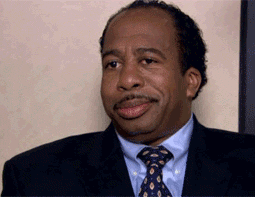
Nice, like I mentioned in the other FF thread..Can't wait.
.:Wesker:.
Member
You have to change your GPU's setting in the control panel from Adaptive to Performance, that'll fix your issue.
Did that a long time ago. My GPU isn't downclocking itself, but like I said, usage never goes higher than 25-30% even when the framerate seems to be struggling.
InfiniteNine
Rolling Girl
Also you really have to play with the spacing variables to get it to match what they did with the game exactly
Yeah I've had to do this for a lot of things. A lot of Japanese games skew the text to match how they want it to look so you have to squish or stretch it some a lot.
uncredited male
Member
Hello everyone. I just wanted to say I appreciate all the work the community is putting into this especially the plugin authors and I am sure that when I get around to playing this again it will look great.
I hope SE can learn from this and XIII-2 and LR gives everyone no need to do things like this.
I hope SE can learn from this and XIII-2 and LR gives everyone no need to do things like this.
1080p is no problem, 60fps locked is probably a coin flip at this point, the game has some issues with gpu utilization (some people have issues with framerate dips, others don't) but it will be markedly better than it ever was on any console. Once you spend some time with seeing how smooth it is at 60fps it will seem like a different game from the console version.So can I buy this game now and play it at 1080p 60fps steady with current fixes? I hated this game when I played it on 360 but I'm interested in seeing it in all its glory.
BONKERS
Member
Because of how they do hair,
HBAO+ is turning in to much ugliness!
http://i.minus.com/ib1b9QeVtNuiiF.png
HBAO+ is turning in to much ugliness!
http://i.minus.com/ib1b9QeVtNuiiF.png
Dictator93
Member
Because of how they do hair,
HBAO+ is turning in to much ugliness!
http://i.minus.com/ib1b9QeVtNuiiF.png
Much sadness!
uncredited male
Member
IIRC NVIDIA CP triple buffering is for OpenGL only.
BONKERS
Member
JudgmentJay
Member
Not GeDoSaTo related question but still tech based:
Has anyone tested load time differences between an HDD and SDD? Particularly loading save files and battle transitions? I only own a HDD and don't have quite enough RAM to make a RAM disk.
SSD here. Battle transitions are instant (was there even a load time for them on PS3? I don't remember). For a save load, the load is instant, then the level load is ~6 seconds. Only tested the first area.
SSD here. Battle transitions are instant (was there even a load time for them on PS3? I don't remember). For a save load, the load is instant, then the level load is ~6 seconds. Only tested the first area.
Roughly the same for my standard mechanical HD. Load times are almost non existent.



