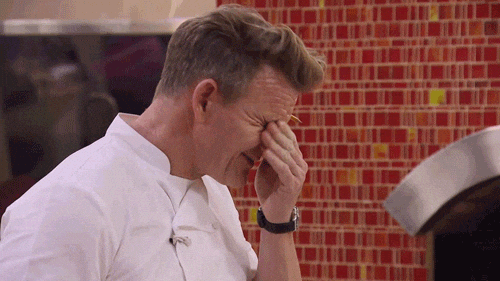Source: http://m.windowscentral.com/windows-10-game-mode
More details in the source, looks like a nice feature
The goal behind Game Mode is consistency, rather than flat performance boosts (although it will bring some of that too). Game Mode will prevent system tasks from stealing resources from your games, making frame rates and performance generally more consistent. You should see fewer dropped frames as a result of Game Mode, specifically during scenes and situations that are more intensive on your system's hardware. Game Mode will also limit CPU thread contention between your games and existing system processes, helping to speed things up even further. The concepts behind Game Mode are already available on Xbox One, which gives games priority access to system resources.
Enabling Game Mode will be as simple as flipping a switch via the Xbox Game Bar, found on Windows 10 by pressing the Windows key and G. Windows 10 will remember which games have Game Mode enabled until you turn it off.
Microsoft told me that while Win32 PC games (typical of Steam) will see some benefits from Game Mode, it will be UWP games (typical of the Windows 10 Store) that see the biggest improvements. This is because the UWP environment is a little more standardized than Win32, and Microsoft can more easily optimize the feature as a result. Microsoft is working with their hardware partners, including Intel, AMD, and NVIDIA, to make sure Game Mode is as good as it can be, optimizing for the most popular hardware configurations available
More details in the source, looks like a nice feature