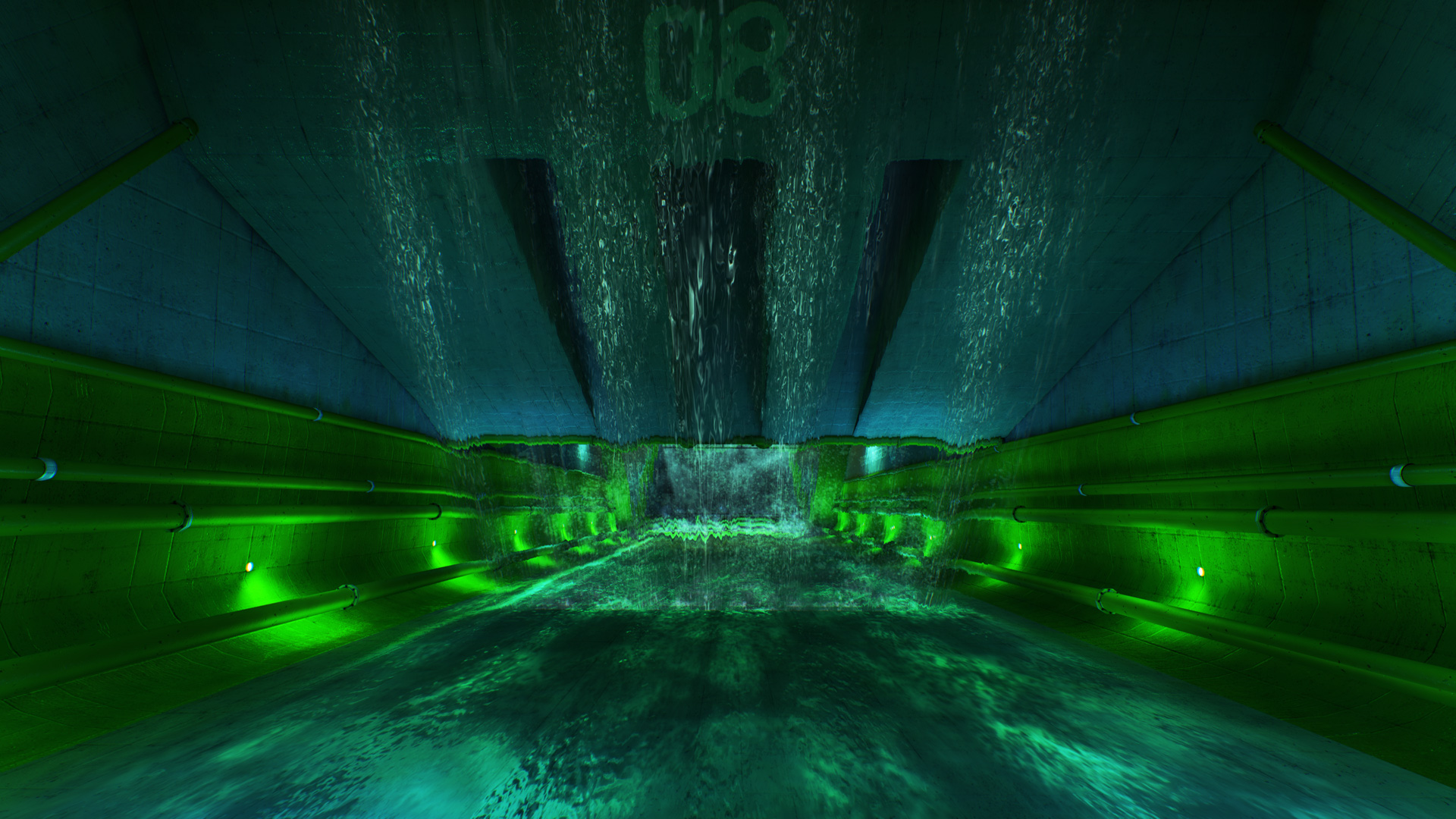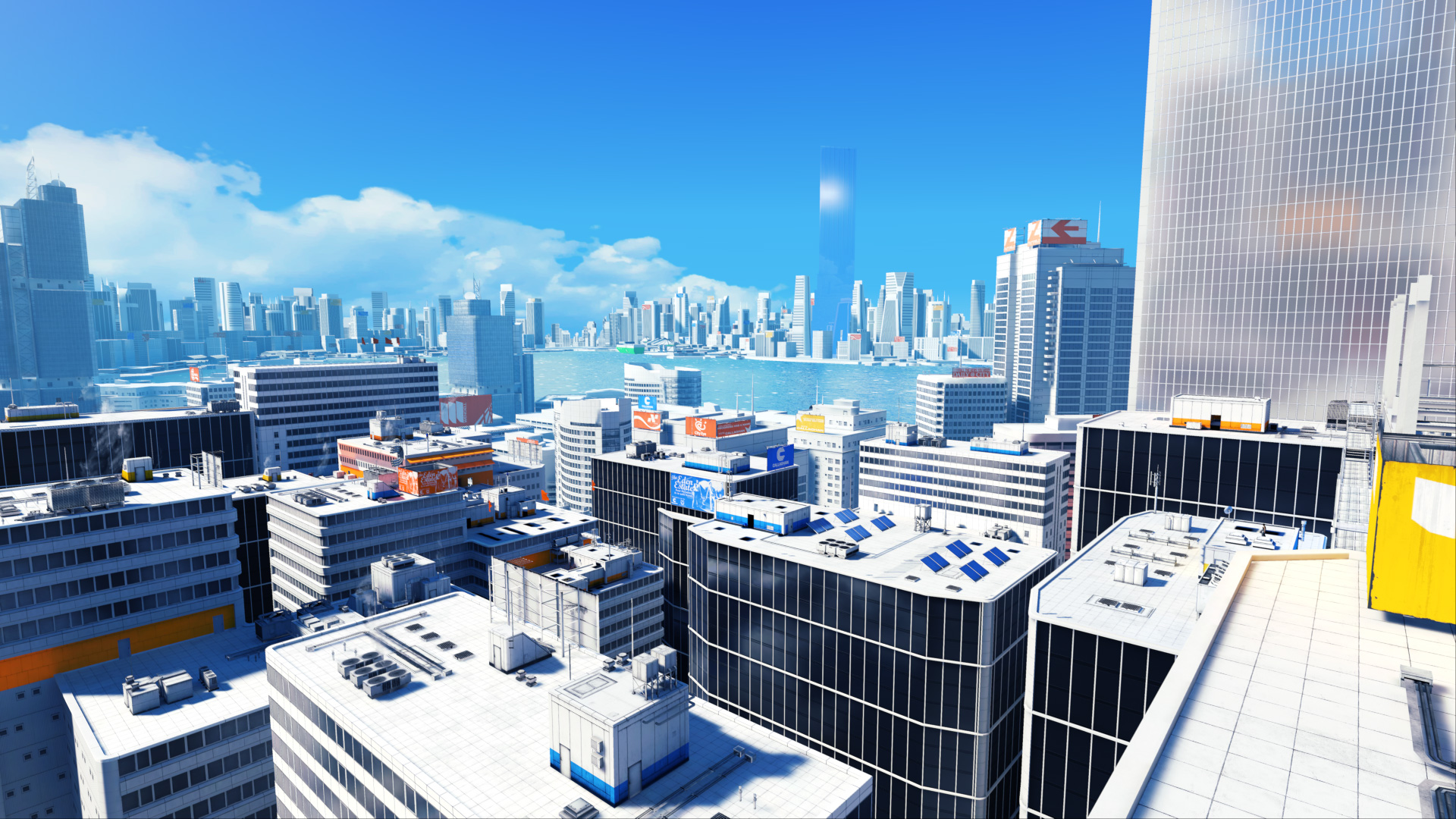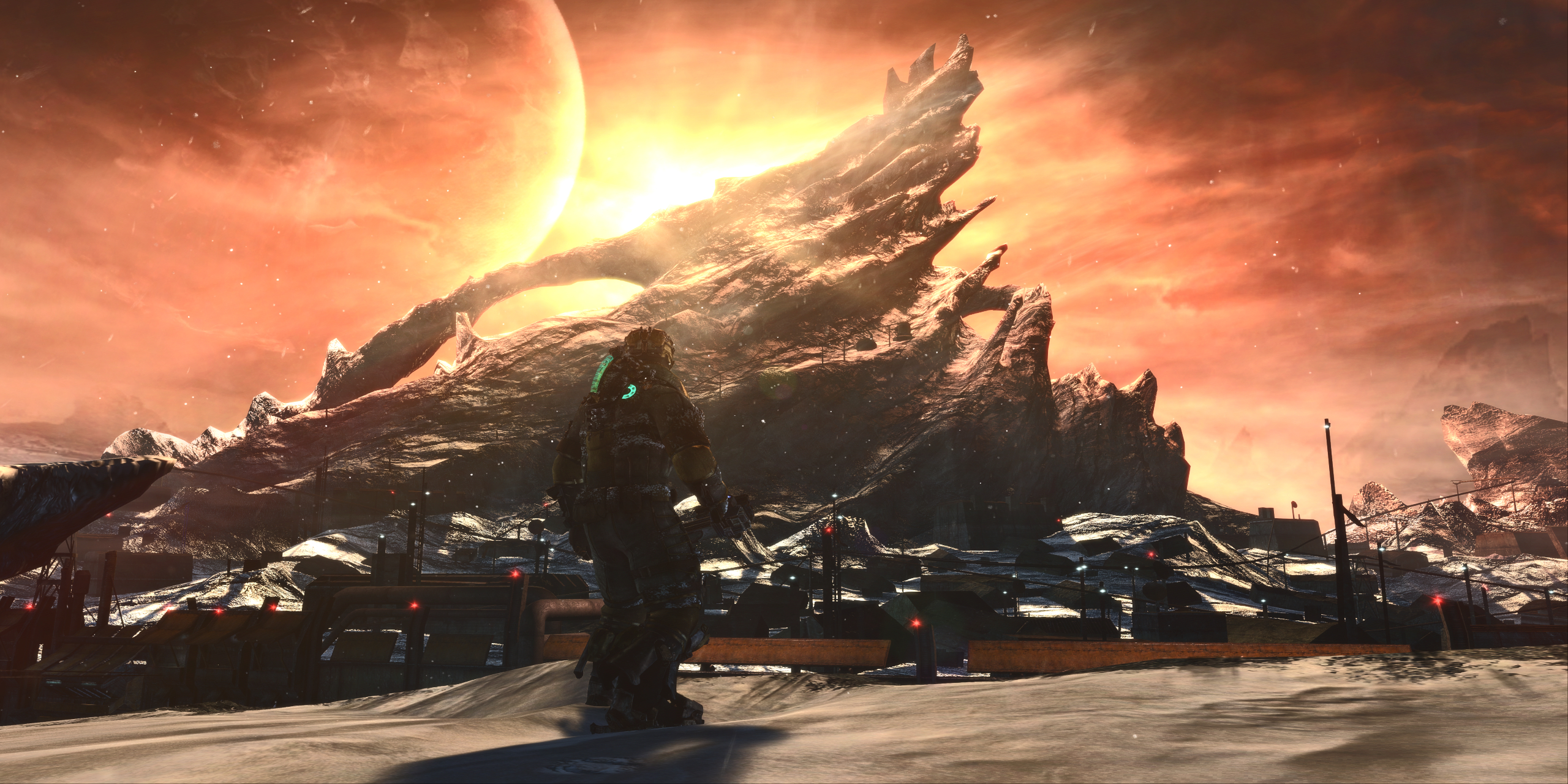-
Hey, guest user. Hope you're enjoying NeoGAF! Have you considered registering for an account? Come join us and add your take to the daily discourse.
You are using an out of date browser. It may not display this or other websites correctly.
You should upgrade or use an alternative browser.
You should upgrade or use an alternative browser.
2014 High-Res PC Screenshot Thread of the Last Hope for Image Quality
- Thread starter Stallion Free
- Start date
BONKERS
Member
I think those lose the way that part of the game is supposed to look :/. It's a sunset.
Post resolve (so mostly useless).
Anyway, jolly cooperation!


It's worth noting after testing(Didn't see your post prior to this), that if you try to use Driver FXAA with Durante's Tool, it applies FXAA post-resolve from downsampling, making it useless and leaves some edges behind that could be fixed if FXAA could be applied at rendering resolution before downsampling.
However if you force something like MSAA or SGSSAA, it seems to apply at the rendering resolution level.
Here's a shot of Zeno Clash II (Which has always on FXAA/MLAA of some kind. At 4k with 2xSGSSAA on top of that. Which doesn't look the best(Looks even worse when you try to use 8xSGSSAA at native). But at least seems to show that it does work
Here's another once downsampled (With black bars cropped out)

Durante it'd be great if you could build in FXAA along with SMAA too. (As I personally prefer FXAA with downsampling with many games) I did notice the FXAA shader/source in the assets folder but i'm presuming that's for DSII's "AA" On option right?
Auto-Reply
Member
Didn't temper with the hud using cheat engine or anything, just some downsampling and cropping here and there.
Deathscreen


Deathscreen


Auto-Reply
Member
It's on the list. As an option for DS2 first.Durante it'd be great if you could build in FXAA along with SMAA too. (As I personally prefer FXAA with downsampling with many games) I did notice the FXAA shader/source in the assets folder but i'm presuming that's for DSII's "AA" On option right?
But of course, general postprocessing for other games, at both native and downsampled resolution, is also on the list.
PandaAttack
Banned
That's lovely.
You finally left overblown world. Now I like!
Crimsonclaw111
Member

I'm gonna try downsampling further tomorrow.
BONKERS
Member
It's on the list. As an option for DS2 first.
But of course, general postprocessing for other games, at both native and downsampled resolution, is also on the list.
Sure thing. Thanks a lot. As long as it's planned, I'm happy as a log.
Using GeDoSaTo breaks mouse input and outdated source engine used in BMS doesn't support Xbox 360 controller, camera constantly moved left and up.
Black Mesa Source - MSAA 8X
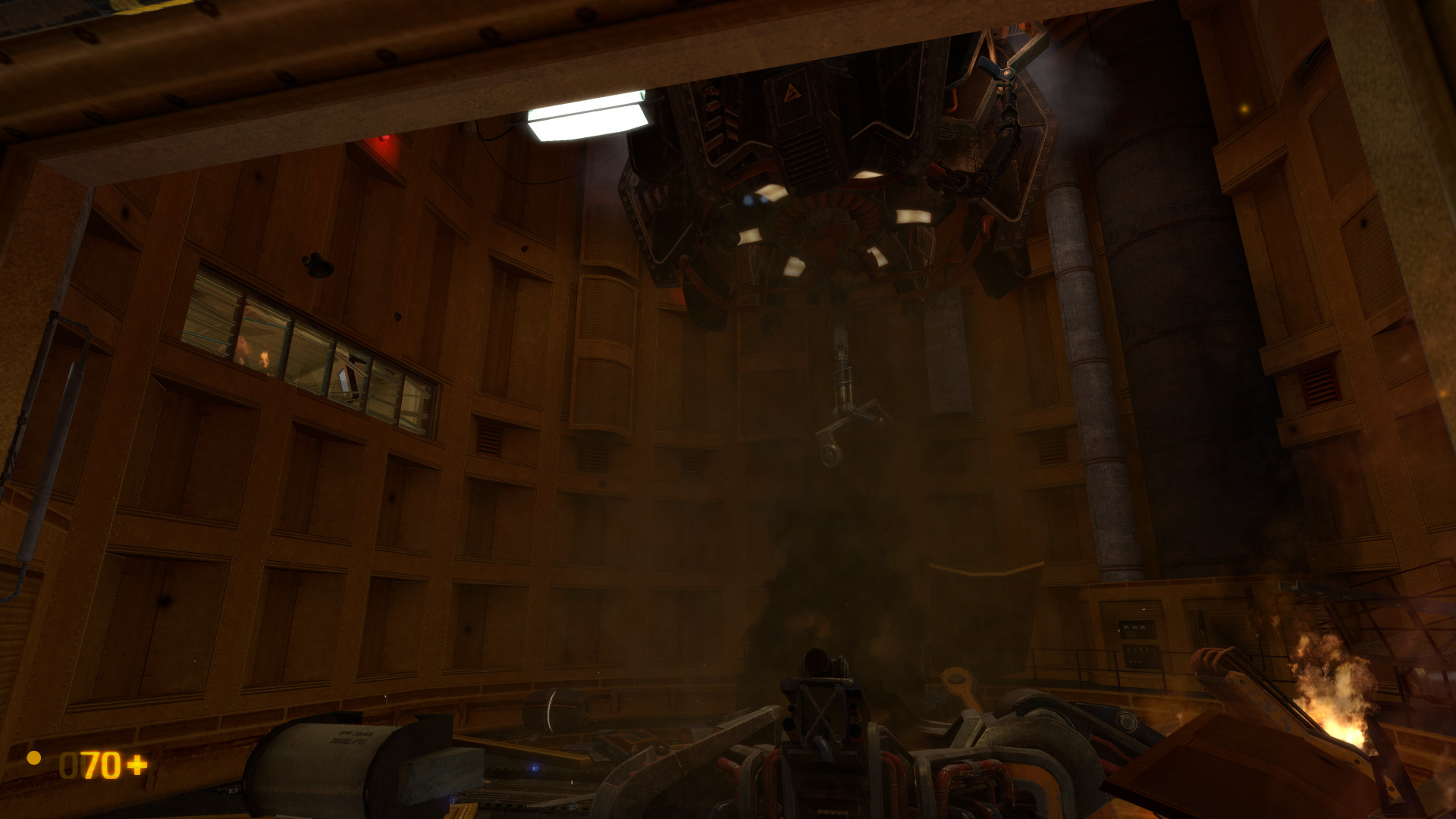
Portal 2 - MSAA 2X
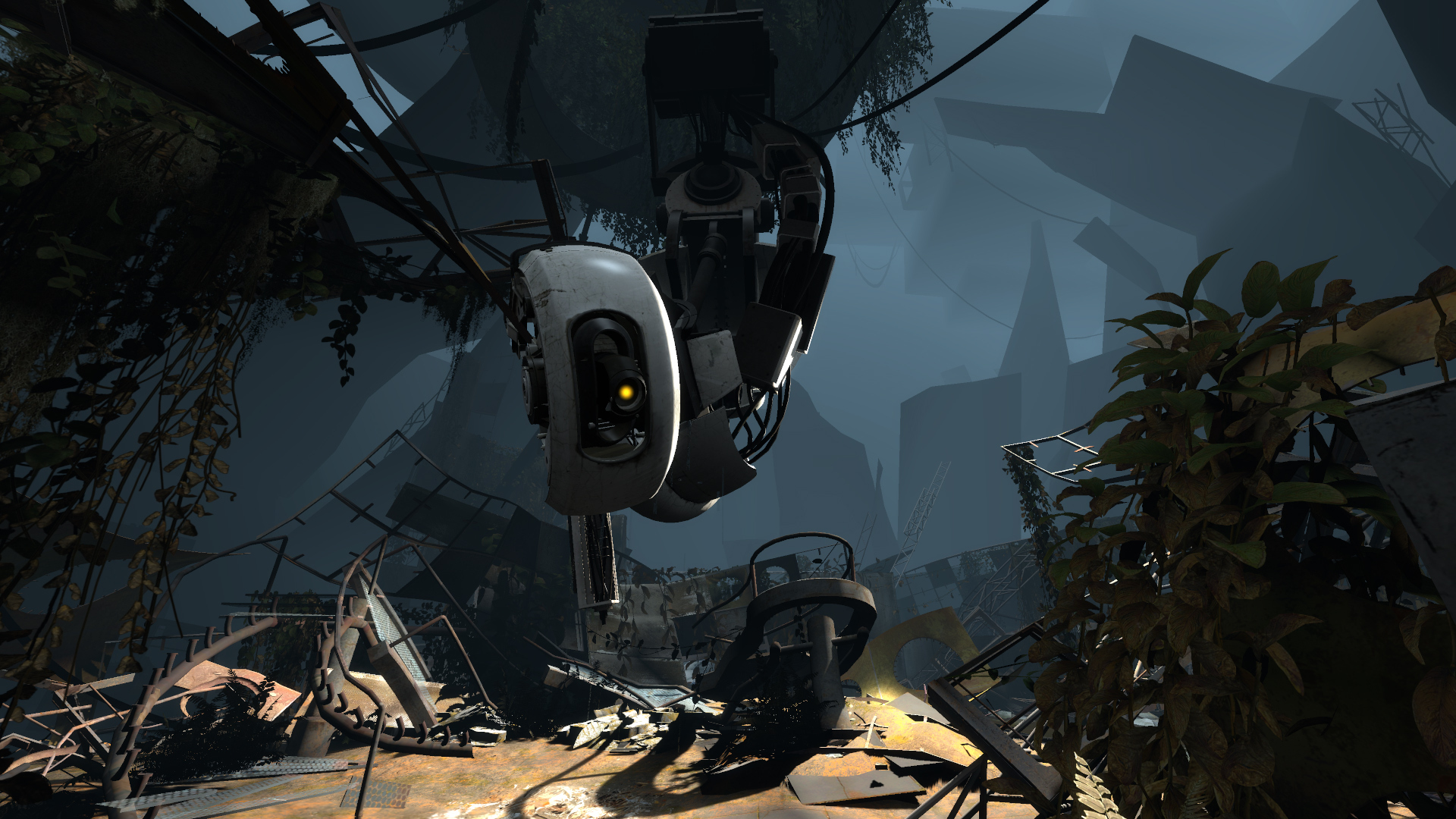
That.. can't be right. BMS should support controllers. Could probably edit files to make it work.. hopefully the full version should.
MrRoderick
Member
Auto-Reply
Member

Gameplay

Character Trophy Menu
Auto-Reply
Member

Cutscene

Gameplay
Drunken Master
Member
I haven't played with the id tech engine since v1.0 and trying to get up to speed with it before continuing with the game. I'm also trying to get sikkmod 1.2 working with it, did you use this mod or is yours vanilla?
I just realized the screenshot command can be used to specify whatever render size you want at a specified MSAA setting. Try below bind for extra crisp screenshots! These are in 24-bit TGA format and will be in prey\base\screenshots. (Q. are 24-bit TGA images compressed?)
Code:[IMG]https://farm8.staticflickr.com/7225/13952319501_bd6f237fbc_o.jpg[/IMG]
My shots are vanilla, I think next time i play it I'll try Sikkmod too.
I think 24bit TGA shots are uncomressed, but I could be wrong.
Haha ok
Nice!
If still playing Prey, you may be interested in this. Compiles some of the screenshooting details on the game.
Wow thanks man! All this makes screenshoting Prey easyier
Unreal
Member
It's just mindblowing every time.
It's the only game I would consider somewhat photorealistic.
Faith
Member
(Today, 04:20 PM)

lol.
Just kidding it's a fine looking game indeed.
BundysFeet
Banned
It's just mindblowing every time.
It's the only game I would consider somewhat photorealistic.
I don't know about the only game but I do agree it's mindblowing every time I see it. Mirror's Edge is one of my top 5 games of last generation. I had been waiting for it's sequel (prequel) to be announced for years. As of now the reboot is my most anticipated game for this new generation.
It's because of this sterile artstyle. I don't know about any other game that looks like this.I don't know about the only game but I do agree it's mindblowing every time I see it. Mirror's Edge is one of my top 5 games of last generation. I had been waiting for it's sequel (prequel) to be announced for years. As of now the reboot is my most anticipated game for this new generation.
And yes, can't wait to play Mirrors Edge 2
Praise the sun.

That one nearly looks like concept art. Awesome shot.
Phreakuency
Banned
Not saying those DS shots don't look great but I doubt you would be able to see any difference between a 4K and 8K downsample.
But hey, at least it's a great looking game. Better than posting 100K screengrabs of the worst quality textures and skyboxes and such that some games have.
But hey, at least it's a great looking game. Better than posting 100K screengrabs of the worst quality textures and skyboxes and such that some games have.
I think you mean Buttscene.
Cutscene
Aspirations26
Member
Dark Souls 2




BONKERS
Member
After spending countless hours playing with different ENB I decided to challenge myself :
Make Skyrim look amazing without using an ENB .
Only mods And ini files settings .
You can be the judge of whether it looks nice or not .

Use some downsampling+8xSGSSAA (0x000002C1)
Not saying those DS shots don't look great but I doubt you would be able to see any difference between a 4K and 8K downsample.
But hey, at least it's a great looking game. Better than posting 100K screengrabs of the worst quality textures and skyboxes and such that some games have.
Yeah, it'd be more worthwhile to downsample from 4k+decent AA.
Also: Is it just me, or does DSII's Normal Maps seem to be really compressed? Seeing lots of compression-like artifacts on some. (Reminds me of the NMCompression FFXIV 1.0 had)
MrPing1000
Member
This is probably the best place to ask this.
I have a 1920x1200 (16:10) monitor that I can get to run at 3264x2040 on a gtx 670.. However downscaling makes text in some stuff a bitch to read. Specifically the option menu in HL2. I think I remember back when downscaling started to become popular that there was a way to fiddle with something to sort our the text blurry/jankiness, in the custom res timings window.
I have a 1920x1200 (16:10) monitor that I can get to run at 3264x2040 on a gtx 670.. However downscaling makes text in some stuff a bitch to read. Specifically the option menu in HL2. I think I remember back when downscaling started to become popular that there was a way to fiddle with something to sort our the text blurry/jankiness, in the custom res timings window.
Damn, Durante is gonna make me replay every game now, love this new tool! 8k downsampled to 2560x1280
And i agree with everyone about "Mirror's Edge" it's such a striking looking piece of art!
Wish more games were as clean and nice looking!
https://farm3.staticflickr.com/2926/14018220786_c8e4e7cf55_o.jpg[IMG]
[IMG]https://farm8.staticflickr.com/7367/14018219696_6f48dbb037_o.jpg[IMG][/QUOTE]
Please stop. You're going to make me try and finish that turd.
BONKERS
Member
Are you injecting CA or does ME actually have it on it's own?
This is probably the best place to ask this.
I have a 1920x1200 (16:10) monitor that I can get to run at 3264x2040 on a gtx 670.. However downscaling makes text in some stuff a bitch to read. Specifically the option menu in HL2. I think I remember back when downscaling started to become popular that there was a way to fiddle with something to sort our the text blurry/jankiness, in the custom res timings window.
IF a game dumbly is designed to scale the UI/HUD size with resolution. There isn't really anything you can do about it. It especially baffles me when Console ports do this.
I don't know if it has one yet, but FFXIV 2.0 needs this option very badly.
Please stop. You're going to make me try and finish that turd.
Do it! I've beaten it 5-6 times so far, and still have fun playing through again!
Turd it might be, and not on the same level of the first, and even the second game in the series, but still pretty darn good at night, and 7.1 surround turned up.

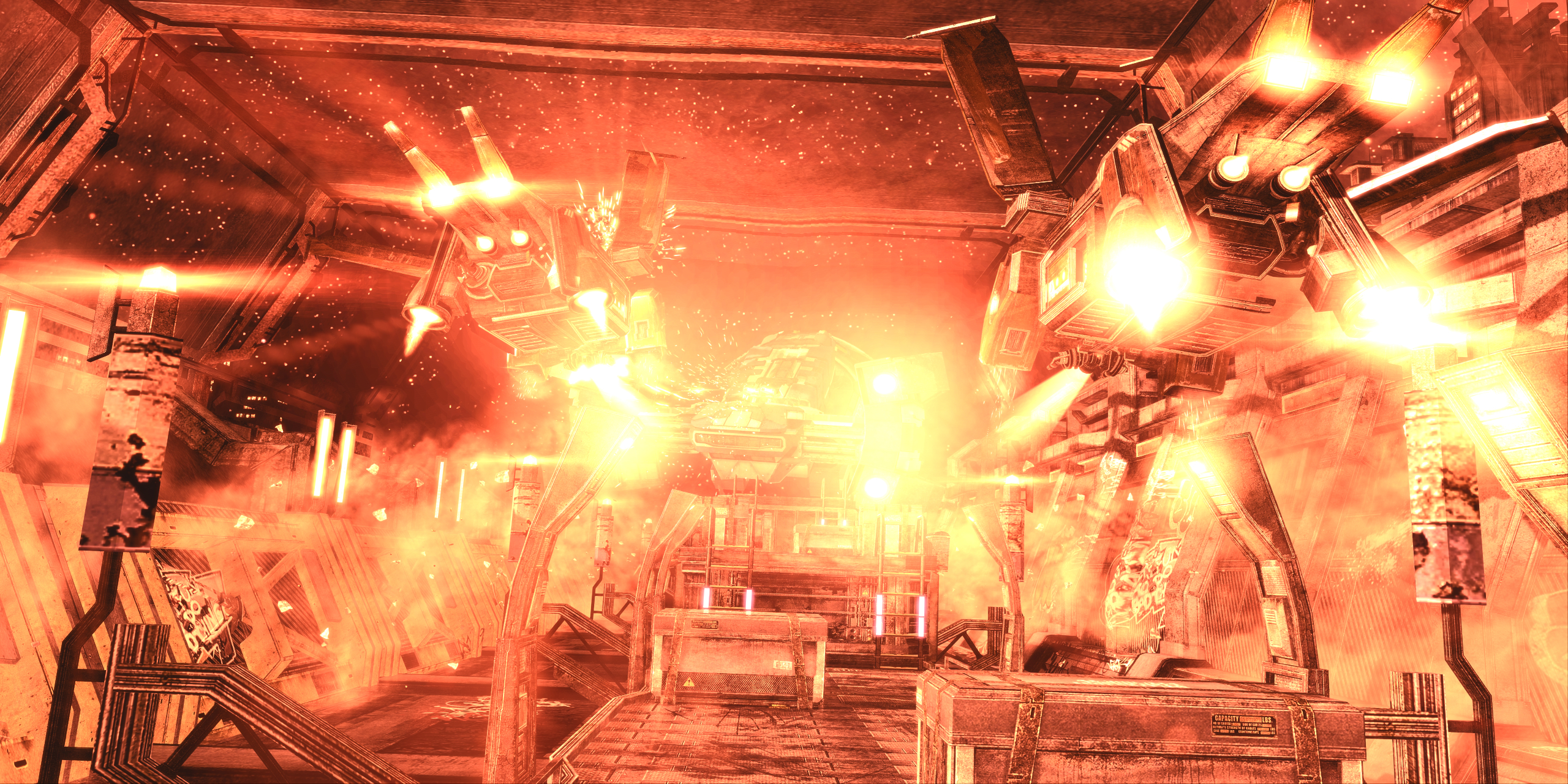
Unreal
Member

Are you injecting CA or does ME actually have it on it's own?
.
From SweetFX.
paperspace
Member

It's too blurry for me to play with normally, but I felt it was a good fit for The Gutter.
crazyturtle
Member
Auto-Reply
Member
Damnit, now that you say it i see it myself. That was totally not my intention.... .... ... ..i'm not sexist! (i think)I think you mean Buttscene.