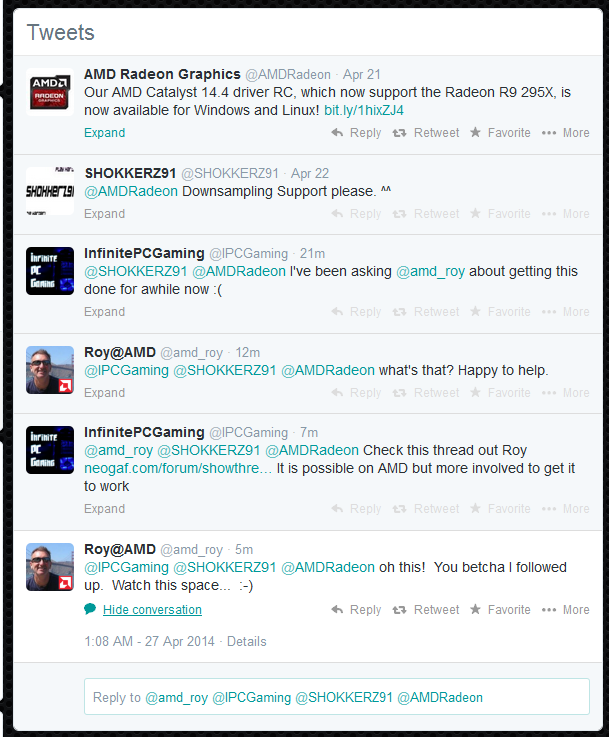What do you want to push your 1440p monitor to? Is it 2560x1440?
Yeah it's a Korean knock off, which may matter after a bit more reading. 2560x1440. I've been able to setup 3200x1800 but the screen essentially stays the same size and the extra pixels are not shown. 3840x2160 is the same deal but sections of the dekstop are overlaid on top of each other. I have a 7970 fyi, on 12.6 drivers right now after clean wipe, trying the old method(amdgui) and getting the same results.