Bought a few days ago and the performance was pretty bad. I had to play at 1920x1080 on my 1440p monitor and it looks really awful and pixelated? No idea played lots of other titles at 1080p on my monitor and they've been fine.
Anyway's the patch was actually a surprising improvement for me on my HD7970 ghz and i5 3570k with 16GB RAM.
The stuttering is pretty much gone and the acceleration is gone too, but I did make sure I turned off all the smoothing options in the ini just to be sure.
Now actually enjoying it at 1440p on Ultra without that Tree setting, and while I'm not getting 60FPS I'm enjoying it. I would get 60FPS if I dropped to 1920x1080 but it just looks awful at that resolution as said.
Still the performance is worse than Far Cry 3 and graphics quality of the game isn't much of a step up from Far Cry 3 to be honest. Guess it's Ubisoft Kiev to blame on that.
Anyway's the patch was actually a surprising improvement for me on my HD7970 ghz and i5 3570k with 16GB RAM.
The stuttering is pretty much gone and the acceleration is gone too, but I did make sure I turned off all the smoothing options in the ini just to be sure.
Now actually enjoying it at 1440p on Ultra without that Tree setting, and while I'm not getting 60FPS I'm enjoying it. I would get 60FPS if I dropped to 1920x1080 but it just looks awful at that resolution as said.
Still the performance is worse than Far Cry 3 and graphics quality of the game isn't much of a step up from Far Cry 3 to be honest. Guess it's Ubisoft Kiev to blame on that.