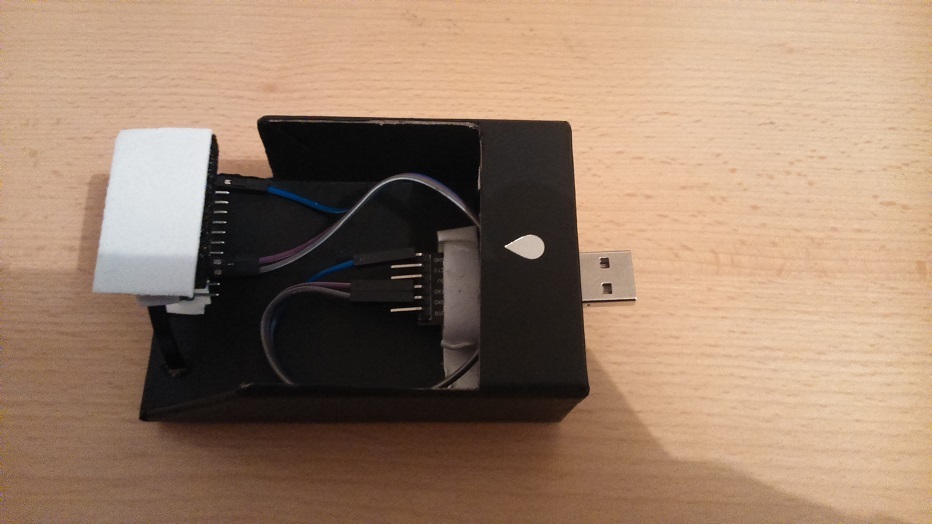-
Hey, guest user. Hope you're enjoying NeoGAF! Have you considered registering for an account? Come join us and add your take to the daily discourse.
You are using an out of date browser. It may not display this or other websites correctly.
You should upgrade or use an alternative browser.
You should upgrade or use an alternative browser.
Old Logitech wheels [with FFB] are now playable on PS4 via homebrew PC app
- Thread starter DieH@rd
- Start date
I was rather hoping to see lots of reports of it all working seamlessly by now, with full FFB support and all the bells and whistles. Is it all still a bit hit and miss?
Well, you need 4 parts to get it running. I went for the cheapest way to get these, so the teensy is being sent from the US and the 3 cables are being sent from China. I can't do shit before they arrive and I assume others are in the same boat.
No joy tonight with the leftover USB board from when I was hacking the ol PS3, either the board is a little cactus or I'm wiring it up wrong. Either way, wasted a whole night on not very much :/
Will be buying one of the other cheaper boards that doesn't require me to solder directly onto the IC and seeing how that goes. So any progress on my end is delayed at least another week or two I'd say.
Will be buying one of the other cheaper boards that doesn't require me to solder directly onto the IC and seeing how that goes. So any progress on my end is delayed at least another week or two I'd say.
Well, you need 4 parts to get it running. I went for the cheapest way to get these, so the teensy is being sent from the US and the 3 cables are being sent from China. I can't do shit before they arrive and I assume others are in the same boat.
Ah, I see. Thanks. I'll eagerly await further updates.
Windom Earle
Member
Alright, finally got it to work! Now I just need to build a semi fancy box for the parts.
Matlo helped me in figuring out the issues. My two problems were:
- I had to swap the Rx and Tx pins. Sometimes the CP2102 adapters are mislabeled according to Matlo.
- Install USBDK. Matlo suggests to install it at the end of the GIMX installation (I think this is missing from the tutorials, or maybe I just did not see it).
The installer is located in "C:\Program Files\GIMX\tools\usbdk".
Drive Club is really nice with a wheel. Finally I can play cockpit view. Force feedback is pretty damn good and there is no noticeable input lag.
Matlo helped me in figuring out the issues. My two problems were:
- I had to swap the Rx and Tx pins. Sometimes the CP2102 adapters are mislabeled according to Matlo.
- Install USBDK. Matlo suggests to install it at the end of the GIMX installation (I think this is missing from the tutorials, or maybe I just did not see it).
The installer is located in "C:\Program Files\GIMX\tools\usbdk".
Drive Club is really nice with a wheel. Finally I can play cockpit view. Force feedback is pretty damn good and there is no noticeable input lag.
Drive Club is really nice with a wheel. Finally I can play cockpit view. Force feedback is pretty damn good and there is no noticeable input lag.

metareferential
Member
Where do you guys order parts?
A to-buy list (with links from where to buy, of course) from someone who got it working right would be much appreciated <3
A to-buy list (with links from where to buy, of course) from someone who got it working right would be much appreciated <3
Where do you guys order parts?
A to-buy list (with links from where to buy, of course) from someone who got it working right would be much appreciated <3
I suppose you should state your region
Windom posted where he ordered his components (and I did too) for Germany/Europe
http://www.neogaf.com/forum/showpost.php?p=182752236&postcount=149
Windom Earle
Member
I feel like the guy in the middle now.
edit: Thx desu.
Well I have to thank you probably, I suppose my issues will be the same as yours (like the swapped pins). So double thanks
Really eager to try this out after workout, hopefully there won't be any issues with my G25.
Fried Food
Banned
Alright, finally got it to work! Now I just need to build a semi fancy box for the parts.
Matlo helped me in figuring out the issues. My two problems were:
- I had to swap the Rx and Tx pins. Sometimes the CP2102 adapters are mislabeled according to Matlo.
- Install USBDK. Matlo suggests to install it at the end of the GIMX installation (I think this is missing from the tutorials, or maybe I just did not see it).
The installer is located in "Crogram FilesGIMXtoolsusbdk".
Drive Club is really nice with a wheel. Finally I can play cockpit view. Force feedback is pretty damn good and there is no noticeable input lag.
Yeah I had a issue with swapped pins aswell.
What wheel do you have?
The only way I'd try this is if a detailed guide existed.
Assembling the USB adapter: http://gimx.fr/wiki/index.php?title=DIY_USB_adapter_for_dummies
Software installation: http://gimx.fr/wiki/index.php?title=Installation
Quick start: http://gimx.fr/wiki/index.php?title=Quick_Start
Also checking the support forum for similiar threads can be helpful: http://gimx.fr/forum/viewforum.php?f=5 (wonder how many of the new threads are by Neogaf members xD),
Windom Earle
Member
Well I have to thank you probably, I suppose my issues will be the same as yours (like the swapped pins). So double thanks.
No problem! Finding the stuff here was easy, seems more difficult in other countries.
Yeah I had a issue with swapped pins aswell.
What wheel do you have?
G27
Thanks. No excuse now, really.Assembling the USB adapter: http://gimx.fr/wiki/index.php?title=DIY_USB_adapter_for_dummies
Software installation: http://gimx.fr/wiki/index.php?title=Installation
Quick start: http://gimx.fr/wiki/index.php?title=Quick_Start
Assembling the USB adapter: http://gimx.fr/wiki/index.php?title=DIY_USB_adapter_for_dummies
Software installation: http://gimx.fr/wiki/index.php?title=Installation
Quick start: http://gimx.fr/wiki/index.php?title=Quick_Start
I've added this to the OP.
TechnicMOC
Member
Alright, finally got it to work!
Drive Club is really nice with a wheel. Finally I can play cockpit view. Force feedback is pretty damn good and there is no noticeable input lag.
Boomgif!
Can't wait for my bits and pieces to arrive. Hopefully I'll be able to successfully flash the arduino leonardo pro micro clone, as they are so much cheaper than teensy in the UK.
Fried Food
Banned
No problem! Finding the stuff here was easy, seems more difficult in other countries.
G27
can you post your .xml config to pastebin for me? it should be in the c:\users\..\appdata\roaming\gimx folder
Windom Earle
Member
can you post your .xml config to pastebin for me? it should be in the c:\users\..\appdata\roaming\gimx folder
I haven't changed the standard config (I believe it's called Logitech_G27_G29.xml) yet. I definitely need to remap some of the buttons, but even with the standard config you can play just fine.
Didn't get it working so far, either there is something with my cables or it hates my usb ports. Will try my old XP laptop and my W10 gaming rig now.
How far did you get? Initially my notebook didn't recognize the CP2102 in the Windows device manager, so Gimx didn't have a serial port to work with.
I believe I ended up using this driver: https://www.silabs.com/products/mcu/Pages/USBtoUARTBridgeVCPDrivers.aspx
Also post your log file (you can set Gimx to output a log file).
Actually I would say I've gotten pretty far, in the end I got "libusb_transfer failed with status LIBUSB_TRANSFER_ERROR" which is something I read on the forums (http://gimx.fr/forum/viewtopic.php?f=5&t=1262&start=10) about with no definitive solution (at least not always the users wrote back). In between inputs from the wheel and the controller are actually recognized.
I've already gone through quite a few things:
- swapped the pins due to wrong labeling (the pins were obviously different from the teensy in the wiki images)
- correct usb adapter flash
- correct x64 version
- installed usbdk/cp210
- created new custom G25 config as its not supported yet
- G25 & DS4 were recognized by the application on my usb hub, however when starting it said the adapter couldn't be found
- after udbcontroller trace I saw that for some reason the device ids of the wheel/ds4 weren't showing up correctly so I directly connected them to my HTPC and I got a step further to the LIBUSB_TRANSFER_ERROR
- I also tried to connect the usb adapter directly to my HTPC, however the usb adapter didnt like that as I for the message that you get for swapped pins (even swapping them bakc (the swap of the swap xD) didn't change anything
XP installation took ages, but sadly the GIMX app won't start (this XP installation is centuries old and I got no clue why its not starting, so I might attempt another try on on my W10 pc).
If you know what you have to do, the installation process is actually pretty fast.
And if I don't get it working I'll just open a thread in the support forum tomorrow.
I've already gone through quite a few things:
- swapped the pins due to wrong labeling (the pins were obviously different from the teensy in the wiki images)
- correct usb adapter flash
- correct x64 version
- installed usbdk/cp210
- created new custom G25 config as its not supported yet
- G25 & DS4 were recognized by the application on my usb hub, however when starting it said the adapter couldn't be found
- after udbcontroller trace I saw that for some reason the device ids of the wheel/ds4 weren't showing up correctly so I directly connected them to my HTPC and I got a step further to the LIBUSB_TRANSFER_ERROR
- I also tried to connect the usb adapter directly to my HTPC, however the usb adapter didnt like that as I for the message that you get for swapped pins (even swapping them bakc (the swap of the swap xD) didn't change anything
XP installation took ages, but sadly the GIMX app won't start (this XP installation is centuries old and I got no clue why its not starting, so I might attempt another try on on my W10 pc).
If you know what you have to do, the installation process is actually pretty fast.
And if I don't get it working I'll just open a thread in the support forum tomorrow.
Damn, jealous! I'm pretty sure I know what my problem is, too... I soldered the TX/RX/GND pins right off the Atmel chip on the USB dev board, and I think it might not like that somehow (or maybe some of the pins aren't connected properly or something. Basically I could see the GIMX software was sending signals properly via the logs (so when I pushed a button on the G27 shifter, it detected it as the PS button) but the PS4 itself wasn't receiving them. So I reckon that dev board is the problem. I've since ordered the cheapest "Arduino Pro Micro ATmega32U4" board that was local.Alright, finally got it to work! Now I just need to build a semi fancy box for the parts.
Matlo helped me in figuring out the issues. My two problems were:
- I had to swap the Rx and Tx pins. Sometimes the CP2102 adapters are mislabeled according to Matlo.
- Install USBDK. Matlo suggests to install it at the end of the GIMX installation (I think this is missing from the tutorials, or maybe I just did not see it).
The installer is located in "Crogram FilesGIMXtoolsusbdk".
Drive Club is really nice with a wheel. Finally I can play cockpit view. Force feedback is pretty damn good and there is no noticeable input lag.
So, having replaced what I suspect all the faulty parts will be, the grand total for what I've spent will come to about $25AUD shipped. ~$14AU for the dev board, $10AU for the serial converter and a few dollars from a B&M store for the wiring (and using USB cables from around the house). I have a USB hub too that I'm planning on using, maybe I can gut part of it to squeeze the adapter in there, keep it as compact as possible.
So Windom Earle and Fried Food which OS (32bit/64 bit are you using?)
It seems I am affected by this bug:
https://github.com/matlo/GIMX/issues/345
https://github.com/daynix/UsbDk/issues/7
I got this with 8.1 x64 and w10 x64.
It seems I am affected by this bug:
https://github.com/matlo/GIMX/issues/345
https://github.com/daynix/UsbDk/issues/7
I got this with 8.1 x64 and w10 x64.
Windom Earle
Member
Finished up my adaper. Had an old business card box here that seemed fitting. Used a lot of double sided tape and then secured everything with zip ties.
I am on W7 x64.
And damn, yes, you've gotten pretty far. I hope you can resolve the issue with Matlo. Or he will fix the bug.
I hope you'll get the parts soon and things will work out! I can't really do any soldering here, so I just went for the noob solution. :/
So Windom Earle and Fried Food which OS (32bit/64 bit are you using?)
It seems I am affected by this bug:
https://github.com/matlo/GIMX/issues/345
https://github.com/daynix/UsbDk/issues/7
I got this with 8.1 x64 and w10 x64.
I am on W7 x64.
And damn, yes, you've gotten pretty far. I hope you can resolve the issue with Matlo. Or he will fix the bug.
So, having replaced what I suspect all the faulty parts will be, the grand total for what I've spent will come to about $25AUD shipped. ~$14AU for the dev board, $10AU for the serial converter and a few dollars from a B&M store for the wiring (and using USB cables from around the house). I have a USB hub too that I'm planning on using, maybe I can gut part of it to squeeze the adapter in there, keep it as compact as possible.
I hope you'll get the parts soon and things will work out! I can't really do any soldering here, so I just went for the noob solution. :/
Fried Food
Banned
So Windom Earle and Fried Food which OS (32bit/64 bit are you using?)
It seems I am affected by this bug:
https://github.com/matlo/GIMX/issues/345
https://github.com/daynix/UsbDk/issues/7
I got this with 8.1 x64 and w10 x64.
Windows 7 64bit
Oh man, I guarantee you the solderless option is far easier and more likely to work. I should've just shelled out the extra $14 than wonder if my existing solution would work. At $30AU all up to be (relatively) guaranteed it'll work, I don't care.I hope you'll get the parts soon and things will work out! I can't really do any soldering here, so I just went for the noob solution. :/
Keep in mind my soldering option was with tiny little pads directly on the IC, not using the larger outer pin things on PCBs. Other options would otherwise be fine
I got the Pro Micro and the serial adapter today. Take a look at the prices, it's very cheap: <$6 before shipping. It requires soldering the pins to the Pro Micro though (but even then I'm pretty sure you can get the Pro Micro, the Serial Adapter and a soldering iron for cheaper than the Teensy lol).
To upload the firmware I had to use the secondary method described on the wiki, which consisted of:
I don't have a wheel so I tested the adapter by connecting a 360 pad to my PC and emulating a dualshock. I quickly tested all the buttons in the menus and in Spelunky and it worked. I can't really comment on the lag because my PC is in a separate room from the TV and the pad I used was wired... Trying to play that way was fairly awkward.
One weird thing is that I couldn't get GIMX to work on Windows 10 (at least not straight away). I don't know why exactly but when I tried it on Ubuntu it worked straight away with absolutely no issues. I'll try it on a raspberry pi tomorrow.
I'm doing that for fun though (and I have other uses for all the parts I ordered), I'll stick to using my dualshock 4 after.
To upload the firmware I had to use the secondary method described on the wiki, which consisted of:
- Connect the serial adapter to the Pro Micro (GND goes to GND, RX to TX and TX to RX)
- Plug both the Pro Micro and the Serial Adapter to your computer's USB ports
- Open the device manager (press Windows+X and then M on windows 8/10), scroll down to "COM ports" and find which COM port is assigned to the Serial Adapter and which COM port is assigned to the Pro Micro (e.g. COM4 or COM6 - the exact number depends on a couple of things)
- Download and start Arduino Builder
- Select the atmega32u4.hex firmware from the appropriate folder: EMUG29PS4 for emulating a wheel or EMUPS4 for emulating a pad. A zip containing all the folders can be downloaded from github
- Select "Arduino Leonardo" from the drop down list
- Click the "COMX" button corresponding to the COM port assigned to the Serial Adapter - this will start the upload procedure
- Quickly unplug and replug the Pro Micro right after clicking the "COMX" button in the previous step
- Bam it should be done now
I don't have a wheel so I tested the adapter by connecting a 360 pad to my PC and emulating a dualshock. I quickly tested all the buttons in the menus and in Spelunky and it worked. I can't really comment on the lag because my PC is in a separate room from the TV and the pad I used was wired... Trying to play that way was fairly awkward.
One weird thing is that I couldn't get GIMX to work on Windows 10 (at least not straight away). I don't know why exactly but when I tried it on Ubuntu it worked straight away with absolutely no issues. I'll try it on a raspberry pi tomorrow.
I'm doing that for fun though (and I have other uses for all the parts I ordered), I'll stick to using my dualshock 4 after.
One weird thing is that I couldn't get GIMX to work on Windows 10 (at least not straight away). I don't know why exactly but when I tried it on Ubuntu it worked straight away with absolutely no issues. I'll try it on a raspberry pi tomorrow.
What kind of error did you get ?
What kind of error did you get ?
I didn't get a specific error - it just wouldn't work. It was all connected but hitting buttons on the pad wasn't doing anything on the PS4. I switched on the command line view and that showed me that button presses were registered by GIMX. The issue wasn't the adapter either since everything worked on Ubuntu.
So yeah I'm not too sure why it wasn't working. Maybe it couldn't pick up the DS4 for the authentication?
Wax Free Vanilla
Member
Before I order, this is the correct cheapo knockoff board?
LEONARDO ATmega32u4 R3 Board http://www.ebay.co.uk/itm/LEONARDO-...28356953&tpos=unknow&ttype=price&talgo=origal

LEONARDO ATmega32u4 R3 Board http://www.ebay.co.uk/itm/LEONARDO-...28356953&tpos=unknow&ttype=price&talgo=origal
I went with a USB Live version of Ubuntu for my old laptop and have I have to say that this is pretty damn easy, even seems less troublesome than a window. Haven't decided if I will do a full install of Ubuntu later on.
The G27 configuration is sadly totally off for my G25 (pedals don't work at all) and the key mapping is funny. Anyway I'll try to work that out, at least FFB is clearly working and I now know that the usb adapter is working as well.
That 8.1/10 x64 bug could become an issue for people I guess, hope it somehow will be fixed later on.
edit: Also to the people that have it working, is the DS4 behaving just as it normally would? Even my DS4 controls are totally messed up which I did not expect.
The G27 configuration is sadly totally off for my G25 (pedals don't work at all) and the key mapping is funny. Anyway I'll try to work that out, at least FFB is clearly working and I now know that the usb adapter is working as well.
That 8.1/10 x64 bug could become an issue for people I guess, hope it somehow will be fixed later on.
edit: Also to the people that have it working, is the DS4 behaving just as it normally would? Even my DS4 controls are totally messed up which I did not expect.
No G25 configuration? Why?
Because he had nobody with a wheel to test it yet, it's not like its rocket science so there will be one, sooner or later.
For some reason I wasn't able to get my DS4 triggers/ G25 pedals to work. Don't know whats the cause for this but I am installing W7 x86 now on my laptop and will check if that helps.
edit: finally got it to work on W7 x86 (I suppose right now I would recommend W7 x86 or x64). Mostly have my config set up as well, kind of odd that the DS4 triggers are not configured in the default G27 config, don't know why (even when you're supposed to play with the wheel it can't hurt to have a fully set up controller).
I tried:
W8.1/W10 x64 = connection bug
Ubuntu Live Usb = pedals not recognized
Only issue that I currently have is that my DS4 seems to randomly loose its connection. I read on the forums that someone just disabled his DS4 after getting everything to run.
Windom Earle
Member
Hmmm, my wheel sometimes stops working while playing Drive Club. The controls just freeze and the throttle gets stuck in whatever position it was. Not sure whats causing this.
Might install Gimx on my PC to see if it has the same issue.
Yes, it behaves normally. I also disabled power saving, so the controller does not turn off.
Might install Gimx on my PC to see if it has the same issue.
edit: Also to the people that have it working, is the DS4 behaving just as it normally would? Even my DS4 controls are totally messed up which I did not expect.
Yes, it behaves normally. I also disabled power saving, so the controller does not turn off.
anyone got this working with a cronusmax adapter?
i guess i would have to build a completely new profile without the ds4 pad :-/
Why, because the DS4 won't be active when using Cronous Max? Anyway creating your own profile is not really hard.
edit: possibly relevant to people that might struggle with the same problem I had (libusb_transfer failed with status LIBUSB_TRANSFER_ERROR on 8.1/10 x64).
A new version of usbdk has been released that mostly seems to fix this issue https://github.com/daynix/UsbDk/releases/tag/v1.00-7
*bump*
In case someone needs a G25 config before its officially added, here is mine.
You need to check on which name the wheel is listed as some of the button ids seem to change.
"Logitech G25 Racing Wheel USB" Configuration (I had this one on W8.1 x64 and W7 x86)
http://pastebin.com/WJxSREpV
"G25 Racing Wheel" Configuration (I had this one on W10 x64 and I believe Ubuntu had this one too)
http://pastebin.com/4txc8Xqy
Also to anyone who is using this to play Driveclub. Is it just me or is it really hard to control the cars with a wheel? I don't know if it's up the way the wheel is configured (or rather the possible lack of configuration/fine tuning) or if it's meant to control this way. However I didn't expect the game to control 10x easier with a pad than with a wheel. I don't remember pCars Alpha or GT5 being this hard to control (however its ages since I played that).
In case someone needs a G25 config before its officially added, here is mine.
You need to check on which name the wheel is listed as some of the button ids seem to change.
"Logitech G25 Racing Wheel USB" Configuration (I had this one on W8.1 x64 and W7 x86)
http://pastebin.com/WJxSREpV
"G25 Racing Wheel" Configuration (I had this one on W10 x64 and I believe Ubuntu had this one too)
http://pastebin.com/4txc8Xqy
Also to anyone who is using this to play Driveclub. Is it just me or is it really hard to control the cars with a wheel? I don't know if it's up the way the wheel is configured (or rather the possible lack of configuration/fine tuning) or if it's meant to control this way. However I didn't expect the game to control 10x easier with a pad than with a wheel. I don't remember pCars Alpha or GT5 being this hard to control (however its ages since I played that).
Hi everyone.
I'm edu27ov from youtube channel.
First of all bluetooth dongles are not compatible for now. All the commands are sent between the PC or Raspberry to the PS4 through the USB adapter.
This is the set up:
Wheel connected to PC or Raspberry Pi.
DS4 connected to PC or Raspberry Pi. For validation with PS4.
The CP2102 (DIY adapter USB) connected to PC or Raspberry Pi.
The Teensy 2.0 (DIY adapter Mini USB) connected to PS4.
This is my adapter. It's very easy to build one unless you buy a Teensy 2.0 without pins as I did or similar. I had to do the soldering stuff for the first time ever.

Regarding the latency, playing to Project CARS, I didn't feel any difference compared to play to GT6 on PS3 with a DFGT.
On Driveclub there is a slight deadzone, but I think is a game deadzone related problem, but no signs of latency
Finally Raspberry Pi version is experimental for now. I've been playing with, but I had a random disconnections. It needs more work.
I'm edu27ov from youtube channel.
First of all bluetooth dongles are not compatible for now. All the commands are sent between the PC or Raspberry to the PS4 through the USB adapter.
This is the set up:
Wheel connected to PC or Raspberry Pi.
DS4 connected to PC or Raspberry Pi. For validation with PS4.
The CP2102 (DIY adapter USB) connected to PC or Raspberry Pi.
The Teensy 2.0 (DIY adapter Mini USB) connected to PS4.
This is my adapter. It's very easy to build one unless you buy a Teensy 2.0 without pins as I did or similar. I had to do the soldering stuff for the first time ever.

Regarding the latency, playing to Project CARS, I didn't feel any difference compared to play to GT6 on PS3 with a DFGT.
On Driveclub there is a slight deadzone, but I think is a game deadzone related problem, but no signs of latency
Finally Raspberry Pi version is experimental for now. I've been playing with, but I had a random disconnections. It needs more work.
I believe the Cronusmax version doesn't let you use a wheel with FFB, just emulate a DS4 pad with a 360 pad or something.anyone got this working with a cronusmax adapter?
i guess i would have to build a completely new profile without the ds4 pad :-/
I don't think this was the issue I had, but I might try it again. I still think my issue was regarding the PS4 itself detecting the Maximus, not with the PC not doing anything.edit: possibly relevant to people that might struggle with the same problem I had (libusb_transfer failed with status LIBUSB_TRANSFER_ERROR on 8.1/10 x64).
A new version of usbdk has been released that mostly seems to fix this issue https://github.com/daynix/UsbDk/releases/tag/v1.00-7
Hi everyone.
I'm edu27ov from youtube channel.
snip
Thanks for your impressions, edu.
I have 3 of the 4 parts now, just need the male to female USB cable to arrive before I can try this out.
I just got my last needed part today, want to test it tonight but I think I'm staying at my girlfriend's tonight. If not, I'll post in hereThanks for your impressions, edu.
I have 3 of the 4 parts now, just need the male to female USB cable to arrive before I can try this out.
Wax Free Vanilla
Member
Just ordered the stuff, all the bits should be here in a day or two.
Does the G27's two red button wheel ratio selector still work?
Does the G27's two red button wheel ratio selector still work?
I believe it should... it's a firmware thing within the wheel itself and not on the console/PC end. How that setting interacts with whatever config is chosen on said PC/console though is anyone's guess.Just ordered the stuff, all the bits should be here in a day or two.
Does the G27's two red button wheel ratio selector still work?