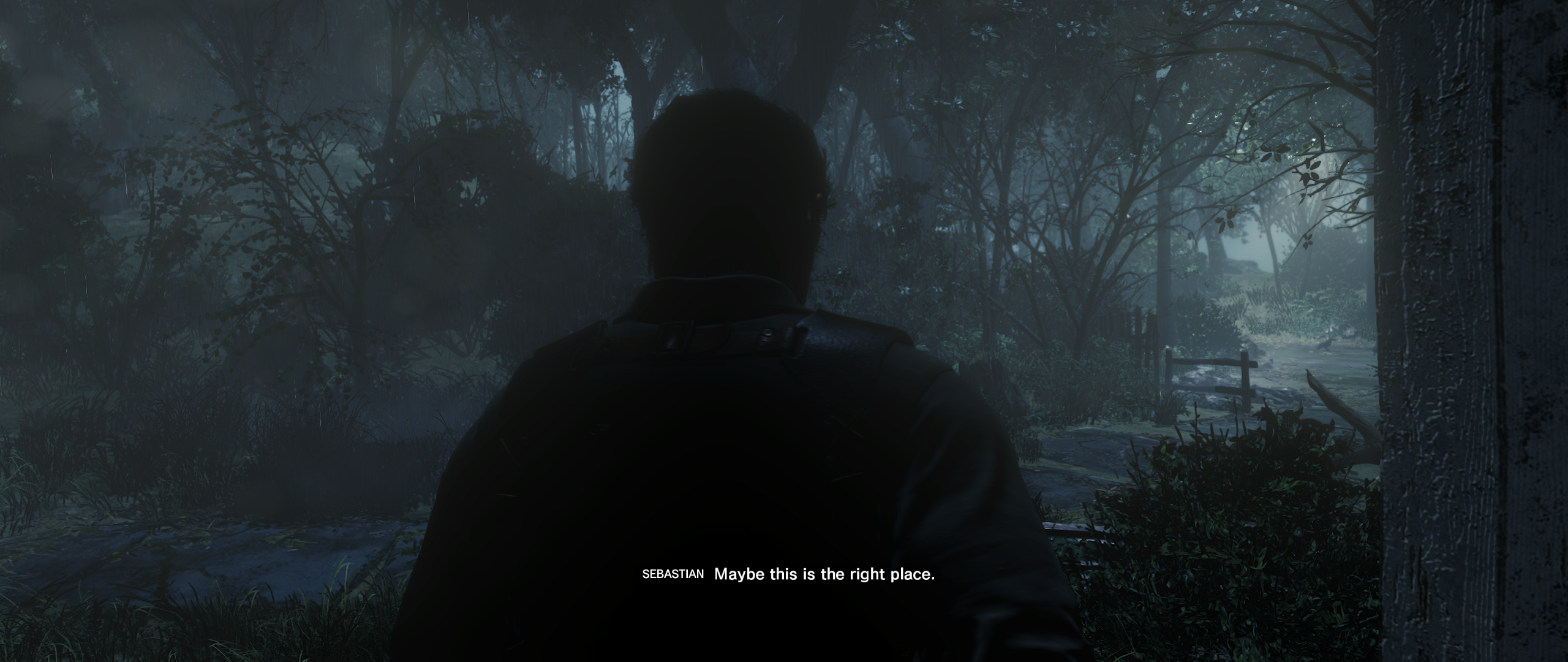Beerman462
Member
You have pretty much my same specs, but I couldn't get hit 60 at any setting, even tried Medium, but was still trapped in 30-40 FPS purgatory
Turned off all blur, v-sync, and CA too
What are you using to measure FPS?
Also when I first was like wow I figured it out I had disabled AA, but then I re-enabled and nothing changed except the less jaggies here and there.
Edit: Borderless is huge I think.