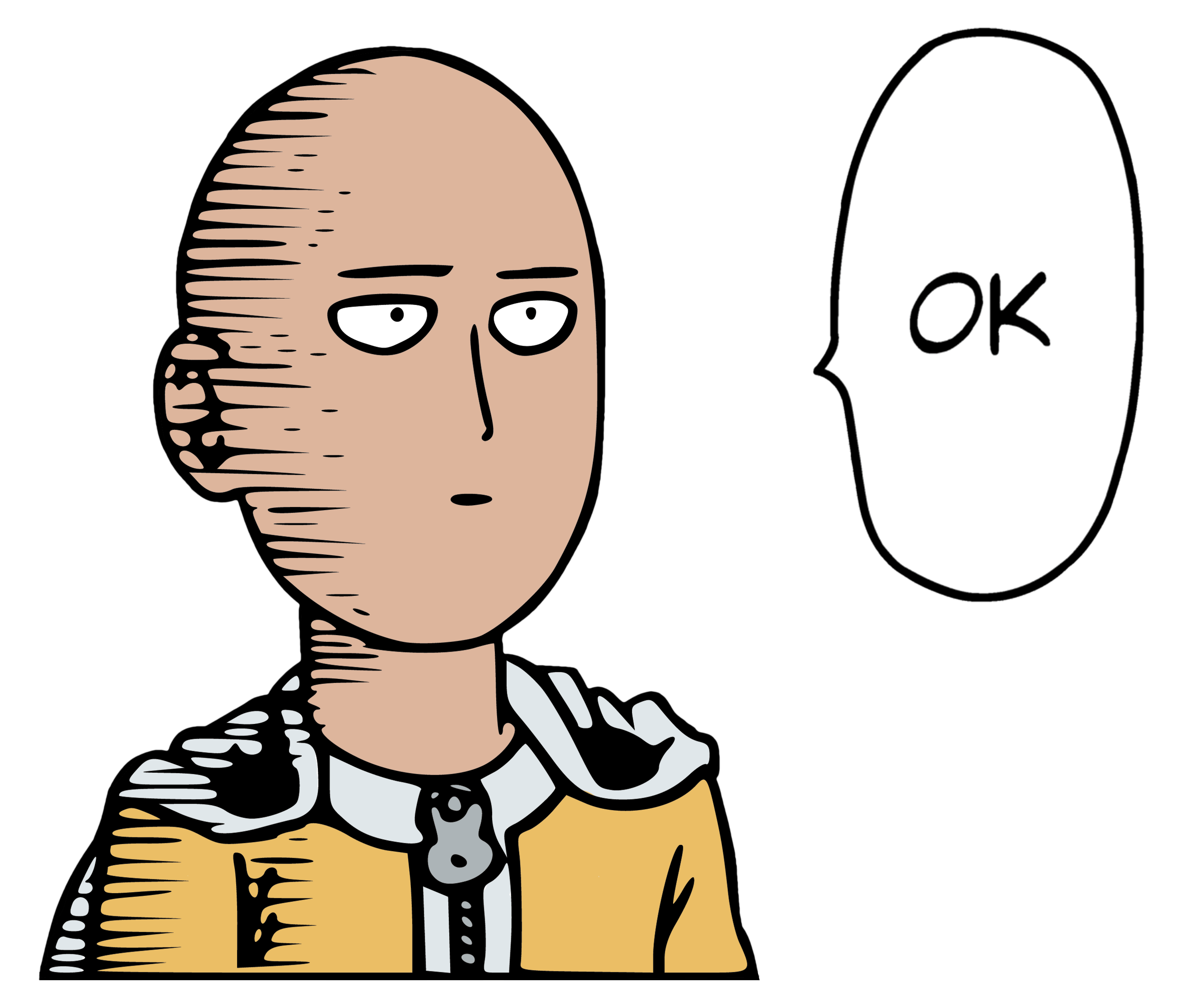Fbh
Member
Since we don't seem to have a tech support thread anymore I though I might as well just make a thread.
I was wondering if anyone had any suggestions of what might be causing weird slowdowns/hiccups on my laptop. They seem to happen randomly and mostly when either watching something (youtube, Netflix, locally store filed, etc) or playing something.
It slows down for a second or two (and the sound turns "robotic) then goes back to normal. It's not particularly frequent and seems to come at random times, but watching something that's like an hour long it will probably happen somewhere between 2-3 times.
Things I've tried:
Updating Drivers
Running the Windows memory diagnostic
Running the "scan hardware" option on the dell "assist" app (yeah...it's a dell).
Running malwarebytes
Checked CPU temp with core temp (mostly in the mid 50 Cº while watching media).
Re-installed the intel drivers
Thx in advance
I was wondering if anyone had any suggestions of what might be causing weird slowdowns/hiccups on my laptop. They seem to happen randomly and mostly when either watching something (youtube, Netflix, locally store filed, etc) or playing something.
It slows down for a second or two (and the sound turns "robotic) then goes back to normal. It's not particularly frequent and seems to come at random times, but watching something that's like an hour long it will probably happen somewhere between 2-3 times.
Things I've tried:
Updating Drivers
Running the Windows memory diagnostic
Running the "scan hardware" option on the dell "assist" app (yeah...it's a dell).
Running malwarebytes
Checked CPU temp with core temp (mostly in the mid 50 Cº while watching media).
Re-installed the intel drivers
Thx in advance